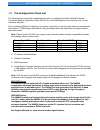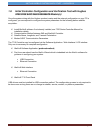- DL manuals
- C-Com
- Antenna
- HN 9200
- Quick Start Up Manual
C-Com HN 9200 Quick Start Up Manual
Summary of HN 9200
Page 1
Hughes ka and the inetvu® 7700 series controller 1-877-inetvu6 www.C-comsat.Com revision 2.0 march 7, 2017 hn 9400/9460 dual ka/ku-band broadband satellite router hn 9200/9260 dual ka/ku band hn 9600/9800 ka broadband satellite routers with single ifl cable.
Page 2
Inetvu® mobile system quick start – hughes ka c-com satellite systems inc. Page 2 this page is intentionally left blank..
Page 3
Inetvu® mobile system quick start – hughes ka c-com satellite systems inc. Page 3 1.1 safety and warning information for your safety and protection, the following important safety information should be reviewed before installation, configuration and use of the inetvu satellite platform system and mo...
Page 4
Inetvu® mobile system quick start – hughes ka c-com satellite systems inc. Page 4 1.2 system overview the inetvu ™ mobile satellite internet system is an automatic scanner, polarizer and beam positioning system for a foldable two-way satellite antenna. It has been designed to automatically find and ...
Page 5
Inetvu® mobile system quick start – hughes ka c-com satellite systems inc. Page 5 1.4 pre-configuration check list the following items should be completed/known prior to configuring the inetvu® mobile system. Contact the network operation center (noc) if any of the following items are unknown or if ...
Page 6
Inetvu® mobile system quick start – hughes ka c-com satellite systems inc. Page 6 set computer ip to 192.168.0.2(only for this verification step otherwise pc ip should be set to 192.168.0.3) to access modem system control center. See section 1.3 for more details on how to set pc ip. Difference betwe...
Page 7
Inetvu® mobile system quick start – hughes ka c-com satellite systems inc. Page 7 1.5 system wiring with hughes (hn_ka) service 1.6 usb interface connection – system wiring with splitter usb interface system wiring diagram *recommended for proper grounding of inetvu ® systems. Ensure control cable, ...
Page 8
Inetvu® mobile system quick start – hughes ka c-com satellite systems inc. Page 8 1.7 network interface connection – hughes (hn_ka) system wiring network interface system wiring diagram. Lnb powered from 7710 controller. Ensure control cable, including rx and tx cables are connected prior to powerin...
Page 9
Inetvu® mobile system quick start – hughes ka c-com satellite systems inc. Page 9 1.8 network interface connection – (hn_ka) 9600/9800 system wiring network interface system wiring diagram for hughes 9600/9800 modems. Usb can also be used for pc communication ensure control cable, including rx and t...
Page 10
Inetvu® mobile system quick start – hughes ka c-com satellite systems inc. Page 10 1.9 initial controller configuration and verification test with hughes 9200/9260/9400/9460/9600&9800 modem(s) once the system wiring with the hughes modem is setup and the network configuration on your pc is configure...
Page 11
Inetvu® mobile system quick start – hughes ka c-com satellite systems inc. Page 11 1.10 tips and recommendations € the user has the option to search for satellite using the following methods depending on what is available to you: dvb search and or reference satellite using a known dvb carrier rf sea...
Page 12
Inetvu® mobile system quick start – hughes ka c-com satellite systems inc. Page 12 1.11 software setup and initial configuration procedure with hughes 9200/9260/9400/9460/9600&9800 series modems 1. If you are using the network interface to communicate with the 7710 controller, set the pc/notebook to...
Page 13
Inetvu® mobile system quick start – hughes ka c-com satellite systems inc. Page 13 5. Set the 7710 controller to the same network as the pc and vsat modem. *note: the controller ip should be set in the controller through the lcd interface prior to entering it into the software tool for proper pc to ...
Page 14
Inetvu® mobile system quick start – hughes ka c-com satellite systems inc. Page 14 1.12 software installation please note: do not connect the controller via usb until the drivers and software have been installed. 1. If you are installing from the usb flash drive or have downloaded from the c-com ftp...
Page 15
Inetvu® mobile system quick start – hughes ka c-com satellite systems inc. Page 15 1.13 inetvu setup wizard 1. The first screen you will see is the new inetvu setup wizard. You can choose to continue using the wizard or click no to proceed to the inetvu mobile 7710 software. Note: it is recommended ...
Page 16
Inetvu® mobile system quick start – hughes ka c-com satellite systems inc. Page 16 3. Follow the on-screen instructions to update the controller firmware. Once complete the wizard will resume..
Page 17
Inetvu® mobile system quick start – hughes ka c-com satellite systems inc. Page 17 4. Configure the platform type, version and serial no. If no changes are needed press “next” to continue. Platform type: antenna model version: antenna version serial no: antenna serial number it is important that thi...
Page 18
Inetvu® mobile system quick start – hughes ka c-com satellite systems inc. Page 18 5. Complete the service information section, set to hn_ka as the service type. Select the interface method you wish to use and configure accordingly. Mouse over each selection for a detailed description. After changes...
Page 19
Inetvu® mobile system quick start – hughes ka c-com satellite systems inc. Page 19 6. Click finish to complete the setup. 7. Once completed you will be able to save changes by selecting yes, or select no to return to the previous screen to make additional changes. 8. Congratulations you have configu...