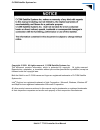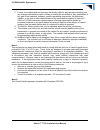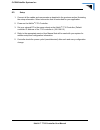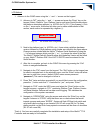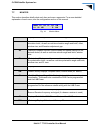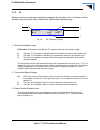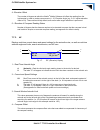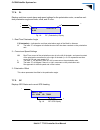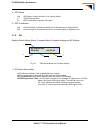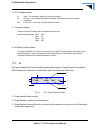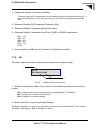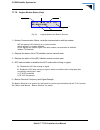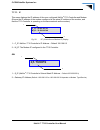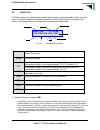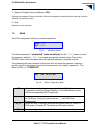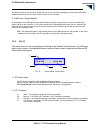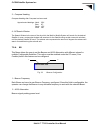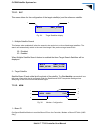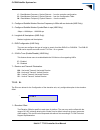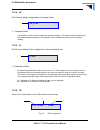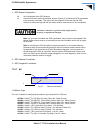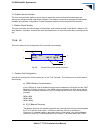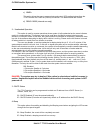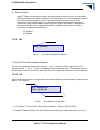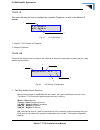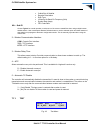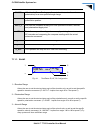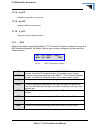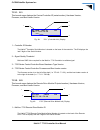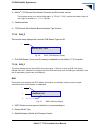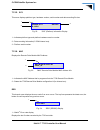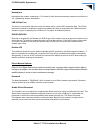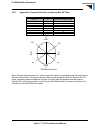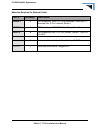- DL manuals
- C-COM Satellite
- Controller
- iNetVu 7710
- User Manual
C-COM Satellite iNetVu 7710 User Manual
Summary of iNetVu 7710
Page 1
Inetvu ® 7710 controller user manual (includes 7720) the inetvu ® brand and logo are registered trademarks of c-com satellite systems, inc. © copyright 2009 c-com satellite systems, inc. 1-877-inetvu6 www.C-comsat.Com march 10, 2015 revision 4.00 released with sw version 7.7.3.
Page 2
C-com satellite systems inc. Inetvu™ 7710 controller user manual 2 this page is intentionally left blank..
Page 3
C-com satellite systems inc. Inetvu™ 7710 controller user manual 3 copyright © 2009. All rights reserved. C-com satellite systems inc. This document contains information, which is protected by copyright. All rights reserved. Reproduction, adaptation, or translation without prior written permission i...
Page 4
C-com satellite systems inc. Inetvu™ 7710 controller user manual 4 fcc and industry canada information to the user: the fcc and industry canada have imposed the following conditions when operating, installing and deploying inetvu ® mobile earth stations and is mandatory for all installations made wi...
Page 5
C-com satellite systems inc. Inetvu™ 7710 controller user manual 5 7. Further, the installer and end user may be directly liable for any damages resulting from any change undertaken by either of them. Including but not limited to, any modification of any part of the hardware, software, specific oper...
Page 6: Table Of Contents
C-com satellite systems inc. Inetvu™ 7710 controller user manual 6 table of contents contents 1. Introduction ....................................................................................................................... 9 2. Specifications .....................................................
Page 7
C-com satellite systems inc. Inetvu™ 7710 controller user manual 7 7.10.9. Pw ...................................................................................................................52 7.10.10. Sg ...............................................................................................
Page 8
C-com satellite systems inc. Inetvu™ 7710 controller user manual 8 proprietary notice: this document contains information that is proprietary and confidential to c-com satellite systems, inc., and is intended for internal and or c-com satellite systems inc. Authorized partners use only. No part of t...
Page 9
C-com satellite systems inc. Inetvu™ 7710 controller user manual 9 1. Introduction the inetvu ® 7710 controller is a one-box, one-touch solution for satellite auto-acquisition. Designed to interface with a number of satellite modems, inetvu ® vsats, and dvb-s/dvb- s2acm receivers, the inetvu ® 7710 ...
Page 10
C-com satellite systems inc. Inetvu™ 7710 controller user manual 10 2. Specifications dimensions: width: 17.1” x depth: 11.0” height: 1.75” weight: 9.9 lbs. (4.5 kg) operating temperature: -20°c to +50°c power consumption (idle): 24 vdc @ 1a dc input: 24 vdc @ 15a (max.) universal ac input: 100 – 24...
Page 11
C-com satellite systems inc. Inetvu™ 7710 controller user manual 11 4. Physical front view fig. 3: inetvu® 7710 series front and rear panel note: gps/glonass and motor/sensor connection(s) have been moved to the remote (on-board) 7720 controller. Lcd screen automatic control buttons manual control b...
Page 12
C-com satellite systems inc. Inetvu™ 7710 controller user manual 12 5. Typical connection configuration the typical connection configuration for each service will be the same regardless of the satellite modem / vsat. However, the configuration parameters for satellite modem / vsat communication will...
Page 13
C-com satellite systems inc. Inetvu™ 7710 controller user manual 13 5.1. Typical network interface connection fig. 4: inetvu ® 7710 controller typical connection configuration *recommended for proper grounding of inetvu ® systems. Combined motor & data control cable tx ! 100 - 240vac *ground protect...
Page 14
C-com satellite systems inc. Inetvu™ 7710 controller user manual 14 5.2. Typical usb communication interface fig. 5: usb configuration interface *recommended for proper grounding of inetvu ® systems. Tx ! 100 - 240vac network cable usb cable *ground protection external grounding connection inetvu™ f...
Page 15
C-com satellite systems inc. Inetvu™ 7710 controller user manual 15 5.3. Typical connection – pc free fig. 6: inetvu ® 7710 series controller pc free connection configuration *recommended for proper grounding of inetvu ® systems. Note: setup diagram shown here represents ku service. ! Tx out network...
Page 16
C-com satellite systems inc. Inetvu™ 7710 controller user manual 16 6. Installation the inetvu ® 7710 controllers are shipped pre-configured and calibrated with the inetvu ® mobile platform (equipped with the 7720 remote drive module) and service which you plan to use. Only configuration of the sate...
Page 17
C-com satellite systems inc. Inetvu™ 7710 controller user manual 17 2. Install the ftdi usb driver and continue through the installation wizard. Click “extract” click “next” click “finish” 3. Install the inetvu ® 7710 software by accepting defaults and close when complete..
Page 18
C-com satellite systems inc. Inetvu™ 7710 controller user manual 18 4. Connect the controller using the provided usb cable. Windows vista and 7+ users, the drivers should install automatically without any further user action. 5. You have successfully installed the 7710 inetvu ® drivers and software....
Page 19
C-com satellite systems inc. Inetvu™ 7710 controller user manual 19 6.3. Setup 1. Connect all the cables and components as depicted in the previous section illustrating the setup schematics. Select connection that is best suited for your application. 2. Power on the inetvu ® 7710 controller. 3. Set ...
Page 20
C-com satellite systems inc. Inetvu™ 7710 controller user manual 20 7. Inetvu ® 7710 front panel operation 7.1. Led definitions fig. 7: inetvu ® 7710 series controller front panel led panel power - solid light indicates power is on. Remote - 7720 remote controller status. Remote led will flash (blue...
Page 21
C-com satellite systems inc. Inetvu™ 7710 controller user manual 21 7.2. Manual and automatic controls button operation fig. 8: inetvu ® 7710 series controller front panel buttons how to find satellite press “find sat” button. Inetvu ® mobile platform will automatically attempt to locate, lock, peak...
Page 22
C-com satellite systems inc. Inetvu™ 7710 controller user manual 22 note: powering on/off the 7710 controller will also power off the 7720 remote drive module which is located at the platform base. How to reset the controller press “reset” button power-cycles the inetvu ® controller does not reset d...
Page 23
C-com satellite systems inc. Inetvu™ 7710 controller user manual 23 7.4. Front panel menu navigation tree the following is a tree consisting of a list of the menu options available with the lcd interface. Fig. 10: inetvu ® 7710 series controller lcd menu options 7.5. Opening screen when powering the...
Page 24
C-com satellite systems inc. Inetvu™ 7710 controller user manual 24 monitor this menu branch allows the user to monitor the status of the inetvu fly-away/mobile platform axial movement of el, az, & pl, target and reference satellites, displays information concerning the inetvu 7710 controller ip and...
Page 25
C-com satellite systems inc. Inetvu™ 7710 controller user manual 25 lcd method 1. Advance to the conf menu using the ‘←’ and ‘→’ arrows on the keypad. 2. Advance to “mt” using the ‘←’ and ‘→’ arrows and press the “enter” key on the keypad. Select, platform type, platform version and enter serial num...
Page 26
C-com satellite systems inc. Inetvu™ 7710 controller user manual 26 7.7. Monitor this section describes briefly what each item and menu represents. For a more detailed explanation of each menu, see the configuration section of this manual. Fig. 14: monitor menu main displays real-time system status ...
Page 27
C-com satellite systems inc. Inetvu™ 7710 controller user manual 27 7.7.1. Main this branch menu displays the real-time elevation, azimuth, polarization angles, their respective limits (up, down, stow), the rf receive signal, signal strength, and the system status. Fig. 15: “main” display 1 – elevat...
Page 28
C-com satellite systems inc. Inetvu™ 7710 controller user manual 28 5 – system status (status meanings explained in the software section of this report) ac azimuth calibration at acp testing cc compass calibration dt dish testing ii idle mm manual movement pc polarization calibration pk peaking (pa/...
Page 29
C-com satellite systems inc. Inetvu™ 7710 controller user manual 29 7.7.2. El displays real-time current drawn and speed settings for the elevation motor, as well as real-time elevation angle and limits, offset, window size, and elevation adjustment gap. Fig. 16: “el” (elevation) display 1 – real-ti...
Page 30
C-com satellite systems inc. Inetvu™ 7710 controller user manual 30 4 - elevation offset the number of degrees at which the inetvu ® mobile software will offset the reading from the inclinometer in order to produce an accurate (+/- 2°) elevation angle (e.G. O: 31 implies elevation offset of 31). The...
Page 31
C-com satellite systems inc. Inetvu™ 7710 controller user manual 31 7.7.4. Pl displays real-time current drawn and speed settings for the polarization motor, as well as real- time polarization angle and limits, offset, and pl zero. Fig. 18: “pl” (polarization) display 1 – real-time polarization angl...
Page 32
C-com satellite systems inc. Inetvu™ 7710 controller user manual 32 1 – gps status v v gps status is valid, second v is for velocity status f gps status has failed o gps coordinates have been overridden 2 – gps coordinates la current latitude coordinate rounded to one decimal place in degree format....
Page 33
C-com satellite systems inc. Inetvu™ 7710 controller user manual 33 2 – cp (compass) status v valid – the compass reading is functioning properly o override – the compass has been overridden, and direction entered manually considered fs full search – searches a full 360º search window. 3 – compass h...
Page 34
C-com satellite systems inc. Inetvu™ 7710 controller user manual 34 4 - transponder number (there are usually six (6) transponders for each satellite stored into the controller memory) 0 – 2 are horizontal receive, and 3-5 are vertical receive) the user may overwrite the transponder data with his/he...
Page 35
C-com satellite systems inc. Inetvu™ 7710 controller user manual 35 3 - transponder number (for reference satellite) (there are usually six (6) transponders for each satellite stored into the controller memory) 0 – 2 are horizontal receive, and 3-5 are vertical receive. The user may overwrite the tr...
Page 36
C-com satellite systems inc. Inetvu™ 7710 controller user manual 36 7.7.10. Hughes modem status (only) fig. 24: hughes modem and beacon receiver 1 – modem communication status, controller communication with the modem, init will appear if still initializing or no communication na will appear if no mo...
Page 37
C-com satellite systems inc. Inetvu™ 7710 controller user manual 37 7.7.11. Ip this menu displays the ip address of the user configured inetvu ® 7710 controller and modem. (ensure the ip address of the modem configured is the actual ip address of the modem, and that the 7710 controller is operating ...
Page 38
C-com satellite systems inc. Inetvu™ 7710 controller user manual 38 7.8. Operation lcd menu options for available searchable satellite beams, enable transmitter, stow, controller restore to default settings and compass calibration routines and functions. Pressing on any option in the operation menu ...
Page 39
C-com satellite systems inc. Inetvu™ 7710 controller user manual 39 2 – stow moves the system to a position where the az is zeroed triggering the az limit switch and then moving on the el axis in the up or down direction depending on the configured system. The el up or el st limit switches are turne...
Page 40
C-com satellite systems inc. Inetvu™ 7710 controller user manual 40 7 – restore compass factory calibration (cpr) restores the compass to factory calibration. Ensure the compass is levelled/flat when restoring to factory calibration for optimum results. 8 – stop stops the current operation. 7.9. Bea...
Page 41
C-com satellite systems inc. Inetvu™ 7710 controller user manual 41 7.9.1. Sat fig. 29: beam and orbital configuration 1 – target satellite beam id 2 – target longitude and hemisphere 3 – transponder number horizontal receive (0-2), vertical receive (3-5) 4 – reference satellite d – the user should ...
Page 42
C-com satellite systems inc. Inetvu™ 7710 controller user manual 42 7.9.2. Dvb fig. 30: dvb configuration display 1 – transponder frequency (mhz) 2 – transponder symbol rate (ksps) 3 – transponder polarity (tx & rx) tx here is vertical and rx is horizontal polarity (vh) 4 – carrier skew - not applic...
Page 43
C-com satellite systems inc. Inetvu™ 7710 controller user manual 43 the default value should be set to 10.75, the user is not required to change this value unless necessary, otherwise select the carrier from the table or enter one if not listed. 9 - lnb power (target satellite) in cases where the ln...
Page 44
C-com satellite systems inc. Inetvu™ 7710 controller user manual 44 3 – compass heading compass heading after compass has been read. Approximate headings: north 354 east 87 south 176 west 265 4 - az search window the search window is the area of the sky which the inetvu ® mobile system will search f...
Page 45
C-com satellite systems inc. Inetvu™ 7710 controller user manual 45 7.10. Conf this menu will allow the user to select and set the configuration of the inetvu ® system as well as the reference satellite option. The target and the reference satellite(s) can be selected and set from the pre-configured...
Page 46
C-com satellite systems inc. Inetvu™ 7710 controller user manual 46 7.10.1. Sat this menu allows for the configuration of the target satellite(s) and the reference satellite. Fig. 34: target satellites display 1 – multiple satellite search this feature when enabled will allow the search to be carrie...
Page 47
C-com satellite systems inc. Inetvu™ 7710 controller user manual 47 c – read modem frequency, symbol rate etc… from the controller configuration. B – read modem frequency, symbol rate etc… from the configuration table. M – read modem frequency, symbol rate etc… from the modem. 2 – configured satelli...
Page 48
C-com satellite systems inc. Inetvu™ 7710 controller user manual 48 7.10.4. Az the az menu allows configuration of compass offset. 1 – compass offset a fixed offset could be used to adjust the compass heading. This value would be added to the calculated compass heading to compensate for any consiste...
Page 49
C-com satellite systems inc. Inetvu™ 7710 controller user manual 49 1 – gps status configuration n use coordinates from gps antenna o override gps and use the coordinates entered (2) and (3). Enables the gps coordinates to be manually overridden. This should only be enabled in the event that the gps...
Page 50
C-com satellite systems inc. Inetvu™ 7710 controller user manual 50 2 – platform version number the user must select the platform version type to ensure the correct configuration parameters and settings are referenced when operating the system. The platform version when selected will differentiate h...
Page 51
C-com satellite systems inc. Inetvu™ 7710 controller user manual 51 c) nmea this option allows the user to communicate and output gps readings/values from the 7710 controller via com port (rs232) connection. The default baud rate is 9600. D) dbug-19200 (internal use only) 2 – unattended operation th...
Page 52
C-com satellite systems inc. Inetvu™ 7710 controller user manual 52 5 – motion protection inetvu ® platform will automatically stow if the antenna detects extreme motion, such as severe shaking caused by poor weather conditions. If the shaking/shift is in small increments the system will not stow as...
Page 53
C-com satellite systems inc. Inetvu™ 7710 controller user manual 53 7.10.11. Ip this menu will allow the user to configure the controller ip address, as well as the modem ip address. Fig. 41: ip configuration 1 – inetvu ® 7710 controller’s ip address 2 – modem ip address 7.10.12. Sr this menu will a...
Page 54
C-com satellite systems inc. Inetvu™ 7710 controller user manual 54 orbital slot of satellite receive polarization dvb type l-band or ku-band rx frequency (khz) symbol rate (ksps) fec code rate na – sub-id choose typical for normal operation or select one of the custom created files when using multi...
Page 55
C-com satellite systems inc. Inetvu™ 7710 controller user manual 55 e&a&p will allow for demo testing on all axes (elevation, azimuth, and polarization) for a user specified angle range. Dply deploys the antenna to a user specified azimuth, elevation, and polarization position. Dply_c will read the ...
Page 56
C-com satellite systems inc. Inetvu™ 7710 controller user manual 56 4 – axis selection and looping option the first two characters refer to the axis selection (i.E. Dd: d). Dd disable test for all axes el perform test on the elevation axis only az perform test on the azimuth axis only pl perform tes...
Page 57
C-com satellite systems inc. Inetvu™ 7710 controller user manual 57 4 – deploy automatically moves antenna to the manually entered elevation, azimuth and polarization angles. 7.11.3. Dply_c fig. 46: deploy compass reading angles 1 – elevation movement user-defined target elevation angle offset for c...
Page 58
C-com satellite systems inc. Inetvu™ 7710 controller user manual 58 7.11.4. A_acp initiates an automatic cross-pol test. 7.11.5. M_acp initiates a manual cross-pol test. 7.11.6. S_acp stops the cross-pol testing instantly. 7.12. Info displays information regarding the inetvu ® 7710 controller’s firm...
Page 59
C-com satellite systems inc. Inetvu™ 7710 controller user manual 59 7.12.1. Cc1 this branch menu displays the central controller id (serial number), hardware version, firmware, and boot loader version fig. 48: “cc1” (controller info) display 1 – controller id number the inetvu ® controller serial nu...
Page 60
C-com satellite systems inc. Inetvu™ 7710 controller user manual 60 2 – inetvu ® 7720 remote drive module firmware and boot loader version. The firmware version is to the left of the dash (i.E. 7.7.1.0 - 7.3.2.0), and the boot loader version is to the right of the dash (i.E. 7.7.1.0 - 7.3.2.0). 3 – ...
Page 61
C-com satellite systems inc. Inetvu™ 7710 controller user manual 61 7.12.5. Sys this menu displays platform type, hardware version, serial number and data recording file size. Fig. 52: “sys” (platform) information display 1 – indicates platform type and platform hardware version number. 2 – data rec...
Page 62
C-com satellite systems inc. Inetvu™ 7710 controller user manual 62 8. Inetvu ® 7710 software the inetvu ® mobile software plays an integral role in connecting the operator/user and inetvu ® mobile system. It has the ability to communicate with the satellite modem, automatically find and lock onto a...
Page 63
C-com satellite systems inc. Inetvu™ 7710 controller user manual 63 the wizard will check firmware and software versions if “yes” is selected to validate the versions are the same and prompt the user to update the firmware if they are different. Both the 7710 controller and the 7720 remote drive mod...
Page 64
C-com satellite systems inc. Inetvu™ 7710 controller user manual 64 fig. 55: controls menu signal strength a real-time signal quality factor (sqf). A value obtained from the satellite modem when locked onto a signal. Using a red/yellow/green color-coated system, it denotes the strength of the receiv...
Page 65
C-com satellite systems inc. Inetvu™ 7710 controller user manual 65 the isolation value will correspond to the transmit quality of an hns system. Otherwise, this field is not applicable. Fig. 57: isolation value display date/time current date and time as received from the gps/glonass antenna. Should...
Page 66
C-com satellite systems inc. Inetvu™ 7710 controller user manual 66 stow antenna re-centers the antenna and lowers it into the stowed position. Note: the “stow” command for the fly-away platforms moves the platform to a home position. Stop operation halts all motor movements and disrupts all communi...
Page 67
C-com satellite systems inc. Inetvu™ 7710 controller user manual 67 when the elevation stow limit indicator is on for the fly-75v or fly-98g/h fly-away or drive-away systems, it is indicated by the “up/lp” in the el limit switch field. Elevation angle will be “+92 ±1.0” degrees, to denote that the...
Page 68
C-com satellite systems inc. Inetvu™ 7710 controller user manual 68 enable/disable transmitter automatically enables or disables the transmission process. Background will turn grey when transmitter is disabled and green when the transmitter is enabled. Enable/disable acp enables or disables the acp ...
Page 69
C-com satellite systems inc. Inetvu™ 7710 controller user manual 69 duration length of time of manual movement using increments of 50ms i.E. Duration time of movement - 1 x 50ms = 50ms speed motor speed of manual movement 1 = slowest, 9 = highest fig. 64: duration and speed input for manual movement...
Page 70
C-com satellite systems inc. Inetvu™ 7710 controller user manual 70 remote temp (deg) monitors and displays remote controller’s temperature target satellite parameters fig. 65: satellite target angles target antenna elevation angle (target ant. El) the target ant. El angle is a calculated value base...
Page 71
C-com satellite systems inc. Inetvu™ 7710 controller user manual 71 target polarization (target pl) the target polarization angle is a calculated value based on the antenna’s gps information and satellite longitude. Polarization is disabled and displays “ddd” for none motorized polarization axis . C...
Page 72
C-com satellite systems inc. Inetvu™ 7710 controller user manual 72 message panel displays real-time status updates, system messages, and error codes. Fig. 67: message panel status panel the status panel describes system operations that are either imminent, taking place, or the current status of tha...
Page 73
C-com satellite systems inc. Inetvu™ 7710 controller user manual 73 system status displays current system environment system idle no operations are currently being performed. acp testing acp testing is being performed. skew adjusting polarization adjustment to adjust the polarization axis for ...
Page 74
C-com satellite systems inc. Inetvu™ 7710 controller user manual 74 gps failed gps signal is not being received from the gps antenna. gps override gps coordinates have been manually overridden from the maintenance menu. Controller status displays communication status between the pc and the inetv...
Page 75
C-com satellite systems inc. Inetvu™ 7710 controller user manual 75 8.2.2. Maintenance the maintenance menu allows users to configure the communication between the controller and platform type, as well as various system parameters for optimal performance. Separate tabs have been added to set apart t...
Page 76
C-com satellite systems inc. Inetvu™ 7710 controller user manual 76 8.2.2.1 platform parameters fig. 70: maintenance platform parameters type the user is capable of configuring the platform type in use via the controller front panel or the software application. The firmware/software application will...
Page 77
C-com satellite systems inc. Inetvu™ 7710 controller user manual 77 platform serial number the user will be required to enter the last five-digits of the platform serial number located next to the connector plate on the inetvu ® mobile platform. Fig. 71: platform identification platform hardware ver...
Page 78
C-com satellite systems inc. Inetvu™ 7710 controller user manual 78 polarization offset (pl) by default this polarization-offset value is set to 0°. If there happens to be a requirement for a polarization offset, the user may manually enter this value in this area. This area is also updated automati...
Page 79
C-com satellite systems inc. Inetvu™ 7710 controller user manual 79 single satellite search multiple satellite search 8.2.2.5 gps fig. 72: maintenance – gps parameters gps override checkbox enables the gps coordinates to be manually overridden. This should only be enabled in the event that the gps a...
Page 80
C-com satellite systems inc. Inetvu™ 7710 controller user manual 80 8.2.2.6 operation mode unattended operation this option is used for remote operations where system is left unattended as the name indicates, mainly for unmanned sites. This feature must not be used when the inetvu system is being mo...
Page 81
C-com satellite systems inc. Inetvu™ 7710 controller user manual 81 location change plus a variation of 2 degrees or more on elevation. Overriding gps will omit this feature and antenna stowing due to movement will not occur. 8.2.2.7 compass (maintenance) these buttons provide the operator the abili...
Page 82
C-com satellite systems inc. Inetvu™ 7710 controller user manual 82 check cp (only applicable on 1201 & 1801) tests the compass’ heading and accuracy by rotating the antenna at 90 intervals and comparing the compass readings with the actual antenna’s movement to the 4 positions (0, 90, 180, 270) i...
Page 83
C-com satellite systems inc. Inetvu™ 7710 controller user manual 83 restore compass (applicable on all) restores the compass to its factory calibrated state. 8.2.2.8 maintenance menu buttons the following buttons are available in the maintenance menu for multiple purposes including, ease of use, tro...
Page 84
C-com satellite systems inc. Inetvu™ 7710 controller user manual 84 8.2.3. Maintenance test (demo window) used for system tests, trouble-shooting, and for demonstrating the inetvu ® mobile system. This feature is accessible from the maintenance window test button. Start angles initial values for the...
Page 85
C-com satellite systems inc. Inetvu™ 7710 controller user manual 85 test el/az/pl moves and rotates to the values set in the start angle and end/demo angle fields. Test compass positions antenna to the set elevation angle and updates compass heading by moving to the set end angle values entered by t...
Page 86
C-com satellite systems inc. Inetvu™ 7710 controller user manual 86 8.2.4. Configuration the configuration menu allows users to configure the communication medium between the satellite modem, controller (acu) and inetvu ® mobile software, as well as various system parameters for optimal performance....
Page 87
C-com satellite systems inc. Inetvu™ 7710 controller user manual 87 8.2.4.1 beam configuration fig. 74: configuration – beam parameters beam id. 64 different satellite beam id are configurable on same or different satellites allowing users to configure and save for easy access. Currently only 16 bea...
Page 88
C-com satellite systems inc. Inetvu™ 7710 controller user manual 88 lnb power (v) in cases where the lnb requires more power than the modem can provide, or if the user would like to power the lnb from the controller, or if the user would like to find satellite without the use of a modem, this option...
Page 89
C-com satellite systems inc. Inetvu™ 7710 controller user manual 89 tr no. (transponder number) there are six (6) transponder values in the 7710 controller for each satellite. Transponder (0-2) are horizontal receive transponder (3-5) are vertical receive. The user may override the default values sa...
Page 90
C-com satellite systems inc. Inetvu™ 7710 controller user manual 90 8.2.4.3 modem parameters configurable parameters will differ depending on the type of modem service selected under the type field. Refer to inetvu modem quick starts for detailed configuration and setup pertaining to your modem type...
Page 91
C-com satellite systems inc. Inetvu™ 7710 controller user manual 91 modem delay the user may increase the delay time when polling for modem signal by adjusting this number. Increasing this number, will increase the time to find and lock on to satellite as it slows down controller activity and allows...
Page 92
C-com satellite systems inc. Inetvu™ 7710 controller user manual 92 hns_ku modem options: the hughes modems will have additional configurable fields such as frequency, symbol rate, polarization, etc… that are required on the modem side in order to find satellite. These settings must match the contro...
Page 93
C-com satellite systems inc. Inetvu™ 7710 controller user manual 93 hemisphere hemisphere the modem is operating in, for instance, north american operating modems would be set to “w”, representing western hemisphere. Lnb 22 khz tone the option on the modem side must match the status option on the dv...
Page 94
C-com satellite systems inc. Inetvu™ 7710 controller user manual 94 hns_ka modem options hughes ka service modem will automatically propagate and fill in all the fields except the ip and longitude when beam_t mode is selected. Parameters are generally the same as the hns_ku service type. Mode beam_t...
Page 95
C-com satellite systems inc. Inetvu™ 7710 controller user manual 95 dvb type required on hughes ku (hx modem) the dvb-s type of the modem to be set to allow the modem to stay online after the tx enable command has been sent from the controller. If the dvb-s type on the modem is not set to the same a...
Page 96
C-com satellite systems inc. Inetvu™ 7710 controller user manual 96 finding the transponder data for a specific satellite, or if no transponder data exists. The controller will then peak on the modem signal when the satellite is found. Rf search should be used as a last resort after dvb and or dvb w...
Page 97
C-com satellite systems inc. Inetvu™ 7710 controller user manual 97 5: re-peak every 3 hours 6: re-peak every 4 hours 7: re-peak every 6 hours 8: re-peak every 8 hours 9: re-peak every 12 hours 8.2.4.5 compass (search) full search performs a full 360º azimuth search for the desired satellite. This p...
Page 98
C-com satellite systems inc. Inetvu™ 7710 controller user manual 98 beacon freq (mhz) this field represents the frequency that the optional beacon receiver is programmed for. The user may change this frequency to whatever beacon is required for the target satellite. 64 configurable beacon frequency ...
Page 99
C-com satellite systems inc. Inetvu™ 7710 controller user manual 99 enable beep this drop box is used to either enable or disable the beeping noise when navigating the lcd interface on the inetvu ® 7710 controller. Selected option implies beeping sound is enabled unless d (disabled) is selected. D –...
Page 100
C-com satellite systems inc. Inetvu™ 7710 controller user manual 100 8.3. About displays information to the user about various sub-system components, as well as contact information for support and feedback. Fig. 79: about menu software version inetvu ® mobile software version build id date of so...
Page 101
C-com satellite systems inc. Inetvu™ 7710 controller user manual 101 7710 controller firmware inetvu ® controller’s firmware version. For compatibility purposes, controllers are pre-configured with the appropriate firmware for the accompanied software version. serial number inetvu ® controller s...
Page 102
C-com satellite systems inc. Inetvu™ 7710 controller user manual 102 type mobile platform type. serial number(s/n) mobile platform serial number. version mobile platform hardware version. Satellite longitude orbital slot of satellite that is currently configured and used by the beam. polar...
Page 103
C-com satellite systems inc. Inetvu™ 7710 controller user manual 103 8.4. Setup wizard the setup wizard has been implemented to aid first time users in configuring their system after the software has been installed. A pop-up window will show at first launch allowing the user to use the setup wizard ...
Page 104
C-com satellite systems inc. Inetvu™ 7710 controller user manual 104 8.5. Language the multilingual feature allows the toggling between six (6) languages and updates in real-time the selected language. Currently the available languages are english, chinese (simplified and traditional), spanish, russ...
Page 105
C-com satellite systems inc. Inetvu™ 7710 controller user manual 105 9. Inetvu ® 7710 series controller web interface another method of communicating remotely with the 7710 controller is through the web interface. It has the ability to communicate with the satellite modem, automatically find and loc...
Page 106
C-com satellite systems inc. Inetvu™ 7710 controller user manual 106 9.1.1. Admin this is the login page (default password: “password”). Fig. 81: web interface – login page to reset the password, click on “reset pwd”, and enter “123456789” for the reset id. Fig. 82: web interface – login password re...
Page 107
C-com satellite systems inc. Inetvu™ 7710 controller user manual 107 these options are available once the controller is in upload mode (firmware, sat table etc...). login controller update reset controller fig. 83: web interface – s file uploading login screen once the controller is in upload ...
Page 108
C-com satellite systems inc. Inetvu™ 7710 controller user manual 108 9.1.2. Controls similar to the inetvu ® 7710 software controls menu, the web interface controls window allows the user to monitor system operations, and perform automatic as well as manual system functions. Fig. 84: web interface -...
Page 109
C-com satellite systems inc. Inetvu™ 7710 controller user manual 109 9.1.3. Controller the controller configuration allows users to configure the communication medium between the controller and inetvu ® 7710 web interface, as well as various system parameters for optimal performance. Fig. 85: web in...
Page 110
C-com satellite systems inc. Inetvu™ 7710 controller user manual 110 9.1.4. Beam the configuration menu allows users to set the beam id, satellite parameters, orbital slot, and override parameters. Fig. 86: web interface – beam configuration screen.
Page 111
C-com satellite systems inc. Inetvu™ 7710 controller user manual 111 9.1.5. Modem satellite modem service type selection, and modem parameter configuration that include and are not limited to disable/enable options for acp, tx_dis, tx, rx, bc and 22k. Service sub id for multiple beacon satellite sea...
Page 112
C-com satellite systems inc. Inetvu™ 7710 controller user manual 112 9.1.8. Test this menu option is mainly used for demos and testing certain components of the system, as well as for sending certain modem commands that have been integrated with the inetvu ® 7710 controller. The compass calibration ...
Page 113
C-com satellite systems inc. Inetvu™ 7710 controller user manual 113 9.1.9. About the “inetvu about” web page, displays information to the user about various sub-system components for the 7710 and 7720 controllers, as well as contact information for support and feedback. Fig. 90: web interface - abo...
Page 114
C-com satellite systems inc. Inetvu™ 7710 controller user manual 114 10. Appendix.
Page 115
C-com satellite systems inc. Inetvu™ 7710 controller user manual 115 10.1. Appendix 1: default limits and configuration data tables compass reading elevation platform types fly-75v (a0756a) fly-98g/h/v (a0986a/b) fly-981 (a0986c) 1201-j (a1201a) fly-1801 (a1801a) compass reading elevation 32 30 30 3...
Page 116
C-com satellite systems inc. Inetvu™ 7710 controller user manual 116 10.2. Appendix 2: compass direction and system ref. Az table direction system ref. Az search window starting angle north (n) = 0 0 0 north west (nw) = 45 -45 -45 east (e) = 90 -90 -90 south east (se) = 135 -135 -135 south (s) = 180...
Page 117
C-com satellite systems inc. Inetvu™ 7710 controller user manual 117 10.3. Appendix 3: updating firmware on 7710&7720 controllers this procedure describes the steps involved in updating firmware on 7710 and 7720 controllers that have older versions of firmware running. Required materials: inetvu™ ...
Page 118
C-com satellite systems inc. Inetvu™ 7710 controller user manual 118 10.4. Appendix 4: system configuration using setup wizard the setup wizard will launch every time the inetvumobile7700 software is executed, select “do not show this message again” to allow software to go straight to the controls w...
Page 119
C-com satellite systems inc. Inetvu™ 7710 controller user manual 119 4. The setup wizard will check and ensure firmware and software versions are the same, if not the same version you will be prompted to update, select yes. 5. Put controller in firmware update mode by following instructions on the s...
Page 120
C-com satellite systems inc. Inetvu™ 7710 controller user manual 120 7. Firmware update status will be displayed on bottom of screen. The wizard will resume after 7710 firmware update completes. 8. The wizard will prompt you to update the 7720 firmware after the 7710 firmware update finishes. Click ...
Page 121
C-com satellite systems inc. Inetvu™ 7710 controller user manual 121 9. Click “update firmware for 7720” button. Controller will reset after firmware update completes and the wizard will automatically flip to the next screen..
Page 122
C-com satellite systems inc. Inetvu™ 7710 controller user manual 122 10. Select and or enter platform type, version and serial number and click next..
Page 123
C-com satellite systems inc. Inetvu™ 7710 controller user manual 123 11. Select the service type (modem service used), and interface, along with controller and modem information. Hover over each field to get tips, examples and clear explanation. Click next..
Page 124
C-com satellite systems inc. Inetvu™ 7710 controller user manual 124 12. Satellite information screen, allows user to configure satellite, search method and dvb settings. Enter and select parameters/settings for the satellite used with your platform. Click finish. 13. Click yes to save and exit. 14....
Page 125
C-com satellite systems inc. Inetvu™ 7710 controller user manual 125 10.5. Appendix 5: dc input power cable connectivity controller receptacle external cable plug p1 external cable plug pin list (4-contacts) receptacle pin signal notes p1-1 dc + in 2 must have an inline fast blow fuse – 15a@24vdc p1...
Page 126
C-com satellite systems inc. Inetvu™ 7710 controller user manual 126 materials required for external cable: part # quantity discription 206429-1 1 teconnectivity amp cpc plug assembly, shell size 11, reverse sex, 4-pin contacts, series 1 206358-5 1 teconnectivity amp cpc cable clamp, size 11 66361-4...
Page 127
C-com satellite systems inc. Inetvu™ 7710 controller user manual 127 10.6. Appendix 6: declaration of conformity.