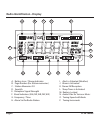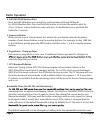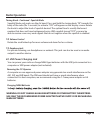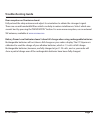- DL manuals
- C. Crane
- Portable Radio
- CC Skywave
- Instruction Manual
C. Crane CC Skywave Instruction Manual
Summary of CC Skywave
Page 1
Instruction manual please read all the instructions completely before use and save this manual for future reference revision 2-2/2015.
Page 2
Cc skywave introduction/ safety instructions introduction the cc skywave™ radio uses the latest in digital chip technology along with our own techniques developed at c. Crane. This new travel radio is a travel essential for two big reasons. The cost of using data on your smart phone overseas is proh...
Page 3: Table Of Contents
Table of contents cc skywave page 4 installing the batteries .................................................................................................................................... 5 ...........................................................................................................
Page 4: Getting Started
Cc skywave getting started installing the batteries page 5 1. Position the radio face down on a soft surface to protect it. 2. Remove the battery cover by applying pressure and sliding downwards towards the bottom of the radio. 3. Insert the two (2) “aa” alkaline or nimh cell batteries into the comp...
Page 5
Radio identification - display cc skywave page 6 a b d e f g k i l j h m o n c p a. Battery icon / charge indicator b. Page number (for station memories) c. Station memories 0-9 d. Squelch e. Reception signal strength f. Band indicators (am, sw, air, fm, wx) g. Frequency / time h. Alarm set for radi...
Page 6: Radio Operation
2. Up and down tuning buttons press once quickly to tune to the next frequency increment. Press and hold for 2-seconds to automatically tune to the next strong station. Hold continuously to cycle through the whole band. 3. Memory preset buttons 0-9 save your favorite stations to memory buttons. To s...
Page 7: Radio Operation
4. Am/ fm/ noaa weather alert press the am/ fm button once quickly to switch between am and fm bands. For noaa weather alert: press and hold this button to activate the weather alert for 4, 8, or 16 hours. Release button to make selection. To disable alert, press and hold this button for 2 seconds. ...
Page 8: Radio Operation
6 4 5 7 8 9 10 cc skywave page 9 radio operation 9. Lock button the lock button will disable all buttons and controls. A key icon will display on the screen when the radio is locked. To enable lock, press the lock button for two seconds. To disable, press again for two seconds. If the lock button is...
Page 9: 11.
11. Wx/ sw/air / 12-24 hour button (see picture next page.) weather, shortwave, and air bands quickly press the “wx/ sw/ air” button to cycle between weather, shortwave, and air bands. About the weather band the cc skywave can receive all 7 noaa weather band channels. Noaa is short for national ocea...
Page 10: Radio Operation
12 14 15 13 11 cc skywave page 11 radio operation warning! Do not attempt to charge alkaline or other non-nimh batteries. See page 3 for more information. 13. Alarm button with the radio powered off, press and hold the alarm button for two seconds. While the hour is flashing, press the or tuning but...
Page 11: Radio Operation
Cc skywave page 12 radio operation 15. Time set button (see picture previous page). With the power off, press and hold the time set button for two seconds. While the hour is flashing, press the or tuning buttons (or rotate knob) until the hour and am/pm time is correct. Press the time set button aga...
Page 12: Radio Operation
Cc skywave page 13 radio operation tuning knob - continued - squelch mode squelch mode only works on the air band. Press and hold the tuning knob “in” towards the body of the radio (for 2 seconds) to activate. “off” will appear on the display screen. Rotate the knob to adjust the level of squelch de...
Page 13: Radio Operation
Cc skywave page 14 radio operation 21 22 21. Back stand flip this panel out to prop up your radio for easy use of the controls and best audio and viewing positioning. 22. Battery compartment requires two aa alkaline or ni-mh batteries. Do not use lithium batteries. 23. Reset hole quickly press into ...
Page 14: Hidden Settings
Cc skywave page 15 hidden settings disable beep sound with the power off, press and hold memory button #3 for two seconds. All beeps are disabled except alarm and wx alert. Repeat sequence to enable beep again. Designate frequency or clock while listening to the radio with the power off, press and h...
Page 15: Troubleshooting Guide
Cc skywave page 16 troubleshooting guide the cc skywave will not turn on and none of the buttons work: the lock button: that is located on the front of the radio may be activated. When activated, a key icon will show on the display screen. Push lock button for 2 seconds to resume normal operation of...
Page 16: Troubleshooting Guide
Troubleshooting guide poor reception on shortwave band: fully extend the whip antenna and adjust its orientation to obtain the strongest signal. There are several bandwidth filters which can help to reduce interference. Select which one sounds best by pressing the “band width” button. For even more ...
Page 17: Specifications
Cc skywave page 18 specifications fm band: 87.5 - 108 mhz (regular mode) 76 – 108 mhz (expanded mode – see page 11) am band: 520 - 1710 khz (10khz) 522 -1620 khz (9khz) shortwave band: 2300 - 26100 khz air band: 118 - 137 mhz weather band: channel 1: 162.400 mhz channel 2: 162.425 mhz channel 3: 162...
Page 18: Ac Power Adapter
Cc skywave page 19 accessories for your cc skywave available at ccrane.Com or call: 1-800-522-8863 ac power adapter voz-p premium wooden earbuds cc sw reel antenna rechargeable nimh ‘aa’ batteries.
Page 19
This device complies with part 15 of the fcc rules. Operation is subject to the following two conditions. 1) this device may not cause harmful interference, and 2) this device must accept any interference received, including interference that may cause undesired operation. Approved by the party resp...