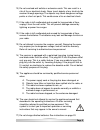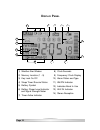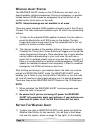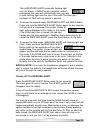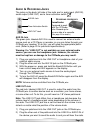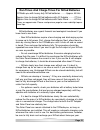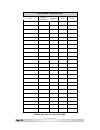- DL manuals
- C. Crane
- Radio
- CCRADIO PLUS
- Instruction Manual
C. Crane CCRADIO PLUS Instruction Manual
INSTRUCTION MANUAL
P
LEASE READ ALL THE INSTRUCTIONS COMPLETELY BEFORE USE.
WARNING:
TO PREVENT
FIRE OR ELECTRIC SHOCK
HAZARD, DO NOT EXPOSE
THIS PRODUCT TO RAIN OR
MOISTURE.
THE LIGHTNING
FLASH AND ARROW-
HEAD WITHIN THE
TRIANGLE IS A WARN-
ING SIGN ALERTING
YOU OF “DANGEROUS
VOLTAGE” INSIDE THE
RADIO.
CAUTION: TO REDUCE THE
RISK OF ELECTRIC
SHOCK, DO NOT REMOVE
THE RADIO BACK. NO
USER SERVICEABLE
PARTS INSIDE. REFER
SERVICING TO QUALIFIED
SERVICE PERSONNEL.
THE EXCLAMATION
POINT WITHIN THE
TRIANGLE IS A WARN-
ING SIGN ALERTING
YOU OF IMPORTANT
INSTRUCTIONS
ACCOMPANYING THIS
RADIO.
CAUTION
RISK OF ELECTRIC
SHOCK DO NOT OPEN
Summary of CCRADIO PLUS
Page 1
Instruction manual p lease read all the instructions completely before use. Warning: to prevent fire or electric shock hazard, do not expose this product to rain or moisture. The lightning flash and arrow- head within the triangle is a warn- ing sign alerting you of “dangerous voltage” inside the ra...
Page 2
Copyright © 2002 by c. Crane company, inc., fortuna, ca 95540 800-522-8863 • ccrane.Com all rights reserved. No part of this booklet may be reproduced, in any form or means whatsoever, without permission in writing from c. Crane company, inc. Ccradioplusmanual.Qxd rev 5/01.
Page 3: 4-5
T able of c ontents s afety i nstructions ......................................................... 4-5 i ntroduction ........................................................................... 6 u npacking ................................................................................ 6 b utton i ...
Page 4: Safety Instructions
Page 4 safety instructions read before operating equipment save these instructions 1) read and understand all safety and operating instructions before the radio is operated. 2) retain instructions: the safety and operating instructions should be retained for future reference. 3) heed warnings: all w...
Page 5
Page 5 10) do not overload wall outlets or extension cords. This can result in a risk of fire or electrical shock. Never insert objects of any kind into the receiver through openings. The objects may touch dangerous voltage points or short out parts. This could cause a fire or electrical shock. 11) ...
Page 6
I ntroduction thank you for purchasing the high per- formance digital ccradio plus . The ccradio plus incorporates the highest quality parts and superior engineering to produce the most sensitive am receiver available. It also covers fm stereo, weather, and tv audio chan- nels 2-13. The special weat...
Page 7
Page 7 8 10 11 13 14 15 16 12 9 6 5 1 2 3 7 4 17 b utton i dentification 18 10) lock switch 11) tuning knob 12) power/sleep timer 13) telescopic antenna 14) memory (1-5) 15) weather alert (3 modes) 16) band/auxiliary 17) weather alert light 18) display light 1) clock set 2) alarm/set 3) timer/set 4)...
Page 8: Ac O
Page 8 p owering y our r adio the ccradio plus will run on (4) “d” size nicad or alkaline batteries or on 120v ac house current using the included power cord. Batteries are optional. The batteries are necessary to keep the time clock and memories if the power cord is removed from the radio for more ...
Page 9
Page 9 i nstalling t he b atteries b attery r eplacement 1) position the radio face down on a soft surface to protect it. 2) remove the battery compartment cover. 3) insert the (4) “d” cell batteries into the compartment as indicated in the drawing below. Be sure the negative (-) end is against the ...
Page 10
Page 10 1 1) weather alert modes 2) memory location (1 - 5) 3) key lock on/off 4) sleep timer/snooze status 5) battery symbol 6) battery power level indicator and signal strength meter 7) timer active indicator 8) clock seconds 9) frequency / clock display 10) alarm status and type 11) am/pm indicat...
Page 11
Page 11 please read this entire section carefully before you start. Set the time with the radio off. You will need to go through the steps listed below with- out stopping for more than 15 seconds at any given time or you will have to start over. (refer to page 7 for button identification.) 1) press ...
Page 12
Page 12 n otes o n t he a larm you can also set the alarm time immediately after selecting the radio or buzzer alarm as described on page 11. To stop the alarm from going off every day, press and hold the alarm button until alarm disappears from the display. Once the alarm is set, it will automatica...
Page 13
Page 13 r adio o peration the ccradio plus features four bands: am / fm / tv audio 2-13 and weather. M anual t uning 1) press the power button to turn on the radio. 2) select the band by pressing the band button. 3) a single press of the up or down tuning buttons will change the frequency up or down...
Page 14
Page 14 the weather alert modes on the ccradio plus can alert you to special weather related emergencies. During an emergency or weather related hazard, noaa issues an emergency tone that will set off an audible and/or visual alarm on the radio. Note: hazard warnings are not available in all areas. ...
Page 15
This is weather alert mode with flashing light only (no alarm). If noaa issues a weather related emergency, the radio will automatically alert you with a small flashing light near the top of the radio. The alert light continues to flash until any button is pushed. 2) to access the second mode, (weat...
Page 16
L ock s witch the lock switch can be used when transporting the radio to prevent accidentally turning it on. When the switch is pushed up you will see the lock symbol appear on the display. It can also be used to disable all functions of the radio when it is turned on. Push the switch down to releas...
Page 17: & R
Page 17 the jacks on the back, left side of the radio are for audio input (aux in), audio output (line out) and a timer activation switch . A udio & r ecording j acks aux in j ack the green jack, labeled aux in is used to connect an external audio source such as a cd player or recorder, so you can l...
Page 18
Page 18 through the other source. You can still listen to the ccradio plus while using the line out jack. Timer activation switch the black jack labeled with this symbol is for use with a recorder that has a timer activated switch. You would use this switch if you wanted to do a timed recording. It ...
Page 19: & S
Page 19 the timer will go on and off at the same time and same station every day until you turn the timer off or reprogram it. T o t urn o ff t he t imer if timer is showing on the display then the timer is set. Press and hold the timer/set button until you hear a short beep and the word timer disap...
Page 20: Warning:
Page 20 light will extend up to 12’. Just pull on the connector and unreel it to the desired length. The black base of the light opens up to reveal a handle that is used to reel the cord back in. The base is also a magnet, so you can mount it to any metal surface like a refrigerator or a car. Please...
Page 21
Page 21 nicad batteries are a great financial and ecological investment if you know how to use them. • new nicad batteries require a few charging and discharging cycles to come up to full power. First, charge the batteries. Next, allow them to drain by running them in the ccradio plus until it shuts...
Page 22
Page 22 s pecifications f requency c overage fm band: 87.5 - 108 mhz stereo am band: 520 - 1710 khz tv band: channels 2-13 audio only w eather b and channel 1: 162.400 mhz channel 5: 162.500 mhz channel 2: 162.425 mhz channel 6: 162.525 mhz channel 3: 162.450 mhz channel 7: 162.550 mhz channel 4: 16...
Page 23: 6V Dc C
Page 23 s pecifications 6v dc c harging j ack 2.1 mm id tipped negative. 6 - 9v dc @ 400ma input for directly charging nicad batteries. Can also power your radio and charge nicad batteries using a 4 watt solar panel. Do not charge alkaline batteries. Item #6ca ................... $10.95 6v charging ...
Page 24
Page 24 r adio n oise t roubleshooting annoying buzzes are many times transmitted through an am radio. Here is a check-off list of the most likely causes: • dimmer switch. • fluorescent light. • “touch lamp” type light fixture (even when turned off). • automatic on and off night lights. • outdoor ya...
Page 25: Am T
Page 25 am t uning & l istening t ips the ccradio plus is made for distant or weak am signal listening. Daytime reception is limited to about 300 miles maximum because you can only receive the signal direct from the transmitter site. You may receive am stations thousands of miles away at dawn, dusk ...
Page 26
Page 26 city frequency date time p ersonal s tation l og station call letters please feel free to copy this page..
Page 27
Model: ccradio plus fcc id: byg 003 this device complies with part 15 of the fcc rules. Operation is subject to the following two conditions. 1) this device may not cause harmful interference, and 2) this device must accept any interference received, including interference that may cause undesired o...