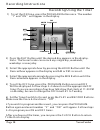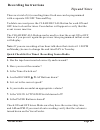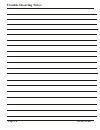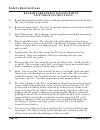- DL manuals
- C. Crane
- Recording Equipment
- QSR-1
- Operating Instructions Manual
C. Crane QSR-1 Operating Instructions Manual
Summary of QSR-1
Page 1
Dual speed recorder operating instructions please read all the instructions completely before use and save this manual for future reference..
Page 2: Before Use
Before use please read important safety instructions on pages 20 - 23 before use. It is important to read and understand all instructions. For your future reference: serial no. Date of purchase ( found inside battery compartment) name and address of dealer included accessories: ac adapter (p. ?) ite...
Page 3: Table Of Contents
Table of contents location of controls ---------------------------------------------------------- 4-5 connection to power ----------------------------------------------------------5-6 battery installation -------------------------------------------------------------- 6 setting the clock ------------...
Page 4
L o c a t i o n o f c o n t r o l s c o n t r o l l d e n t i f i c a t i o n 1 ) d a y 1 4 ) vo i c e a c t i v a t i o n s w i t c h 2 ) h o u r ( s e e p a g e 1 2 ) 3 ) m i n u t e 1 5 ) r e c o r d 4 ) b u i l t - i n m i c r o p h o n e 1 6 ) p l a y 5 ) r e c o r d o r s t a t u s l i g h t 1...
Page 5: Location Of Controls
Location of controls control ldentification 1) line in 2) timer activation switch 3) line out 4) dc power in to access the handle: put fingers in the well undeneath the versacorder and pull gently. Connection to power the versacorder will run on the included ac adapter . It will also run on (4) "c" ...
Page 6: 1 )
B a t t e r y l m s t a l l a t i o n 1 ) o p e n t h e c o v e r b y p u s h i n g t h e r i b b e d t a b d o w n f i r m l y a n d p u l l i n g t h e c o v e r o f f t o w a r d t h e b a c k o f t h e u n i t . 2 ) l n s e r t t h e ( 4 ) " c " c e l l b a t t e r i e s i n t o t h e c o m p a ...
Page 7: 2 )
S e t t i n g t h e c l o c k a n d d a y 1 ) p r e s s a n d h o l d t h e c l o c k b u t t o n w h i l e s e t t i h g t h e t i m e . 2 ) w h i l e h o l d i n g t h e c l o c k b u t t o n , p r e s s t h e d ay b u t t o n a n d s e l e c t t h e c o r r e s p o n d i n g d a y a s s h o w n o...
Page 8: A N Y
C a s s e t t e ta p e s h i g h q u a l i t y 1 1 0 - m i n u t e t a p e s a r e r e c o m m e n d e d f o r u s e i n t h e ve r s a c o r d e r . L n t e s t s , t h e s e t a p e s p r o v i d e a b a l a n c e b e t w e e n m a x i m u m p l a y / r e c o r d i n g t i m e a n d p r o l o n g ...
Page 9: N O T E
R e c o r d i n g l n s t r u c t i o s h o w t o r e c o r d f r o m a r a d i o t h e ve r s a c o r d e r c a n b e u s e d w i t h a n y r a d i o t h a t h a s a h e a d p h o n e j a c k o r l i n e o u t . W i t h t h e ve r s a c o r d e r y o u c a n l i s t e n w h i l e r e c o r d i n g ...
Page 10
R ec or di n g l m st r u c t i on s r ec or di n g u si n g th e t i mer 1) t o set t h e o n t i m e, pr ess the p r o g r a m b utton onc e. T he number " 1" and " o n " wi l l appear i n the di spl ay . 2) p r ess the d a y b utton unti l the desi r ed day appear s i n the di spl ay . N ot e: t ...
Page 11: Recording Lnstructions
Recording lnstructions there are total of (6) recording times.Each one can be programmed with a separate on/off time and day. To delete an event press the clear/recall button for each on and off time to clear the times. Four dashes will appear to verify that the event is now inactive. The clear/reca...
Page 12: 1 )
R e c o r d i n g l n s t r u c t i o n s 1 ) s e t t h e ve r s a c o r d e r o n q u a r t e r s p e e d f o r b e s t r e s u l t s . 2 ) s w i t c h v o l c e a c t i vat e d t o " o n " . 3 ) p r e s s t h e " p l ay " a n d r e c o r d b u t t o n s a t t h e s a m e t i m e . 4 ) s e t s e n ...
Page 13
R ec or d i n g l n s t r u c t i on s y ou c an pur c has e a tel ephone patc hc or d and phone l i ne s pl i tter f r om y our c . C r ane deal er or c . C r ane c ompany at 8 0 0 - 5 2 2 - 8 8 6 3 ( c c r ane. C om) . 1 ) c onnec t the dual ti p end of y our patc hc or d to the pone b e e p ane m...
Page 14: 1 )
R e m o t e s w i t c h o p e r a t i o n s o m e r a d i o s h a v e a s p e c i a l r e m o t e s w i t c h c o n n e c t i o n p r o v i d e d . T h i s i s f o r d i r e c t l y r e c o r d i n g f r o m a b u i l t i n t i m e r o n t h e r a d i o . T h e ve r s a c o r d e r m a y b e c o m p...
Page 15: 1 )
P l a y b a c k l n s t r u c t i o n s 1 ) i n s e r t t a p e . T h e s i d e y o u w a n t t o l i s t e n t o s h o u l d b e f a c i n g u p . R e f e r t o p a g e 8 f o r i n s t r u c t i o n s . 2 ) p r e s s r e w i n d u n t i l t h e t a p e s t o p s . 3 ) w h e n t a p e i s f u l l y ...
Page 16
Tr o u b l e s h o o t i n g g u i d e r e c o r d s p e e d i s v a r y i n g o r f f a n d r e w a r e s l o w : l f t h e r e c o r d i n g i s r u n n i n g o n t h e b a t t e r i e s a n d t h e y a r e l o w , y o u w i l l n o t i c e t h a t f f a n d r e w w i l l s l o w d o w n . T h i s...
Page 17
Tr o u b l e s h o o t i h g g u i d e i h a v e p r o g r a m m e d t h e t i m e r b u t i t w i l l n o t r e c o r d . 1 ) c h e c k t o s e e t h a t t h e t i m e r s w i t c h i s o n , t h e r e c a n d p l ay b u t t o n s a r e p u s h e d d o w n , a n d t h e p r o g r a m t i m e i s c ...
Page 18: Trouble Shooting Notes
Trouble shooting notes page 18 versacorder.
Page 19: Line In/out:
Audio sources line in/out: line in is a special connection that is compatible with any line out (or headphone jack), commonly found on portable cd players, am/fm/shortwave receivers,computer audio output, etc. Line level refers to a low level audio that does not change when you increase the volume o...
Page 20
S a f e t y i n s t r u c t i o n s r e a d b e f o r e o p e r at i n g e q u i p m e n t s av e t h e s e i n s t r u c t i o n s 1 ) r e a d a n d u n d e r s t a n d a l l s a f e t y a n d o p e r a t i n g i n s t r u c t i o n s b e f o r e t h e v e r s a c o r d e r i s o p e r a t e d . 2 ...
Page 21: A C C E S S O R Y
S a f e t y i n s t r u c t i o n s 1 0 ) i f t h e r e c o r d e r i s s t o r e d f o r l o n g p e r i o d s o f t i m e , u n p l u g i t f r o m t h e w a l l o u t l e t a n d r e m o v e t h e b a t t e r i e s . T h i s w i l l p r e v e n t d a m a g e c a u s e d b y l i g h t n i n g o r ...
Page 22: N O T E :
S a f e t y i n s t r u c t i o n s r e a d t h i s b e f o r e i n s ta l l at i o n e a c h d e v i c e t h a t y o u c o n n e c t t o t h e p h o n e l i n e d r a w s p o w e r f r o m t h e p h o n e l i n e . We r e f e r t o t h i s p o w e r d r a w a s t h e d e v i c e ' s r i n g e r e q...
Page 23: Safety Lnstructions
Safety lnstructions important: the law in some areas requires that all parties on the phone line be able to hear a beep indicating the conversation is being recorded. Lf you connect the telephone cassette recorder to your phone using the sup- plied dual-prong cord and handset adapter, all parties on...
Page 24
Model: versacorder fcc id: this device complies with part 15 of the fcc rules. Operation is subject to the following two conditions. 1) this device may not cause harmful interference, and 2) this device must accept any interference received, including interference that may cause undesired operation....