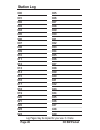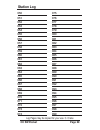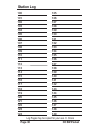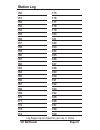- DL manuals
- C. Crane
- Portable Radio
- Radio
- Instruction Manual
C. Crane Radio Instruction Manual
Summary of Radio
Page 1
Instruction manual please read all the instructions completely before use and save this manual for future reference. Pocket radio.
Page 2: Before Use
Before use please read important safety instructions on pages 23-25 before use. It is important to read and understand all instructions. Keep these precautions and instructions where all who use this radio will read them. Warning: to prevent fire or elec- tric shock hazard, do not expose this produc...
Page 3: Cc Sw Pocket
Cc sw pocket page 3 for your future reference: serial no. (found inside battery compartment) date of purchase name & address of dealer the box should contain the cc sw pocket, carry pouch and this manual. If anything is missing or damaged, please contact your dealer immediately. We recommend you kee...
Page 4: Page 4
Page 4 cc sw pocket quick start 1. Slide k (pg. 10) “sensitivity” switch to “dx” position. 2. Install two aa batteries in the g battery compartment, paying close attention to orientation of the batter- iesʼ + and – ends. 3. Turn on the radio by pressing the q power button. 4. Adjust y “volume” 5. Se...
Page 5: Cc Sw Pocket
Cc sw pocket page 5 table of contents unpacking ............................................... 3 quick start ............................................... 4 radio identification ........................... 6-11 features and operation explained introduction ............................ 12 power sl...
Page 6: Page 6
Page 6 cc sw pocket r a d io id e n ti fi c a ti o n — f ro n t v ie w q w e q r t w y u i o p { }.
Page 7: Cc Sw Pocket
Cc sw pocket page 7 o ba nd ,c ha ng e ba nd s, •9 -1 0 kh z ste ps p “f re q” ue nc y, pr es s to en te r fr eq ue nc y { 0- 9 ke ys ,d ire ct fr eq ue nc y an d m em or y ac ce ss } lc d di sp lay q m em or y, ti m e se t bu tto n w fa vo ri te s, tu ne m em or ies on ly q po w er an d sl ee p tim...
Page 8: Page 8
Page 8 cc sw pocket r a d io id e n ti fi c a ti o n — l c d d is p la y e r t y u i o p [ ] g d a s f j h.
Page 9: Cc Sw Pocket
Cc sw pocket page 9 ] kh z ind ica te s ki loh er tz wh ile in am an d sw ba nd s on ly a m hz ind ica te s m eg ah er tz in fm ba nd s tim e or fr eq ue nc y dis pla y d am /p m sh ow wh ile in 12 ho ur tim e fo rm at f sw io rs w ii, ind ica te s sh or tw av e i or sh or tw av e ii g m w ind ica t...
Page 10: Page 10
Page 10 cc sw pocket radio identification — sides k dx - local switches sensitivity of sw and fm bands l earphone jack : dc power jack, 3 volts, tip negative a tuning knob adjusts frequency, time, presets s bass - normal switch, select for best sound d lock, press to lock, hold for 1 second to unloc...
Page 11: Cc Sw Pocket
Cc sw pocket page 11 radio identification — back f whip antenna used for fm and sw bands g battery compartment location, insert 2 “aa” batteries h reset hole for resetting radio (located on bottom of radio) f g h.
Page 12: Page 12
Page 12 cc sw pocket features and operation explained introduction the cc sw pocket is the perfect size for packing around. It is unusually good at pick- ing up stations. Audio is clear for its size, while taking as long as 70 hours to wear down a set of two aa batteries. Using the tuning knob can b...
Page 13: Cc Sw Pocket
Cc sw pocket page 13 features and operation explained each successive press. You have a choice of “on”, and from 90 minutes down to 5 minutes by 5-minute steps. Stop on the setting you desire and it will be remembered for your convenience each time you turn the radio “on” again. If you select any on...
Page 14: Page 14
Page 14 cc sw pocket light pressing the “light” button will give you about eight seconds of light on the display. Display button the display button works in two ways: 1. When the radio is “on” the lcd display normally shows the frequency. Pressing the “display” button will toggle the dis- play throu...
Page 15: Cc Sw Pocket
Cc sw pocket page 15 setting the alarm you can activate or deactivate the alarm if the radio is “on” or “off”. Pushing the “alarm” button once sets the alarm to and the “radio” alarm. (the radio will alarm on the last station listened to.) a sec- ond push of the “alarm” button sets the alarm to “buz...
Page 16: Page 16
Page 16 cc sw pocket features and operation explained up and down buttons these buttons can be used to tune the radio one step at a time or “press and hold” to scan for the next strong station. The buttons can also be used when setting the time or to scroll through memorized sta- tions while in w fa...
Page 17: Cc Sw Pocket
Cc sw pocket page 17 features and operation explained straightforward. Press “freq” and enter the am or sw frequency using the numbered keys. For fm you must enter a last digit. To enter 100.3 fm you must press “freq” and then press 1-0-0-3. 0-9 keys these are used to directly enter a frequency or m...
Page 18: Page 18
Page 18 cc sw pocket features and operation explained setting clock time / saving a station to memory the memory/time set key works in two ways: 1. Setting the clock: when the radio is “off” press and hold for one second until “hour” flashes. You have eight seconds to set the hour. Use either the tu...
Page 19: Cc Sw Pocket
Cc sw pocket page 19 performance tips while excellent for fine tuning, the tuning knob moves in only 1 khz steps. Using the favorites (memory scan) to dial right to your stations is a fast and easy method (above). You also have the ability to directly enter a frequency. See shortwave tips on page 26...
Page 20: Page 20
Page 20 cc sw pocket performance tips a few inches or feet away. In a hotel room, try putting it in a window sill. For fm, the telescopic antenna “up full” usu- ally gives best reception. The antenna can also be rotated and shortened until the best signal is received. Always fully extend the telesco...
Page 21: Cc Sw Pocket
Cc sw pocket page 21 troubleshooting guide this radio has a microprocessor. If the dis- play disappears or has odd characters, try resetting the radio. Use a toothpick or paper- clip to momentarily stick in the “reset” hole gently. It is located on the bottom of the radio. The radio can be “on” or “...
Page 22: Page 22
Page 22 cc sw pocket specifications 1. Frequency coverage: fm 70.0 ~ 108.0mhz am (mw) 522 ~ 1628khz (9k step) 520 ~ 1710khz (10k step) sw1 2300 ~ 7500khz sw2 9200 ~ 22000khz 2. S/n (signal to noise) sensitivity: fm > 10uv am > 1mv/m (this is extraordinary) sw > 30uv 3. Am selectivity: > 25db 4. Numb...
Page 23: Cc Sw Pocket
Cc sw pocket page 23 safety instructions to prevent damage to your radio or possible injury to you or others, read these safety pre- cautions and instructions entirely before applying power to your radio. Keep these precautions and instructions where all who use this radio will read them. 1) common ...
Page 24: Page 24
Page 24 cc sw pocket safety instructions the ac adapter and remove the batteries immediately, taking care to avoid burns. Contact c. Crane company or their rep- resentative for inspection and service before any future operation. Only use the ac-dc adapter recommended with the unit and replace it if ...
Page 25: Cc Sw Pocket
Cc sw pocket page 25 safety instructions 6) keep away from extreme temperatures extreme temperatures can damage the radio. Do not leave or use the radio where it can be subjected to high or very cold temperatures. 7) do not attempt to service radio refer all service work to a qualified service shop ...
Page 26: Page 26
Page 26 cc sw pocket shortwave tips the cc sw pocket covers all of the impor- tant international broadcast bands. A “ * ” symbol signifies where you most likely find the best listening. They are listed by frequen- cy and then the (meter band). There are exceptions to every rule in shortwave. Recepti...
Page 27: Cc Sw Pocket
Cc sw pocket page 27 shortwave tips swii 9250~9995 khz (31m) – all year, night/winter * 11.50~12.16 mhz (25m) – summer; near sunset 13.57~13.87 mhz (22m) – day and summer 15.00~15.825 mhz (19m) – day and summer * 17.48~17.90 mhz (16m) – day and summer 18.90~19.02 mhz (15m) – day, not much 21.45~21.8...
Page 28: Station Log
Station log page 28 cc sw pocket 000 001 002 003 004 005 006 007 008 009 010 011 012 013 014 015 016 017 018 019 020 021 022 023 024 log pages may be copied for your use. C. Crane 025 026 027 028 029 030 031 032 033 034 035 036 037 038 039 040 041 042 043 044 045 046 047 048 049.
Page 29: Station Log
Station log cc sw pocket page 29 log pages may be copied for your use. C. Crane 050 051 052 053 054 055 056 057 058 059 060 061 062 063 064 065 066 067 068 069 070 071 072 073 074 075 076 077 078 079 080 081 082 083 084 085 086 087 088 089 090 091 092 093 094 095 096 097 098 099.
Page 30: Page 30
Page 30 cc sw pocket station log log pages may be copied for your use. C. Crane 100 101 102 103 104 105 106 107 108 109 110 111 112 113 114 115 116 117 118 119 120 121 122 123 124 125 126 127 128 129 130 131 132 133 134 135 136 137 138 139 140 141 142 143 144 145 146 147 148 149.
Page 31: Station Log
Station log cc sw pocket page 31 log pages may be copied for your use. C. Crane 150 151 152 153 154 155 156 157 158 159 160 161 162 163 164 165 166 167 168 169 170 171 172 173 174 175 176 177 178 179 180 181 182 183 184 185 186 187 188 189 190 191 192 193 194 195 196 197 198 199.
Page 32: To Operate The Equipment.
Model: cc sw pocket ansi c63.4: 2003 this device complies with part 15 of the fcc rules. Operation is subject to the following two conditions. 1) this device may not cause harmful interference, and 2) this device must accept any interfer- ence received, including interference that may cause undesire...