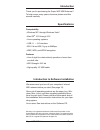- DL manuals
- C. Crane
- Antenna
- Super USB WiFi Antenna II
- Instruction Manual
C. Crane Super USB WiFi Antenna II Instruction Manual
Summary of Super USB WiFi Antenna II
Page 1
Please read all instructions completely before use and save this manual for future reference instruction manual super usb wifi antenna ii.
Page 2: Table Of Contents
Table of contents page 2 super usb wifi antenna included contents ............................................................ 2 introduction ....................................................................... 3 specifications ................................................................... 3...
Page 3: Introduction
Super usb wifi antenna page 3 introduction thank you for purchasing the super wifi usb antenna ii to help ensure many years of service please read this manual carefully. Compatability • windows 98 ™ through windows vista ™ • mac os ® 10.3 through 10.5 • linux operating systems. • usb 1.1 — 2.0 inter...
Page 4
Page 4 super usb wifi antenna windows 98 – xp installation installation 1. Insert the supplied cd into your computerʼs disk drive . The setup software should start automatically after a few seconds. 2. When the “welcome” screen appears, click “next”. 3. When the “choose destination” screen appears, ...
Page 5
Super usb wifi antenna page 5 windows 98 – xp installation connecting to a wifi site 1. Double left click on the “zd” icon that shows in the clock taskbar. Note: when connecting the usb cable to the super usb wifi antenna, be sure that it is tightly connected and there is no gap between. Note: when ...
Page 6
Page 6 super usb wifi antenna windows 98 – xp installation 5. Click “change” and then enter in the required secu- rity key. When finished, click “apply”, then exit the screen. 6. When “connected to access point” is displayed in “link status”, you will be able to access the internet using your defaul...
Page 7: Windows Vista Installation
Super usb wifi antenna page 7 windows vista installation installation 1. Connect the usb cable between the super wifi usb antenna and your computerʼs usb port. The cable will plug in just one way and should not be forced in. 2. When connected, a window titled “found new hard- ware” will display offe...
Page 8: Windows Vista Installation
Page 8 super usb wifi antenna windows vista installation connecting to a wifi site 1. Click the “start” button. Then click “connect to”. 2. A window titled “connect to a network” will display. Click the “refresh” button to scan for available wifi networks in your area. 3. After scanning, select the ...
Page 9
Super usb wifi antenna page 9 mac os 10.3 – 10.5 installation installation 1. Insert the supplied cd into your computerʼs disk drive . 2. Double click on the cd icon. 3. Double click on the “mac” folder. 4. Double click on your mac os version. 5. When the “introduction” screen appears, click “contin...
Page 10
Page 10 super usb wifi antenna mac os 10.3 – 10.5 installation 7. When the “installation type” screen appears, click “install”. 8. When the “installation type” screen appears, click “install”. 10. When the “summery” screen appears, click “restart”. 11. When the computer is fully powered on, connect ...
Page 11
Super usb wifi antenna page 11 mac os 10.3 – 10.5 installation 12. Mac os 10.5 users: click “network prefer- ences … ” and then click “apply” to activate the antenna. Mac os 10.3 or 10.4 users: go to the “system preferences ” panel and then click “network”. A message displays “new port detected”. Cl...
Page 12
Page 12 super usb wifi antenna mac os 10.3 – 10.5 installation 4. Double-click your desired wifi network from the “available network” list. 5. If the selected network requires a security key before connecting, then a message will ask if you would like to use your previously entered security key. Cli...
Page 13: Wifi Tips
Super usb wifi antenna page 13 wifi tips 1. Disable your internal wifi antenna: laptop users: there should be a button of switch that disables the internal wifi antenna windows xp: access “network connections” from the “control panel”, then right click on the “wireless connection” icon and choose “d...
Page 14
Page 14 super usb wifi antenna faqs and wifi troubleshooting q. My computer is not showing that the antenna is plugged in. What is wrong? A. Check the connection between the antenna and the cable to be sure they are tightly connected. There should be no gap showing the silver usb connector. Q. My so...
Page 15
Super usb wifi antenna page 15 fcc interference statement and safety federal communication commission interference statement this equipment has been tested and found to comply with the limits for a class b digital device, pursuant to part 15 of fcc rules. These limits are designed to pro- vide reaso...
Page 16: Warranty Information
Warranty information c. Crane company inc. Warrants this product to be free from defects in material and workmanship under normal use and conditions for a period of one year from the date of original purchase on parts and labor. Should service be necessary for any reason due to a manufacturing defec...