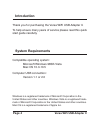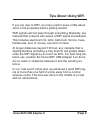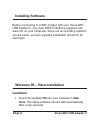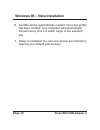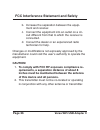- DL manuals
- C. Crane
- Adapter
- Versa WiFi USB Adapter II
- Quick Start Manual
C. Crane Versa WiFi USB Adapter II Quick Start Manual
Summary of Versa WiFi USB Adapter II
Page 1
Please read all instructions completely before use and save this guide for future reference quick start guide versa wifi usb adapter ii.
Page 2: Included Contents
Included contents page 2 versa wifi usb adapter ii usb adapter software cd quick start guide 5 dbi antenna copyright © 2009 by c. Crane company, inc., fortuna, ca 95540 phone: 1-800-522-8863 web: ccrane.Com all rights reserved. No part of this booklet may be reproduced, in any form or means whatsoev...
Page 3: Page 3
Versa wifi usb adapter ii page 3 table of contents included contents ................................................................ 2 introduction ........................................................................... 4 system requirements ........................................................
Page 4: Page 4
Page 4 versa wifi usb adapter ii introduction windows is a registered trademark of microsoft corporation in the united states and other countries. Windows vista is a registered trade- mark of microsoft corporation in the united states and other countries. Mac os is a registered trademark of apple in...
Page 5: Page 5
Versa wifi usb adapter ii page 5 tips about using wifi if you are new to wifi, you may need to know a little about some of its properties before getting started. Wifi signals will not pass through everything. Basically, any material that is dense will reduce a wifi signal dramatically. This includes...
Page 6: Page 6
Page 6 versa wifi usb adapter ii installing software before connecting to a wifi hotspot with your versa wifi usb adapter ii, you must first install the supplied soft- ware cd on your computer. Since not all operating systems are the same, we have supplied installation directions for each type. Wind...
Page 7: Page 7
Versa wifi usb adapter ii page 7 windows 98 – vista installation 2. When the first title screen appears, click “driver installation ”..
Page 8: Page 8
Page 8 versa wifi usb adapter ii windows 98 – vista installation 4. When the “welcome” screen appears, click “next”. 3. When the “language” screen appears click “next” or select a language other then english..
Page 9: Page 9
Versa wifi usb adapter ii page 9 windows 98 – vista installation note: if you have problems getting the performance you like, try using an alternate usb port on your computer. One usb port may be low powered and one may be high powered. 5. Click “finish” to complete the installation. 6. Attach the 5...
Page 10: Page 10
Page 10 versa wifi usb adapter ii windows 98 – vista installation connecting to a wifi site 1. Double left-click on the “signal bars” icon that shows in the system tray. 2. A window titled “realtek usb wireless lan utility” will be displayed..
Page 11: Page 11
Versa wifi usb adapter ii page 11 windows 98 – vista installation 3. Click on the “available network” tab to view sites in your area. You may already be connected to a non- encrypted site, if one is available. If so, you will see a red circle next to the site on the list. 4. Click the “refresh” butt...
Page 12: Page 12
Page 12 versa wifi usb adapter ii windows 98 – vista installation 6. A profile will be automatically created. Once this profile has been created, your computer will automatically connect every time it is within range of the selected site. 7. Setup is complete! You can now access the internet by open...
Page 13: Page 13
Versa wifi usb adapter ii page 13 apple / mac os 10.3 – 10.5 installation apple installation 1. Insert the supplied cd into your computerʼs disk drive . 2. Double click on the cd icon. 3. Double click on the “mac” folder. 4. Double click on your mac os version..
Page 14: Page 14
Page 14 versa wifi usb adapter ii apple / mac os 10.3 – 10.5 installation 5. Double click on “install.Mpkg” to start the installation. 6. When the “introduction” screen appears, click “continue”. 7. Click “continue” on the “read me” screen. 8. Click “continue” on the “license” screen..
Page 15: Page 15
Versa wifi usb adapter ii page 15 apple / mac os 10.3 – 10.5 installation 9. Click “agree” to indicate that you agree to the terms of the license agreement. 10. When installation screen appears click “install” or choose another location for the installation..
Page 16: Page 16
Page 16 versa wifi usb adapter ii apple / mac os 10.3 – 10.5 installation 11. When prompted, enter your “name” and “password”..
Page 17: Page 17
Versa wifi usb adapter ii page 17 apple / mac os 10.3 – 10.5 installation 12. When prompted, click “continue installation”. 13. When the “summary” screen appears, click “restart”..
Page 18: Page 18
Page 18 versa wifi usb adapter ii apple / mac os 10.3 – 10.5 installation note: if you have problems getting the per- formance you like, try using an alternate usb port on your computer. One usb port may be low powered and one may be high powered. 14. After computer is fully restarted, plug in the v...
Page 19: Page 19
Versa wifi usb adapter ii page 19 apple / mac os 10.3 – 10.5 installation 15. Once the adapter is plugged in, you will get a message telling you to enable the wlan card in the “network” item in “system preferences”. Click “ok”. 16. The wlan client utility window will pop up. Ignore this window until...
Page 20: Page 20
Page 20 versa wifi usb adapter ii apple / mac os 10.3 – 10.5 installation 17. Go to “system preferences” and then click “network”..
Page 21: Page 21
Versa wifi usb adapter ii page 21 apple / mac os 10.3 – 10.5 installation 18. A message displays “new interface detected”. Click “ok” and then click “apply” to activate the adapter..
Page 22: Page 22
Page 22 versa wifi usb adapter ii apple / mac os 10.3 – 10.5 installation 2. From the “realtek wlan client utility” (the window you ignored in step #16 on page 19), click the “available network” tab. Connecting to a wifi site 1. From the dock, click the “crab” icon to activate the “wlan” utility..
Page 23: Page 23
Versa wifi usb adapter ii page 23 apple / mac os 10.3 – 10.5 installation 3. Double-click your desired wifi site. 4. If the wifi site requires a network key (password) be- fore connecting, enter and confirm the key. When finished, click “ok”..
Page 24: Page 24
Page 24 versa wifi usb adapter ii apple / mac os 10.3 – 10.5 installation 6. If “link status” shows that you are “connected” with good signal strength, then you will be able to access the internet using your default web browser. For more details you can browse the full user manual on the supplied cd...
Page 25: Page 25
Versa wifi usb adapter ii page 25 fcc interference statement and safety federal communication commission interference statement this equipment has been tested and found to comply with the limits for a class b digital device, pursuant to part 15 of fcc rules. These limits are designed to provide reas...
Page 26: Page 26
Page 26 versa wifi usb adapter ii fcc interference statement and safety b. Increase the separation between the equip- ment and receiver. C. Connect the equipment into an outlet on a cir- cuit different from that to which the receiver is connected. D. Consult the dealer or an experienced radio techni...
Page 27: Page 27
Versa wifi usb adapter ii page 27 warranty information c. Crane company inc. Warrants this product to be free from defects in ma- terial and workmanship under normal use and conditions for a period of one year from the date of original purchase on parts and labor. Should service be necessary for any...
Page 28: Warranty Information
Warranty information to a period of one year from the date of the original purchase at retail and no warranties, whether expressed or implied, shall apply to this product thereafter. Under no circumstances shall c. Crane company inc. Be liable for any loss or damage, direct or consequential arising ...