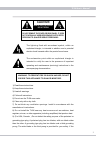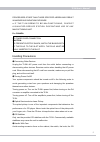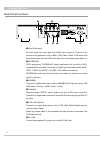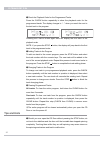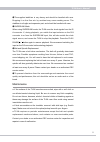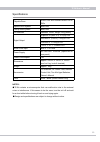Summary of TL3N
Page 1
Tl 3 n belt drive cd transport owner's manual.
Page 2
Cd transport tl3n ● introduction … ………………………………………………………………… ● features ………………………………………………………………………… ● important safety instructions ………………………………………………… 3 ● handling precautions … ……………………………………………………… 5 ● compact disc handling ………………………………………………………… 7 ● accessories … ………………………………………………………………… 9 ● f...
Page 3: Caution
Tl3n user's manual 3 the exclamation point within an equilateral triangle is intended to notify the user to the presence of important operating and maintenance (servicing) instructions in the accompanying documentation. The lightning flash with arrowhead symbol, within an equilateral triangle, is in...
Page 4: Caution:
Cd transport tl3n 4 provided plug does not fit your outlet, consult an electrician for replacement of the obsolete outlet. (for european countries: ) do not defeat the safety purpose of the grounding-type plug. This plug has two poles and a third grounding hole. The third hole is provided for your s...
Page 5
Tl3n user's manual 5 procedures other than those specified herein may result in hazardous radiation exposure. ● if the tl3n seems to be malfunctioning, contact a qualified service station. Discontinue use of any malfuctioning unit. Handling precautions ❶ connecting other devices unplug the tl3n’s ac...
Page 6
Cd transport tl3n 6 door and the cd-turntable on the tl3n. ❻ installation use of an audio rack is recommended to maximize the sound quality and performance of the tl3n. Installation and use of the tl3n in the locations described below may cause deterioration in sound quality or malfunction: ● locati...
Page 7
Tl3n user's manual 7 ● since a compact disc can be played or recorded only on one side, discs should always be placed on the turntable with the label side up. ● when taking a compact disc from its case, lift it out by holding the edge of the disc while pressing down on the center button of the case....
Page 8
Cd transport tl3n 8 ● do not attach any labels on a disc surfaces. Do not use discs that have scotch tape, labels, excessive label glue exposed on the surface. These may cause the tl3n to malfunction. ● do not use cracked discs or irregularly shaped discs (octagonal, heart- shaped, or any other spec...
Page 9
Tl3n user's manual 9 accessories belt drive cd transpor t belt drive cd transpor t tl3 n tl3 n 10 10 tl3 n tl3 n belt drive cd transpor t cec co., ltd . Made in japa n tl3n belt drive cd transpor t 取 扱 説 明 書 ❷ ❺ ❻ ❸ ❹ ❶ pow er tl3n should contain the following: ❶ tl3n unit ❷ stabilizer ❸ ac power co...
Page 10
Cd transport tl3n 10 ❶ power button press the power button to turn the power on or off. The switch will light up with a blue color while power is on. When the tl3n is turned on, the display will blink “0 0:00” and the unit will check its tray for a compact disc. Approximately 5 seconds later, the di...
Page 11
Tl3n user's manual 11 ❶ the tl3n’s stabilizer is heavy, with a diameter of 7cm and weighing 330g. Hold the edge steadily when you place it on or remove it from the turntable. Dropping the stabilizer may damage it and decrease playback accuracy, so handle with care. ❷ turntable place a compact disc o...
Page 12
Cd transport tl3n 1 rear panel functions ❶ ❷ ❹ ❻ ❸ ❺ ❶ word clock input 44.1khz word clock input jack with a bnc type connector. Connect to an external clock generator using a bnc (75Ω) cable. When tl3n works with the external clock the blue led at the right side of the display panel lights up. ❷ su...
Page 13
Tl3n user's manual 13 ●superlink connection "superlink" digital signal transmission system connection superlink is cec’s proprietary digital signal transmission system that transports music signals and synchronization(clock) signals with separate cables. The spdif(sony philips digital inter face) an...
Page 14
Cd transport tl3n 14 ●aes/ebu connection 2.0 2.0 2.0 clock generator ●coaxial connection connect to the coaxial terminal of the d/a converter with a 75Ω coaxial (rca) cable. ●tos link connection connect to the tos link terminal of the d/a converter with an optical cable. ●word clock connection conne...
Page 15
Tl3n user's manual 15 ● normal playback ❶ press the power button to turn the power on. ❷ open the cd door sliding backward by hand. When the door is open the display panel indicates “open”. ❸ place a disc on the turntable, and place the supplied stabilizer gently on top of the disc. Note: make sure ...
Page 16
Cd transport tl3n 16 button twice repeatedly to jump to the previous track. ● pausing playback press the play/pause / button to stop playback temporarily. Press this button again to resume playback. ● stopping playback press the stop button to stop playback. Note: playback will be stopped automatica...
Page 17
Tl3n user's manual 17 ❹ check button press this button to check the order of the tracks in your current programmed setting. *refer to “programmed playback” on page 18 for details. ❺ clear button press this button to clear your current programmed setting. *refer to “programmed playback” on page 18 fo...
Page 18
Cd transport tl3n 18 ● programming you can program up to 32 tracks in a customized playback order, by using the remote control unit while playback is stopped. ❶ press the program button on the remote control unit to activate the program mode. “prgm” is displayed, and “1” as temporary track number bl...
Page 19
Tl3n user's manual 19 ❷ select a track number by pressing the numeric keys on the remote control unit. The selected track will be added to the program. For example: press key-5 to add the 5th track to the 1st playback order, then press key-3 to add the 3rd track to the nd playback order. Repeat this...
Page 20
Cd transport tl3n 0 ❶ check the playback order for the programmed tracks press the check button repeatedly to show the playback order for the programmed tracks. The display changes to “- -” when you reach the next to the last track in the program. Pressing the check button again here will display th...
Page 21
Tl3n user's manual 1 maintenance ❷ the supplied stabilizer is very heavy and should be handled with care. Dropping it on the floor etc. By accident may cause reading errors. The stabilizer is a fragile and expensive part, and should be handled with care. ❸ superlink mode when using superlink mode, t...
Page 22
Cd transport tl3n if you suspect a malfunction in the unit, please check the following chart before calling your dealer. ● no power check the connection at the both ends of the ac power cord. Make sure there is power at the wall outlet. Turning the power on/off repeatedly may cause this. Wait for 5 ...
Page 23
Tl3n user's manual 3 specifications playable discs audio cds and finalized audio cd-r/ rws spindle drive system belt-drive pickup drive system belt-drive cd stabilizer diameter 70mm, weight 330g (brass) digital output superlink x 1(bnc x 4): 2.5vp-p/75Ω aes/ebu x 1(hot=2): 2.5vp-p/110Ω coaxial x 1: ...
Page 24
1206-c cec co., ltd., japan.