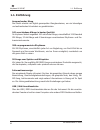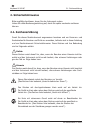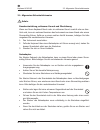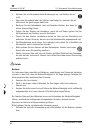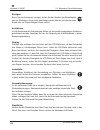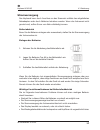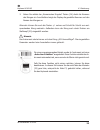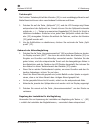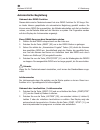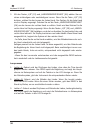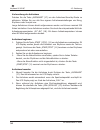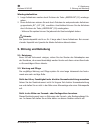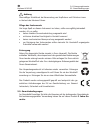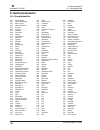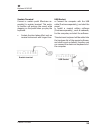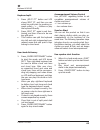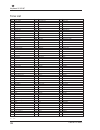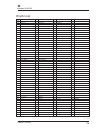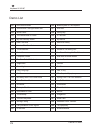- DL manuals
- C.Giant
- Electronic Keyboard
- LP-6210C
- User Manual
C.Giant LP-6210C User Manual
Summary of LP-6210C
Page 1
Bedienungsanleitung user manual elektronisches keyboard electronic keyboard lp-6210c.
Page 2: Lieferumfang
2 artikelnummer: lp-6210c keyboard lp-6210c lieferumfang 1 keyboard 2 netzteil 3 usb-kabel 4 notenhalter 5 bedienungsanleitung lieferumfang.
Page 3: 1. Allgemeines
3 keyboard lp-6210c artikelnummer: lp-6210c 1. Allgemeines 4 1.1. Einführung 4 1.2. Bestimmungsgemäße verwendung 5 2. Sicherheitshinweise 6 2.1. Zeichenerklärung 6 2.2. Allgemeine sicherheitshinweise 7 3. Aufbau und montage / installation 11 3.1. Montage des notenständers 11 4. Bedienung 13 4.1. Bed...
Page 4: 1.1. Einführung
4 artikelnummer: lp-6210c keyboard lp-6210c 1.1. Einführung ansprechender klang das gerät arbeitet mit digital gesampelten klangbausteinen, um ein lebendiges und authentisches hörerlebnis zu gewährleisten. 162 verschiedene klänge in bester qualität ihr keyboard bietet insgesamt 162 natürliche klänge...
Page 5
5 keyboard lp-6210c artikelnummer: lp-6210c 1.2. Bestimmungsgemäße verwendung wir danken ihnen für den kauf dieses elektronischen tasteninstrumentes. Dieses instrument nutzt eine einfache durchdachte benutzerführung, kombiniert mit elektronischer technik und technologie der heutigen zeit. • bevor si...
Page 6: 2. Sicherheitshinweise
6 artikelnummer: lp-6210c keyboard lp-6210c 2. Sicherheitshinweise bitte sorgfältig durchlesen, bevor sie das instrument nutzen. Heben sie diese bedienungsanleitung auf, damit sie später nochmals nachlesen können. 2.1. Zeichenerklärung damit sie dieses musikinstrument angemessen benutzen und um pers...
Page 7
7 keyboard lp-6210c artikelnummer: lp-6210c 2.2. Allgemeine sicherheitshinweise 2.1. Allgemeine sicherheitshinweise gefahr rauchentwicklung, seltsamer geruch und Überhitzung wenn aus ihrem keyboard rauch oder ein seltsamer geruch austritt oder es über- hitzt wird, kann ein weiteres benutzen des inst...
Page 8
8 artikelnummer: lp-6210c keyboard lp-6210c • nehmen sie am stromkabel keine Änderungen vor und knicken sie es nicht. • wenn das stromkabel oder der stecker beschädigt ist, wechseln sie es bitte durch ein gleichartiges kabel aus. • berühren sie den netzadapter nicht mit feuchten händen, dies kann zu...
Page 9
9 keyboard lp-6210c artikelnummer: lp-6210c • batterien niemals einer feuerquelle aussetzen und nicht ins feuer werfen. • keine gebrauchten und neuen batterien gleichzeitig verwenden. • keine alkalibatterien, standardbatterien (zink-kohle-batterien) oder wieder aufladbare nickel-kadmium-batterien gl...
Page 10
10 artikelnummer: lp-6210c keyboard lp-6210c reinigen bevor sie das instrument reinigen, ziehen sie den stecker des netzadapters aus der steckdose, da es sonst beschädigt werden könnte und dies zu einen brand oder zu stromschlägen führen könnte. Anschlüsse an die anschlüsse des instrumentes dürfen n...
Page 11
11 keyboard lp-6210c artikelnummer: lp-6210c schnittstelle an die schnittstelle dieses instruments dürfen nur die jeweils angegebenen an- lagen oder geräte angeschlossen werden, da es sonst zu einem brand oder zu stromschlägen kommen kann. 3. Aufbau und montage / installation aufstellung zwischen de...
Page 12
12 artikelnummer: lp-6210c keyboard lp-6210c in pfeilrichtung einführen endstellung 3.1. Montage des notenständers 3.1. Montage des notenständers.
Page 13: 4. Bedienung
13 keyboard lp-6210c artikelnummer: lp-6210c 4. Bedienung 4.1. Bedienelemente und anschlüsse 4. Bedienung 4.1. Bedienelemente und anschlüsse.
Page 14
14 artikelnummer: lp-6210c keyboard lp-6210c 01 - stromversorgung 02 - lautstärkeregelung 03 - lautstärkeregelung der begleitung 04 - geschwindigkeit 05 - demo abspielen 06 - harmonieverzeichnis 07 - halten 08 - tastatursplit 09 - lektionen 10 - akkord 11 - start/stop 12 - splittpunkt 13 - synchro 1...
Page 15
15 keyboard lp-6210c artikelnummer: lp-6210c 4.2. Funktionen 4.2. Funktionen im Überblick • lcd display • 61 keyboardtasten in standardgröße • 162 verschiedene klänge • 200 rhythmen • 50 gespeicherte demo-songs • schlagzeugsounds frei wählbar über tastatur • parametereingabe über datenrad oder numer...
Page 16
16 artikelnummer: lp-6210c keyboard lp-6210c 4.3. Bedienung 1 funktion in gebrauch 2 akkorddarstellung 3 klang-, rhythmus- und demoeinstellung 4 geschwindigkeit 5 notenposition 6 anzeige der gewählten funktionen vor-, nachspiel sowie ein-, ausblenden 7 aufnahmemodus 8 lektionsmodus 9 speicher die di...
Page 17: Stromversorgung
17 keyboard lp-6210c artikelnummer: lp-6210c das keyboard kann durch anschluss an das stromnetz mittlels des mitgelieferten netzadapters oder durch batterien betrieben werden. Wenn das instrument nicht genutzt wird, sollten sie es vom netz vollständig trennen. Batteriebetrieb bevor sie die batterien...
Page 18: Wichtig!
18 artikelnummer: lp-6210c keyboard lp-6210c • der klang wird verzerrt wiedergegeben. • beim spielen mit hoher lautstärke wird die wiedergabe manchmal kurz unter- brochen. • beim spielen mit hoher lautstärke wird die anzeige im lcd display schwach dargestellt. • nach dem loslassen einer taste klingt...
Page 19
19 keyboard lp-6210c artikelnummer: lp-6210c mikrofonbuchse ausgänge zum anschluss eines verstärkers standard stereo-buchse anschluss eines kopfhörers bevor sie einen kopfhörer an die buchse 38 anschließen, stellen sie die lautstärke des instrumentes niedrig ein. Danach können sie die lautstärke ent...
Page 20
20 artikelnummer: lp-6210c keyboard lp-6210c hinweis wenn das mikrofon nicht benutzt wird, sollte es abgeschaltet und vom instrument getrennt werden. Rückkopplungen in den folgenden fällen ist es möglich, dass rückkopplungen zwischen dem mik- rofon und dem lautsprechersystem auftreten können. • wenn...
Page 21
21 keyboard lp-6210c artikelnummer: lp-6210c usb schnittstelle midi schnittstelle (usb-midi) midi bedeutet „musical instrument digital interface“ und verbindet digitale mu- sikinstrumente untereinander sowie mit computern. Mittels des midi protokolls werden daten zwischen den angeschlossenen geräten...
Page 22: Grundeinstellungen
22 artikelnummer: lp-6210c keyboard lp-6210c 4.3. Bedienung vorbereitung dieser abschnitt führt sie in die grundlegenden funktionen ihres instrumentes ein. So spielen sie auf ihrem keyboard 1. Schalten sie die „stromversorgung“ ein. Die anzeigen weisen darauf hin, dass ein normaler startvorgang ablä...
Page 23
23 keyboard lp-6210c artikelnummer: lp-6210c 3. Geben sie mittels der „numerischen eingabe“ tasten (24) direkt die nummer des klanges ein. Anschließend zeigt das display die gewählte nummer und den namen des klanges an. Alternativ können sie auch die tasten +/- nutzen und schritt für schritt zum ent...
Page 24: Automatische Begleitung
24 artikelnummer: lp-6210c keyboard lp-6210c 4.3. Bedienung rhythmus numerische kodierung geschwindigkeit start / stop ein-/aus- blenden rhythmus wählen dieses elektronische tasteninstrument enthält 200 verschiedene rhythmen. Bitte wählen sie den gewünschten rhythmus folgendermaßen aus. So wählen si...
Page 25
25 keyboard lp-6210c artikelnummer: lp-6210c ein- / ausblenden 1. Wenn sie die rhythmusbegleitung einblenden möchten, drücken sie auf den „ein-/ausblenden“ knopf (16). Mittels dieser funktion steigt die lautstärke ab start langsam an. 2. Wenn sie die rhythmusbegleitung ausblenden möchten, drücken si...
Page 26
26 artikelnummer: lp-6210c keyboard lp-6210c 4.3. Bedienung rhythmus harmonieverzeichnis akk. Lautst. Start / stop einfÜgen a/b einl./schluss akkord splittpunkt numerische kodierung - 53 - - 54 - akkoord 1. Druk op de “harmonielijst”-knop om deze modus te starten. Het lcd-display geeft dict. Aan. Nu...
Page 27
27 keyboard lp-6210c artikelnummer: lp-6210c 4.3. Bedienung tastatursplit die funktion tastatursplit teilt die klaviatur (33) in zwei unabhängige bereiche auf. Beide bereiche können dann verschiedene funktionen ausführen. 1. Drücken sie auf die taste „splitpunkt“ (12) und die lcd anzeige zeigt ihnen...
Page 28
28 artikelnummer: lp-6210c keyboard lp-6210c demo harmonie- verzeichnis lektion start / stop l/r part numerische kodierung synchrostart sie können dieses instrument so einstellen, dass die rhythmusbegleitung einsetzt, sobald sie beginnen die begleitung auf der klaviatur zu spielen. Die folgende erkl...
Page 29: Automatische Begleitung
29 keyboard lp-6210c artikelnummer: lp-6210c gebrauch der demo funktion dieses elektronische tasteninstrument hat eine demo funktion für 50 songs. Die- se lieder können gespieltoder als automatische begleitung gewählt werden. Sie können einen demo song auswählen, die melodie abschalten und die lernf...
Page 30
30 artikelnummer: lp-6210c keyboard lp-6210c 3. Mit den tasten „l/r“ (29) und „harmonieverzeichnis“ (06) wählen sie zwi- schen einhändigem oder zweihändigem lernen. Wenn sie die taste „l/r“ (29) drücken, wählen sie das lernen der linken hand. Das zeichen für die linke hand wird im display angezeigt....
Page 31: Toetsenbordsplit
31 keyboard lp-6210c artikelnummer: lp-6210c bewegen sie das tonhöhenrad zum erzielen der glissando mit der hand. - 57 - - 58 - stoppen druk op de “drum”-knop om percussietoetsen van de toetsen te maken, en druk opnieuw op deze knop om deze functie te beëindigen. Gebruik van de percussietoetsenfunct...
Page 32
32 artikelnummer: lp-6210c keyboard lp-6210c - 57 - - 58 - stoppen druk op de “drum”-knop om percussietoetsen van de toetsen te maken, en druk opnieuw op deze knop om deze functie te beëindigen. Gebruik van de percussietoetsenfunctie split drum met de splitfunctie kunt u aan twee delen van het toets...
Page 33
33 keyboard lp-6210c artikelnummer: lp-6210c einl./schluss start / stop o.T.S. Aufnahme abspielen einstellungen speichern / abrufen 1. Betätigen sie die taste „speichern“ (20) und wählen sie anschließend eine der speicherpositionstasten „m1“-„m4“ (22). Somit sind die entsprechenden einstellungen auf...
Page 34
34 artikelnummer: lp-6210c keyboard lp-6210c vorbereitung der aufnahme drücken sie die taste „aufnahme“ (17) um den aufnahme-stand-by-modus zu aktivieren. Wählen sie nun alle ihre eigenen aufnahmeeinstellungen wie klang, rhythmus oder vorspiel usw. Lange aufnahmen können direkt aufgenommen werden un...
Page 35: 5. Störung Und Behebung
35 keyboard lp-6210c artikelnummer: lp-6210c wiedergabefunktion 1. Lange aufnahmen werden durch drücken der taste „abspielen“ (19) wiederge- geben. 2. Kurze aufnahmen müssen sie erst durch drücken der entsprechenden aufnahme- gruppentaste „r1“-„r4“ (18) anwählen. Anschließend können sie die aufnahme...
Page 36
36 artikelnummer: lp-6210c keyboard lp-6210c keine farben, verdünner oder ähnliche chemikalien zum reinigen verwenden verwenden sie zur reinigung des instrumentes ein weiches, trockenes tuch. Verwenden sie keine verdünnung, lösungsmittel oder reinigungsflüssigkeiten oder mit chemischen substanzenimp...
Page 37
37 keyboard lp-6210c artikelnummer: lp-6210c achtung Übermäßiger schalldruck bei verwendung von kopfhörern und ohrhörern kann zu verlust des hörsinns führen. Pflege des instruments um lange spaß an diesem instrument zu haben, sollte es sorgfältig behandelt werden, d.H. Es sollte • keiner direkten so...
Page 38: 6. Referenzmaterial
38 artikelnummer: lp-6210c keyboard lp-6210c 6. Referenzmaterial 6.1. Klangfarbenliste 001 konzertflügel 002 heller klavieklang 003 elektr. Flügel 004 honkytonk piano 005 e-piano 1 006 e-piano 2 007 cembalo 008 clavichord 009 celesta 010 glockenspiel 011 musikbox 012 vibrafon 013 marimba 014 xylofon...
Page 39
39 keyboard lp-6210c artikelnummer: lp-6210c 6.2. Rhythmusliste 001 8-takter 1-1 002 8-takter 2-1 003 8-takter 3-1 004 8-takter 4-1 005 60er 8-takter -1 006 8-takter ballade-1 007 8-takter rock-1 008 16-takter 1-1 009 16-takter 2-1 010 16-takter pop-1 011 16-takter shuffle-1 012 ballade-1 013 langsa...
Page 40
40 artikelnummer: lp-6210c keyboard lp-6210c 001 old folks at home 002 jeannie with the light brown hair 003 annie laurie 004 the yellow rose of texas 005 my old kentucky home 006 deck the halls 007 america the beautiful 008 the entertainer 009 aloha oe 010 camptown races 011 the blue-bells of scotl...
Page 41
41 keyboard lp-6210c artikelnummer: lp-6210c - 63 - - 64 - 001 old folks at home 002 jeannie with the light brown hair 003 annie laurie 004 the yellow rose of texas 005 my old kentucky home 006 deck the halls 007 america the beautiful 008 the entertainer 009 aloha oe 010 camptown races 011 the blue-...
Page 42
42 artikelnummer: lp-6210c keyboard lp-6210c - 65 - - 66 - lijst van de uitgespeelde akkoorden referentiemateriaal referentiemateriaal 6.5. Liste der ausgespielten akkorde 6. Referenzmaterial 6.5. Liste der ausgespielten akkorde.
Page 43
43 keyboard lp-6210c artikelnummer: lp-6210c - 65 - - 66 - lijst van de uitgespeelde akkoorden referentiemateriaal referentiemateriaal 6. Referenzmaterial 6.5. Liste der ausgespielten akkorde.
Page 44: Function Introduction
Item no.: lp-6210c keyboard lp-6210c 44 function introduction 46 safety caution 48 parts description 52 installation of music 54 display screen instruction 55 power 56 connection 58 earphone output terminal 58 audio output terminal 58 microphone 58 sustain terminal 59 usb - midi connection 59 basic ...
Page 45: Demo Library
Keyboard lp-6210c item no.: lp-6210c 45 demo library 64 use demo library 64 lesson mode 65 setting 66 using pitch wheel 66 use keyboard touch sensitive function 66 control sustain effect 66 use keyboard percussion function 66 use keyboard split function 67 mode memory 67 one-touch setting 67 use rec...
Page 46: Function Introduction
Item no.: lp-6210c keyboard lp-6210c 46 function introduction thank you for buying this electronic keyboard.This product is elegant and refined, combined perfectly with newly electronic techniques of the present age. • before using this musical instrument, you shall read this manual book in detail. ...
Page 47: Function List
Keyboard lp-6210c item no.: lp-6210c 47 function list • lcd display • 61 standard velocity keys • 162 tones • 200 rhythms • 50 demos in the library • 61 keyboard drums • numerical coding / data wheel selection function • master volume / accompany volume control • tempo control • multi-track record •...
Page 48: Safety Caution
Item no.: lp-6210c keyboard lp-6210c 48 safety caution sign for your proper use of this musical instrument and prevent any physical injury and property loss to the user and other people, the manual and musical instrument have some safety signs. The signs and their implications are as follows: danger...
Page 49
49 danger alkaline battery in case that the batte- ry electrolyte leaked from the alkaline battery drop into the eyes, please fol- low the instructions below immediately. 1. Do not rub your eyes! Wash your eyes with clean water at once. 2. Consult a doctor immediately. If not clean out, the battery ...
Page 50
Item no.: lp-6210c keyboard lp-6210c 50 do not cast it away in the fire, or it may result in blast and fire accidents and physical injury. Water and other extraneous substances water, other liquid or sheet metal enter into the products may result into fire accidents and electric shock. If these acci...
Page 51
51 item no.: lp-6210c keyboard lp-6210c remove the adaptor from the wall so- cket at least once per year and clean ary accumulated dirt from around the conneeting pins. Removal of the pro- duct before removing the product, pull out the plug of the alternating current transformer from the wall socket...
Page 52: Parts Description
Item no.: lp-6210c keyboard lp-6210c 52 parts description 01- power 02- volume control 03- accompaniment volume control 04- tempo 05- demo play 06- chord dictionary 07- sustain 08- keyboard split 09- lesson course 10- chord 11- start/stop 12- split point 13- synchro 14- insert intermezzo 15- prelude...
Page 53: Part Description
Keyboard lp-6210c item no.: lp-6210c 53 ch-09 ch-10 01- power 02- volume control 03- accompaniment volume control 04- tempo 05- demo play 06- chord dictionary 07- sustain 08- keyboard split 09- lesson course 10- chord 11- start/stop 12- split point 13- synchro 14- insert intermezzo 15- prelude/postl...
Page 54: Installation of Music Stand
Item no.: lp-6210c keyboard lp-6210c 54 installation of music stand ch-11 display screen instruction ch-12 1 function in use indicator 2 chord lndicator 3 tone,rhythm,demo setting indicator. 4 tempo indicator 5 note position information 6 fill in information 7 recording mode indicator installation o...
Page 55: Display Screen Instruction
Keyboard lp-6210c item no.: lp-6210c 55 display screen instruction 1 function in use indicator 2 chord lndicator 3 tone,rhythm,demo setting indicator. 4 tempo indicator 5 note position information 6 fill in information 7 recording mode indicator 8 lesson mode indicator 9 memory indicator notice ! Th...
Page 56: Power
Item no.: lp-6210c keyboard lp-6210c 56 power the power of the electronic organ can be sup- plied by the wall sockets for standard indoor (alternating current transformer with the same specification parameter) or batteries. If the electronic organ is not used, please turn off the power. Using batter...
Page 57
Keyboard lp-6210c item no.: lp-6210c 57 use ac transformer please use only ac transformer appointed by this electronic keyboard ( detailed in attachment ). Please pay attention to the warningand the note when using the alternating current trans- former. Warning improper use of the alternating curren...
Page 58: Connection
Item no.: lp-6210c keyboard lp-6210c 58 connection headphone connection before connecting with the earphone, make sure to lower the volume of the electric piano. After connecting success- fully, you can adjust the volume to your taste. Microphone connection insert microphone into mic jack and you ca...
Page 59
Keyboard lp-6210c item no.: lp-6210c 59 sustain terminal connect a sustain pedal 9purchase se- parately) to sustain terminal. This susta- in function will prolong the sound while stepping on the pedal when you play the keyboard. • sustain function takes effect only on musical instrument with longer ...
Page 60: Basic Operation
Item no.: lp-6210c keyboard lp-6210c 60 ch-17 ch-18 1 turn the "power" on, and then indicator lights, which means that normal performance starts. 2 press "volume" button to set proper volume. + : turn volume up - : turn volume down 3 play songs on the keyboard how to play electronic keyboard 1 find ...
Page 61: Auto Accompaniment
Keyboard lp-6210c item no.: lp-6210c 61 ch-17 ch-18 1 turn the "power" on, and then indicator lights, which means that normal performance starts. 2 press "volume" button to set proper volume. + : turn volume up - : turn volume down 3 play songs on the keyboard how to play electronic keyboard 1 find ...
Page 62: Auto Accompaniment Keyboard
Item no.: lp-6210c keyboard lp-6210c 62 prelude / postlude / intermezzo pattern prelude / postlude / intermezzo patterns can add some appealing changes into your performance.The following operation steps show how to use for you. Insert intermezzo 1. Press „rhythm“ button at first and then select req...
Page 63
Keyboard lp-6210c item no.: lp-6210c 63 keyboard split 1. Press „split pt“ button and lcd shows split pt, and then you can select key split point by pressing nu- meral coding „ + - „ buttons or play the keyboard directly. 2. Press „split pt“ again to exit func- tioning, and then it turns to be new k...
Page 64: Demo Library
Item no.: lp-6210c keyboard lp-6210c 64 ch-21 this electronic keyboard is built in demo library with 50 demos.Built-in demos can be used to play and auto accompaniment performance.You can select a demo, deleting its melody, and adopt learning function and follow and play this melody on the keyboard....
Page 65
Keyboard lp-6210c item no.: lp-6210c 65 lesson mode lesson mode will guide you to learn play- ing songs through the following three de- finite steps. Use this function 1. Press „demo“ button and then press „start/stop“ button quickly to start standby mode. 2. Press „lesson“ button to select lesson a...
Page 66: Split Keyboard
Item no.: lp-6210c keyboard lp-6210c 66 ch-23 ch-24 press "drum" button to switch the keyboard into drum keyboard, and press "drum" again and stop the function. Use keyboard percussion function you could assign two different tones to both ends of the keyboard with split function, and you can play a ...
Page 67
Keyboard lp-6210c item no.: lp-6210c 67 use keyboard split function you could assign two different tones to both ends of the keyboard with split func- tion, and you can play a tone with left hand, while your right hand plays another tone so as to produce ensemble effect. How to split keyboard 1. Sta...
Page 68
Item no.: lp-6210c keyboard lp-6210c 68 ch-25 ch-26 size : 940mm×370mm×150mm weight :6.4 kg(netto 4,45kg keys: 61 volume range: c2~c7 tone :162 rhythm :200 song :50 accuracy in pitch : ≤ 3 hunderstel output power :2 x 8 watt transformer parameter :800 ma bei 12 v you can use recording function to re...
Page 69: Reference
Keyboard lp-6210c item no.: lp-6210c 69 reference specification dimensions: 950 x 360 x 140 mm weight: 4,45 kg keys: 61 range: c2 ~ c7 sounds: 162 rhythms: 200 demos: 50 accuracy in pitch: output power: 6 w input / transformer parameters: model until 2016 12v / 0,8 a model from 2017 12v / 1,0 a.
Page 70
Item no.: lp-6210c keyboard lp-6210c 70 ch-27 ch-28 001 002 003 004 005 006 007 008 009 010 011 012 013 014 015 016 017 018 019 020 021 022 023 024 025 026 027 028 029 030 031 032 033 034 035 036 037 038 039 040 041 042 043 044 045 046 047 048 049 050 051 052 053 054 grand piano bright piano el grd ...
Page 71
Keyboard lp-6210c item no.: lp-6210c 71 ch-27 ch-28 001 002 003 004 005 006 007 008 009 010 011 012 013 014 015 016 017 018 019 020 021 022 023 024 025 026 027 028 029 030 031 032 033 034 035 036 037 038 039 040 041 042 043 044 045 046 047 048 049 050 051 052 053 054 grand piano bright piano el grd ...
Page 72
Item no.: lp-6210c keyboard lp-6210c 72 ch-29 ch-30 001 002 003 004 005 006 007 008 009 010 011 012 013 014 015 016 017 018 019 020 021 022 023 024 025 026 027 028 029 030 031 032 033 034 035 036 037 038 039 040 041 042 043 044 045 046 047 048 049 050 old folks at home jeannie with the light brown h...
Page 73
Keyboard lp-6210c item no.: lp-6210c 73 ch-29 ch-30 001 002 003 004 005 006 007 008 009 010 011 012 013 014 015 016 017 018 019 020 021 022 023 024 025 026 027 028 029 030 031 032 033 034 035 036 037 038 039 040 041 042 043 044 045 046 047 048 049 050 old folks at home jeannie with the light brown h...
Page 74
Item no.: lp-6210c keyboard lp-6210c 74 ch-31 ch-32 fingered chord list reference reference.
Page 75
Keyboard lp-6210c item no.: lp-6210c 75 ch-31 ch-32 fingered chord list reference reference.
Page 76: Product Maintenance
Item no.: lp-6210c keyboard lp-6210c 76 product maintenance careful and good maintenance and production of this product play a very important role in lengthen service life of the product . Avoid heating, damping or direct sunlight you shall not have the musical instrument exposed to sunlight in exce...