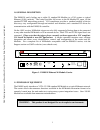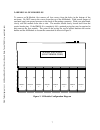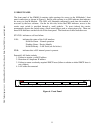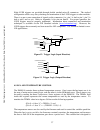- DL manuals
- C&H Technologies
- Network Router
- EM405-8
- User Manual
C&H Technologies EM405-8 User Manual
Summary of EM405-8
Page 1
Manual part no: 11029384 m o d e l e m 4 0 5 - 8 u s e r ' s m a n u a l e t h e r n e t m - m o d u l e c a r r i e r / l x i b r i d g e c&h technologies, inc. 445 round rock west drive round rock, texas 78681 www.Chtech.Com.
Page 2
Ii copyright c&h technologies, inc. (c&h) provides this manual "as is" without warranty of any kind, either expressed or implied, including but not limited to the implied warranties of merchantability and fitness for a particular purpose. C&h may make improvements and/or changes in the product(s) an...
Page 3
Iii document revision notice c&h technologies, inc. Makes every attempt to provide up-to-date manuals with the associated equipment. Occasionally, throughout the life of an instrument, changes are deemed necessary to equipment related documentation. The latest revision of our documentation is availa...
Page 4
Iv introduction this manual describes the operation and use of the c&h model em405-8 ethernet m-module carrier/lxi bridge (part number 11029380). This instrument is one of a number of m-module carriers provided by c&h. Contained within this manual are the physical and electrical specifications, inst...
Page 5
V table of contents 1.0 general description ............................................................................................ 1 1.1 purpose of equipment ............................................................................................. 1 1.2 features and specifications ...........
Page 6
Vi 4.5.4 self test button..........................................................................................................18 4.5.5 system reset ..............................................................................................................18 4.5.6 device clear ..................
Page 7
1 1.0 general description the em405-8 easily bridges up to eight (8) standard m-modules to a lxi system or typical ethernet (lan) network. The carrier provides full access to the m-module i/o space via the standard tcp/ip networking protocol. Lxi compliance provides a standard method of device disco...
Page 8
2 1.2 features and specifications 1.2.1 key features supports eight ansi/vita 12-1996 compliant single-wide m or ma-modules or a combination of double or triple-wide modules complies with lxi standard rev. 1.1 for a class c (bridge) instrument ethernet 10base-t, 100base-tx (auto-sensing) rug...
Page 9
3 characteristics limit parameter conditions min typ. Max units data transfers throughput ethernet – block read 1, 3 ethernet – block write 2, 3 400k 300k 450k 350k bytes/sec bytes/sec ac input power (iec 320-c13) level ac 85 265 v power consumption for full m-module support 100 w dc input power (di...
Page 10
4 1.3 electrical the em405-8 can be operated from ac or dc power. The ac input accepts an industry standard iec 320-c13 power cord and automatically accepts an ac level between 85 and 265v (47-63hz). The power on/off switch serves as an overload protection device. Toggling the switch through the off...
Page 11
5 1.6 bus compliance the carrier complies with the ansi/vita 12-1996 specification for single or double-wide m- modules and the ma-module trigger signal extension. Addressing: a08 only (extended addressing not supported) data: d16 only interrupts: not supported dma: not supported triggers: trig a an...
Page 12
6 2.0 installation 2.1 unpacking and inspection verify that there has been no damage to the shipping container. If damage exists then the container should be retained, as it will provide evidence of carrier caused problems. Such problems should be reported to the carrier immediately as well as to c&...
Page 13
7 2.4 removal of m-modules to remove an m-module, first remove all four screws from the holes in the bottom of the enclosure. Do not remove the screws from the top of the m-module. With several fingers of one hand, apply an upward pressure to the back of the mating connector. With your other hand, s...
Page 14
8 figure 3. M-module installation figure 4. M-module removal carrier m-module install screws a b c m-module with two row connector shown carrier m-module remove screws rock module side to side while prying do not remove these screws c&h technologies, inc. 445 round rock west drive round rock, texas ...
Page 15
9 3.0 functional description 3.1 general the em405-8 provides a mechanical and electrical interface between an ethernet bus and up to eight m-modules. It utilizes an embedded microcontroller to provide buffering and command translation between the ethernet interface and the m-modules. A simplified f...
Page 16
10 3.1.2 ethernet interface the ethernet interface provides the physical and logical connection to the em405-8 allowing remote control of the m-modules. The em405-8 provides a 10/100 base-t ethernet connection for communication purposes. The interface supports the tpc/ip protocol for control of the ...
Page 17
11 3.2 front panel the front panel of the em405-8 contains eight openings for access to the m-modules’ front panel connections as shown in figure 6. Below each opening is an led indicator that indicates an access to that m-module. The led will illuminate temporarily each time the module is accessed ...
Page 18
12 3.3 rear panel the rear panel of the em405-8 contains connectors for the ethernet and usb interfaces, ttl and lvds triggers (-0001 versions only), and ac or dc input power. An ac power switch/breaker is available on the far right side and a lan reset access hole is available below the lan connect...
Page 19
13 4.0 operating instructions 4.1 general the em405-8 is controlled through the ethernet interface using the tcp/ip protocol to carry a simple command structure to the module. The carrier contains a set of software controlled registers that allow the user to request status from the carrier, identify...
Page 20
14 figure 8. Web home page 4.4 configuring the ethernet interface network configuration of the em405-8 is performed through the lan configuration page of the web interface. To view the lan configuration page, select the lan configuration link from the navigation menu found on the left side of all em...
Page 21
15 figure 9. Web lan configuration page 4.4.1 tcp/ip mode the em405-8 must have a unique ip address before it can communicate on a network. There are several options for assigning an ip address to the unit. The option to choose is dependant upon the type of network for which the em405-8 is being con...
Page 22
16 static: static ip addressing allows the user to specify an ip address. The configured ip address will remain static even after power is removed from the module. For proper operation, the ip address must be chosen according to the network that the module is being connected to. If more that one mod...
Page 23
17 internet assigned numbers authority (iana) and many are reserved for specific functions such as http, smtp, or telnet. Care must be taken not to choose a port number that is reserved or that will be commonly used on the network. Note that for the vxi-11 protocol, the port number is dynamically de...
Page 24
18 4.5.1 m-module information at power-up, the em405-8’s firmware attempts to identify each m-module residing in the 8 m- module slots. Based on identification information provided by a module during the identification query, the firmware searches a database of known m-modules to provide data on the...
Page 25
19 4.5.6 device clear the device clear button initializes the vxi-11 interface. If instruments are opened, but not closed properly, system resources may become unavailable. The device clear button clears all vxi-11 resources and allows new resources to be opened. Figure 10. Web status/control page c...
Page 26
20 4.6 communicating with the carrier and m-modules the em405-8 implements two protocols for transferring commands and data over the ethernet bus. The vxi-11 protocol is the default method of communication. It is always enabled and always active. Vxi-11 uses the onc remote procedure call (rpc) model...
Page 27
21 4.6.1 error handling each command will return a status code as the last byte in its response. This status code will indicate whether the command completed successfully or whether an error occurred while the em405-8 was performing the command. Table ii shows a list of potential status codes that m...
Page 28
22 4.6.2 write data command the write data command writes data to an em405-8 control register or to a register residing on an m-module. The command consists of seven bytes including the command-id, the module to which the data should be written, an address space selector, the access width, the addre...
Page 29
23 4.6.3 read data command the read data command reads data from an em405-8 control/status register or from a register residing on an m-module. The command consists of five bytes including the command-id, the module from which the data should be read, as address space selector, the access width and ...
Page 30
24 the following examples further illustrate the block access feature. Example 1: read a single block of 32 words (64 bytes) starting at address 0x4. Starting address = 0x4 block size = 32 number of blocks = 1 address increment = don’t care example 2: read 32 words (64 bytes) from a fifo at address ...
Page 31
25 4.6.4.1 block write command the block write command writes a block of data to an m-module. The number of bytes written in any given command is equal to: number of bytes = number of blocks * block size * word size the block write command consists of twelve command bytes and any number (up to 1024)...
Page 32
26 4.6.4.2 block read command the block read command reads a block of data from an m-module. The number of bytes read in any given command is equal to: number of bytes = number of blocks * block size * word size the block read command consists of twelve command bytes. The return value is the request...
Page 33
27 4.6.5 em405-8 configuration/status registers the em405-8 contains a set of registers that are used to identify the carrier, configure the carrier, and retrieve status from the carrier. These registers are independent of the m-modules residing on the board. Table iii summarizes the register map. B...
Page 34
28 will assert the hardware reset line for the associated m-module. Writing ‘0’ will return the module back to normal operation. Fan control & temperature status (0x0a): a read of this register will return a value representative of the temperature inside the em405-8 around the fan area and will retu...
Page 35
29 reg. 00 reset error & manufacturer identification byte 1 0 bit 15 14 13 12 11 10 9 8 7 6 5 4 3 2 1 0 write rerr - - - read only read rerr 0 0 0 mid rerr reset error (writing a 1 clears the error condition) 1 mid manufacturer id (always fc1 16 - c&h) notes: 1. This bit is set if a command erro...
Page 36
30 reg. 08 reset control byte 9 8 bit 15 14 13 12 11 10 9 8 7 6 5 4 3 2 1 0 write not used rst7 rst6 rst5 rst4 rst3 rst2 rst1 rst0 read not used rst7 rst6 rst5 rst4 rst3 rst2 rst1 rst0 rstx reset m-module x (0 = normal, 1 = reset) note: this bit must be cleared by user software to return the m-mod...
Page 37
31 reg. 10 m-module 0 trigger a control byte 11 10 reg. 12 m-module 1 trigger a control byte 13 12 reg. 14 m-module 2 trigger a control byte 15 14 reg. 16 m-module 3 trigger a control byte 17 16 reg. 18 m-module 4 trigger a control byte 19 18 reg. 1a m-module 5 trigger a control byte 1b 1a reg. 1c m...
Page 38
32 reg. 20 m-module 0 trigger b control byte 21 20 reg. 22 m-module 1 trigger b control byte 23 22 reg. 24 m-module 2 trigger b control byte 25 24 reg. 26 m-module 3 trigger b control byte 27 26 reg. 28 m-module 4 trigger b control byte 29 28 reg. 2a m-module 5 trigger b control byte 2b 2a reg. 2c m...
Page 39
33 reg. 30 lvds trigger 0 control byte 31 30 reg. 32 lvds trigger 1 control byte 33 32 reg. 34 lvds trigger 2 control byte 35 34 reg. 36 lvds trigger 3 control byte 37 36 reg. 38 lvds trigger 4 control byte 39 38 reg. 3a lvds trigger 5 control byte 3b 3a reg. 3c lvds trigger 6 control byte 3d 3c reg...
Page 40
34 reg. 50 external input ttl trigger control byte 51 50 bit 15 14 13 12 11 10 9 8 7 6 5 4 3 2 1 0 write itenx itlvl itimp - itp itrf itel - - - - - - itecn read itenx itlvl itimp 0 itp itrf itel 0 0 0 0 0 0 itecn itenx enabled (1 = enabled) itlvl external input trigger threshold level (0 = +2.5...
Page 41
35 reg. 58 edge clock 0 & 1 source control byte 59 58 bit 15 14 13 12 11 10 9 8 7 6 5 4 3 2 1 0 write ecen1 ec1s - ec1sn ecen0 ec0s - ec0sn read ecen1 ec1s 0 ec1sn ecen0 ec0s 0 ec0sn ecenx enabled (1 = enabled) ecxs signal source type 1 0 0 0 external ttl trigger 0 0 1 external lvds trigger 0 1 ...
Page 42
36 4.7 ivi and m-module drivers an ivi instrument driver is available for status and control of the em405-8 carrier. The driver provides full control of carrier functions, such as configuring the trigger logic, reading the temperature sensors, controlling the fans, and reading and writing registers ...
Page 43
37 eight lvds triggers are provided through double stacked micro-d connectors. The stacked configuration allows easy daisy chaining and termination of the lvds triggers to other modules. There is a one-to-one connection of signals on the connectors (i.E., pin 1 is tied to pin 1, pin 2 is tied to pin...
Page 44
38 maintain a maximum 20°c rise in temperature from the ambient inlet air. The user may select the fan to remain full on at all times by setting the varf bit in the fan & temperature control register to a ‘1’. C&h technologies, inc. 445 round rock west drive round rock, texas 78681 www.Chtech.Com.
Page 45
A-1 appendix a - connectors figure a-1. Lvds micro-d connector figure a-2 dc input connector 25 24 23 22 21 20 19 18 17 16 15 14 3 2 13 12 11 10 9 8 7 6 5 4 1 gn d +3 .3 v ch1 (+ ) ch1 (- ) gn d ch3 (+ ) ch3 (- ) gn d ch5 (+ ) ch5 (- ) gn d ch7 (+ ) ch7 (- ) ch0 (+ ) ch0 (- ) gn d ch2 (+ ) ch2 (- ) ...
Page 46
A-2 c&h technologies, inc. 445 round rock west drive round rock, texas 78681 www.Chtech.Com.
Page 47
N o t e s: c&h technologies, inc. 445 round rock west drive round rock, texas 78681 www.Chtech.Com.
Page 48
. C&h technologies, inc. 445 round rock west drive round rock, texas 78681 www.Chtech.Com.
Page 49
Reader's comment form your comments assist us in improving the usefulness of c&h's publications; they are an important part of the inputs used for revision. C&h technologies, inc. May use and distribute any of the information that you supply in any way that it believes to be appropriate without incu...
Page 50
Instructions in its continuing effort to improve documentation, c&h technologies, inc. Provides this form for use in submitting any comments or suggestions that the user may have. This form may be detached, folded along the lines indicated, taped along the loose edge (do not staple), and mailed. Ple...