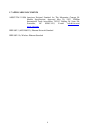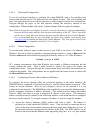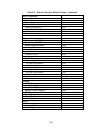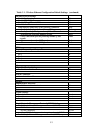- DL manuals
- C&H Technologies
- Network Hardware
- EM405D
- User Manual
C&H Technologies EM405D User Manual
Summary of EM405D
Page 1
Manual part no: 11028854 m o d e l e m 4 0 5 d u s e r ' s m a n u a l e t h e r n e t m - m o d u l e c a r r i e r.
Page 2
Ii copyright c&h technologies, inc. (c&h) provides this manual "as is" without warranty of any kind, either expressed or implied, including but not limited to the implied warranties of merchantability and fitness for a particular purpose. C&h may make improvements and/or changes in the product(s) an...
Page 3
Iii document revision notice c&h technologies, inc. Makes every attempt to provide up-to-date manuals with the associated equipment. Occasionally, throughout the life of an instrument, changes are deemed necessary to equipment related documentation. The latest revision of our documentation is availa...
Page 4
Iv introduction this manual describes the operation and use of the c&h model em405d ethernet m-module carrier (part number 11028850). This instrument is one of a number of m-module carriers provided by c&h. Contained within this manual are the physical and electrical specifications, installation and...
Page 5
V table of contents 1.0 general description ............................................................................................ 1 1.1 purpose of equipment............................................................................................. 1 1.2 features and specifications ............
Page 6
Vi 4.3.5 em405d configuration/status registers ...................................................................23 4.4 controlling the triggers..................................................................................26 4.5 fan and temperature control..........................................
Page 7
1 1.0 general description the em405d ethernet m-module carrier provides complete ethernet connectivity to up to two industry standard single-wide or one double-wide m or ma modules. The carrier provides full access to the m/ma module i/o space via the standard tcp/ip networking protocol. M-module tr...
Page 8
2 1.2.2 specifications maximum ratings parameter condition rating units operating temperature 0 to +60 c non-operating temperature -40 to +75 c humidity non-condensing 5 to 95 % input dc power level 12.6 v max. Power consumption support for two m-modules at full power 30 watts external trigger input...
Page 9
3 1.3 electrical the em405d only requires a +12v dc power input. The +12v input is internally converted to the +3.3v power required by the carrier and the +5v, +12v, and -12v power required by the m- modules. A maximum of 30 watts is required to support the carrier and two m-modules operating at the...
Page 10
4 1.7 applicable documents ansi/vita 12-1996 american national standard for the mezzanine concept m- module specification, approved may 20, 1997, vmebus international trade association, 7825 e. Gelding dr. Suite 104, scottsdale, az 85260-3415, e-mail: info@vita.Com, www.Vita.Com ieee-802.3 (ansi 880...
Page 11
5 2.0 installation 2.1 unpacking and inspection verify that there has been no damage to the shipping container. If damage exists then the container should be retained, as it will provide evidence of carrier caused problems. Such problems should be reported to the carrier immediately as well as to c&...
Page 12
6 there are two m-module mounting locations on the em405d. Single-wide m-modules may be installed in either or both of the positions. A double-wide m-module will occupy both positions. The em405d configuration is illustrated in figure 3. Figure 3. M/ma configuration diagram caution: m-module connect...
Page 13
7 3.0 functional description 3.1 general the em405d provides a mechanical and electrical interface between an ethernet bus and up to two m-modules. It utilizes an embedded microcontroller to provide buffering and command translation between the ethernet interface and the m-modules. A simplified func...
Page 14
8 3.1.3 m-module interface the m-module interface provides the mechanism for the microcontroller to access the m- modules. It is implemented using programmable logic that emulates a bridge between the microcontroller and the m-module bus. The logic also provides trigger configuration and control. 3....
Page 15
9 3.3 front panel the front panel of the em405d contains two openings for access to the m-modules’ front panel connections and three led indicators as shown in figure 6. As mandated by the m-module specification, each m-module should provide a front panel connector containing the m-module i/o signal...
Page 16
10
Page 17
11 4.0 operating instructions 4.1 general the em405d is controlled through the ethernet interface using the tcp/ip protocol to carry a simple command structure to the module. The carrier contains a set of software controlled registers that allow the user to request status from the carrier, identify ...
Page 18
12 recommendation the em405d is an embedded device without an input device or display that can be used to determine the current configuration of the device. This can cause difficulties in determining at what ip address to access the module. For this reason, it is highly recommended, but not required...
Page 19
13 of other tasks. In ad-hoc mode, wireless devices may communicate directly with each other and an access point is not needed. In this case, all devices on the network must be configured to use ad-hoc mode. The default network mode is: infrastructure. Ssid: the set service identifier (ssid) is a na...
Page 20
14 4.2.6.1 wed-based configuration to use the wed-based interface to configure the wired em405d, open a java enabled web browser and enter the device’s ip address as the web address to open. This will download and run a java applet from the device allowing the user to make changes to the devices con...
Page 21
15 always starting with 00-20-4a identifying the manufacturer of the device. The last three parts of the number are unique to each unit. Example: 00-20-4a-11-68-4c 2) create an entry in the host computer’s arp table using the intended temporary ip address and the hardware address of the em405d found...
Page 22
16 4.2.7.1 wed-based configuration to use the wed-based interface to configure the wireless em405d, open a web browser and enter the device’s ip address as the web address to open. This will launch the main web page of the configuration utility. Navigate through the pages of the web interface making...
Page 23
17 the defaults that are restored using the above procedure are those set by the manufacturer of the ethernet device and not by c&h technologies, inc. The default settings of the carrier as received from the factory at c&h are different in several key areas. The user must manually return these setti...
Page 24
18 successful (0x00): the command completed successfully without error. Invalid command (0x01): the first byte received was not a valid command-id value from the list in table i. Invalid parameter (0x02): the em405d received a valid command however the command could not be completed because one of t...
Page 25
19 4.3.2 write data command the write data command writes data to an em405d control register or to a register residing on an m-module. The command consists of seven bytes including the command-id, the module to which the data should be written, an address space selector, the access width, the addres...
Page 26
20 example (values shown hex): to read the device identification register on the em405d, send the following command: command: cd md as ws ad send: 30 00 00 02 02 receive: 0f db 00 (if successful) 4.3.4 block access the em405d provides a flexible block access feature that can be used to significantly...
Page 27
21 example 4: read 32 words starting at address 0x0 followed by 32 words starting at address 0x80 starting address = 0x0 block size = 32 number of blocks = 2 address increment = 128 4.3.4.1 block write command the block write command writes a block of data to an m-module. A maximum of 1024 bytes can...
Page 28
22 4.3.4.2 block read command the block read command reads a block of data from an m-module. Unlike the block write command, block read does not have a restriction on the number of bytes that can be read with a single command. The number of bytes read in any given command is equal to: number of byte...
Page 29
23 4.3.5 em405d configuration/status registers the em405d contains a set of registers that are used to identify the carrier, configure the carrier, and retrieve status from the carrier. These registers are independent of the m-modules residing on the board. Table iii summarizes the register map. Bit...
Page 30
24 reg. 00 reset error & manufacturer identification byte 1 0 bit 15 14 13 12 11 10 9 8 7 6 5 4 3 2 1 0 write rerr - - - read only read rerr 0 0 0 mid rerr reset error (writing a 1 clears the error condition) 1 mid manufacturer id (always fc1 16 - c&h) notes: 1. This bit is set if a command erro...
Page 31
25 reg. 08 reset & trigger control byte 9 8 bit 15 14 13 12 11 10 9 8 7 6 5 4 3 2 1 0 write rstb rsta tlvl timp btbd btbm btad btam atbd atbm atad atam read rstb rsta tlvl timp btbd btbm btad btam atbd atbm atad atam rstb reset m-module b (0 = normal, 1 = reset) 1 rsta reset m-module a (0 = norm...
Page 32
26 4.4 controlling the triggers the carrier implements flexible trigger control capabilities providing the user with many options for using triggers. Each m-module can support two trigger lines (labeled a & b) which can be mapped to one of two external trigger lines (one input and one output) availa...
Page 33
27 the function of each m-module trigger line is fully dependent upon the m-module. Refer to the particular m-module’s documentation for further details. 4.5 fan and temperature control the em405d contains an on-board temperature sensor placed near the m-module positions. The current temperature ins...
Page 34
28.
Page 35
A-1 appendix a - connectors figure a-1. 9-pin dsub connector pin description 1 +12v input 2 +12v input 3 +12v input 4 trigger out 5 trigger in 6 gnd 7 gnd 8 gnd 9 gnd 5 4 3 2 1 9 8 7 6.
Page 36
A-2.
Page 37
B-1 appendix b – wired ethernet default settings the ethernet interface device on the wired version of the em405d contains many configurable settings that allow it to be used in a large number of applications. Many of these settings must be set to certain values in order for the em405d to operate no...
Page 38
B-2 table b-1. Ethernet interface default settings. (continued) active connection active connection none telnet mod n/a terminal type n/a remote port n/a connection response none modem emulation mode none use host list n/a remote host n/a disconnection disconnect with eot n/a disconnect with dtrdrop...
Page 39
B-3 table b-1. Ethernet interface default settings. (continued) email notification domain name blank mail server 0.0.0.0 recipients (collection) triggers (collection) unit name blank host list host list (collection) retry counter 3 retry timeout 250 oem configurable pins pin 1 in1 pin 2 in2 pin 3 in...
Page 40
B-4.
Page 41
C-1 appendix c – wireless ethernet (wi-fi) default settings the ethernet interface device on the wireless version of the em405d contains many configurable settings that allow it to be used in a large number of applications. Many of these settings must be set to certain values in order for the em405d...
Page 42
C-2 table c-1. Wireless ethernet configuration default settings. (continued) enable line printer daemon (lpd) true - port 515 enable realport true - port 771 enable remote login (rlogin) true - port 513 enable remote shell (rsh) true - port 514 enable snmp true - port 161 enable telnet true - port 2...
Page 43
C-3 table c-1. Wireless ethernet configuration default settings. (continued) advanced serial settings enable port logging false enable rts toggle false enable rci over serial (dsr) false send socket id false send data only under any of the following conditions true - send when data is present on the...
Page 44
C-4.
Page 45
N o t e s:.
Page 46
..
Page 47
Reader's comment form your comments assist us in improving the usefulness of c&h's publications; they are an important part of the inputs used for revision. C&h technologies, inc. May use and distribute any of the information that you supply in any way that it believes to be appropriate without incu...
Page 48
Instructions in its continuing effort to improve documentation, c&h technologies, inc. Provides this form for use in submitting any comments or suggestions that the user may have. This form may be detached, folded along the lines indicated, taped along the loose edge (do not staple), and mailed. Ple...