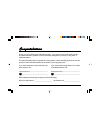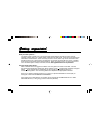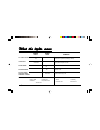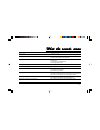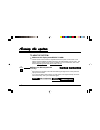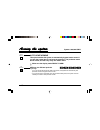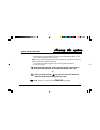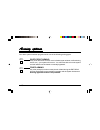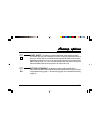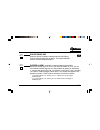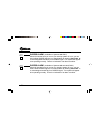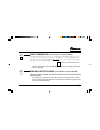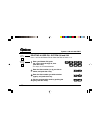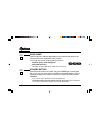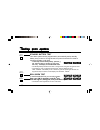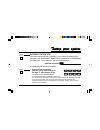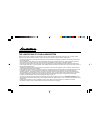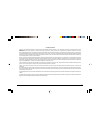- DL manuals
- C&K Systems
- Keypad
- Alpha Plus
- User Manual
C&K Systems Alpha Plus User Manual
Summary of Alpha Plus
Page 1
Using your alpha plus keypad with your part number 5-051-373-00 rev c system 236 system 238 system 2316 ❑ ❑ ❑ ❑ ❑ ❑ system 236i system 238i system 2316i.
Page 2
2 2 2 2 2 thank you for purchasing this c&k alarm system. Your system is one of the most powerful and advanced alarm systems on the market today designed to provide you with years of reliable operation. This manual explains how to operate your alarm system. Basic operating instructions are also prin...
Page 3
3 3 3 3 3 table of contents getting acquainted .............................................. 4-5 what the lights mean ........................................... 6 what the sounds mean ....................................... 7 arming the system ............................................... 8-17 a...
Page 4
4 4 4 4 4 what your alarm system is... Your alarm system is made up of a control panel and several detection devices like motion sensors, magnetic contacts, and so on. Specific areas of detection are called zones. Zones can be programmed to have different characteristics. Some zones may be 24-hour z...
Page 5
5 5 5 5 5 each alarm system in the 2300 family is designed to meet the specific needs of a variety of applications. System 236 is specifically designed for smaller, six zone applications. Systems 238 and 2316 are designed for applications requiring protection of eight and sixteen zones, respectively...
Page 6
6 armed light power light remarks ac power failure low battery system armed system disarmed system is armed with delay zones converted to instant slow flash on off power failure. System is operating on battery. Battery is low; call your service department. Lcd display will show system trouble. Prote...
Page 7
7 *not available on system 236/236i sound meaning 2 beeps system armed or disarmed . Successful central station test or battery test . 5 beeps unauthorized command attempted error changing pin number wrong pin number entered . . . . . Continuous tone, beeping fast for last ten seconds entry delay ti...
Page 8
8 make sure the display reads ready to arm. Faulted zones must be cleared or bypassed before the system can be armed. If the display reads not ready to arm, followed by faulted zone, push the # key. The display will then indicate which zone(s) are faulted. For more information, refer to the sections...
Page 9
9 make sure the red arm light comes on. The keypad will beep twice to confirm that the system is armed. . The display will read exit now. . Exit through any time delay door within seconds. The exit delay time can be programmed from 10 seconds to 150 seconds. . If the exit pre-alarm option is install...
Page 10
10 auto home arming make sure the display reads ready to arm. Enter your pin and push the # key. Pin required . If you do not exit before the exit delay time expires, the system will automatically arm perimeter zones and bypass interior zones. . If you exit through an exit delay door during the exit...
Page 11
11 the keypad will beep twice to confirm that the system is armed, and the display will read armed - instant. Instant arming instant arming converts all time delayed zones to instant zones. Make sure that the display reads ready to arm. Enter your pin (if required), push the key, enter the digit "7"...
Page 12
12 home arming home arming arms perimeter zones, while bypassing interior zones. Make sure that the display reads ready to arm. Enter your pin (if required), push the key, enter the digit "4", then push the # key. Pin required . The keypad will beep twice to confirm that the system is armed, and the...
Page 13
13 instant home arming enter your pin (if required), push the key, enter the digit "7", the digit "4", then push the # key. Pin required . The keypad will beep twice to confirm that the system is armed, and the display will read armed - instant. Instant home arming arms perimeter zones, and bypasses...
Page 14
14 push the key, enter the zone to be bypassed, then push the # key. Bypassing zones this procedure allows you to bypass one or more zones while your system is disarmed. Note: system programming determines which pins can bypass zones, also which zones can be bypassed. To learn if a zone can be bypas...
Page 15
15 zone # zone # . To bypass more than one zone: enter your pin (if required), push the key, enter the first zone to be bypassed, push the key again, enter the next zone to be bypassed, and so on. When the last zone to be bypassed has been entered, push the # key. . To indicate that zones are bypass...
Page 16
16 this procedure allows you to bypass one or more zones while your system is disarmed bypassing zones note: system programming determines which pins can bypass zones, also which zones can be bypassed. To learn if a zone can be bypassed, see the zone description list on page 46. Enter your pin (ebha...
Page 17
17 . To indicate that zones are bypassed, the display will read bypassed zone. To see which zones are bypassed, push the # key. The procedures for adding a bypass and removing a bypass are identical. To remove a bypass: . . Note: zones can also be bypassed by remote programming. The system can eithe...
Page 18
18 your alarm system has been programmed for one of the following arming types: force arming any zone (except for 24-hour zones) that is violated during the exit delay time has expired will be automatically bypassed until the system is disarmed. Warning: bypassed zones are not protected. Option inst...
Page 19
19 chirp alert (available on systems 238, 238i, 2316 and 2316i only) the system will arm even if delayed or interior zones are faulted at the time of arming. If an exit delay zone is still faulted when the exit delay time expires, the bell/siren will begin to chirp. The chirping will continue for th...
Page 20
20 to disarm the system: enter only through a time delay door. . Option installed the display will read entry - disarm now. A bar graph will appear on the display, showing how much entry time remains. Enter your pin within seconds and push the # key. Pin required make sure the red arm light on the k...
Page 21
21 after an alarm occurs: enter your pin and push the # key. This will silence the bell/siren and disarm the system. . The display will read alarm zone. To see which zones are in alarm, push the # key. . If this is a false alarm and no emergency response is needed, call our central station immediate...
Page 22
22 24-hour monitoring with this option installed, your alarm system will transmit alarm signals to our central station. Emergency key (available on systems 238, 238i, 2316 and 2316i only) option installed option installed (note: the following options are available on all systems, unless otherwise no...
Page 23
23 police/panic key when this option is installed, holding down the police key for three seconds will trigger an alarm. The keypad will beep twice to confirm the alarm condition. Option installed duress alarm (available on systems 238 and 2316 only) should an intruder force you to turn your security...
Page 24
24 should an intruder force you to turn your security system off or on, you can send a silent duress signal to our central station by entering user code 6 - a code designated exclusively for a duress signal. Your system will appear to be operating normally. There is no indication of an alarm conditi...
Page 25
25 guest combination (not available on system 236/236i) the system 238 and 238i can store up to 8 pins and the system 2316 and 2316i up to 32 pins. In these systems, pin #8 can be programmed as a guest combination that will only be valid for a specified number of successive days. The countdown of da...
Page 26
26 user 1 can use his master pin to change the pins of users 1 - 8. Changing a user pin - system 238 and 238i enter your master pin, push the key, enter the digit "0", then push the # key. 0 master pin required the display will read programming. Enter the new pin and push the # key. The new pin can ...
Page 27
27 exit the programming mode by pushing the key, then the # key. Make sure the new pin works. # * * after leaving the programming mode, arm and disarm your system to ensure that the new pin functions properly. System: 238 and 238i only.
Page 28
28 deleting a user pin - system 238 and 238i option installed enter your master pin, push the key, enter the digit "0", then push the # key. 0 master pin required the display will read programming. Enter the user number (2 - 8) you wish to delete, and push the # key. . User 1 can use his master pin ...
Page 29
29 user 1 can use his master pin to change the pins of users 1 - 6 (on system 236 and 236i) or users 1 - 32 (on system 2316 and 2316i). Changing a user pin - system 236, 236i, 2316, & 2316i enter your master pin, push the key, enter the digit "0", then push the # key. Master pin required 0 # * * sys...
Page 30
30 system: 236, 236i, 2316,and 2316i only enter the new pin again and push the # key. # if the new pin is accepted, the keypad will beep twice, and the display will read pin accepted. If you make a mistake while programming, or if the system rejects the new pin, the keypad will beep five times, and ...
Page 31
31 user 1 can use his master pin to delete the pins of users 2 - 6 (on system 236 and 236i) or users 2 - 32 (on system 2316 and 2316i) (see note pg. 29) . Deleting a user pin - system 236, 236i, 2316 & 2316i enter your master pin, push the key, enter the digit "0", then push the # key. (the display ...
Page 32
32 enter zero and push the # key. 0 enter zero (again) and push the # key. 0 exit the programming mode by pushing the key, then the # key. # # * # * system: 236, 236i, 2316 and 2316i only system: 2316/2316i.
Page 33
33 resetting smoke detectors when a smoke detector is triggered, the keypad display will read alarm zone, and the bell/siren will sound. Option installed before you do anything else, evacuate the building. Don't go back inside until you're sure it's safe. When it's safe to do so, you can reset the s...
Page 34
34 door chime when this option is installed, all keypads on the premises will beep for two seconds each time a designated zone is faulted. Option installed to turn the door chime (on all keypads) on and off: push the key, enter the digit "5", then push the # key. 5 the display will read chime on or ...
Page 35
35 local system test this option allows on-site testing of each zone in your system. To initiate the system test: enter your pin (if required), push the key, enter the digit "6", the digit "0", then push the # key. The display will read walk test. Walk through the areas protected by motion sensors; ...
Page 36
36 standby battery test your alarm system can be programmed to automatically test its standby battery every 24 hours. During the test, ac power is turned off in order to monitor the battery under load. Option installed to manually test the standby battery, push the key, enter the digit "6", the digi...
Page 37
37 the display will read test reporting. Central station test this option tests the reporting capability of your system by sending a test message to the central station. Weekends are the best time for the central station test. To schedule one, call our central station at: option installed central st...
Page 38
38 if you have telephone trouble: first, unplug the control panel from its telephone jack to determine if the alarm system is causing the trouble. The phone jack is located . If the trouble goes away when you unplug the control, call us for service. If you still have telephone trouble after unpluggi...
Page 39
39 to turn the backlight on or off, push the key enter the digit "8", then push the # key. To turn the door chime tones on or off (at each keypad), push the key, enter the digits "5" and "3", then push the # key. To turn the entry and exit delay warning tones on or off, push the key, enter the digit...
Page 40
40 3 1 # * 3 2 # * 3 3 # * key combinations the alpha plus keypad is programmed to display messages in several different languages. Use the combination shown in the left column to access your language. The column checked indicates the languages available on your system. Alpha plus i alpha plus ii en...
Page 41
41 c bed- room bedroom basement place detectors near top of stairwells bedroom bedroom kitchen dining room bedroom living room = smoke detector k bed- room bed- room = control = sounder s dining room kitchen family room bed- room living room we subscribe to the recommendations for the number and pla...
Page 42
42 every household should establish and regularly practice an escape plan in the event of a fire. The following steps, recommended by the national fire protection association, can be used as a guide in developing your own emergency plan. Establish a meeting place outdoors, away from the house, where...
Page 43
43 alarm a condition that occurs when the detection devices in a zone are triggered after the system is armed. Alarm memory alarm conditions are stored in memory until cleared. Bypass to take a zone out of the circuit. Bypassing malfunctioning zones allows the rest of the system to be armed. Bypassi...
Page 44
44 the limitations of your alarm system while your alarm system is reliable and sophisticated, it does not offer guaranteed protection against burglary or fire. Any alarm system, whether commercial or residential, is subject to compromise or failure-to-warn for a variety of reasons. These include: i...
Page 45
45 as required by ul standard 1023, your alarm system is a grade "a" system (see definition on page 43). Alarm system malfunctions and failures are caused most often by inadequate maintenance. Your alarm system should be tested weekly to make sure that all detection devices are working properly. In ...
Page 46
46 location yes no bypass zone 1 2 3 4 5 6.
Page 47
47 location yes no bypass 1 2 3 4 5 6 7 8 zone.
Page 48
48 location yes no bypass 9 10 11 12 13 14 15 16 zone.
Page 49: Notes
49 notes.
Page 50
50 fcc notice warning: this device is intended to be installed by a professional alarm installer. The user shall be cautioned that changes or modifications not expressly approved by c&k systems could void the users authority to operate the equipment. Fcc rules part 15 this equipment has been tested...
Page 51
51 industry canada notice: the canadian department of communications label identifies certified equipment. This certification means that the equipment meets certain telecommunications network protective, operational and safety requirements. Industry canada does not guarantee the equipment will opera...
Page 52
52 c&k is a registered trademark of c&k components, inc. Copyright 1997 c&k systems, inc. All rights reserved 5-051-373-00 rev c http://www.Cksys.Com.