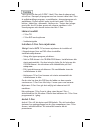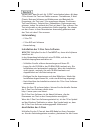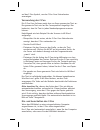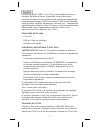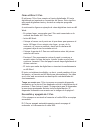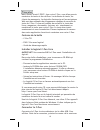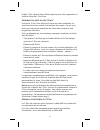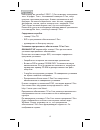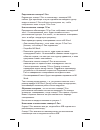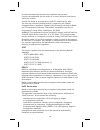- DL manuals
- C-Pen
- Scanner
- TS1
- Quick Start Manual
C-Pen TS1 Quick Start Manual
Summary of TS1
Page 1
Quick start guide snabbstartguide kurzanleitung guía de inicio rápido guide de démarrage rapide руководство по быстрому запуску.
Page 3
1 contents / innehåll / inhalt / contenido / contenu / Содержание english......................................2 svenska.....................................4 deutsch.....................................6 español......................................8 française..................................10 ру...
Page 4
2 thank you for choosing c-pen™. With the c-pen you may scan text and digits. Text editors, e-mail clients, business software and web browsers are all examples of programs able to receive text from the c-pen. You can collect text from books, magazines, documents, invoices etc. Simply by scanning the...
Page 5
3 how do i use the c-pen? The c-pen core software will display the text you scan. The scanned text will be inserted at the cursor position. This means that you can scan text into any standard program. This is an example on how to scan text into ms word. – first check that the c-pen core status windo...
Page 6
4 tack för att du har valt c-pen™. Med c-pen kan du skanna text och siffror. Exempel på program som kan ta emot data från c-pen är ordbehandlings-program, e-postklienter, ekonomiprogram och webbläsare. Du kan enkelt spara tryckt text med c-pen från böcker, tidskrifter, dokument, fakturor etc. Texten...
Page 7
5 hur använder jag c-pen? C-pen core-mjukvaran kommer att visa den skannade texten. Den skannade texten kommer att infogas vid markörens position i det aktiva fönstret. Detta innebär att du kan skanna text till alla standardprogram. I det följande exemplet beskrivs hur du kan skanna text till ms wor...
Page 8
6 vielen dank, dass sie sich für c-pen™ entschieden haben. Mit dem c-pen können sie text und zahlen scannen. Texteditoren, e-mail- clients, business-software und webbrowser sind beispiele für programme, die text von c-pen empfangen können. Sie können text von büchern, zeitschriften, dokumenten, rech...
Page 9
7 auf das c-pen-symbol, um das c-pen core-statusfenster anzuzeigen. Verwendung des c-pen die c-pen core-software zeigt den von ihnen gescannten text an. Der gescannte text wird an der cursorposition eingefügt. Das bedeutet, dass sie text in jedes standardprogramm scannen können. Nachfolgend wird ein...
Page 10
8 gracias por elegir c-pen™. Con c-pen, puede digitalizar texto y números. Editores de texto, clientes de correo electrónico, software de negocios y navegadores web son algunos ejemplos de programas que pueden recibir texto desde c-pen. Puede recopilar texto de libros, revistas, documentos, facturas...
Page 11
9 cómo utilizar c-pen el software c-pen core muestra el texto digitalizado. El texto digitalizado se insertará en la posición del cursor. Esto significa que puede digitalizar texto y enviarlo a cualquier programa estándar. A continuación figura un ejemplo de cómo digitalizar texto en ms word. – en p...
Page 12
10 merci d'avoir choisi c-pen™. Avec votre c-pen, vous allez pouvoir numériser du texte et des chiffres. Les éditeurs de texte, les clients de messagerie, les logiciels d'entreprise et les navigateurs web sont des exemples de programmes capables de recevoir du texte du c-pen. Il vous est possible de...
Page 13
11 l'icône c-pen dans la barre d'état système pour faire apparaître la fenêtre d'état de c-pen core. Comment se sert-on du c-pen? Le logiciel c-pen core affiche le texte que vous numérisez. Le texte numérisé sera inséré à la position du curseur. Ce qui veut dire que vous pouvez numériser du texte da...
Page 14
12 Благодарим вас за выбор c‐pen™. C‐pen позволяет сканировать текст и цифры. Текст, считываемый сканером c‐pen, могут получать текстовые редакторы, бизнес‐приложения и веб‐ браузеры. Вы можете переносить текст из книг, журналов, документов, счетов, просто сканируя его с помощью c‐pen. Текст будет в...
Page 15
13 Подключение сканера c‐pen Подключите сканер c‐pen к компьютеру с помощью usb‐ кабеля. Для просмотра статуса подключения наведите курсор мыши на значок c‐pen в области пиктограмм так, чтобы отобразилось окно статуса c‐pen core. Использование сканера c‐pen Программное обеспечение c‐pen core отображ...
Page 16
14.
Page 17
15 declaration of conformity c technologies ab traktorvägen 11 se-226 60 lund sweden hereby declares that the product c-pen ts1 (product no. Ct151056) complies with the emc directive 89/336/eec, fulfilling the requirements of the standards: en 55022:2006/a1:2007 en 55024:1998/is1:2007 eu directive e...
Page 18
16 increase the separation between the equipment and receiver. Connect the equipment into an outlet on a circuit different from that to which the receiver consult the dealer or an experienced radio/tv technician for help. The user may find the following booklet, prepared by the federal communication...
Page 19
17 the term “homogeneous” is understood as “of uniform composition throughout”. Examples of “homogeneous materials” are individual types of plastics, glass, metals, alloys, paper, board, resins, and coatings. Ul statement etl listed 3074926 conforms to ansi/ul 60950-1-2007 certified to can/csa-c22.2...
Page 20
Hardware, firmware and software by c technologies ab. Copyright © 2000 - 2012 c technologies ab. All rights reserved. C technologies and c-pen are trademarks or registered trademarks of c technologies ab and/or anoto group ab. E-mail: info@cpen.Com web: www.Cpen.Com optical character recognition: ab...