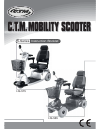- DL manuals
- C.T.M.
- Scooter
- HS-575
- Instruction Booklet
C.T.M. HS-575 Instruction Booklet
Summary of HS-575
Page 1
5-series instruction booklet c.T.M. Mobility scooter c.T.M. Mobility scooter c.T.M. Mobility scooter hs-575 hs-585.
Page 2
Instruction booklet 5-series table of contents introduction important precautions electromagnetic interference and warnings identification of parts operating your scooter disassembling your scooter re-assembling your scooter charging the batteries care and maintenance troubleshooting technical speci...
Page 3
Instruction booklet 5-series if you have any questions, please contact your local dealer or: chien ti enterprise co., ltd. No.13, lane 227, fu ying rd., hsin chuang,taipei, taiwan, tel : +886-2-2903-2987 fax : +886-2-2903-8807 e-mail : sales@chienti.Com.Tw http : //www.Chienti.Com.Tw or your local d...
Page 4
Instruction booklet 5-series important precautions 2 •only one person at a time can ride a c.T.M. Mobility scooter. •maximum load is 135 kg / 300 lbs. •turn the key off before getting on or off your scooter. •always drive carefully with your feet on the floorboard and be aware of others in your area...
Page 5
Instruction booklet 5-series powered wheelchairs and motorized scooters may be susceptible to electromagnetic interference (emi), which is interfering electromagnetic energy (em) emitted from sources such as radio stations, tv stations, amateur radio (ham) transmitters, two-way radios, and cellular ...
Page 6
Instruction booklet 5-series 4 3.Long-range transmitters and transceivers such as commercial broadcast transmitters (radio and tv broadcast antenna towers) and amateur (ham) radios. Because em energy rapidly becomes more intense as one moves closer to the transmitting antenna (source), the em fields...
Page 7
Instruction booklet 5-series 5 4.Be aware that adding accessories or components, or modifying the powered wheelchairs may make it more susceptible to emi; and. 5.Report all incidents of unintended movement or brake release to the distributor listed on the inside front cover of this manual. Note whet...
Page 8
Instruction booklet 5-series figure 1 - hs-585 front view figure 2 - hs-585 top control panel figure 3 - hs-585 back view identification of parts 6 before attempting to drive this scooter on your own, it is important that you familiarize yourself with the controls and how they operate. Rearview mirr...
Page 9
Instruction booklet 5-series figure 4 figure 4 function of parts : top control panel •speed control knob the rabbit means fast and the turtle means slow. By turning this knob, you can control the total speed transferred to the thumb controls. •self diagnostic warning lights flashing of a light on th...
Page 10
Instruction booklet 5-series figure 5 figure 5 at base of steering tiller •tiller angle adjustment push downward on the handle to loosen. Move the tiller to adjust and release the handle to lock the tiller at a comfortable angle. Figure 6 figure 6 below seat •seat sliding lever lift the lever up to ...
Page 11
Instruction booklet 5-series figure 8 figure 8 rear body •rear compartment cover to have access to the controller if a dealer needs to complete any programming. •anti-tip wheels (fig. 8) designed to keep the scooter from tipping over. •free-wheeling lever when the lever is in the n (neutral) positio...
Page 12
Instruction booklet 5-series operating your scooter 10 this scooter has an automatic braking system. Release the thumb control and the brakes will engage. You can make the following adjustments to increase your comfort when driving : before beginning your journey with your new scooter, make sure tha...
Page 13
Instruction booklet 5-series keep in mind these rules : other operating information : •release the thumb levers and allow the scooter to stop completely before changing from forward to reverse, or reverse to forward. •when turning a corner, swing the front wheels wide, because the back wheels will t...
Page 14
Instruction booklet 5-series 12 disassembling your scooter taking apart your scooter enables you to save space when keeping it in storage or to carry it along in your vehicle when going away from home. Having the scooter disassembled is easier than ever since no tools are required. Please follow the...
Page 15
Instruction booklet 5-series 13 detach the front and rear sections by holding one end on the bumper and the other on the seat stem.(see fig. 15) once all the parts have been disassembled, you are now able to put the pieces in storage or in a vehicle for transportation.(see fig. 16) figure 15 figure ...
Page 16
Instruction booklet 5-series 14 assembling your scooter to assemble the scooter, you can repeat the disassembly directions in reverse. Abbreviated directions are given below. Refer to the figures on pages 12 - 13 to locate the parts. 1.Use the tiller adjustment to move the tiller up out of the way. ...
Page 17
Instruction booklet 5-series 15 charging the batteries batteries must be charged before using the scooter for the first time and should be recharged after each day use. You will need the scooter and the battery charger. 1.Insert battery charger cord into the charger connector on the charger output. ...
Page 18
Instruction booklet 5-series •fully charge batteries at least once a month, more if you use the scooter regularly. Charge after each trip exceeding 3 kilometers / 1.86 miles. •if storing your scooter for some time (one month or more) make sure that the batteries are fully charged, and on returning, ...
Page 19
Instruction booklet 5-series 17 care and maintenance taking care of your scooter will keep it in top-notch condition. It is recommended that you have your dealer to provide preventative maintenance service of your scooter on a regularly basis. Here are a few maintenance guidelines: body cover: if yo...
Page 20
Instruction booklet 5-series 18 troubleshooting flash code/fault impact on scooter notes 1. Battery needs recharging will drive battery charge is running iow. Recharge the batteries as soon as possible. 6. Out of neutral at power-up drive inhibited throttle is not in neutral position when turning ke...
Page 21
Instruction booklet 5-series other problems : •scooter will not move when the key is turned on: 1.Check the battery gauge on the control panel. All the led lights should be on. 2.Check the self-diagnostic warning light. It should be steady. If it is flashing, see chart on page 18 for problem identif...
Page 22
Instruction booklet 5-series technical specifications 20 *all above information is subject to change without notice. Overall length overall width overall height wheels: front wheels: rear weight w/ batteries max. Speed weight capacity ground clearance grade climbable curb climbing turning radius sus...