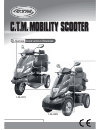- DL manuals
- C.T.M.
- Scooter
- HS-915
- Instruction Booklet
C.T.M. HS-915 Instruction Booklet
Summary of HS-915
Page 1
C.T.M. Mobility scooter c.T.M. Mobility scooter c.T.M. Mobility scooter 9-series instruction booklet hs-915 hs-928.
Page 2
Instruction booklet 9-series table of contents introduction important precautions electromagnetic interference and warnings identification of parts charging the batteries disassembling your scooter lcd display panel caution technical specifications ---------------------------------------------------...
Page 3
Instruction booklet 9-series information of european representative : emergo europe molenstraat 15 2513 bh, the hague the netherlands thank you and congratulations on purchasing your new c.T.M. Mobility scooter. It is designed to provide you with transportation ability indoors and outdoors. We pride...
Page 4
Instruction booklet 9-series important precautions 2 •the weight capacity limit at different ramp degree (please refer to following picture). •the grade climbing degree will be affected by weight capacity, driving speed, and ramp degree, and scooter parameter. •to prevent any danger from motor defec...
Page 5
Instruction booklet 9-series 2.Medium-range mobile transceivers, such as those used in police cars, fire trucks, ambulances, and taxis. These usually have the antenna mounted on the outside of the vehicle; and 3.Long-range transmitters and transceivers such as commercial broadcast transmitters (radi...
Page 6
Instruction booklet 9-series 4 there is no easy way to evaluate their effect on the overall immunity of the motorized scooter. Because em energy rapidly becomes more intense as one moves closer to the transmitting antenna (source), the em fields from hand-held radio wave sources (transceivers) are o...
Page 7
Instruction booklet 9-series wigwag seat fore-aft adj lever hand brake tiller angle adjustment 22" captain seat seat back angle adjustment rear bumper swivel lever side reflector rear mirror rear bag n-d lever turn signal rear reflector anti-tipper turn signal headlight front bumper left turn indica...
Page 8
Instruction booklet 9-series always ensure that the scooter is switched off before getting on or off the scooter and before removing any items of the scooter turning the scooter off whilst driving will bring the scooter to an abrupt stop and danger. 6 function of parts : main key switch (a) 1.Turn t...
Page 9
Instruction booklet 9-series adjust angle adjustment while driving is prohibited. Adjust steering to the foremost position before and after getting on the scooter. By pressing angle adjustment (n) down to adjust to any comfortable angles. Steering adjustment 7 if you have to brake in an emergency, s...
Page 10
Instruction booklet 9-series pull the lever (t) upwards to disengage and rotate seat (p) to required angle, let go of the lever (t) to lock the seat into its required position. Seat swivel adjustment pull the lever (u) upwards to adjust backrest's angle, then release the lever when adjusted to requi...
Page 11
Instruction booklet 9-series 9 1.Refer to page 13 for disassembly, then remove seat (p) and rear shroud (z). (figs 18 & 19) 2.Remove screw, nut and washer from seat post (v). (fig 13) 3.Adjust seat post (v) to desired height, and attached tightly with screw, nut and washers. (fig 13) 4.Then assemble...
Page 12
Instruction booklet 9-series avoid shifting your center of gravity as well as abrupt changes of direction when the scooter is in motion. When fixed on a transportation system, n-d lever ( x) must located at d position. This scooter must not be occupied or used as a seat in a motor vehicle whilst bei...
Page 13
Instruction booklet 9-series ◎connect power supply: led (power) - red light on led (charge) - red light on ◎cc mode: led (charge) - orange light on ◎full charged: led (charge)-green light on operating instruction 1.Make sure the power cord, battery cable, battery terminals are in good condition. 2.M...
Page 14
Instruction booklet 9-series troubles shooting 1.Led(power) light is off make sure the battery charger output connector is connected properly, and make sure the battery voltage is higher than the lowest charge voltage range 2.Led(charge)light is off check if the connectors are correctly connected. 3...
Page 15
Instruction booklet 9-series if found the seat (p) uneasy to remove, hold seat swivel lever (r), and then rotate the seat to reduce resistance then pull up. Proceed with caution, if you need assistance, please have some one to help you take into account the heavy weight of the batteries (c1) please ...
Page 16
Instruction booklet 9-series never defeat or bypass the circuit breaker. Only replace with a circuit breaker of the same rating. Resetting the circuit breaker may be needed if scooter does not turn on and when a scooter's circuit over loaded, the circuit breaker will trip. 1.To reset, press the circ...
Page 17
Instruction booklet 9-series function buttons & indicators 15 lcd display panel figure 25 figure 25 item specification control buttons led indicators connector lcd back light hazard light, horn, right turn light, headlight, left turn light, turtle(decelerate), h/l speed, rabbit(accelerate) status in...
Page 18
Instruction booklet 9-series 1.Full lighting control 16 headlight, taillight item specification operation feature usage condition remarks control mode take exterior headlight switch as determinant signal. Press button to turn on headlight & turn signal and headlight indicator. Press button again to ...
Page 19
Instruction booklet 9-series l f e am spd trip odo 2-1 clock 2.Mode item descriptions timekeeping error per day time format (12 hours- am/pm) initial display 「hh」「mm」mode :「am 12:00」 press 「mode」button and switch to clock mode. Display range : am12:00 ~ pm11:59 hh display : the "0 of ten's digit is ...
Page 20
Instruction booklet 9-series the user could quit the setup mode with the following conditions. (1) leave or buttons alone for 15secs. (2) press any button of parking light, horn, turn signal or headlight, the definitive settings will be stored and return to normal thermometer mode. Press + together ...
Page 21
Instruction booklet 9-series setup mode (unit change) press + together for 3 secs to enter setup mode. While 「km/h」/ (「mph」) is flashing, press or to switch to 「mph」/(「km/h」). Standby indication 2-3 speedometer item descriptions operation feature display range display errors use optical coupler to d...
Page 22
Instruction booklet 9-series 2-4 odometer item descriptions operation feature use optical coupler to detect the signal and transfer to related distances. 2-5 trip mode item descriptions trip mode press 「mode」button and switch to trip mode. Reset mode (rest trip to zero) press + together for 3 secs t...
Page 23
Instruction booklet 9-series item descriptions display i for routine maintenance display ii for routine maintenance the initial mileage of routine maintenance is 5000km display : when it reaches the mileage for routine maintenance, odo symbol will start to flash for 1 minute. Time to display : 1.Whe...
Page 24
Instruction booklet 9-series the mileage counts down to 0km the mileage does not count down to 0km. 22 note 1 : setup mode note 2 press or button to adjust to the mileage for next maintenance. Press to increase the mileage : 1000 →2000→3000→4000→5000→off→1000. (displays in cycling) press to decrease...
Page 25
Instruction booklet 9-series 4.Digital high / low speed control 5.Power indicator item descriptions operation feature control mode press 「h/l speed」 button to switch high/low speed press or to fine tune in 5 speeds item descriptions discharge capacity press 「h/l speed」 button once, the high/low spee...
Page 26
Instruction booklet 9-series h f e km/h charge status item descriptions charge status the charging status displays with segments cycling, increasing only, won't decrease. Increasing ratio 0.5 second operation feature (1) the segments will increase only, won¡¦t decrease. (2) take pin3 (ch3) of charge...
Page 27
Instruction booklet 9-series 6.Malfunction messages 7.Key on display 8.Warning tone setup 1 2 3 4 5 6 7 8 9 lcd code status battery needs charging soon. Low voltage, needs charging now over voltage over current park brake is lost or faulted accelerator not aligns in center accelerator is broken or f...
Page 28
Instruction booklet 9-series •when driving scooter on ramp, adjust body center of gravity to keep scooter more safety. General driving posture general driving posture on ramp, forward your body will let scooter more safety. On ramp, forward your body will let scooter more safety. In unlikely event o...
Page 29
Instruction booklet 9-series overall length overall width overall height wheels : front wheels : rear weight w/ batteries max. Speed weight capacity ground clearance grade climbable curb climbing turning radius suspension brake seat type seat width motor size battery size battery weight travel range...