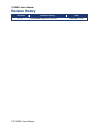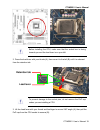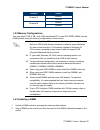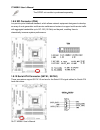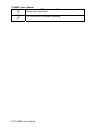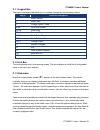- DL manuals
- C&T Solution
- Motherboard
- CT-MSB01
- User Manual
C&T Solution CT-MSB01 User Manual
Summary of CT-MSB01
Page 1
30gs0900009a09 c&t solution inc. 12f.-1,no700,zhongzheng rd.,zhonghe dist., new taipei city 235,taiwan(r.O.C) tel:02-7731-7888 ; fax:02-7731-7855 ct-msb01 intel® q67 with core™ i7/ i5 /i3 micro-atx motherboard user’s manual ver. 0.9.
Page 2: Contents
Ct-msb01 user’s manual 2 ct-msb01 user’s manual contents safety information ................................................................................................................ 4 about this guide ...............................................................................................
Page 3
Ct-msb01 user’s manual ct-msb01 user’s manual 3 1.8.3 system panel (f_panel) ...................................................................................................................... 34 1.8.4 atx power connectors (eatxpwr1) ..................................................................
Page 4: Safety Information
Ct-msb01 user’s manual 4 ct-msb01 user’s manual safety information electrical safety to prevent electrical shock hazard, disconnect the power cable from the electrical outlet before relocating the system. When adding or removing devices to or from the system, ensure that the power cables for the dev...
Page 5: Safety Declaration
Ct-msb01 user’s manual ct-msb01 user’s manual 5 safety declaration this device complies with the requirements in part 15 of the fcc rules. Operation is subject to the following two conditions: this device may not cause harmful interference. This device must accept any interference received, includin...
Page 6: Typography
Ct-msb01 user’s manual 6 ct-msb01 user’s manual conventions used in this guide to make sure that you perform certain tasks properly, take note of the following symbols used throughout this manual. Danger/warning: information to prevent injury to yourself when trying to complete a task. Caution: info...
Page 7: Packing List
Ct-msb01 user’s manual ct-msb01 user’s manual 7 packing list before you begin installing your single board, please make sure that the following materials have been shipped: 1 x ct-msb01 micro-atx main board 1 x cd-rom contains os drivers 1 x com cable 2 x sata cable 1 x i/o shield 1 x startup manual...
Page 8: Revision History
Ct-msb01 user’s manual 8 ct-msb01 user’s manual revision history revision revision history date v 1.0 first release version for pcb r11 december , 2010
Page 9: Specifications Summary
Ct-msb01 user’s manual ct-msb01 user’s manual 9 specifications summary specifications system cpu intel lga1155 socket supports intel core i7/ i5/ i3 cpu bios ami 16mb spi system chipset intel® q67 i/o chipset nuvoton nct6776f memory four 240-pin udimm sockets support up to 16gb dual channel ddr3 106...
Page 10: Block Diagram
Ct-msb01 user’s manual 10 ct-msb01 user’s manual block diagram.
Page 11: Product
Ct-msb01 user’s manual ct-msb01 user’s manual 11 product introduction this chapter describes the motherboard features and the new technologies it supports. 1.
Page 12: 1.1 Product Highlights
Ct-msb01 user’s manual 12 ct-msb01 user’s manual chapter 1 - product introduction 1.1 product highlights 1.1.1 product overview supports latest intel lga 1155 cpu-socket interface processor, the 2nd generation intel® core i3, i5, i7 desktop processors which are built on 32 nm technologies to provide...
Page 13
Ct-msb01 user’s manual ct-msb01 user’s manual 13 -windriver -redhat -novell -green hills -qnx - linuxworks 1.1.3 key architecture features • supports intel lga 1155 cpu, the 2nd generation intel® core i3, i5, i7 desktop processors. -32nm monolithic die -integrated gfx (intel® hd graphics 3000/2000) ...
Page 14: 1.2 Before You Proceed
Ct-msb01 user’s manual 14 ct-msb01 user’s manual - pci express® x 1gen 2 5gt/s - pci 2.3 interface - six sata ports (2 port of gen 2.0 and 4 ports of gen 3.0) support raid 0,1, 5, 10 - gigabit ethernet media access controller (gbe mac) ipv4 and ipv6 checksum offload - high definition audio - usb: ge...
Page 15: 1.3 Motherboard Overview
Ct-msb01 user’s manual ct-msb01 user’s manual 15 1.3 motherboard overview before you install the motherboard, study the configuration of your chassis to ensure that the motherboard fits into it. Refer to the chassis documentation before installing the motherboard. Make sure to unplug the power cord ...
Page 16
Ct-msb01 user’s manual 16 ct-msb01 user’s manual 1.3.3 motherboard layout 1.3.4 layout content list slots & socket label function note page lga1155 lga1155 socket dimma1 240-pin ddr3 dimm slot a1 23 dimma2 240-pin ddr3 dimm slot a2 23 dimmb1 240-pin ddr3 dimm slot b1 23 dimmb2 240-pin ddr3 dimm slot...
Page 17
Ct-msb01 user’s manual ct-msb01 user’s manual 17 jumpers label function note page jcmos1 clear cmos 3 x 1 header, pitch 2.54mm 27 pson1 at/atx mode select 3 x 1 header, pitch 2.54mm 28 rear panel connector label function note page kbms ps/2 keyboard and mouse 6-pin mini-din 29 com1 com1 connector d-...
Page 18
Ct-msb01 user’s manual 18 ct-msb01 user’s manual usb910 usb1112 1.4 central processing unit (cpu) the motherboard comes with a surface mount lga1155 socket designed for the intel® core™ i7/ i5/ i3 processor in the 1155-land package. Your boxed intel® core™ i7/ i5/ i3 lga1155 processor package should...
Page 19
Ct-msb01 user’s manual ct-msb01 user’s manual 19 before installing the cpu, make sure that the socket box is facing towards you and the load lever is on your left. 2. Press the load lever with your thumb (a), then move it to the left (b) until it is released from the retention tab. To prevent damage...
Page 20
Ct-msb01 user’s manual 20 ct-msb01 user’s manual 4. Position the cpu over the socket, making sure that the gold triangle is on the top-left corner of the socket then fit the socket alignment key into the cpu notch. 5. Pull back the load lever , then push the load lever (a) until it snaps into the re...
Page 21
Ct-msb01 user’s manual ct-msb01 user’s manual 21 assembly to ensure optimum thermal condition and performance. Install the motherboard to the chassis before you install the cpu fan and heatsink assembly. When you buy a boxed intel® core™ i7/ i5/ i3 lga1155 processor, the package includes the cpu fan...
Page 22
Ct-msb01 user’s manual 22 ct-msb01 user’s manual 2. Push down two fasteners at a time in a diagonal sequence to secure the heatsink and fan assembly in place. 3. Connect the cpu fan cable to the connector on the motherboard labeled cpu_fan. Fan 1 cpu fan do not forget to connect the fan cables to th...
Page 23
Ct-msb01 user’s manual ct-msb01 user’s manual 23 3. Pull up two fasteners at a time in a diagonal sequence to disengage the heatsink and fan assembly from the motherboard. 4. Carefully remove the heatsink and fan assembly from the motherboard. A b a b a a b b.
Page 24: 1.5 System Memory
Ct-msb01 user’s manual 24 ct-msb01 user’s manual 5. Rotate each fastener clockwise to ensure correct orientation when reinstalling. 1.5 system memory 1.5.1 overview the motherboard comes with four 240-pin double data rate 3 (ddr3) dual inline memory modules (dimm) sockets. A ddr3 module has the same...
Page 25
Ct-msb01 user’s manual ct-msb01 user’s manual 25 channel socket channel a dimma1 dimma2 channel b dimmb1 dimmb2 1.5.2 memory configurations you may install 1 gb, 2 gb , and 4 gb unbuffered ecc or non-ecc ddr3 dimms into the dimm sockets using the memory configurations in this section. If you install...
Page 26
Ct-msb01 user’s manual 26 ct-msb01 user’s manual 3. Firmly insert the dimm into the socket until the retaining clips snap back in place and the dimm is properly seated. A ddr3 dimm is keyed with a notch so that it fits in only one direction. Do not force a dimm into a socket to avoid damaging the di...
Page 27: 1.6 Expansion Card
Ct-msb01 user’s manual ct-msb01 user’s manual 27 1. Unlock a dimm socket by pulling the retaining clips outward 2. Align a dimm on the socket such that the notch on the dimm matches the break on the socket. 3. Firmly insert the dimm into the socket until the retaining clips snap back in place and th...
Page 28
Ct-msb01 user’s manual 28 ct-msb01 user’s manual 1.6.1 installing an expansion card 1. Before installing the expansion card, read the documentation that came with it and make the necessary hardware settings for the card. 2. Remove the system unit cover (if your motherboard is already installed in a ...
Page 29
Ct-msb01 user’s manual ct-msb01 user’s manual 29 1.6.4 pci express x 4 slot this motherboard supports one pci express x4 slot that complies with the pci express specifications. The following figure shows a raid card installed on the pci express x 4 slot. 1.6.5 pci express x 1 slot this motherboard s...
Page 30: 1.7 Jumpers
Ct-msb01 user’s manual 30 ct-msb01 user’s manual 1.6.6 pci slot this motherboard supports one pci slot that complies with the pci specifications. The following figure shows a audio card installed on the pci slot. 1.7 jumpers 1.7.1 clear cmos (cmos1) this jumper allows you to clear the real time cloc...
Page 31
Ct-msb01 user’s manual ct-msb01 user’s manual 31 normal (default) clear cmos you do not need to clear the rtc when the system hangs due to overclocking. For system failure due to overclocking, use the c.P.R. (cpu parameter recall) feature. Shut down and reboot the system so the bios can automaticall...
Page 32: 1.8 Connectors
Ct-msb01 user’s manual 32 ct-msb01 user’s manual 1.8 connectors 1.8.1 rear panel connectors 1. Ps/2 mouse port (green). This port is for a ps/2 mouse. 2. Ps/2 keyboard port (purple). This port is for a ps/2 keyboard. 3. Serial connector. This 9-pin com1 & com2 port is for serial devices. 4. Displayp...
Page 33
Ct-msb01 user’s manual ct-msb01 user’s manual 33 1a~2.22a (26.64w max.) at +12v. Connect the fan cables to the fan connectors on the motherboard, making sure that the black wire of each cable matches the ground pin of the connector. Fan 1 cpu fan fan 2 system fan fan 3 chassis fan do not forget to c...
Page 34
Ct-msb01 user’s manual 34 ct-msb01 user’s manual 1.8.3 system panel (f_panel) this connector is for a chassis-mounted front panel audio i/o module that supports either hd audio or legacy ac’97 audio standard. F_panel atx power button/soft-off button (pin 6-8 pwrbt) this 2-pin connector is for the sy...
Page 35
Ct-msb01 user’s manual ct-msb01 user’s manual 35 1.8.4 atx power connectors (eatxpwr1) the connector is for atx power supply plugs. The power supply plugs are designed to fit these connectors in only one orientation. Find the proper orientation and push down firmly until the connectors completely fi...
Page 36
Ct-msb01 user’s manual 36 ct-msb01 user’s manual com2 , com3 , com4 , com5 , com6 1.8.6 digital io connector (jdio1) this connector is for 8-bit general purpose i/o function. Jdio1.
Page 37
Ct-msb01 user’s manual ct-msb01 user’s manual 37 1.8.7 audio mic.-in & line-out connector (fpaaud1) this connector is for a chassis-mounted front panel audio i/o module that supports either hd audio or legacy ac ‘97 (optional) audio standard. Connect one end of the front panel audio i/o module cable...
Page 38
Ct-msb01 user’s manual 38 ct-msb01 user’s manual the s/pdif out module is purchased separately. 1.8.9 spi connector (cn4) is a point-to-point interface standard, which allows network equipment designers to develop an array of next-generation multi-service switches and routers to support multi-servic...
Page 39
Ct-msb01 user’s manual ct-msb01 user’s manual 39 1.8.11 serial ata connector (sata3 , sata4 , sata5, sata6 ) these connectors support sata 2.0 and are for the serial ata signal cables for serial ata hard disk drives. Sata1、sata2 connect the right-angle side of sata signal cable to sata device. Or yo...
Page 40
Ct-msb01 user’s manual 40 ct-msb01 user’s manual never connect a 1394 cable to the usb connectors. Doing so will damage the motherboard! The usb module is purchased separately..
Page 41
Ct-msb01 user’s manual ct-msb01 user’s manual 41 this chapter tells how to change the system settings through the bios setup menus. Detailed descriptions of the bios parameters are also provided. 2.
Page 42: Chapter 2 - Bios Setup
Ct-msb01 user’s manual 42 ct-msb01 user’s manual chapter 2 - bios setup 2.1 bios setup program this motherboard supports a programmable firmware chip that you can update using the provided utility. Use the bios setup program when you are installing a motherboard, reconfiguring your system, or prompt...
Page 43
Ct-msb01 user’s manual ct-msb01 user’s manual 43 2.1.1 legend box the keys in the legend bar allow you to navigate through the various setup menus key(s) function description ← select screen ↑↓ select item + - change option / field enter go to sub screen pgdn next page pgup previous page home go to ...
Page 44: 2.2 Bios Menu Screen
Ct-msb01 user’s manual 44 ct-msb01 user’s manual 2.2 bios menu screen when you enter the bios, the following screen appears. The bios menu screen displays the items that allow you to make changes to the system configuration. To access the menu items, press the up/down/right/left arrow key on the key...
Page 45: 2.3 Main Setup
Ct-msb01 user’s manual ct-msb01 user’s manual 45 2.3 main setup this menu gives you an overview of the general system specifications. The bios automatically detects the items in this menu. Use this menu for basic system configurations, such as time, date etc. Bios information displays the auto-detec...
Page 46: 2.4 Advanced Bios Setup
Ct-msb01 user’s manual 46 ct-msb01 user’s manual 2.4 advanced bios setup select the advanced tab from the setup screen to enter the advanced bios setup screen. You can select any of the items in the left frame of the screen, such as chipset configuration, to go to the sub menu for that item. You can...
Page 47
Ct-msb01 user’s manual ct-msb01 user’s manual 47 pci bus driver version displays the information of pci bus driver version . Pci rom priority [efi compatible rom] in case of multiple option roms ( legacy and efi compatible), specifies what pci option rom to launch. Pci common settings pci latency ti...
Page 48
Ct-msb01 user’s manual 48 ct-msb01 user’s manual perr# generation [disable] enables or disables pci devices to generate perr#. Configuration options: [disabled] [enabled] sperr# generation [disable] enables or disables pci devices to generate sperr#. Configuration options: [disabled] [enabled] pci e...
Page 49
Ct-msb01 user’s manual ct-msb01 user’s manual 49 if [enabled] allows generation of extended synchronization patterns. Configuration options: [disable][enabled] 2.4.2 acpi settings acpi sleep state [s3 (suspend to ram)] select the highest acpi sleep state the system will enter the suspend button is p...
Page 50
Ct-msb01 user’s manual 50 ct-msb01 user’s manual 2.4.3 trusted computing trusted computing (tpm) settings. Tpm configuration tpm support [disabled] enable or disable tpm support. Configuration options: [disabled] [enabled] current tpm status information displays the tpm status information [no tpm ha...
Page 51
Ct-msb01 user’s manual ct-msb01 user’s manual 51 2.4.4 cpu configuration cpu configuration displays the cpu information hyper-threading [enabled] enable or disable hyper-threading support. Configuration options: [disabled] [enabled] active processor cores [all] select the numbers of cores in each pr...
Page 52
Ct-msb01 user’s manual 52 ct-msb01 user’s manual execute disable bit [enable] xd can prevent certain classes of malicious buffer overflow attacks when combined with a supporting os ( windows server 2003 sp1, windows xp sp2, suse linux 9.2 redhat enterprise 3 update 3.) configuration options: [disabl...
Page 53
Ct-msb01 user’s manual ct-msb01 user’s manual 53 2.4.5 sata configuration sata mode [ide mode] support ide, ahci or raid mode configuration options: [disable][ide mode][ahci mode][raid mode] serial-ata controller 0 [compatible] enabled/disabled serial-ata controller 0 configuration options: [disable...
Page 54
Ct-msb01 user’s manual 54 ct-msb01 user’s manual 2.4.6 intel igo swsci opregion intel igo swsci opregion configuration dvmt/fixed memory [128mb] select dvmt/fixed mode memory size used by internal graphic device. Configuration options: [128mb][512mb][maximum] igo – boot type [vbios default] select t...
Page 55
Ct-msb01 user’s manual ct-msb01 user’s manual 55 2.4.7 intel txt(lt) configuration display intel trusted execution technology configuration..
Page 56
Ct-msb01 user’s manual 56 ct-msb01 user’s manual 2.4.8 usb configuration usb configuration parameters usb device display how many devices are connected. Legacy usb support [enabled] enables legacy usb support. Auto option disables legacy support if no usb devices are connected. Disable option will k...
Page 57
Ct-msb01 user’s manual ct-msb01 user’s manual 57 configuration options: [disabled] [enabled] usb hardware delays and time-outs: usb transfer time-out [20 sec] the time-out value for control, bulk, and interrupt transfers. Configuration options: [1 sec] [5 sec] [10 sec] [20 sec] device reset time-out...
Page 58
Ct-msb01 user’s manual 58 ct-msb01 user’s manual amt help configuration options: [disabled] [enabled] unconfigure amt/me [disable] perform amt/me unconfigure without password operation. Configuration options: [disabled] [enabled] watchdog timer [disable] enable/disable watchdog timer. Configuration ...
Page 59
Ct-msb01 user’s manual ct-msb01 user’s manual 59 set parameters of serial port 0 (coma) serial port 0 configuration serial port [enable] enable or disable serial port. Configuration options: [disabled] [enabled] device setting [io=3f8h; irq=4] change setting[auto] select an optimal setting for super...
Page 60
Ct-msb01 user’s manual 60 ct-msb01 user’s manual serial port 1 configuration serial port [enable] enable or disable serial port. Configuration options: [disabled] [enabled] device setting [io=2f8h; irq=3] change setting[auto] select an optimal setting for super io device. Configuration options: [aut...
Page 61
Ct-msb01 user’s manual ct-msb01 user’s manual 61 2.4.10.3 serial port 2 configuration serial port [enable] enable or disable serial port. Configuration options: [disabled] [enabled] device setting [io=c80h; irq=5] change setting[auto] select an optimal setting for super io device. Configuration opti...
Page 62
Ct-msb01 user’s manual 62 ct-msb01 user’s manual serial port 3 configuration serial port [enable] enable or disable serial port. Configuration options: [disabled] [enabled] device setting [io=c88h; irq=5] change setting[auto] select an optimal setting for super io device. Configuration options: [aut...
Page 63
Ct-msb01 user’s manual ct-msb01 user’s manual 63 serial port 4 configuration serial port [enable] enable or disable serial port. Configuration options: [disabled] [enabled] device setting [io=c90h; irq=5] change setting[auto] select an optimal setting for super io device. Configuration options: [aut...
Page 64
Ct-msb01 user’s manual 64 ct-msb01 user’s manual serial port 5 configuration serial port [enable] enable or disable serial port. Configuration options: [disabled] [enabled] device setting [io=c98h; irq=5] change setting [auto] select an optimal setting for super io device. Configuration options: [au...
Page 65
Ct-msb01 user’s manual ct-msb01 user’s manual 65 2.4.10.7 smart fan mode configruation smart fan mode configuration system fan mode [manual mode] select system fan mode configuration options: [manual mode] [thermal cruise mode][snart fan iv mode] cpu fan mode [manual mode] select cpu fan mode config...
Page 66
Ct-msb01 user’s manual 66 ct-msb01 user’s manual enable or disable resume on ps2 kb function configuration options: [disabled] [enabled] resume on ps2 ms[disabled] enable or disable resume on ps2 ms function configuration options: [disabled] [enabled] resume on ring [disabled] enable or disable resu...
Page 67
Ct-msb01 user’s manual ct-msb01 user’s manual 67 digital i/o pin 0 [input] configure digital i/o pin configuration options: [input][output high][output low] digital i/o pin 1 [input] configure digital i/o pin configuration options: [input][output high][output low] digital i/o pin 2 [input] configure...
Page 68
Ct-msb01 user’s manual 68 ct-msb01 user’s manual 2.4.11 hardware monitor pc health stutus display system health status cpu warning temperature [disable] enabled or disabled cpu warning temperature function configuration options: [disable] [50 c/122 f] [55 c/131] [60 c/140 f] [65 c/149 f] [70 c/158 f...
Page 69
Ct-msb01 user’s manual ct-msb01 user’s manual 69 2.4.12 serial port console redirection console redirection [enable] console redirection enable or disable configuration options: [disabled] [enabled] console redirection setting.
Page 70
Ct-msb01 user’s manual 70 ct-msb01 user’s manual out-of-band mgmt port [com0 (disabled)] microsoft windows emergency management services (ems) allows for remote management of a windows server os though a serial port. Configuration options: [com0 (disabled)][com4 (pci dev0, func0) (disabled)] termina...
Page 71: 2.5 Chipset
Ct-msb01 user’s manual ct-msb01 user’s manual 71 ‘start’ signal can be sent to re-start the flow. Hardware flow control uses two wires to send start/stop signals. Configuration options: [none][hardware rts/cts][software xon/xoff] microsoft windows emergency management services (ems) allows for remot...
Page 72
Ct-msb01 user’s manual 72 ct-msb01 user’s manual 2.5.1 north bridge memory information display memory information low mmio align[1024m] low mmio resources align at 64mb/1024mb configuration options: [64mb][1024mb] dmi gen2 [enable] set dmi gen2 enable or disable configuration options: [disabled] [en...
Page 73
Ct-msb01 user’s manual ct-msb01 user’s manual 73 igd memory igg share memory size configuration options: [disable][32m] [64m] [96m] [128m] [160m] [192m] [224m] [256m] [288m] [320m] [352m] [384m] [416m] [448m] [480m] [512m] render standby [enable] enable/disable render standby by internal graphics de...
Page 74
Ct-msb01 user’s manual 74 ct-msb01 user’s manual smbus controller [enable] enable/disable smbus controller. Configuration options: [disabled] [enabled] lan1 controller [enable] enable/disable lan1 controller configuration options: [disabled] [enabled] lan1 option-rom [disable] enable/disable lan1 bo...
Page 75
Ct-msb01 user’s manual ct-msb01 user’s manual 75 lan2 option-rom [disable] enable/disable lan2 boot option for legacy network devices. Configuration options: [disabled] [enabled] wake on lan2 from s5 [disable] configuration options: [disabled] [enabled] restore ac power loss [power off] specify what...
Page 76
Ct-msb01 user’s manual 76 ct-msb01 user’s manual pci express port 1 enable/disable pci express port 1 configuration options: [disabled] [enabled][auto] pci express port 7 enable/disable pci express port 7 configuration options: [disabled] [enabled][auto] pcie sub decode [disable] enable/disable pcie...
Page 77
Ct-msb01 user’s manual ct-msb01 user’s manual 77 ehci controller 1 [enabled] enable/disable usb 2.0(ehci) support configuration options: [disabled] [enabled] ehci controller 2 [enabled] enable/disable usb 2.0(ehci) support configuration options: [disabled] [enabled].
Page 78
Ct-msb01 user’s manual 78 ct-msb01 user’s manual 2.5.3 me subsystem intel me subsystem configuration me version[] display me version me subsystem [enabled] configuration options: [disabled] [enabled] me temporary disable [disabled] configuration options: [disabled] [enabled] end of post message [ena...
Page 79: 2.6 Boot
Ct-msb01 user’s manual ct-msb01 user’s manual 79 2.6 boot boot configuration setup prompt timeout [1] number of seconds to wait for setup activation key. 65535(0xffff) means indefinite waiting. Bootup numlock state [on] select the keyboard numlock state configuration options: [on] [off] quick boot [...
Page 80
Ct-msb01 user’s manual 80 ct-msb01 user’s manual csm16 module version [07.64] display csm16 module version. Gataa20 active [upon request] upon request – ga20 can be disable using bios services. Always – do not allow disabling ga20; this option is useful when any rt code is ececuted above 1mb. Config...
Page 81: 2.7 Security
Ct-msb01 user’s manual ct-msb01 user’s manual 81 2.7 security administrator password set setup administrator password user password set user password.
Page 82: 2.8 Save & Exit
Ct-msb01 user’s manual 82 ct-msb01 user’s manual 2.8 save & exit save changes and exit exit system setup after saving the changes. Discard changes and exit exit system setup without saving the changes. Save changes and reset reset the system after saving the changes. Discard changes and reset reset ...
Page 83
Ct-msb01 user’s manual ct-msb01 user’s manual 83 discard changes done so for to any of the setup option. Restore defaults restore/load default values for all the setup option. Save as user defaults save the changes done so far as user defaults. Restore user defaults restore the user defaults to all ...