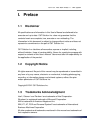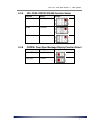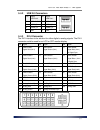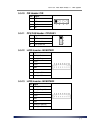- DL manuals
- C&T Solution
- Touch Panel
- PS-H1701 HMI
- User Manual
C&T Solution PS-H1701 HMI User Manual
Summary of PS-H1701 HMI
Page 1
Ps-h1701 intel atom d2550 17 ” hmi system user ’s manual version 1.0 c&t solution inc. 12f. -1, no.700, zhongzheng rd., zhonghe dist., new taipei city 235, taiwan tel: 886-2-77317888 http://www.Candtsolution.Com.
Page 2
Ps-h1701 intel atom d2550 17 ” hmi system 2 table of contents i. Preface ................................................................................................... 5 1.1 disclaimer ................................................................................. 5 1.2 copyright notice ........
Page 3
Ps-h1701 intel atom d2550 17 ” hmi system 3 5.4 external connectors .............................................................. 29 5.4.1 dc12v power connector ............................................... 29 5.4.2 usb 2.0 connectors ....................................................... 30 5.4...
Page 4
Ps-h1701 intel atom d2550 17 ” hmi system 4 6.3.2 south bridge................................................................... 51 6.4 boot ....................................................................................... 52 6.5 security .........................................................
Page 5: I. Preface
Ps-h1701 intel atom d2550 17 ” hmi system 5 i. Preface 1.1 disclaimer all specifications and information in this user ’s manual are believed to be accurate and up to date. C&t solution inc. Does not guarantee that the contents herein are complete, true, accurate or non-misleading. The information in...
Page 6: 1.4
Ps-h1701 intel atom d2550 17 ” hmi system 6 1.4 environmental protection announcement do not dispose this electronic device into the trash while discarding. Please recycle to minimize pollution and ensure environment protection. 1.5 safety precautions before installing and using the equipment, pleas...
Page 7
Ps-h1701 intel atom d2550 17 ” hmi system 7 do not place heavy objects on the equipment. if the equipment is not used for long time, disconnect it from the power to avoid being damaged by transient over-voltage. the storage temperature shall be above -20℃ and below 80℃. the computer is provi...
Page 8: II. Introduction
Ps-h1701 intel atom d2550 17 ” hmi system 8 ii. Introduction 2.1 product description the ps-h1701 hmi (human machine interface) is powered by intel atom d2550 1.86ghz dual core onboard processor with a 17 ” touch screen lcd. The thickness of this panel system is only 5.4cm which is ideal for limited...
Page 9: 2.2
Ps-h1701 intel atom d2550 17 ” hmi system 9 2.2 specifications cpu intel atom d2550 1.86ghz chipset intel nm10 system memory one 204-pin ddr3 sodimm socket 800mhz or 1066mhz up to 4gb bios ami uefi bios 16mb spi flash rom watchdog timer hardware reset, 1sec-65535sec/min 1...
Page 10
Ps-h1701 intel atom d2550 17 ” hmi system 10 audio realtek alc662 hd audio codec one line-out serial port two 9-pin d-sub male connector for rs-232 usb interface five usb 2.0 connectors power input one 12v dc jack external 12v@5a, 60w ac/dc power adapter expansion interface o...
Page 11: 3.1
Ps-h1701 intel atom d2550 17 ” hmi system 11 iii. Mechanical specification 3.1 dimensions.
Page 12
Ps-h1701 intel atom d2550 17 ” hmi system 12 detachable reserved for antenna detachable.
Page 13: 3.2
Ps-h1701 intel atom d2550 17 ” hmi system 13 3.2 mechanical layout 3.2.1 front view power led: indicates the power status of the system. Hdd led: indicates the status of the hard drive. 3.2.2 side view usb: connects to usb2.0 devices. Dvd-rom:. Reserved for dvd-rom option..
Page 14
Ps-h1701 intel atom d2550 17 ” hmi system 14 3.2.3 bottom view lan: connect to a local area network. Com: connect rs232 compatible serial devices. Dc +12v input: plug a dc power cord. Usb: connects to usb2.0 devices. Dvi-i: supports either vga or lcd monitor. Line-out: connects to a headphone or spe...
Page 15: IV. Hardware Installation
Ps-h1701 intel atom d2550 17 ” hmi system 15 iv. Hardware installation make sure the system has been shut down and the power cord has been unplugged. 4.1 install memory module and sata hdd step 1: place the system front-side down and remove the 12 screws “1”, 10 at the back and 2 at the bottom. Step...
Page 16
Ps-h1701 intel atom d2550 17 ” hmi system 16 step 7: insert the plated side of the memory module into the socket. Step 8: push the module down until it is firmly locked by two latches. Step 9: put the sbc back and fasten all screws. Step 10: close the cover and fasten all screws..
Page 17
Ps-h1701 intel atom d2550 17 ” hmi system 17 4.1.2 install sata hdd step 3: after remove the rear cover, use four screws to install a pair of hdd brackets at two sides of a 2.5 ” sata hdd as illustrated in the diagram below. Step 4: use four screws to mount the hdd inside the panel. Step 5: connect ...
Page 18: 4.2
Ps-h1701 intel atom d2550 17 ” hmi system 18 4.2 mounting bracket installation c&t offers two optional accessories for mounting the system. 3-dinr-0002 din rail kit 3-vesa-0001 vesa mount kit 4.2.1 din rail installation step 1: use four screws to install the bracket “a” at the back as indicated in t...
Page 19
Ps-h1701 intel atom d2550 17 ” hmi system 19 step 4: insert the security screw at the bottom of the din-rail base as indicated in the diagram below..
Page 20
Ps-h1701 intel atom d2550 17 ” hmi system 20 step 5: make sure the din-rail kit are properly installed on the system. Step 6: before secure the panel with the rail, make sure the rail is solid and firm to hold the panel. 4.2.2 vesa mount installation step 1: use four screws to install the bracket “a...
Page 21
Ps-h1701 intel atom d2550 17 ” hmi system 21 step 4: after attaching the panel pc to the surface, make sure the security screw is properly inserted as illustrated below..
Page 22: 4.3
Ps-h1701 intel atom d2550 17 ” hmi system 22 4.3 panel mount installation the panel pc can be panel mounted. The cutout of the panel is a 387mm x 317mm square as shown below. Note the thickness of the panel and the panel mount seal together is 9.3mm maximum. Step 1: place the panel front-side down s...
Page 23
Ps-h1701 intel atom d2550 17 ” hmi system 23 step 3: place the panel mount seal down inside the edge of the panel pc..
Page 24
Ps-h1701 intel atom d2550 17 ” hmi system 24 step 4: place the panel on top of the seal. Step 5: insert the eight brackets back into the panel pc as shown below. Step 5: fasten eight screws on the brackets..
Page 25: 5.1
Ps-h1701 intel atom d2550 17 ” hmi system 25 v. Jumper setting & connectors 5.1 jumper position jumper name jbat1 cmos ram clear function setting jp1 lvds1 5v/3.3v select jp2 inverter1 vcc 12v/5v select jp3 lvds2 5v/3.3v select jp4 inverter2 vcc 12v/5v select jcomp1 com1 header pin9 function select ...
Page 26: 5.2
Ps-h1701 intel atom d2550 17 ” hmi system 26 5.2 jumper setting 5.2.1 jbat 1: cmos clear jumper function setting jumper normal (default) 1-2 closed restore bios defaults 2-3 closed 5.2.2 jp1/3: lvds1/2 vcc 5v/3.3v select function setting jumper 5v (default) 1-2 closed 3.3v 2-3 closed 5.2.3 jp2/4: in...
Page 27
Ps-h1701 intel atom d2550 17 ” hmi system 27 5.2.5 jp5: com 4 rs232/422/485 function select function setting jumper rs232 (default) 1-2 closed rs485 3-4 closed rs422 5-6 closed 5.2.6 copen: case open message display function select function setting jumper normal (default) 1-2 open case open 1-2 shor...
Page 28: 5.3
Ps-h1701 intel atom d2550 17 ” hmi system 28 5.3 connector position 5.3.1 external connectors connector name j1 dc power connector usb1/usb2 usb port connectors dvi1 dvi-i port connector lan1/lan2 rj-45 lan connectors fline_out1 line out connector front panel audio header sata ii port lvds1 header d...
Page 29: 5.4
Ps-h1701 intel atom d2550 17 ” hmi system 29 5.3.2 internal connectors header name sata1/sata2 serial ata ii connector pwout1 sata disk power connector com1/com2/com3/com4 serial port headers tx-rxcom1 rs422/485 header usb3/usb4 usb headers gpio1 gpio header audio1 front panel audio header jw_fp1 fr...
Page 30
Ps-h1701 intel atom d2550 17 ” hmi system 30 5.4.2 usb 2.0 connectors pin signal usb port 0 pin signal usb port 1 1 usb +5 vcc 5 usb +5 vcc 2 usb#0_d- 6 usb#1_d- 3 usb#0_d+ 7 usb#1_d+ 4 gnd 8 gnd 5.4.3 dvi-i connector the dvi-i interface is the solution for either digital or analog signals. The dvi-...
Page 31
Ps-h1701 intel atom d2550 17 ” hmi system 31 5.4.4 rj-45 lan connector the rj-45 connectors are for ethernet. Pin signal pin signal 1 mdi0+ 5 mdi2+ 2 mdi0- 6 mdi2- 3 mdi1+ 7 mdi3+ 4 mdi1- 8 mdi3- a active led (yellow) b 10 lan led (off) 100 lan led (green) 1000 lan led (orange) 5.4.5 com connector: ...
Page 32: 5.5
Ps-h1701 intel atom d2550 17 ” hmi system 32 5.5 internal connectors 5.5.1 sata ii connectors pin signal 1 gnd 2 sata_tx+ 3 sata_tx- 4 gnd 5 sata_rx- 6 sata_rx+ 7 gnd 5.5.2 5.5.3 sata disc power connector: pwout1 pin signal 1 5vsb 2 cir_rx 3 gnd 4 cir led 5.5.4 serial port headers: com1/com2/com3/co...
Page 33
Ps-h1701 intel atom d2550 17 ” hmi system 33 5.5.6 usb port headers: usb3/usb4 pin signal pin signal 1 vcc 2 vcc 3 data- 4 data- 5 data+ 6 data+ 7 gnd 8 gnd 9 key 10 nc 5.5.7 gpio header: gpio pin signal pin signal 1 gpio0 2 gpio1 3 gpio2 4 gpio3 5 gpio5 6 gpio7 7 gpio32 8 gpio33 9 gnd 10 +5v 5.5.8 ...
Page 34
Ps-h1701 intel atom d2550 17 ” hmi system 34 5.5.10 cir header: cir pin signal 1 5vsb 2 cir learn 3 gnd 4 nc 5.5.11 cpu fan header: cpufan1 pin signal 1 gnd 2 +12v fan power 3 fan speed dec 5.5.12 lvds inverter: inverter1 pin signal 1 backlight enable 2 backlight duty 3 pvcc 4 pvcc 5 gnd 6 gnd 7 bac...
Page 35: VI. System Bios
Ps-h1701 intel atom d2550 17 ” hmi system 35 vi. System bios the system bios software is stored on eeprom. The bios provides an interface to modify the configuration. When the battery is removed, all the parameters will be reset. Turn on the computer and press or to enter the setup screen. There are...
Page 36: 6.1
Ps-h1701 intel atom d2550 17 ” hmi system 36 6.1 main the main setup screen is showed as following when the setup utility is entered. System date/time is set up in the main menu. System date: mm/dd/yyyy system time: hh:mm:ss use tab to switch between date and time elements..
Page 37: 6.2
Ps-h1701 intel atom d2550 17 ” hmi system 37 6.2 advanced launch lan1/lan2 pxe oprom: enable or disable boot option for legacy network devices launch storage oprom: enable or disable boot option for legacy mass storage devices with option rom. Onboard lan 1 controller: enable or disable pci express ...
Page 38
Ps-h1701 intel atom d2550 17 ” hmi system 38 6.2.1 acpi settings acpi sleep state: select the highest acpi sleep state the system will enter when the suspend button is pressed. Select between [suspend disabled] or [s3 (suspend to ram)]..
Page 39
Ps-h1701 intel atom d2550 17 ” hmi system 39 6.2.2 wakeup function settings wake system with fixed time: enable or disable system wake on alarm event. When enabled, system will wake on the hr::min::sec specified. Cir wake: enable or disable cir wakeup. This function is supported only when erp functi...
Page 40
Ps-h1701 intel atom d2550 17 ” hmi system 40 6.2.3 cpu configuration hyper-threading: enabled for windows xp and linux (os optimized for hyper-threading technology) and disabled for other os (os not optimized for hyper-threading technology). Execute disable bit: xp can prevent certain classes of mal...
Page 41
Ps-h1701 intel atom d2550 17 ” hmi system 41 6.2.4 sata configuration sata controller(s): sata ports (0-3) device names if present and enabled. Configure sata as: select a configuration for sata controller, [ide] or [ahci]..
Page 42
Ps-h1701 intel atom d2550 17 ” hmi system 42 6.2.5 usb configuration legacy usb support: enables legacy usb support. Auto option disabled legacy support if no usb devices are connected. Disable option will keep usb devices available only for efi applications. Ehci hand-off: this is a workaround for ...
Page 43
Ps-h1701 intel atom d2550 17 ” hmi system 43 6.2.6 super io configuration cir controller: enable or disable cir controller case open detect: detect case has already open or not. Show message in post..
Page 44
Ps-h1701 intel atom d2550 17 ” hmi system 44 6.2.7 pc health status smartfan configuration: cpufan1 smartfan mode: smartfan mode enabled or disabled. When enabled, the following sub-items shall appear: cpufan1 full speed temp: set a temperature for cpufan1 to run at full speed when above this specif...
Page 45
Ps-h1701 intel atom d2550 17 ” hmi system 45 6.2.8 serial port configuration ► com 1 /2/3 configuration serial port: enable or disable serial port. Change settings: select an optimal setting for super io device. ► serial port 4 configuration serial port: enable or disable serial port (com). Change s...
Page 46
Ps-h1701 intel atom d2550 17 ” hmi system 46 6.2.9 clock generator configuration clockgen spread spectrum: enable or disable spread spectrum function io output voltage: io output voltage setting. Select from [0.3v], [0.4v], [0.5v], [0.6v], [0.7v], [0.8v], [0.9v] and [1.0v] 6.2.10 watchdog configurat...
Page 47
Ps-h1701 intel atom d2550 17 ” hmi system 47 6.2.11 shutdown temperature configuration select the system shutdown temperature. Select from [disabled], [60c/140f], [65c/149f], [70c/158f], [75c/167f]]..
Page 48
Ps-h1701 intel atom d2550 17 ” hmi system 48 6.2.12 ppm configuration eist: enable or disable intel speedstep. Cpu c state report: enable or disable cpu c state report to os. Enhanced c state: enable or disable enhanced cpu c state. Cpu hard c4e: enable or disable cpu hard c4e function. Cpu c6 state...
Page 49: 6.3
Ps-h1701 intel atom d2550 17 ” hmi system 49 6.3 chipset.
Page 50
Ps-h1701 intel atom d2550 17 ” hmi system 50 6.3.1 host bridge internal graphics: keep igd enabled based on the setup options. Igfx-boot type: select the video device which will be activated during post. This has no effect if external graphics present. Select from: [vbios default], [dvi -> crt], [dv...
Page 51
Ps-h1701 intel atom d2550 17 ” hmi system 51 6.3.2 south bridge azalia controller: enable/ disable azalia controller. Uhci #1/#2/#3/#4: control the usb uhci (usb1.1) functions. Disable from highest to lowest controller. Usb 2.0 (ehci) support: enable or disable usb2.0 (ehci) support. High precision ...
Page 52: 6.4
Ps-h1701 intel atom d2550 17 ” hmi system 52 6.4 boot setup prompt timeout: set number of seconds to wait for setup activation key. 65535 (0xffff) means indefinite waiting. Bootup numlock state: select the keyboard numlock state, [on] or [off]. Quiet boot: enables or disables quiet boot option. Gate...
Page 53: 6.5
Ps-h1701 intel atom d2550 17 ” hmi system 53 6.5 security administrator ’s and user’s passwords could be set. If only the ad ministrator’s password is set, then this only limits access to setup and is only asked for when entering setup. If only the use r’s password is set, then this is a power on pa...
Page 54: 6.6
Ps-h1701 intel atom d2550 17 ” hmi system 54 6.6 save and exit save changes and reset: reset the system after saving the changes. Discard changes and reset: reset system setup without saving any changes. Restore defaults: restore/load default values for all the setup options. Save as user defaults: ...
Page 55: Vii. Address Map
Ps-h1701 intel atom d2550 17 ” hmi system 55 vii. Address map 7.1 i/o port address map the assignment of the i/o port addresses of the ps-h1701 under windows® 7 ultimate/32bit is shown below..
Page 56
Ps-h1701 intel atom d2550 17 ” hmi system 56.
Page 57: 7.2
Ps-h1701 intel atom d2550 17 ” hmi system 57 7.2 interrupt controller (irq) map the interrupt controller map of ps-h1701 under windows® 7 ultimate/32bit is as shown below..
Page 58
Ps-h1701 intel atom d2550 17 ” hmi system 58.
Page 59
Ps-h1701 intel atom d2550 17 ” hmi system 59.
Page 60: 7.3
Ps-h1701 intel atom d2550 17 ” hmi system 60 7.3 memory map the memory map of dram of ps-h1701 under windows® 7 ultimate/32bit is shown below..