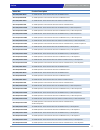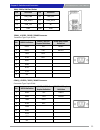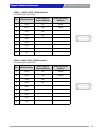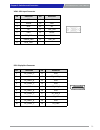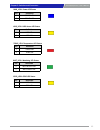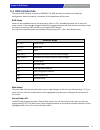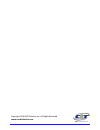- DL manuals
- C&T Solution
- Touch Panel
- VIO-100 PC300 Series
- User Manual
C&T Solution VIO-100 PC300 Series User Manual
Summary of VIO-100 PC300 Series
Page 1
Vio-100/pc300 series vio-200/pc300 series industrial panel pcs.
Page 2: Table Of Contents
Vio-100(200)/pc300 l user’s manual table of contents prefaces …………………………………………………….……………………………………………. 05 revision …………………………………………………………………………………………..……………….……….. 05 disclaimer ………………………………………………………..…….…….………………………….……………….. 05 copyright notice …………………………………….…………………….…………………………………………… 05 trademark...
Page 3
Vio-100(200)/pc300 l user’s manual 1.4.11 vio-w115r(c)/pc300 …………………..….…...............……………………….…41 1.4.12 vio-w115r(c)/pc311e(p) ………………….…............……………………….… 41 1.4.13 vio-w215r(c)/pc300 ………………….…....................……………………….…42 1.4.14 vio-w215r(c)/pc311e(p) ……………….…...............………………………....
Page 4
Vio-100(200)/pc300 l user’s manual chapter 5 bios setup ……………………..…………………………………………………….85 5.1 bios introduction ………………………………………..…….………………………………….... 86 5.2 main setup ………………………………………..…….…………….…………………………….... 87 5.2.1 system language …….……………………………………..……..…………………….... 87 5.2.2 system date …….……………...
Page 5: Revision
Vio-100(200)/pc300 l user’s manual 5 revision disclaimer all specifications and information in this user’s manual are believed to be accurate and up to date. C&t solution inc. Does not guarantee that the contents herein are complete, true, accurate or non-misleading. The information in this document...
Page 6: Safety Precautions
Vio-100(200)/pc300 l user’s manual 6 safety precautions before installing and using the equipment, please read the following precautions: put this equipment on a reliable surface during installation. Dropping it or letting it fall could cause damage. the power outlet shall be installed near the ...
Page 7
Vio-100(200)/pc300 l user’s manual 7 technical support and assistance 1. Visit the c&t solution inc website at www.Candtsolution.Com where you can find the latest information about the product. 2. Contact your distributor, our technical support team or sales representative for technical support if y...
Page 10
Vio-100(200)/pc300 l user’s manual 10 preface model no. Product description vio-110r/pc311e-5350u 10.4" svga resistive touch panel pc with intel® i5-5350u processor, 1x pcie x4 expansion vio-110c/pc311e-5350u 10.4" svga capacitive touch panel pc with intel® i5-5350u processor, 1x pcie x4 expansion v...
Page 11
Vio-100(200)/pc300 l user’s manual 11 preface model no. Product description vio-115r/pc300-3765u 15" xga resistive touch panel pc with intel® celeron® 3765u processor vio-115c/pc300-3765u 15" xga capacitive touch panel pc with intel® celeron® 3765u processor vio-115r/pc311e-5350u 15" xga resistive t...
Page 12
Vio-100(200)/pc300 l user’s manual 12 preface model no. Product description vio-117r/pc300-5010u 17" sxga resistive touch panel pc with intel® i3-5010u processor vio-117c/pc300-5010u 17" sxga capacitive touch panel pc with intel® i3-5010u processor vio-117r/pc300-3765u 17" sxga resistive touch panel...
Page 13
Vio-100(200)/pc300 l user’s manual 13 preface model no. Product description vio-w121r/pc300-5350u 21.5" 16:9 fhd resistive touch panel pc with intel® i5-5350u processor vio-w121c/pc300-5350u 21.5" 16:9 fhd capacitive touch panel pc with intel® i5-5350u processor vio-w121r/pc300-5010u 21.5" 16:9 fhd ...
Page 14
Vio-100(200)/pc300 l user’s manual 14 preface model no. Product description vio-212r/pc311p-5350u 12.1" xga resistive touch thin frame panel pc with intel® i5-5350u processor, 1x pci expansion vio-212c/pc311p-5350u 12.1" xga capacitive touch thin frame panel pc with intel® i5-5350u processor, 1x pci...
Page 15
Vio-100(200)/pc300 l user’s manual 15 preface model no. Product description vio-w215r/pc300-5010u 15.6" 16:9 fhd resistive touch thin frame panel pc with intel® i3-5010u processor vio-w215c/pc300-5010u 15.6" 16:9 fhd capacitive touch thin frame panel pc with intel® i3-5010u processor vio-w215r/pc300...
Page 16
Vio-100(200)/pc300 l user’s manual 16 preface model no. Product description vio-217r/pc311e-3765u 17" sxga resistive touch thin frame panel pc with intel® celeron® 3765u processor, 1x pcie x4 expansion vio-217c/pc311e-3765u 17" sxga capacitive touch thin frame panel pc with intel® celeron® 3765u pro...
Page 17: Optional Accessories
Vio-100(200)/pc300 l user’s manual 17 preface model no. Product description vio-w221r/pc300-5350u 21.5" 16:9 fhd resistive touch thin frame panel pc with intel® i5-5350u processor vio-w221c/pc300-5350u 21.5" 16:9 fhd capacitive touch thin frame panel pc with intel® i5-5350u processor vio-w221r/pc300...
Page 18: Chapter 1
Chapter 1 product introductions.
Page 19: 1.1 Overview
Vio-100(200)/pc300 l user’s manual 19 1.1.1 key features 10.4”~ 21.5” multi-functional all-in-one panel pcs intel® core™ processor i5-5350u, up to 2.9ghz / i3-5010u, 2.1ghz or celeron® 3765u, 1.9ghz 1x 204-pin ddr3l sodimm. Max up to 8gb 1x 2.5” sata hdd bay support raid 0,1, 5, 2x msata, 2x...
Page 33: 1.3 System I/o
Vio-100(200)/pc300 l user’s manual 33 1.3 system i/o 1.3.1 front 1.3.2 rear chapter 1: product introductions antenna hole used to connect an antenna for optional mini- pcie wifi module removable hdd bay used to insert a 2.5” hdd or ssd dc in used to plug a dc power input with terminal block vga used...
Page 34
Vio-100(200)/pc300 l user’s manual 34 chapter 1: product introductions mic-in used to connect a microphone com port com2 support rs232/422/485 serial device digital i/o terminal block the digital i/o terminal block supports 4 digital input and 4 digital output remote power on/off switch used to plug...
Page 35
Vio-100(200)/pc300 l user’s manual 1.3.5 t0p 35 chapter 1: product introductions vesa mounting hole these are mounting holes for vesa mount (75x75mm and 100x100mm).
Page 36
Vio-100(200)/pc300 l user’s manual 36 1.4 mechanical dimensions 1.4.1 vio-110r(c)/pc300 1.4.2 vio-110r(c)/pc311e(p) unit: mm chapter 1: product introductions unit: mm.
Page 37
Vio-100(200)/pc300 l user’s manual 37 1.4.3 vio-112r(c)/pc300 1.4.4 vio-112r(c)/pc311e(p) unit: mm chapter 1: product introductions unit: mm.
Page 38
Vio-100(200)/pc300 l user’s manual 38 1.4.5 vio-212r(c)/pc300 1.4.6 vio-212r(c)/pc311e(p) unit: mm chapter 1: product introductions unit: mm.
Page 39
Vio-100(200)/pc300 l user’s manual 39 1.4.7 vio-115r(c)/pc300 1.4.8 vio-115r(c)/pc311e(p) unit: mm chapter 1: product introductions unit: mm.
Page 40
Vio-100(200)/pc300 l user’s manual chapter 1: product introductions 40 1.4.9 vio-215r(c)/pc300 1.4.10 vio-215r(c)/pc311e(p) unit: mm unit: mm.
Page 41
Vio-100(200)/pc300 l user’s manual unit: mm 41 1.4.11 vio-w115r(c)/pc300 1.4.12 vio-w115r(c)/pc311e(p) unit: mm chapter 1: product introductions.
Page 42
Vio-100(200)/pc300 l user’s manual unit: mm 42 1.4.13 vio-w215r(c)/pc300 1.4.14 vio-w215r(c)/pc311e(p) unit: mm chapter 1: product introductions.
Page 43
Vio-100(200)/pc300 l user’s manual unit: mm 43 1.4.15 vio-117r(c)/pc300 1.4.16 vio-117r(c)/pc311e(p) unit: mm chapter 1: product introductions.
Page 44
Vio-100(200)/pc300 l user’s manual unit: mm 44 1.4.17 vio-217r(c)/pc300 1.4.18 vio-217r(c)/pc311e(p) unit: mm chapter 1: product introductions.
Page 45
Vio-100(200)/pc300 l user’s manual unit: mm 45 1.4.19 vio-119r(c)/pc300 1.4.20 vio-119r(c)/pc311e(p) unit: mm chapter 1: product introductions.
Page 46
Vio-100(200)/pc300 l user’s manual unit: mm 46 1.4.21 vio-219r(c)/pc300 1.4.22 vio-219r(c)/pc311e(p) unit: mm chapter 1: product introductions.
Page 47
Vio-100(200)/pc300 l user’s manual unit: mm 47 1.4.23 vio-w121r(c)/pc300 1.4.24 vio-w121r(c)/pc311e(p) unit: mm chapter 1: product introductions.
Page 48
Vio-100(200)/pc300 l user’s manual unit: mm 48 1.4.25 vio-w221r(c)/pc300 1.4.26 vio-w221r(c)/pc311e(p) unit: mm chapter 1: product introductions.
Page 49: Chapter 2
Chapter 2 switches and connectors.
Page 50
Vio-100(200)/pc300 l user’s manual 50 2.1 switch and connector locations 2.1.1 top view chapter 2: switches and connectors 2.1.2 bottom view.
Page 51
Vio-100(200)/pc300 l user’s manual 51 2.2 connector / switch definition list of connector / switch chapter 2: switches and connectors connector location definition at_atx1 at / atx power mode switch clr_cmos1 clear bios switch car_pwr1 pc / car power mode switch 12-24v_sel1 car power input voltage s...
Page 52: 2.3 Switches Definitions
Vio-100(200)/pc300 l user’s manual 2.3 switches definitions chapter 2: switches and connectors 52 switch definition 1-2 (left) at power mode 2-3 (right) atx power mode(default) at_atx1: at / atx power mode switch clr_cmos1: clear bios switch switch definition off normal status (default) on clear bio...
Page 53
Vio-100(200)/pc300 l user’s manual chapter 2: switches and connectors step of setting power ignition step 1: to select power ignition by pc/car switch. Step 2: to select battery input voltage by 12v / 24v switch. Step 3: to configure the power off delay time, please check the delay time setting opti...
Page 54: 2.4 Connectors Definitions
Vio-100(200)/pc300 l user’s manual 2.4 connectors definitions chapter 2: switches and connectors 54 pwr_sw1 : remote power switch connector type: terminal block 1x2 2-pin, 3.5mm pitch pin definition 1 power button 2 gnd reset1 : reset button pin definition 1 reset 2 gnd usb1_2_1: usb3.0 connector, t...
Page 55
Vio-100(200)/pc300 l user’s manual chapter 2: switches and connectors 55 55 sim1, sim2:sim card socket pin definition pin definition c1 uim_pwr c6 uim_vpp c2 uim_reset c7 uim_data c3 uim_clk cd nc c5 gnd com gnd com1_1: rs232 / rs422 / rs485 connector connector type: 9-pin d-sub pin rs232 definition...
Page 56
Vio-100(200)/pc300 l user’s manual chapter 2: switches and connectors 56 chapter 2: switches and connectors 56 com3_1: : rs232 / rs422 / rs485 connector connector type: 9-pin d-sub pin rs232 definition rs422 / 485 full duplex definition rs485 half duplex definition 1 dcd3 tx3- data3- 2 rxd3 tx3+ dat...
Page 57
Vio-100(200)/pc300 l user’s manual chapter 2: switches and connectors 57 57 lan1, lan2: rj45 with leds port pin definition pin definition 1 lan1_mdi0p 5 lan1_mdi2n 2 lan1_mdi0n 6 lan1_mdi1n 3 lan1_mdi1p 7 lan1_mdi3p 4 lan1_mdi2p 8 lan1_mdi3n pin definition pin definition 1 lan2_mdi0p 5 lan2_mdi2n 2 ...
Page 58
Vio-100(200)/pc300 l user’s manual chapter 2: switches and connectors 58 vga1: vga input connector dp1: displayport connector pin definition pin definition 1 dp_lane0_p 11 gnd 2 gnd 12 dp_lane3_n 3 dp_lane0_n 13 gnd 4 dp_lane1_p 14 gnd 5 gnd 15 dp_aux_p 6 dp_lane1_n 16 gnd 7 dp_lane2_p 17 dp_aux_n 8...
Page 59
Vio-100(200)/pc300 l user’s manual chapter 2: switches and connectors 59 spk_out1 : speaker-out jack (green) connector type: 5-pin phone jack pin definition 1 gnd 2 out_r 3 nc 4 gnd 5 out_l mic_in1: microphone jack (pink) connector type: 5-pin phone jack pin definition 1 gnd 2 mic_r 3 nc 4 gnd 5 mic...
Page 60
Vio-100(200)/pc300 l user’s manual chapter 2: switches and connectors 60 pwr_sw2 : remote power switch connector type: terminal block 1x2 2-pin, 3.5mm pitch pin definition 1 power button 2 gnd.
Page 61
Vio-100(200)/pc300 l user’s manual chapter 2: switches and connectors 61 cn1: mini pci-express / msata socket cn2: mini pci-express / msata socket pin definition pin definition pin definition 1 wake# 19 nc 37 gnd 2 +3.3v 20 +3.3v 38 usb_d4+ 3 nc 21 gnd 39 +3.3v 4 gnd 22 minipcie rst# 40 gnd 5 nc 23 ...
Page 62
Vio-100(200)/pc300 l user’s manual chapter 2: switches and connectors 62 sata1, sata2: sata with power connector pin sata1 definition pin sata1 definition pin sata2 definition pin sata2 definition 1 gnd 12 gnd 1 gnd 12 gnd 2 sata_txp0 13 gnd 2 sata_txp1 13 gnd 3 sata_txn0 14 +5v 3 sata_txn1 14 +5v 4...
Page 63
Vio-100(200)/pc300 l user’s manual chapter 2: switches and connectors 63 pwr_led1: power led status pin definition 1 power led+ 2 power led- pin definition 1 hdd led+ 2 hdd led- hdd_led1: hdd access led status pin definition 1 watchdog led+ 2 watchdog led- wdt_led1: watchdog led status pin definitio...
Page 64: Chapter 3
Chapter 3 front panel controls.
Page 65: 3.1 Users Controls
Vio-100(200)/pc300 l user’s manual chapter 3: front panel controls 65 3.1 users controls 3.1.1 power button turns the monitor on or off. 3.1.2 led 1. Blue indicates power on. 2. Yellow indicates hdd access status. 3.1.3 menu / enter button press to view the osd menu. Press it again to enter a select...
Page 66: 3.2 Osd Operation
Vio-100(200)/pc300 l user’s manual chapter 3: front panel controls 66 3.2 osd operation 3.2.1 luminance ■ brightness adjust the luminance level of the screen. ■ contrast adjusts the contrast level of the screen. ■ gamma this item allows you to on or off the gamma function. ■ superresolution this set...
Page 67
Vio-100(200)/pc300 l user’s manual chapter 3: front panel controls 67 3.2.2 picture ■ phase adjust the monitor internal signal phase. ■ clock adjust the monitor internal sampling clock rate. ■ h. Position adjusts the position of the screen image left and right. ■ v. Position adjusts the position of ...
Page 68
Vio-100(200)/pc300 l user’s manual chapter 3: front panel controls 68 3.2.5 setup ■ language selects the language in which the osd menu is displayed. The factory default is english. ■ mute allows the user to turn the mute on or off. ■ input when press input select change input signal to d-sub, dvi o...
Page 69: Chapter 4
Chapter 4 system setup.
Page 70: Unscrewing.
Vio-100(200)/pc300 l user’s manual 4.1 set torque force to 3.5 kgf-cm to execute all the screwing and unscrewing. 4.2 removing pc module from the display module. 1. Unscrew the 6 screws (m4x5l) next to the pc module. 2. Lift up the pc module to separate it from the display module. 70 chapter 4: syst...
Page 71
Vio-100(200)/pc300 l user’s manual 71 4.3 removing chassis top cover 1. Unscrew the 6 screws (m3x5l) below. 2. Now you can remove the top cover of pc module. Chapter 4: system setup.
Page 72: 4.4 Installing Sodimm
Vio-100(200)/pc300 l user’s manual 72 4.4 installing sodimm 1. Insert memory module from 45 degree direction. 2. Press the memory module vertically downward until you hear the “click” sound. Make sure the memory module is firmly in place. Chapter 4: system setup.
Page 73
Vio-100(200)/pc300 l user’s manual 73 4.5 installing mini pcie card / msata 1. Two mini pcie slots are available for pc300 series; the second one can be seen when the hdd bay is removed. They both also support msata. 2. Insert mini pcie card or msata module from 45 degree direction. 3. Press the min...
Page 74: 4.6 Installing Antenna
Vio-100(200)/pc300 l user’s manual 74 4.6 installing antenna 1. Three antenna holes are available for pc300 series. 2. Remove antenna hole cover on the system panel. 3. Have antenna jack penetrate through the hole. Chapter 4: system setup.
Page 75
Vio-100(200)/pc300 l user’s manual 75 4. Put on washer and fasten the nut with antenna jack. 5. Attach the rf connector at the cable-end onto the communication module. 6. Assemble the antenna and antenna jack together. Chapter 4: system setup.
Page 76
Vio-100(200)/pc300 l user’s manual 76 4.7 installing pcie/pci expansion card (only for pc311e & pc311p) 1. Pcie or pci card with fhhl dimension is supported by pc311 series. 2. Unscrew the two screws (m3x5l) to remove the expansion window bracket. 3. Lock your expansion card with the expansion windo...
Page 77
Vio-100(200)/pc300 l user’s manual 77 4. Install the pcie/pci card according to the below direction and then push the card towards the slot to ensure the gold finger is firmly inserted into the slot. 5. Fasten the two screws (m3x5l) on the panel back to lock the card and expansion window bracket. Ch...
Page 78
Vio-100(200)/pc300 l user’s manual 78 4.8 assembly chassis top cover 1. Ensure thermal pad is in place on the cpu thermal block. 2. Close the chassis top cover following the below direction and make sure the aluminum part on the top cover is touching the thermal pad on cpu thermal block. Chapter 4: ...
Page 79
Vio-100(200)/pc300 l user’s manual 79 3. Fasten the six screws (m3x5l) to lock the system body with top cover. 4.9 installing hdd on removable sata hdd bay 1. One removable sata hdd bays are available for pc300 series. Chapter 4: system setup.
Page 80
Vio-100(200)/pc300 l user’s manual 80 2. Unscrew the two sun screws circled below to take out the removable sata hdd bay. 3. Lock the 2.5” hdd with hdd bracket using four screws (m3x4l). Chapter 4: system setup.
Page 81: 4.10 Installing Sim Card
Vio-100(200)/pc300 l user’s manual 81 4. Slide the hdd bracket back and then fasten the sun screws. 4.10 installing sim card 1. For pc300 series, sim card slots are located on the side of the system inside protective bracket. Unscrew the screws (m3x5l) below to remove the bracket. Chapter 4: system ...
Page 82
Vio-100(200)/pc300 l user’s manual 82 2. Now you can insert sim card into the socket. 3. Please note that the installation of sim 1 and sim 2 has to match the installation of mini pcie slots. 4. To uninstall sim card, simply press the installed sim card and then the card will be pushed out. Chapter ...
Page 83
Vio-100(200)/pc300 l user’s manual 4.11 connecting pc module with vio display module 1. Hold the pc module with its connector facing towards the connector on the back of vio display module. 2. Press the pc module downward to ensure two modules are firmly connected. 3. Lock the below 6 screws (m4x5l)...
Page 84
Vio-100(200)/pc300 l user’s manual 4.12 screw location for pc311 series top cover 1. Screw location on the top cover of pc311 series is different from pc300. Highlighted as below. 84 chapter 4: system setup.
Page 85: Chapter 5
Chapter 5 bios setup.
Page 86: 5.1 Bios Introduction
Vio-100(200)/pc300 l user’s manual 86 5.1 bios introduction the system bios software is stored on eeprom. The bios provides an interface to modify the configuration. When the battery is removed, all the parameters will be reset. Bios setup power on the embedded system and by pressing or immediately ...
Page 87: 5.2 Main Setup
Vio-100(200)/pc300 l user’s manual 87 5.2 main setup press to enter bios cmos setup utility, the main menu (as shown below) will appears on the screen. Use arrow keys to move among the items and press to accept or enter a sub-menu. 5.2.1 system language set the system language. Please use to switch ...
Page 88: 5.3 Advanced Setup
Vio-100(200)/pc300 l user’s manual 88 88 5.3 advanced setup 5.3.1 cpu configuration chapter 5: bios setup.
Page 89
Vio-100(200)/pc300 l user’s manual 89 89 chapter 5: bios setup ■ hyper threading technology this item allows you to enable or disable intel hyper threading technology. ■ active processor cores this setting specifies the number of active processor cores. ■ execute disable bit this item allows you to ...
Page 90
Vio-100(200)/pc300 l user’s manual 90 5.3.3 acpi settings enable or disable acpi auto configuration. Chapter 5: bios setup ■ enable acpi auto configuration this item allows you to enable or disable bios acpi auto configuration. ■ enable hibernation this item allows you to enable or disable system ab...
Page 91
Vio-100(200)/pc300 l user’s manual 91 91 ■ serial port 1 configuration serial port this item will allow you to enable or disable serial port. change settings this setting is used to change the address & irq settings of the specified serial port. device type select change the serial interface. ...
Page 92
Vio-100(200)/pc300 l user’s manual 92 92 chapter 5: bios setup ■ serial port 3 configuration serial port this item will allow you to enable or disable serial port. change settings this setting is used to change the address & irq settings of the specified serial port. device type select change ...
Page 93
Vio-100(200)/pc300 l user’s manual 93 93 ■ watch dog timer you can setup the system watch-dog timer, a hardware timer that generates a reset when the software that it monitors does not respond as expected each time the watch dog polls it. watch dog timer count mode change the watch dog mode. Selec...
Page 94
Vio-100(200)/pc300 l user’s manual 94 94 5.3.6 serial port console redirection console redirection this item allows you to enable or disable console redirection. legacy console redirection settings select a com port to display redirection of legacy os and legacy oprom messages. Chapter 5: bios s...
Page 95
Vio-100(200)/pc300 l user’s manual 95 chapter 5: bios setup ■ sata controller(s) this item allows you to enable or disable sata controller. ■ sata mode selection this item allows you to select ahci or raid mode. ■ sata controller speed the item is for you to set the maximum speed the sata controller...
Page 96
Vio-100(200)/pc300 l user’s manual 96 5.3.9 csm configuration ■ csm support this item allows you to enable or disable csm support. ■ gatea20 active this item allows you to select or . Upon request: ga20 can be disabled using bios services. Always: do not allow ga20 disabling. This option is useful w...
Page 97
Vio-100(200)/pc300 l user’s manual 97 chapter 5: bios setup 5.3.10 usb configuration ■ legacy usb support allows usb keyboard/ mouse to be used in ms-dos. ■ xhci hand-off determines whether to enable xhci (usb3.0) hand-off feature for an operating system without xhci (usb3.0) hand-off support. ■ ehc...
Page 98
Vio-100(200)/pc300 l user’s manual 98 chapter 5: bios setup 5.3.11 intel(r) ethernet connection i218-lm-xx:xx:xx:xx:xx:xx ■ nic configuration press enter to configure the network device port. ■ blink leds use this item to identify the physical network port by blinking the associated led. ■ link stat...
Page 99
Vio-100(200)/pc300 l user’s manual 99 99 5.3.12 intel(r) i210 gigabit network connection- xx:xx:xx:xx:xx:xx chapter 5: bios setup ■ nic configuration press enter to configure the network device port. ■ blink leds use this item to identify the physical network port by blinking the associated led. ■ l...
Page 100: 5.4 Chipset
Vio-100(200)/pc300 l user’s manual 100 5.4 chipset chapter 5: bios setup 5.4.1 system agent (sa) configuration.
Page 101
Vio-100(200)/pc300 l user’s manual 101 chapter 5: bios setup gtt size this item allows you to change the gtt size. aperture size this item allows you to change the aperture size. dvmt pre-allocated used the dvmt pre-allocated option to specify the amount of system memory that can be used by th...
Page 102
Vio-100(200)/pc300 l user’s manual 102 chapter 5: bios setup 5.4.2 pch-io configuration ▶ pci express configuration.
Page 103
Vio-100(200)/pc300 l user’s manual 103 chapter 5: bios setup pci express root port 1 / 2 / 3 / 5 pci express port 1 / 2 / 3 / 5 this item allows you to enable or disable pci express port 2 / 4 / 5 / 6 in the chipset. aspm this item allows you to select the aspm state for energy-saving. Select ...
Page 104
Vio-100(200)/pc300 l user’s manual 104 chapter 5: bios setup ▶ usb configuration xhci mode mode of operation of xhci controller. azalia control detection of the azalia device. This item allows you to select , or . Disabled: azalia will be unconditionally be disabled. Enabled: azalia will be unco...
Page 105
Vio-100(200)/pc300 l user’s manual 105 ■ pch lan controller this item allows you to enable or disable the onboard pch integrated ethernet controller. ■ wake on lan this item allows you to enable or disable wake on lan function. ■ restore ac power loss this item specifies whether your system will reb...
Page 106: 5.5 Security
Vio-100(200)/pc300 l user’s manual 106 5.5 security this section allows you to configure and improve your system and allows you to set up some system features according to your preference. 5.5.1 administrator password administrator password controls access to the bios setup utility. 5.5.2 user passw...
Page 107: 5.6 Boot
Vio-100(200)/pc300 l user’s manual 107 5.6 boot this section allows you to configure the boot settings. 5.6.1 setup prompt timeout user password controls access to the system at boot and to the bios setup utility. 5.6.2 bootup numlock state select the power-on state for numlock. 5.6.3 quiet boot thi...
Page 108: 5.7 Save & Exit
Vio-100(200)/pc300 l user’s manual 108 5.7 save & exit this section allows you to configure the boot settings. 5.7.1 save changes and reset this item allows you to reset system setup after saving changes. 5.7.2 discard changes and reset this item allows you to reset system setup without saving any c...
Page 109
Copyright 2016 c&t solution inc. All rights reserved www.Candtsolution.Com.