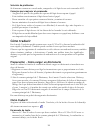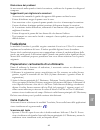- DL manuals
- C Technologies
- Scanner
- C-Pen 20
- User Manual
C Technologies C-Pen 20 User Manual
Summary of C-Pen 20
Page 1
Benutzerhandbuch user’s guide guía del usuario guide de l'utilisateur guida dell'utente användarhandbok.
Page 3: C Dictionary
1 c dictionary - benutzerhandbuch zweite ausgabe (märz 2009) diese anleitung wird von c technologies ab ohne jegliche gewähr veröffentlicht. C technologies ab behält sich vor, aktualisierungen oder Änderungen dieses dokuments, die aufgrund von schreibfehlern, unvollständigen angaben oder verbesserun...
Page 4: Erste Schritte
2 den laufwerkbuchstaben ihres cd-rom-laufwerks). Das installationsprogramm sollte nun automatisch gestartet werden. Erste schritte Öffnen sie c dictionary über die taskleiste, indem sie start _ programme _ c dictionary auswählen. Sie können die c dictionary-funktionen über das menü oder über das sy...
Page 5: Übersetzen
3 fehlerbehebung erfolgt beim lesen mit dem stift keine reaktion, überprüfen sie, ob der stift am pc angeschlossen ist. Tipps zum verbessern der lesefunktion - stellen sie sicher, dass beide stützfüße des stifts auf dem papier aufliegen. - achten sie darauf, dass sie den stift nicht zu stark in rich...
Page 6: Übersetzen
4 Übersetzen stellen sie sicher, dass der Übersetzungsmodus ausgewählt ist; das symbol in der taskleiste sieht wie folgt aus: . Text lesen - bewegen sie den c-pen 20 über den text, der übersetzt werden soll. Heben sie anschließend den c-pen 20 an. Der text wird im feld input des c dictionary- hauptf...
Page 7: Lernen
5 lernen lernkarten mit einer frage auf der einen und der antwort auf der anderen seite sind immer noch eine hervorragende lernhilfe. Studien haben ergeben, dass lernkarten optimal geeignet sind, um wissen zu verinnerlichen. Eine vielzahl dieser studien konzentriert sich auf das so genannte lernen i...
Page 8: Lernkarten Verwenden
6 lernkarten verwenden 1. Klicken sie auf learn _ play flashcard, und wählen sie eine der Übungen aus (beschreibungen siehe unten). 2. Wählen sie im dropdown-menü flashcard stack die gewünschte lernkartei aus. 3. Klicken sie auf play, um den vorgang zu starten. Tipps markieren sie reverse cards, und...
Page 9: Text Einfügen
7 text einfügen im einfügemodus können sie den mit dem c-pen 20 gelesenen text in einem geöffneten dokument an der stelle einfügen, an der sie den cursor platziert haben. Vorbereiten – funktionen und sprachen festlegen bevor sie die einfügefunktion verwenden, sollten sie zunächst die einstellungen f...
Page 10: Weitere Informationen
8 weitere informationen technische daten abmessungen: 131 × 19 × 31 mm gewicht: 45 g, mit usb-kabel 83 g prozessor: eigenentwickelter argus-prozessor lesegeschwindigkeit: 15 cm/s zeichengrößen: 5-22 punkt usb-kommunikation ocr-software von abbyy software house systemvoraussetzungen - pc mit windows®...
Page 11: Garantie
9 garantie c technologies ab garantiert, dass dieses produkt frei von materialfehlern und funktionsfehlern ist, und zwar für ein jahr ab dem zeitpunkt des neuerwerbs. Im folgenden bedeutet der name c technologies, sofern nicht anders erwähnt, c technologies ab (reg.Nr. 556320-2646), die tochtergesel...
Page 12
10
Page 13: C Dictionary
11 c dictionary user’s guide second edition (march 2009). This manual is published by c technologies ab, without any warranty. Improvements and changes to this manual necessitated by typographical errors, inaccuracies of current information, or improvements to programs and/or equipment, may be made ...
Page 14: Get Started
12 get started open the c dictionary program from the system tray; start _ programs _ c dictionary. You can access the c dictionary functions from the menu and also from the icon in the system tray. Right-click on the icon to display the functions. If you want another menu language you can change it...
Page 15: Translate
13 troubleshooting - if nothing happens when you try to scan, check that the pen is connected to the pc. - tips to improve the scanning - make sure both the supporting legs on the pen touch the paper. - avoid tilting the pen too much towards the paper. - pay attention to where you aim when you start...
Page 16: Learn
14 tips limit the selected dictionaries to the ones you really need to get a faster search and less irrelevant data in the result. Tick the dictionaries you want to use in the dictionaries field. If you use more than one dictionary you can select search order using the arrows beneath the list of dic...
Page 17: Play Flashcards
15 tips when you have written a front word, click look up to list translations for that word. Select a translation for the back. To find words you have previously looked up, click recent translations for a list to select from. Edit/delete a card - mark the card in the flashcards column and edit it i...
Page 18: Text To Cursor
16 click show. The correct answer is shown. Click correct/incorrect, depending on your answer. A new card is shown on the screen. 5. With spelling you get a card front and should type the answer on the card back. Type the answer on the back (the number of letters is indicated with the same number of...
Page 19: Use Text To Cursor
17 use text to cursor make sure you have selected text to cursor mode; the icon in the system tray looks like this . Also make sure the window with the document where the scanned text should be pasted is active. - move c-pen 20 over the text you want to copy to your document. Lift c-pen 20. The text...
Page 20: Additional Information
18 additional information technical specifications size: 131 × 19 × 31 mm (5.1 × 0.74 × 1.2 inches) weight: 45 g (1,6 oz), with usb cable 83 g (3 oz) processor: in-house developed argus processor reading speed: 15 cm/s (6 inches/s) character sizes: 5–22 pt usb communication. Character recognition fr...
Page 21: Warranty
19 warranty c technologies ab warrants that this product is free from defects in materials and function at the time of original purchase and for a period of one year from that date. When the name c technologies is mentioned in the following text, it means, unless otherwise stated, c technologies ab ...
Page 22
20
Page 23: C Dictionary
21 guía del usuario de c dictionary segunda edición (marzo de 2009). C technologies ab publica este manual, sin ninguna garantía. C technologies ab podrá modificar y ampliar este manual por causa de errores tipográficos, imprecisiones en la información proporcionada o por mejoras en el programa y/o ...
Page 24: Cómo Comenzar
22 cómo comenzar abra el programa c dictionary desde la bandeja del sistema: inicio _ todos los programas _ c dictionary. Podrá acceder a todas las funciones de c dictionary desde el menú y desde el icono que se muestra en la bandeja del sistema. Haga clic con el botón derecho del ratón en el icono ...
Page 25: Cómo Traducir
23 solución de problemas si al intentar escanear no sucede nada, compruebe si el lápiz lector está conectado al pc. Consejos para mejorar el escaneado - asegúrese de que las dos patillas de soporte del lápiz lector toquen el papel. - evite inclinar excesivamente el lápiz lector hacia el papel. - pre...
Page 26: Cómo Aprender
24 escritura de texto - escriba la palabra en el cuadro input de la ventana principal de c dictionary y pulse enter en el teclado. La traducción aparecerá en el cuadro result. Consejos limite los diccionarios seleccionados a los que realmente necesite para realizar búsquedas más rápidas y así obtene...
Page 27
25 preparación – creación de una lista y de las tarjetas 1. Haga clic en el menú learn _ new flashcard. Se mostrará el cuadro de diálogo flashcard stacks. 2. Escriba un nombre para la nueva lista de tarjetas de ayuda. Haga clic en ok. El nombre de la lista se mostrará en la columna flashcard stacks....
Page 28: Modo Text To Cursor
26 ejercicios de aprendizaje disponibles - con rehearse podrá repasar todas las tarjetas de la lista, su anverso y reverso, de forma simultánea. - multiple pairs consiste en emparejar cinco anversos de tarjeta con cinco reversos. Marque el anverso y el reverso de las tarjetas coincidentes. Si es cor...
Page 29
27 - en el cuadro reading languages se muestran los idiomas en los que puede escanear con el c-pen 20. - en la lista desplegable reading mode podrá definir el tipo de caracteres que desea escanear: text and digits, digits o cualquiera de las fuentes especiales. - en function button podrá definir una...
Page 30: Información Adicional
28 información adicional datos técnicos tamaño: 131 × 19 × 31 mm peso: 45 g, con cable usb 83 g procesador: procesador argus desarrollado en la empresa velocidad de lectura: 15 cm/s tamaño de caracteres: 5–22 puntos comunicación usb. Reconocimiento de caracteres de abbyy software house. Requisitos d...
Page 31: Garantía
29 garantía c technologies ab garantiza que este producto está exento de defectos de material y funcionamiento en el momento de la compra original y durante un plazo de un año a partir de esa fecha. Cuando se menciona el nombre de c technologies en lo sucesivo, significa, a menos que se indique otra...
Page 32
30
Page 33: C Dictionary
31 guide de l'utilisateur du c dictionary deuxième édition (mars 2009). Ce manuel est publié sans garantie par c technologies ab. Afin d’apporter des améliorations ou des modifications en raison d’erreurs de frappe, d’informations inexactes ou de mises à jour logicielles et/ou matérielles, les infor...
Page 34: Mise En Route
32 mise en route ouvrez le programme c dictionary à partir de la barre des tâches; démarrer _ programmes _ c dictionary. Vous pouvez accéder aux fonctions de c dictionary à partir du menu et également à partir de l’icône dans la barre des tâches. Cliquez avec le bouton droit de la souris pour affich...
Page 35: Traduire
33 en cas de problème s’il ne se passe rien lorsque vous tentez d’effectuer une lecture, vérifiez que le stylo est bien connecté à l’ordinateur. Conseils pour améliorer la lecture - vérifiez que les deux pointes du stylo touchent le papier. - evitez de trop incliner le stylo vers le papier. - faites...
Page 36: Apprendre
34 saisie du texte - entrez le mot dans la zone input de la fenêtre principale de c dictionary, puis appuyez sur la touche entrée du clavier. La traduction s’affiche dans la zone résultat. Conseils limitez les dictionnaires sélectionnés à ceux dont vous avez vraiment besoin afin d’accélérer la reche...
Page 37
35 préparation – création de la pile et des cartes 1. Cliquez sur apprendre _ nouvelle carte de support visuel dans le menu. La boîte de dialogue pile de cartes de support visuel s’ouvre. 2. Entrez un nom pour la nouvelle pile de cartes de support visuel. Cliquez sur ok. Le nom de la pile apparaît d...
Page 38: Texte Vers Curseur
36 les différents exercices d’apprentissage - entraînement vous permet de passer en revue toutes les cartes de la pile, recto et verso, simultanément, afin de vous entraîner. - paires multiples vous permet d’associer cinq rectos de cartes à cinq versos. Marquez le recto et le verso qui correspondent...
Page 39
37 - le paramètre langues de lecture correspond aux langues que vous lisez avec le c-pen 20. - le mode lecture définit le type de caractères que vous pouvez lire; texte et chiffres, chiffres ou n’importe laquelle des polices spéciales. - le bouton de fonction définit la fonction du bouton du c-pen 2...
Page 40: Spécifications Techniques
38 informations complémentaires spécifications techniques taille: 131 × 19 × 31 mm poids: 45 g, avec câble usb 83 g processeur: processeur argus développé en interne vitesse de numérisation: 15 cm/s taille des caractères: 5 à 22 points communication usb. Reconnaissance optique des caractères par abb...
Page 41: Garantie
39 garantie c technologies ab garantit ce produit contre tout défaut de matière et de fonctions au moment de son achat pendant une période subséquente d’un an. Lorsque le nom c technologies est mentionné dans le texte suivant, il désigne, sauf mention contraire explicite, c technologies ab (n° d’enr...
Page 42
40
Page 43: C Dictionary
41 guida dell'utente di c dictionary seconda edizione (marzo 2009). Il presente manuale è stato pubblicato da c technologies ab senza alcuna garanzia. C technologies ab ha la facoltà di apportare in qualsiasi momento e senza alcun avvertimento miglioramenti e modifiche al manuale per correggere erro...
Page 44: Introduzione All’Uso
42 introduzione all’uso avviare il programma c dictionary facendo clic su start _ programmi _ c dictionary. È possibile accedere alle funzionalità di c dictionary dal menu e dall’icona sulla barra delle applicazioni. Fare clic con il pulsante destro del mouse sull’icona per visualizzare le funzional...
Page 45: Traduzione
43 risoluzione dei problemi se non succede nulla quando si inizia la scansione, verificare che la penna sia collegata al computer. Suggerimenti per migliorare le scansioni - accertarsi che entrambe le gambe di supporto della penna tocchino la carta. - evitare di inclinare troppo la penna verso la ca...
Page 46: Apprendimento
44 come digitare il testo - digitare la parola desiderata nel riquadro input nella finestra principale di c dictionary, quindi premere invio sulla tastiera. La traduzione viene visualizzata nel riquadro result. Suggerimenti limitare i dizionari selezionati a quelli strettamente necessari per ottener...
Page 47: Schede
45 preparazione: creazione del mazzo di schede e delle singole schede 1. Fare clic su learn _ new flashcard dal menu. Viene visualizzata la finestra di dialogo flashcard stack. 2. Digitare un nome per il nuovo mazzo di schede. Fare clic su ok. Il nome del mazzo viene visualizzato nella colonna flash...
Page 48: Modalità Text To Cursor
46 suggerimenti selezionare con un segno di spunta reverse cards prima di fare clic su play per invertire il fronte e il retro delle schede. I vari esercizi di apprendimento - per ripassare, tramite rehearse è possibile fare scorrere tutte le schede del mazzo, fronte e retro, presentate contemporane...
Page 49
47 - per reading languages s’intendono le lingue nelle quali si acquisiscono i testi tramite c-pen 20. - reading mode consente di definire i tipi di caratteri da acquisire: text and digits, digits o qualsiasi carattere speciale. - tramite function button è possibile selezionare la funzione del pulsa...
Page 50: Informazioni Aggiuntive
48 informazioni aggiuntive specifiche tecniche dimensioni: 131 × 19 × 31 mm peso: 45 g, con cavo usb 83 g processore: processore argus sviluppato dalla casa velocità di lettura: 15 cm/s dimensioni carattere: 5-22 punti comunicazione usb riconoscimento caratteri della abbyy software house. Requisiti ...
Page 51: Garanzia
49 garanzia c technologies ab garantisce che questo prodotto non include materiali difettosi. Garantisce anche il funzionamento del prodotto, dal momento dell’acquisto per un periodo di un anno da tale data. Il nome c technologies, quando viene menzionato nel seguente testo, se non diversamente spec...
Page 52
50
Page 53: C Dictionary
51 användarhandbok c dictionary andra upplagan (mars 2009). Denna handbok utges av c technologies ab, utan garanti. C technologies ab kan när som helst eventuellt förbättra och ändra denna handbok på grund av typografiska fel, felaktigheter i informationen, förbättringar av programmen och/eller utru...
Page 54: Starta C Dictionary
52 starta c dictionary Öppna c dictionary från aktivitetsfältet; start _ program _ c dictionary. Du kommer åt c dictionarys funktioner från menyn och också via ikonen i aktivitetsfältet. Högerklicka på ikonen för att visa funktionerna. Om du vill ha ett annat menyspråk så kan du byta det i menyn vis...
Page 55: Översätta
53 - undvik att luta c-pen 20 för mycket mot pappret. - var uppmärksam på var du siktar när du börjar och slutar skanna. - försök att vrida c-pen 20 så lite som möjligt när du skannar. - dra c-pen 20 något långsammare om den har svårt att skanna. - undvik att använda c-pen 20 i starkt solljus. - tex...
Page 56: Lära
54 tips begränsa dina lexikon till de du verkligen behöver för tillfället, för att göra sökningen snabbare och undvika irrelevant information i resultatet. Kryssa för de lexikon du vill använda i lexikon-fältet. Om du använder mer än ett lexikon kan du välja sökordning med hjälp av pilarna under lis...
Page 57: Spela Flashcards
55 tips när du har skrivit ett ord på kortets framsida kan du klicka på slå upp för att få upp en lista på översättningar av ordet. Välj en översättning för baksidan. Klicka på tidigare översättningar för att få upp en lista med ord du har slagit upp tidigare. Välj ett ord. Ändra/ta bort ett kort - ...
Page 58: Text Till Markör
56 - med fråga-svar övar du genom att vända ett kort åt gången. Svara på frågan på kortet som visas (för dig själv). Klicka på visa. Det rätta svaret visas. Klicka på rätt/fel, beroende på ditt svar. Ett nytt kort visas på skärmen. - med stava får du en kortframsida och ska själv skriva svaret på ba...
Page 59: Använd Text Till Markör
57 använd text till markör försäkra dig om att du har valt skannläget text till markör; ikonen i aktivitetsfältet ser ut så här: . Försäkra dig också om att fönstret med dokumentet där den skannade texten ska klistras in är aktivt. - dra c-pen 20 över texten som du vill kopiera till ditt dokument. L...
Page 60: Övrig Information
58 Övrig information tekniska data storlek: 131 × 19 × 31 mm vikt: 45 g, med usb-kabel 83 g processor: egenutvecklad argus processor läshastighet: 15 cm/s teckenstorlek: 5–22 pt teckentolkning från abbyy software house. Kommunikation via usb systemkrav - pc med windows® vista (32-bit/64-bit), xp, 20...
Page 61: Garanti
59 garanti c technologies ab garanterar att denna produkt inte har några materialfel eller funktionsfel vid det ursprungliga inköpstillfället samt under en ettårsperiod från detta datum. ”c technologies” avser i denna text, om ej annat anges, c technologies ab (reg. Nr. 556320-2646), dess dotterbola...
Page 62
60
Page 63: Declaration Of Conformity
61 declaration of conformity c technologies ab traktorvägen 11 se-226 60 lund sweden hereby declares the product c dictionary (product no. Ct 151 038 and ct 151 043) to comply with the emc directive 89/336/eec, fulfilling the requirements of the standards en 55022:1998 a1+a2 en 55024:1998 a1+a2 en 6...
Page 64: Ul Statement
62 ul statement etl listed 3074926 conforms to ansi/ul 60950-1-2002; ed.:1 certified to can/csa-c22.2 no. 60950-1 fcc statement radio and television interference statement this device complies with part 15 of the fcc rules. Operation is subject to the following two conditions: (1) this device may no...
Page 65: Weee Notice
63 weee notice the directive on waste electrical and electronic equipment (weee) which entered into force as european law on 13th february 2003 resulted in a major change in the treatment of electrical equipment at end-of-life the purpose of this directive is as a first priority the prevention of we...
Page 66
64.
Page 68
All rights reserved copyright © c technologies ab, 2001-2009 abbyy® finereader® engine 8.0 © 2005 abbyy software. Abbyy finereader – the keenest eye in ocr. Abbyy, finereader and abbyy finereader are registered trademarks of abbyy software ltd..