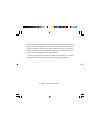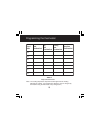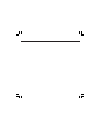- DL manuals
- Caarrier
- Thermostat
- ComfortChoice Edge
- Owner's Manual
Caarrier ComfortChoice Edge Owner's Manual
Summary of ComfortChoice Edge
Page 1
Comfortchoice edge ® owner’s manual.
Page 2
2 this document is the property of carrier corporation and is delivered on the express condition that it is not to be disclosed, reproduced in whole or in part, or used for manufacture by anyone other than carrier corporation without its written consent, and that no right is granted to disclose or s...
Page 3
1 you have the edge ® thermostat. This unique device's state-of-the-art technology makes it easier than ever for you to keep your home comfortable. Designed to be as smart - and smart-looking - as any of the other electronics in your home, your new edge thermostat offers programming options to fit y...
Page 4
2 2 thermostat display ................................................................................ 4 thermostat buttons ............................................................................... 6 setting the time and date ......................................................................
Page 5
3 adjusting backlighting .................................................................. 27 keypad lockout ............................................................................ 28 real-time pricing .......................................................................... 30 time-of-use/pe...
Page 6
4 4 the thermostat display is shown in figure 1. The following information can be displayed on the screen: • day of the week • programming option - indicates which settings are being adjusted (clock, calendar, daily schedule, vacation settings • filter reminder • current temperature • current progra...
Page 7
5 • length of time for temporary temperature hold • time left in utility curtailment/real-time pricing (temperature adjustment) events • month • time period start • period of the day thermostat display figure 1 thermostat display.
Page 8
6 6 holiday holiday occ unocc occ3 occ2 a thermostat buttons the thermostat has buttons that are accessible on the front panel when you open the front cover. These buttons are used for various functions such as raising or lower the desired setpoint and changing the current mode. See figure 2. Button...
Page 9
7 thermostat buttons figure 2 thermostat buttons.
Page 10
8 8 this thermostat communicates wirelessly with a communication network. It automatically obtains the current time and date from the communication network. In the event of loss of network communication, you can manually set the time and date by following the instructions below. If you notice that t...
Page 11
9 6. To set the month, press the soft button below the letter m (month), then press the up or down button to adjust the value. Stop at the desired month. 7. To set the day of the month, press the soft button below the letter d (day), then press the up or down button to adjust the value. Stop at the ...
Page 12
10 10 setting or changing heating/cooling setpoints your thermostat is installed with pre-set heating and cooling temperature setpoints. You can use these or change them so your home is as warm or as cool as you would like it to be. You can also temporarily change the tempera- ture after you've prog...
Page 13
11 4. Press the up or down button, located to the right of the display, to change the displayed setpoint. Stop on the desired setting. 5. When there are arrow indicators next to both the wordsheat and cool at the top right of the screen, the heating and cooling temperatures are also displayed at the...
Page 14
12 12 follow the steps below to change your programmed temperature settings and hold the temperature at a specific setting without the temperature changing during the next programmed period. 1. Open the thermostat door. 2. Press the schedule button located at the top of the display. The arrow will m...
Page 15
13 programming the thermostat unlike many thermostats, this one gives you the option of programming every day of the week differently. It is pre-programmed at the factory with the same settings for all seven days. See the table below. Table 1 schedule factory settings y a d n o m u r h t y a d n u s...
Page 16
14 14 to setup a different schedule where all seven days of the week are the same: 1. Open the thermostat door. 2. Press and release the set button repeatedly until the screen displays the words daily schedule in the center of the screen. The list of the days of the week will be displayed on the lef...
Page 17
15 5. Set the cooling temperature setpoint for that time period by pressing the soft button under the cool set at: temperature on the right and then pressing the up or down button until you reach the desired cooling setpoint temperature. 6. Repeat this process for each of the three remaining time pe...
Page 18
16 16 to setup a schedule where all days of the week will not follow the same schedule. Fill in table 2, which follows this procedure, with the desired times and setpoints for each day. Use this table as a guide during programming and for future reference. (continued) 1. Open the thermostat door. 2....
Page 19
17 5. Set the heating setpoint temperature for that time period by pressing the soft button under the heat set at: temperature. Then press the up or down button until the desired heat setpoint temperature is displayed. 6. Set the cooling setpoint temperature for that time period by pressing the soft...
Page 20
18 18 evening start time/heat/cool eveningevening start time/heat/cool start time/heat/cool table 2 daily schedule planner note: the cooling temperature setpoint must be higher than the heating temperature setpoint. (the temperature difference can be changed by the installer using the advanced setup...
Page 21
19 to program a vacation schedule: you can program a special heating and cooling schedule for times when you will be away for a vacation or an extended period of time. 1. Open the thermostat door. 2. Press and release the set button repeatedly until the screen displays vacation settings on the right...
Page 22
20 20 8. Press the done button. 9. Close the thermostat door. Activating your vacation program: you must schedule a return date to activate your vacation settings before leaving. The thermostat will begin following the vacation schedule after you've selected the return date. On 12:00 am on the retur...
Page 23
21 overriding a utility curtailment the thermostat allows your local utility to remotely adjust (curtail) the operation and temperature of your air conditioning or heating system for short periods of time - only when absolutely necessary, to help minimize the load on the electric system during perio...
Page 24
22 22 using the thermostat to turn the heating and cooling system off: 1. Open the thermostat door. 2. Press the mode button repeatedly until the arrow under the button is next to off. 3. Close the thermostat door. Using the fan: when the fan is on, it helps distribute air throughout your home for a...
Page 25
23 using emergency heat: emergency heat is useful when the automatic auxiliary heat system can't keep up with demand. (systems with heat pumps use "auxiliary heat" when it's too cold outside for the heat pump to heat the house without help. The thermostat display indicator for this is auxiliary heat...
Page 26
24 24 advanced programming: you can customize several features of your thermostat. See table 3 on the page which follows. Advanced programming.
Page 27
25 n o i t p o r e b m u n n o i t a r u g i f n o c n o i t p o r e b m u n n o i t a r u g i f n o c 1 0 t e s e r s r e d n i m e r 7 0 d e s u n u 2 0 d e s u n u 8 0 d e s u n u 3 0 g n it h g il k c a b 9 0 g n i c ir p e m i t -l a e r ) e c ir p m u i d e m ( t e s ff o t n i o p t e s 4 0 d...
Page 28
26 26 the thermostat will display a check filter message when it is time to change the furnace filter. When the reminder is displayed on the screen, pressing and holding the done button for about three seconds will clear the reminder. To reset the check filter reminder: 1. Open the thermostat door. ...
Page 29
27 adjusting backlighting adjusting or turning off the continuous backlighting: you can setup your thermostat so that it uses a low level amount of backlight- ing until you press any button, which increases the lighting temporarily. You can adjust the intensity of the backlighting or turn if off com...
Page 30
28 28 keypad lockout the keypad lockout feature lets you "lock" the thermostat at one of three levels. These levels increasingly limit anyone's ability to make changes. The levels are: 0f - the feature is turned off. 1 - you can change temperature settings, time of day, and day of the week only 2 - ...
Page 31
29 5. Press the done button. 6. Close the thermostat door. You will see a padlock icon on the screen. To temporarily unlock the keypad: 1. Open the thermostat door. 2. Press and hold the up and down buttons simultaneously for about five seconds. The padlock icon will disappear. This means the keypad...
Page 32
30 30 real-time pricing your utility may offer real-time pricing, which is an electric rate pricing strategy where rates vary over short time intervals, typically hourly. You, as a con- sumer, can benefit from real-time pricing if you are able to shift or reduce your electric consumption during high...
Page 33
31 real-time pricing to override/cancel temperature setpoint adjustment during a real- time pricing event: 1. Open the thermostat door. 2. Press the soft button below override. The words saving mode or critical saving mode will disappear. The thermostat temperature setpoint will return to your previ...
Page 34
32 32 1. Open the thermostat door. 2. Press and simultaneously hold the soft buttons below the heat and cool setpoints (the two bottom buttons on the right) until the screen displays the check filter reset reminder and 01 in the lower right corner. 3. Press the up arrow button until 01 changes to 09...
Page 35
33 time-of-use/peak pricing your utility may offer time-of-use pricing, which is an electric rate pricing strategy where rates vary dependent on utility-designated peak and non-peak time of day. Your utility will provide you with pricing details. You, as a con- sumer, can benefit from time-of-use/pe...
Page 36
34 34 to override/cancel temperature setpoint adjustment during a peak pricing event: 1. Open the thermostat door. 2. Press the soft button below override. The words saving mode will disappear. The thermostat temperature setpoint will return to your previous user-programmed value. 3. Close the therm...
Page 37
35 to setup time-of-use/peak pricing temperature setpoint offsets: 1. Open the thermostat door. 2. Press and hold the soft buttons below the heat and cool setpoints simultaneously (the two bottom buttons on the right) until the screen displays the check filter reset reminder and 01 in the lower righ...
Page 38
36 36 hybrid heat (heat pump with a furnace system only): this thermostat works with carrier hybrid heat systems offering maximum comfort and economy by automatically controlling whether your system delivers heating with the heat pump, with the furnace, or with both options working together. Service...
Page 39
37 smart recovery: the smart recovery feature transitions your home from one temperature period (wake, day, evening, sleep) to the next so that the your home's temperature matches the temperature setpoint at the start of each time period. This means, for example, that if your sleep period temperatur...
Page 40
38 38 is displayed. You have to turn on emergency heat manually - it doesn't happen automatically - so if you see em heat on the display, it means someone has turned it on. • there is a power outage: if you lose electricity, you will not need to reprogram your thermostat. The settings are retained i...
Page 41
39 troubleshooting table 4 thermostat error codes r o r r e e d o c n o i t p i r c s e d 1 e .R e d i v o r p e c i v r e s r u o y ll a c . Y lr e p o r p g n it a c i n u m m o c t' n s i m e t s y s e h t - - .R e d i v o r p e c i v r e s r u o y ll a c . D e li a f s a h r o s n e s e r u t a ...
Page 42
40 40 notes page.
Page 43
41.
Page 44
42 42 11-808-443-01 11/08.