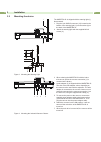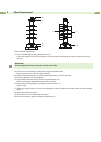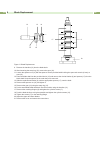Summary of MAESTRO 5L
Page 1
Operator's manual maestro 5l pcb seperator.
Page 2
2 2 description type pcb separator maestro 5l edition: 01/2012 - part no. 9008464 copyright this documentation as well as translation hereof are property of cab produkttechnik gmbh & co. Kg. The replication, conversion, duplication or divulgement of the whole manual or parts of it for other intentio...
Page 3
2 3 table of contents 1 introduction ............................................................................................................................................ 4 1.1 instructions ..........................................................................................................
Page 4
4 4 1 introduction 1.1 instructions important information and instructions in this documentation are designated as follows: danger! Draws your attention to an exceptionally grave, impending danger to your health or life. ! Warning! Indicates a hazardous situation that could lead to injuries or mater...
Page 5
4 5 1 introduction • do not use the device close to high-voltage power lines. • work going beyond this may only be performed by trained personnel or service technicians. • unauthorized interference with electronic modules or their software can cause malfunctions. • other unauthorized work on or modi...
Page 6
6 6 the pcb separator is designed for cases of application, with which scratched pcbs must be separated. For the commercially viable assembly and mounting of printed circuit boards, there is an ever increasing requirement for multiple-use material. The necessity however, to break off sections of the...
Page 7
6 7 2 specification 3 installation 3.1 unpacking and setting-up the device unpack the device. Check the device for damages which may have occurred during transport.. Set up the device on a even surface. Check delivery for completeness. Contents of delivery: • pcb separator • power cable • warning li...
Page 8
8 8 3.2 mounting the device the maestro 5l is shipped with the warning light (1) disconnected. 1. Plug the 9 pin sub-d-connector (10) located on the bottom of the warning light (1) into the socket (9) on the back of the maestro 5l. 2. Attach the warning light with the supplied m5x12 screws (2). Figu...
Page 9
8 9 3 installation 3.3 connections 3.3.1 earthing connection ! Attention! Hazard by electrical charge ! Provide an earthing connection via press stud 3.3.2 power supply figure 5 power supply 1. Ensure that the device is switched off at the power switch (3). 2. Check the setting of the voltage select...
Page 10
10 10 3 installation 3.3.5 connecting of an industrial vacuum cleaner figure 7 connecting of an industrial vacuum cleaner connect the supplied adapter cable to the power socket (1) on the back of the maestro 5l. Switching the vacuum on and off is controlled via the software in the separator. ! Atten...
Page 11
10 11 4 sensors 4.1 general function figure 8 sensors the maestro 5l is equipped with a number of sensors which control the travel of the pcb through the separator. Sensor 1 (3) the reflective sensor is coupled with a clock wheel which is mounted at a supply belt (1). The reflective sensor is necess...
Page 12
12 12 4 sensors 4.2 extended function figure 9 sensors the integration of the maestro 5l into a pcb production line will extend the function of the sensors. The interface signals will be controlled by interpreting the sensor signals. The interface signals report the readiness of the separator to rec...
Page 13
12 13 5 control panel 5.1 control panel figure 10 control panel at the control panel of the maestro 5l are five user keys, two displays and one emergency switch. These have the following functions under normal conditions. Emergency switch ! Warning! In case of emergency, an emergency stop switch (4)...
Page 14
14 14 6 programming figure 12 control panel to put the maestro 5l into the programming mode, press the start and stop keys at the same time. The six digit display shows the parameter which can be changed and the two digit display shows the actual setting. Pa 1 : activation of the keys speed+ and spe...
Page 15
14 15 7 operation figure 13 control panel 7.1 switch on switch on the maestro 5l at the power switch. The displays show the actual values of the working speed and the total number of cuts or length of cuts respectively. The green lamp of the warning light blinks. Check the following if the displays ...
Page 16
16 16 7 operation 7.4 operation without external conveyer belt figure 14 operation without external conveyer belt ! Warning! In case of emergency, an emergency stop switch (4) has been provided. Activate the emergency switch by pressing it firmly. This interrupts the voltage supply to the maestro 5l...
Page 17
16 17 7 operation 7.5 operation with external conveyer belt figure 15 operation with external conveyer belt in operation of the maestro 5l with an external conveyer belt by cab (option) are the most items identical like 7. But see follow differences : • the conveyer belt has an own power supply. The...
Page 18
18 18 when an error occurs, the red lamp of the warning light will be switched on. The six digit display will indicate the specific error. Error 1 : • the bonnet cover over the cut zone is open. Close the bonnet cover and press the start key. • the connector of the chassis door contact, is not conne...
Page 19
18 19 9 blade replacement 9.1 replacement of the upper blades 13 13 14 figure 17 replacement of the upper blades danger! Unplug the power source to the maestro 5l before working on it ! ! Warning! Risk of hand injury ! When handling the blades, protective gloves should be worn ! 1. Remove the bonnet...
Page 20
20 20 figure 18 blade replacement 11. Place the blade shaft into the provided device (16). Loosen the spanner nut (14) with the spanner wrench provided, while holding the open-end wrench (41mm) on area (14). ! Attention! Do not manipulate the second spanner nut (15) at this time ! 12. Remove the cir...
Page 21
20 21 9.2 replacement of the lower blades figure 19 replacement of the lower blades danger! Unplug the power source to the maestro 5l before working on it ! ! Warning! Risk of hand injury ! When handling the blades, protective gloves should be worn ! 1. Move the upper blades into the uppermost posit...
Page 22
22 22 9 blade replacement figure 21 blade replacement 9. Remove the handles (12) from the blade shaft. 10. After loosening the snap ring (15), remove the gear (16). 11. Loosen the spanner nut (14) with the spanner wrench provided while holding the open-end wrench (41mm) at area (13). 12. Place the b...
Page 23
22 23 9.3 blade adjustment figure 22 blade adjustment side to side adjustment recheck the side to side adjustment of the upper and lower blades in relationship to one another. If the blades do not line up, the upper shaft will need to be adjusted as follows: 1. Loosen the spanner nut (1) a few revol...
Page 24
24 24 9.4 adjustment of the upper guide figure 23 adjustment of the upper guide the guide (1) and the upper guide (3) prevent the pcb from moving to side and ensure that the pcb is not separated any where but on the pre-scored groove. The distance a between the guide and the upper guide is adjusted ...
Page 25
24 25 figure 25 smema-interfaces the maestro 5l is equipped with two 14-pin amp-couple smema interfaces for connection to a supply device and/ or a following device. The pin assignments are as follows : pin signal smema interface (1) to the pre device 50ma galvanic isolation 4 3 2 1 maestro 5l pre d...
Page 26
26 26 figure 28 maintenance the following steps are to be performed regularly to maintain the maestro 5l pcb separator: before each shift : check the laser beam of the sensors (1), (2) and (3). Clean the leaving hole of the laser beam if necessary. After each shift : remove dust and pcb scrap from t...
Page 27
26 27 12 spare parts part.-no. Description customized circular blade 8931308.001 bearing bolt 8931311.001 spur gear 8931360.001 bearing bolt 8931362.001 gear cpl 8931365.001 gear cpl 8931367.001 roller cpl 8931404.001 spur gear 8931406.001 spur gear cpl. 8931407.001 spur gear part.-no. Description 8...
Page 28
28 28 12 spare parts part.-no. Description 8933481.001 pcb control assem. 8934526.001 8932469.001 laser diode l=980 laser diode l=440 m5 5905357.001 belt 804-3m 5906582.001 belt 630 xl 031 5906581.001 5906589.001 5906563.001 5906590.001 conveyor belt b=315, l=1237 conveyor belt b=315, l=1208 conveyo...
Page 29
28 29 13 ec declaration of conformity gesellschaft für computer- und automations- bausteine mbh & co kg wilhelm-schickard-str. 14 d-76131 karlsruhe, germany ec declaration of conformity herewith we declare that the following described device, from the design and style and as we sell it, comply with ...
Page 30
30 30 14 index a access door interlock.........................9 adjustment blades .........................................23 supply belts ................................24 upper guide ...............................24 b blade replacement ..........................19 lower blades ....................