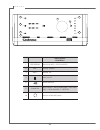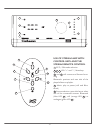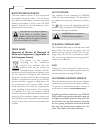Summary of STREAM AMP 100
Page 1
Owner's manual stream amp 100 www.Cabasse.Com.
Page 2
E n g l i s h 24 24.
Page 3
25 218 190 91 218.
Page 4
E n g l i s h 26 26 1 11 8 3 4 10 2 9 identifying controls 1 led display on (white led) / eco (red led) 2 vol - volume down 3 vol + volume up 4 mute on/off 8 source selection 9 sources bluetooth - wifi (wlan/lan) - rca ana- log 1 - rca analog 2 - optical 10 position of the nfc patch.
Page 5: Features
27 1 2 5 7 3 4 6 8 identifying controls 1 on / eco 2 vol - volume down 3 vol + volume up 4 mute on/off 5 previous title of the played album 6 next title of the played album 7 pause/play 8 source selection features bluetooth connection wifi/ethernet via internet router wifi direct to smartphone/table...
Page 6: Quick Plug & Play
E n g l i s h 28 quick plug & play place the stream amp on a solid shelf close to a mains plug, with enough available headroom above, under and around, for the optimum efficiency of the bluetooth and wifi antennas and proper ventilation of the amplifier. Connect 2 or 4 loudspeakers to the stream amp...
Page 7
29 3 settings of the loudspeakers outputs . Press to select between the 4 possible set-ups: - 1 stereo pair of loudspeakers (default mode). The sp1, sp2, stereo leds are on. - 2 stereo pairs of loudspeakers. The sp1, sp2, sp3, sp4 and stereo leds are on. - 2 loudspeakers playing mono. The sp1,sp2 an...
Page 8: Analog Inputs 1 and 2
E n g l i s h 30 analog inputs 1 and 2 select an audio source fitted with an analogue output, either rca or mini-jack type. Get a rca/mini-jack if the source is fitted with a mini-jack output. Usb input plug in an usb stick or a hard-drive to this input to get all the stored audio files available on...
Page 9: Bluetooth Connection
31 bluetooth connection stream amp is set in on open mode for bluetooth connections. Select "cabasse stream amp" in the available bluetooth devices list. Select the bluetooth input with 8 key on the stream remote or on the stream amp. If a bluetooth source is already connected to stream amp, disconn...
Page 10: Wifi Direct Mode
E n g l i s h 32 lan wire connection to the ethernet network the lan wire connection ensures a constant and optimum transfer rate. Use it if music reproduction stops or is erratic under wi-fi mode, because of a saturated wi-fi bandwidth or the distance between the router and the stream unit being to...
Page 11
33 dlna (wlan) wireless connection to the wifi network there are 2 solutions to connect stream amp to the wifi network: 1) wps connection: push the wps button of the wireless router for 2 seconds or more and push the wps button of the stream amp within around 2 minutes (check for precise delays in t...
Page 12: Cleaning -
E n g l i s h 34 thank you very much for choosing cabasse speakers. Please read these instructions carefully before setting up your speakers. Explanation of graphical symbols - the lightning flash with arrowhead symbol, within an equilateral triangle, is intended to alert you to the presence of unin...
Page 13: Spare Parts -
35 important safety instructions spare parts - if spare parts are needed to repair the device, make sure that the techni- cian followed the manufacturer’s recommen- dations or that the replacing parts feature the same specifications as the original ones. Non-compliant parts can result in multiple da...
Page 14: Unpacking
E n g l i s h 36 unpacking open carton flaps; remove all the compo- nents. If the speakers or the subwoofer appear damaged, do not use them. Repack everything in the original packing and contact your authorised cabasse dealer immediately. We suggest you to retain the packing for future use. Setting ...
Page 15: Use of Stream Amp With
37 use of stream amp with control keys and the stream remote control 1 eco / on mode selection 2 3 4 vol "+" and "-", mute keys 5 and 6 wifi: reverse and forward scan- ning bluetooth: previous and next title of the played album or playlist. 7 music: play or pause (wifi and blue- tooth) 8 source sele...
Page 16
E n g l i s h 38 instant bluetooth connection via nfc tags see page 31. Bluetooth connection to an android tablet - if not already done, activate the bluetooth function in the « settings » menu of your tablet by pressing on the on-off switch. - press “scan for devices” and select « cabasse stream am...
Page 17
39 connect the stream amp to mains to power it on. If stream amp is already on, stop any running bluetooth connection between stream amp and any other item. Activate the bluetooth function of the compu- ter: open the « apple » menu and select « sys- tems preferences ». Select « bluetooth » in the wi...
Page 18
E n g l i s h 40 to enjoy the musics stored on you mac with stream amp, set up stream amp as your audio output device in the “system prefe- rences” menu. Select « sound » in the « hardware » section. Select "stream amp stereo" in the « out- put » tab. The line "stream amp" stands for the hands free ...
Page 19
41 1 - switch on the power button on the back of the stream amp. Stream amp is ready to play when the led 1 illuminates red (stand-by mode), press key 1 on the front board of stream amp or on the remote control to get stream amp on. 2 - connect the smartphone or the tablet to the wlan network to be ...
Page 20: Battery Replacement
E n g l i s h 42 battery replacement take the remote control in your hand with the keyside facing the floor. Lift the locker and pull out the battery. Remove the dead battery and replace it with a new cr-2025 battery. Dispose of the old batteries accor- ding to these instructions. Weee mark disposal...
Page 21: Stream Amp 100
43 stream amp 100 digital inputs - 1 dlna input: either wired with rj45 cable or wifi - 1 bluetooth aptx input - 1s/pdif optical - 1 usb input analogue input 2 stereo rca nfc patch in the center of the front panel instant bluetooth connection voltage 110-240v~60/50 hz, 2a power consumption 150w eco ...
Page 22: Features
E n g l i s h 44 features bluetooth connection wifi/ethernet via internet router wifi direct to smartphone/ tablet loss less audio playback 4 4 access to any audio from wlan network (desktop...) 4 multi-room 4 tracks playback from smartphone/tablet 4 4 4 playback smart- phone/tablet a audio applicat...
Page 23: Fcc Statement
45 fcc statement this equipment has been tested and found to comply with the limits for a class b digital device, pursuant to part 15 of the fcc rules. These limits are designed to provide reasonable protection against harmful interference in a residential installation. This equipment generates uses...
Page 24
Cabasse - not0366 - 1506 cabasse sa - 210, rue rené descartes - bp 10 - 29280 plouzané tel +33 (0)2 98 05 88 88 - fax +33 (0)2 98 05 88 99 www.Cabasse.Com.