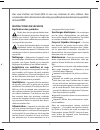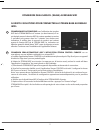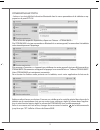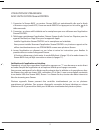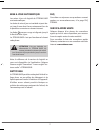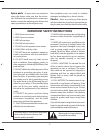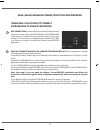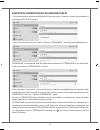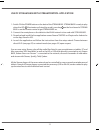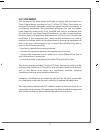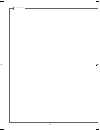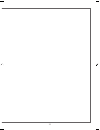- DL manuals
- CABASSE
- DJ Equipment
- Stream BASE
- Owner's Manual
CABASSE Stream BASE Owner's Manual
Summary of Stream BASE
Page 1
Notice d'installation owner's manual streambase_manual_v18.Indd 1 8/30/2016 5:19:57 pm.
Page 2: Explication Des Symboles
2 3 vous venez d’acheter une stream base et nous vous remercions de votre confiance. Nous recommandons de lire attentivement cette notice pour profiter pleinement de toutes les possibilités de stream base. Explication des symboles l’éclair dans un triangle équilatéral aver- tit de l’existence de ten...
Page 3: Pièces Détachées -
2 3 consignes de sÉcuritÉ importantes ! Pièces détachées - si la réparation a nécessité l’utilisation de pièces détachées, assurez-vous que le technicien a bien utilisé les références préconisées par le fabricant ou présentant les mêmes caractéristiques que les pièces originales. Des pièces non conf...
Page 4: Déballage
F r a n c a i s 5 4 4 dÉballage ouvrir largement le carton puis sortez un à un les différents éléments. Si l’un des élé- ments du carton vous semble endommagé, ne pas l’utiliser, le replacer dans le carton d’origine et contactez immédiatement votre revendeur. Conservez votre emballage pour un éventu...
Page 5: Fonctions
5 4 fonctions connexion bluetooth wifi/ethernet via routeur inter- net / box internet wifi direct smartphone/ tablette diffusion audio non compressé ou compressé sans perte oui oui accès à tous les supports audio depuis le reseau wifi (ordinateur…) oui multi-room oui diffusion des contenus audio sma...
Page 6
6 7 utilisation avec un televiseur configuration 1- poser la stream base sous le téléviseur, soit sur un support solide et plan capable de supporter le poids de l’appareil et de votre téléviseur, soit sur une étagère sous le téléviseur. Une fois toutes les connections réalisées, bien centrer la base...
Page 7
6 7 4 5 remplacement de la pile bouton type cr-2025 : retourner la télécommande, dévisser la vis, enlever le couvercle, enlever la pile usagée, insérer la pile neuve, coté marquée "+" vers l'extérieur, remettre le couvercle, resserrer la vis. Premiere utilisation connecter la stream base au secteur ...
Page 8: Entree Analogique Aux In
8 9 stream base n'est pas seulement une base sonore pour téléviseur. Elle est équipée pour pouvoir profiter de ses qualités audios en connectant d'autres sources dont des sources bluetooth et wi-fi/ethernet. Entree analogique aux in si cette entrée n'est pas utilisée pour le téléviseur, elle pourra ...
Page 9: Connexion Bluetooth
8 9 connexion bluetooth la stream base est configurée en mode ouvert pour les connexions bluetooth. Il suffit donc, dans le menu de l'appareil à connecter, de sélectionner "cabasse stream base" dans la liste des appareils bluetooth disponibles. Sélectionner si nécessaire la source bluetooth en press...
Page 10: Minutes.
10 11 attention ! Une mise à jour du logiciel de stream base peut démarrer automatiquement dès qu'une connexion au réseau internet est réalisée. L'écran affiche "updte" (pour update = mise à jour) jusqu'à la fin de la mise à jour. La stream base n'est pas fonctionnelle durant cette phase jusqu'au re...
Page 11: Wifi :
10 11 connexion dlna sans fil (wlan) au reseau wifi il existe 2 solutions pour connecter la stream base au reseau wifi : connexion wps automatique avec l'utilisation des touches wps de la stream base et du routeur (ou box internet) s'il en est équipé: presser le bouton wps du routeur pendant au moin...
Page 12
12 13 connexion bluetooth - activer si ce n’est déjà fait la fonction bluetooth dans le menu paramètres de la tablette en ap- puyant sur le pavé off-on - dans la liste des appareils disponibles, cliquer sur cabasse « stream base ». Si la stream base n'est pas connectée en bluetooth à un autre appare...
Page 13
12 13 connecter la stream base au secteur. Si la stream base est déjà sous tension, interrompre si elle existe toute liaison bluetooth active entre la stream base et un autre appareil. Activer, si ce n’est pas déjà fait, la fonctionnalité bluetooth de l’ordinateur en cliquant sur le menu « pomme » p...
Page 14
14 15 pour écouter vos musiques avec votre mac, vous devrez sélectionner votre stream base en tant que périphérique de sortie audio dans les préférences système. Sélectionner « son » dans la ligne « matériel » sélectionner l’onglet "sortie" puis la ligne "stream base stereo". Le lecteur "stream base...
Page 15
14 15 1 - connecter la stream base au secteur. Stream base est opérationnelle dès que la diode s'allume en rouge (mode eco). Passer en mode marche en appuyant sur la touche 1 de la télécommande. 2 - connecter au réseau wifi la tablette ou le smartphone que vous utiliserez avec l’application streamco...
Page 16: Marquage Deee
16 17 marquage deee traitement des appareils élec- triques et électroniques en fin de vie (applicable dans les pays de l’union européenne). Ce symbole, représentant une pou- belle sur roues barrée d’une croix, apposé sur le produit, indique que ce produit ne doit pas être traité avec les déchets mén...
Page 17: Mise A Jour Automatique
16 17 mise a jour automatique les mises à jour du logiciel de stream base sont automatiques. La durée de mise à jour est variable et peut du- rer jusqu'à une demi-heure notamment lors de la première connexion au réseau internet. La diode 1 passe au rouge et clignote jusqu'à la fin de la mise à jour....
Page 18: Stream Base
18 19 entrées digitales - 1 entrée dlna : soit filaire avec prise rj45 soit wi-fi - 1 entrée bluetooth aptx - 1 entrée optique s/pdif - 1 entrée usb 3.0 5v 1a entrée analogique 1 mini-jack 3,5 mm stéréo alimentation 110-240 v ~60/50 hz, 2a consommation 150w consommation en mode eco 2,43 w @ 110-240v...
Page 19: Stream Base
18 19 haut-parleurs amplification 4-voies active taux de distorsion plus bruit (thd+n sur la bande 20-20 000 hz pour une puissance de 100 mw et plus) 2 x tweeter + 4 x bas-medium/medium 1 x grave 2 x 10 w + 2 x 15 w + 2 x 15 w + 40 w wifi : bluetooth : analogique : optique dimensions (h x l x p) 86 ...
Page 20: Cleaning -
20 21 thank you very much for choosing a cabasse stream base. Please read these instructions carefully before setting it up. Explanation of graphical symbols - the lightning flash with arrowhead symbol, within an equilateral triangle, is intended to alert you to the presence of uninsulated “dangerou...
Page 21: Spare Parts -
20 21 important safety instructions spare parts - if spare parts are needed to repair the device, make sure that the techni- cian followed the manufacturer’s recommen- dations or that the replacing parts feature the same specifications as the original ones. Non-compliant parts can result in multiple...
Page 22: Unpacking
22 23 unpacking open carton flaps; remove all the components. If the speakers or the subwoofer appear da- maged, do not use them. Repack everything in the original packing and contact your autho- rised cabasse dealer immediately. We suggest you to retain the packing for future use. Setting up the co...
Page 23: Features
22 23 1 eco mode on / off 2 surround mode on / off 3 night mode on / off 4 sources selection 5 7 volume - and + 6 mute 8 9 bass control 10 trebble control 12 reverse and forward (wi-fi) play /pause audio/video sync control display light intensity use of the control keys of the hc stream remote contr...
Page 24: Plug & Play With Tv
24 25 plug & play with tv turning off the tv speakers turn on the tv, go to the tv menu and select audio, sound, or speaker settings. Look for the menu item that allows you to turn off the tv speakers. If there is no setting for turning the tv speakers off, adjust the tv volume to its lowest setting...
Page 25
24 25 replacement of the cr-2025 type battery in the stream remote control: loosen the screw, remove the rear lid, remove the old battery and load the new battery properly with the "+" side on the clasp side, put the rear cover back on, retighten the screw. Checking for tv sound plug one end of the ...
Page 26: Usb Input
26 27 usb input use this input only in wifi mode ( see next § 4,5,6). Plug in an usb stick or a hard-drive to this input to get all the stored audio files available on the domestic network. All the audio files, under formats compatible with the built-in dlna server of stream base, will be listed in ...
Page 27: Bluetooth Connection
26 27 bluetooth connection stream base is set in on open mode for bluetooth connections. Select "cabasse stream base" in the available bluetooth devices list. Select the bluetooth input with 8 key on the stream remote or on the stream base. If a bluetooth source is already connected to stream base, ...
Page 28: Base During Updates.
28 29 caution! An automatic update of the firmware might start as soon as stream base is connected to the web. The screen displays "updte" for update until the update is fully completed. Do not try to use stream base during the update, wait until stream base has restarted, when the front led is stea...
Page 29
28 29 dlna (wlan) wireless connection to the wifi network there are 2 solutions to connect stream base to the wifi network: wps connection: push the wps button of the wireless router for 2 seconds or more and push the wps button of the stream base within around 2 minutes (check for precise delays in...
Page 30
30 31 bluetooth connection to an android tablet - if not already done, activate the bluetooth function in the « settings » menu of your tablet by pressing on the on-off switch. - press “scan for devices” and select « cabasse stream base » among the available devices. Stream base is now paired with t...
Page 31
30 31 connect the stream base to mains to power it on. If stream base is already on, stop any running bluetooth connec- tion between stream base and any other item. Activate the bluetooth function of the computer: open the « apple » menu and select « systems preferences ». Select « bluetooth » in th...
Page 32
32 33 to enjoy the musics stored on you mac with stream base, set up stream base as your au- dio output device in the “system preferences” menu. Select « sound » in the « hardware » section. Select "stream base stereo" in the « out- put » tab. The line "stream base" stands for the hands free set up ...
Page 33
32 33 1 - switch on the power button on the back of the stream base. Stream base is ready to play when the led 1 illuminates red (stand-by mode), press key 1 on the front board of stream base or on the remote control to get stream base on. 2 - connect the smartphone or the tablet to the wlan network...
Page 34: Battery Replacement
34 35 battery replacement take the remote control in your hand with the keyside facing the floor. Lift the locker and pull out the battery. Remove the dead battery and replace it with a new cr-2025 battery. Dispose of the old batteries accor- ding to these instructions. Weee mark disposal of wastes ...
Page 35: Stream Base
34 35 stream base digital inputs - 1 dlna input: either wan, wired with rj45 cable or wlan - wi-fi - 1 bluetooth aptx input - 1s/pdif optical - 1 usb 3.0 input dc 5v 1a analog input 1 stereo 3.5 mm mini-jack voltage 100-240v~60/50 hz, 2a max power consumption 150w eco power consumption 2.43 w @ 100-...
Page 36: Features
36 37 features bluetooth connection wifi/ethernet via internet router wifi direct to smartphone/ tablet loss less audio playback yes yes access to any audio from wlan network (desktop...) yes multi-room yes tracks playback from smartphone/tablet yes yes yes playback smart- phone/tablet a audio appli...
Page 37: Fcc Statement
36 37 fcc statement this equipment has been tested and found to comply with the limits for a class b digital device, pursuant to part 15 of the fcc rules. These limits are designed to provide reasonable protection against harmful interference in a residential installation. This equipment generates u...
Page 38
E n g l i s h 39 38 streambase_manual_v18.Indd 38 8/30/2016 5:20:20 pm.
Page 39
39 38 streambase_manual_v18.Indd 39 8/30/2016 5:20:20 pm.
Page 40
Cabasse - not0373 - 1608 cabasse sas - 210, rue rené descartes - bp 10 - 29280 plouzané tel +33 (0)2 98 05 88 88 - fax +33 (0)2 98 05 88 99 www.Cabasse.Com streambase_manual_v18.Indd 40 8/30/2016 5:20:20 pm.