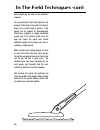Cabela's Adventure 5500 Owner's Manual
O W N E R ’ S M A N U A L
The Adventure 5500 is a professional metal
detector. While the most difficult aspects of metal
detecting have been automated, it is a sophisticated electronic
device which requires an understanding of some basic features and metal
detecting concepts.
If you do not have prior experience with a metal detector, we strongly
recommend that you:
1) Adjust the Sensitivity to a low setting in the event of false
signals. Always begin use at a reduced sensitivity level; increase to
full sensitivity after you have become familiar with the detector.
2) Do not use indoors. This detector is for outdoor use only. Many
household appliances emit electromagnetic energy, which can interfere
with the detector. If conducting an indoor demonstration, turn the
sensitivity down and keep the search coil away from appliances such
as computers, televisions and microwave ovens. If your detector beeps
erratically, turn off appliances and lights, especially those with dimmer
switches.
Also keep the search coil away from objects containing metal, such as
floors and walls.
3) Read this manual. Most importantly, review the
Quick-Start Demo (p.7-8) and Basic Operation (p. 9-11).
4) Use 9-volt ALKALINE batteries only.
Do not use Heavy Duty Batteries.