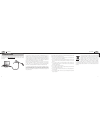- DL manuals
- Caberg
- Motorcycle Accessories
- Just SpeakS
- User Manual
Caberg Just SpeakS User Manual
Summary of Just SpeakS
Page 1
Bluetooth® headset & intercom for scooters and motorcycles user's guide www.Caberg-helm.Com.
Page 2
3 english just speak s just speak s contents 1. Introduction thank you for choosing the caberg just speak s, bluetooth headset and intercom for scooters and motorcycles. With the just speak s, you can call handsfree on your bluetooth mobile phone, listen to stereo music or gps navigation voice instr...
Page 3
4 5 english just speak s just speak s 2. Package contents status led speakers microphone (-) button (intercom button) (+) button (phone button) pin-hole reset button dc power charging & firmware upgrade port just speak s headset 2. Package contents usb power & data cable microphone sponges velcro pa...
Page 4
6 7 english just speak s just speak s 3 4 powering on press and hold the (+) button and the (-) button at the same time for 1 second to power on. The blue led turns on and you will hear ascending beeps and “ hello”. Powering off press the (+) button and the (-) button at the same time. The red led t...
Page 5
8 9 english just speak s just speak s low battery warning when the battery is low, the blinking blue led in stand-by mode turns to red and you will hear mid-tone triple beeps and a voice prompt saying “ low battery”. Adjusting the volume level you can easily adjust the volume by pressing the (+) but...
Page 6
10 11 english just speak s just speak s function operations music 1 sec. 2 sec. 2 sec. Function operations mobile phone answer or 1 press end 2 sec. Voice command 3 sec. 3 sec. Reject 2 sec. 5. Pairing and using the smh3 with bluetooth devices mobile phone pairing 1 turn on the just speak s and pres...
Page 7
12 13 english just speak s just speak s just speak s 1st mobile phone 2nd mobile phone mobile phone pairing hfp + a2dp hfp multipoint pairing multipoint mobile phones pairing bluetooth stereo device pairing 1. If the bluetooth stereo device is integrated with the mobile phone such as smartphones, yo...
Page 8
14 15 english just speak s just speak s gps pairing as mobile phone if gps is not only used for turn-by-turn voice instructions but also is your preferred bluetooth stereo music source, you can pair the gps to the just speak s by following the simple procedures in “mobile phone pairing”. When you do...
Page 9
16 17 english just speak s just speak s 6. Intercom conversation pairing with other just speak s headsets for intercom conversation the just speak s can be paired with another headset for bluetooth intercom conversation. 1. Turn on the two just speak s headsets (a and b) that you would like to pair ...
Page 10
18 19 english just speak s just speak s the voice prompts for each menu item are as below: (1) vox phone (2) voice prompt (3) delete all pairings (4) factory reset (5) exit configuration enabling/disabling voice activated phone answering voice prompt “vox phone” factory default enable enable / disab...
Page 11
20 21 english just speak s just speak s 8. Firmware upgrade the just speak s supports firmware upgrade function. Please visit caberg web site at www.Caberg-helm.Com to check the latest software downloads. 8. Firmware upgrade battery information the product has an internal, non-removable, rechargeabl...
Page 12
22 23 english just speak s just speak s certification and safety approvals fcc compliance statement this device complies with part 15 of the fcc rules. Operation is subject to the following two conditions: • this device may not cause harmful interference. • this device must accept any interference r...
Page 13
24 25 english just speak s just speak s by way of purchasing this device and not returning it for a full refund (see below), you are irrevocably releasing, indemnifying from any liability, loss, claim and expense (including attorney’s fees) and holding caberg harmless for any bodily injuries, harm o...
Page 14
26 just speak s refund, provided that you do so no later than 14 business days following the purchase of the device and subject to the wrapping being intact. When doing so, please refer to this section. By not returning the device for refund within the period provided, you are explicitly in agreemen...