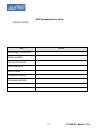- DL manuals
- Cable-Tronix
- Server
- CT-HDIPSS
- Installation & Configuration Manual
Cable-Tronix CT-HDIPSS Installation & Configuration Manual
Summary of CT-HDIPSS
Page 1
Installation & configuration manual ct-hdipss hd ip streaming server.
Page 2: Table of Contents
Ct-hdipss manual v1.0 2 table of contents safety precautions ............................................................................................................................ 3 package contents ..................................................................................................
Page 3
Ct-hdipss manual v1.0 3 safety precautions the presence of this symbol is to alert the installer and user to the presence of uninsulated dangerous voltages within the product’s enclosure that may be of sufficient magnitude to produce a risk of electric shock. To reduce the risk of fire or electric s...
Page 4
Ct-hdipss manual v1.0 4 product description cabletronix’s ct-hdipss hd ip streamer allows the user to stream any one audio/video source over an ip network to multiple smart hdtv's or connected computers within the ip network. The ip streamer accepts a hdmi, component, or composite video input and th...
Page 5
Ct-hdipss manual v1.0 5 specifications *manufactured under license from dolby laboratories. *specifications subject to change without notification. Interfaces ethernet (output) usb usb 2.0 video input hdmi, ypbpr, cvbs audio input analog, coaxial spdif, optical spdif encoding output video format mpe...
Page 6: Installation
Ct-hdipss manual v1.0 6 installation system installer must adhere to article 820-40 of the nec that provides guidelines for proper grounding and specifies that the cable ground shall be connected to the grounding system of the building, as close to the point of cable entry as possible. Unpacking and...
Page 7: Front-Panel
Ct-hdipss manual v1.0 7 front-panel buttons/leds description reboot button reboots the device (unsaved settings will be lost) rst / upg button to reset all the settings of the device to factory default: 1.Press and hold the rst/upg button and boot-up the device 2.Hold the button until cfg led to fla...
Page 8
Ct-hdipss manual v1.0 8 procedure to connect to the streaming server via the network port the following procedure will allow the installer to setup the streaming server via the gui 1. Connecting a standard cat5e cable from hdip network port to to a switch then connecting from the switch to tv and pc...
Page 9
Ct-hdipss manual v1.0 9 4. Select local area connection icon then right click – select properties internet protocol version 4(tcp/ipv4) properties.
Page 10
Ct-hdipss manual v1.0 10 5. Select “obtain an ip address automatically” & “obtain dns server address automatically”.
Page 11
Ct-hdipss manual v1.0 11 6. After setting the pc to obtain ip address & obtain dns server automatically select start ==> computer ==> network 7. After selecting network- the ct-hdipss icon will show up on the right side under media devices. Each device found will be displayed by the device address..
Page 12
Ct-hdipss manual v1.0 12 8. Right click on the device icon, select 'view device webpage'.
Page 13
Ct-hdipss manual v1.0 13 9. Overview welcome page will be displayed.
Page 14
Ct-hdipss manual v1.0 14 on the welcome screen, we have added a tool to help the installer locate a unit in a rack or headend. Press the led on button (shown below). This will cause the cfg led light to flash continuously for the installer to identify and locate the hdip. To turn off, simply press t...
Page 15
Ct-hdipss manual v1.0 15 encoder setup : user name: admin default password: admin123 once the welcome page is displayed select the encoder setup tab and the below login “authentication required” screen will be presented. Enter the user name and password then click login..
Page 16
Ct-hdipss manual v1.0 16.
Page 17
Ct-hdipss manual v1.0 17 enable closed caption : 1. Connect video source to hdmi or ypbpr port. 2. Connect video with supporting closed caption source to cvbs port. 3. A supporting closed caption player/tv must be used for this function. \ closed caption input.
Page 18
Ct-hdipss manual v1.0 18 streaming setup:.
Page 19
Ct-hdipss manual v1.0 19 network configuration :.
Page 20
Ct-hdipss manual v1.0 20 administration:.
Page 21
Ct-hdipss manual v1.0 21 saving your configuration files: we highly recommend you save your encoder configuration files. Simply click the “backup” button and the configuration files will be saved to your computer. To upload a configuration file- simply click “choose file” then locate the file you wa...
Page 22: Streaming Methods
Ct-hdipss manual v1.0 22 streaming methods (note: if using vlc player, please install version 2.0.8 or newer version) case 1: dlna streaming setup example: enable/disable authentication ex. Vlc media player http://@169.254.22.127:8888/videoinput/play.Ts enable/disable http enter radius ip enter radi...
Page 23
Ct-hdipss manual v1.0 23 using vlc media player, select media ==> open network stream... On the network protocol, key in the output ip address and output port as following example, ex. Http://172.21.6.88:8888/videoinput/play.Ts press play button to view the video..
Page 24
Ct-hdipss manual v1.0 24 case 2: udp/rtp multicasting streaming setup example: select to enable rtp, disable to udp enable/disable multicast enter multicasting group ip address between 224.X.X.X and 239.X.X.X recommend from 1024 to 65535 ex. Vlc media player rtp://@224.1.1.8:1234 ex. Vlc media playe...
Page 25
Ct-hdipss manual v1.0 25 using vlc media player, select media ==> open network stream... On the network protocol, key in the output ip address and output port as following example, ex. Rtp: //@224.1.1.8 :1234 press play button to view the video..
Page 26
Ct-hdipss manual v1.0 26 case 3: tcp/udp/rtp unicasting ex. Vlc media player udp://@:1234 ex. Vlc media player udp://@:1234.
Page 27
Ct-hdipss manual v1.0 27 streaming setup example: enter player’s ip address and port number as required select tcp/udp/rtp unicasting recommend from 1024 to 65535 press to add the unicasting, upto 8 unicasting.
Page 28
Ct-hdipss manual v1.0 28 using vlc media player, select media ==> open network stream... On the network protocol, key in output port as following example, ex. Udp: //@1234 press play button to view the video..
Page 29
Ct-hdipss manual v1.0 29 rtsp enable rtsp to play streams from usb media player as follows(use vlc media player as example): 1. Prepare mpeg-2 ts file on usb with file name suffix “.Ts or .Mkv” 2. Plug in the usb stick to ct-hdipss usb port..
Page 30
Ct-hdipss manual v1.0 30 3. Open vlc media player 4. Select media ==> open network stream....
Page 31
Ct-hdipss manual v1.0 31 5. Enter the network url listed in the rtsp (ex.Rtsp://172.16.1.200/t.Ts).
Page 32
Ct-hdipss manual v1.0 32.
Page 33
Ct-hdipss manual v1.0 33 hdip streaming server notes product notes: item value user name / password serial number installation date purchase date device name firmware version streaming method.