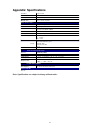Summary of RW13
Page 1
Wireless 802.11g cf card user manual version 1.0
Page 2
Copyright statement no part of this publication may be reproduced, stored in a retrieval system, or transmitted in any form or by any means, whether electronic, mechanical, photocopying, recording, or otherwise without the prior writing of the publisher. Printed in taiwan, february 2006 3.
Page 3: Contents
Contents 1. Introduction --------------------------------------------------------- 4 2. Wireless lan basic ---------------------------------------------------------5 3. Installation for wince platform 3.1 installation overview ----------------------------------------------6 3.2 win ce install proced...
Page 4: 1. Introduction
1. Introduction thank you for purchasing your wireless lan, wireless 802.11g cf card adapter. This manual will assist you with the installation procedure. The package you have received should contain the following items: … 802.11g compact flach card … user quick installation guide … cd containing wi...
Page 5: 2. Wireless Lan Basics
2. Wireless lan basics wireless lan (local area networks) systems offer a great number of advantages over a traditional, wired lan system. Wireless lans (wlans) are more flexible, easier to setup and manage and often more cost effective than their wired equivalence. Using radio frequency (rf) techno...
Page 6: 3.1. Installation Overview
3. Installation for windows ce platforms the following section will assist you to in installing wireless 8 0 2 . 1 1 g c f c a r d adapter successfully. You will first install software (utility) and then insert / attach the wireless lan c f adapter to your p d a system, and finally set the network p...
Page 7
3.2. Win ce install procedure please note that the current driver for 802.11g cf card under wince 4.2 and wince5.0 can only supports xscale and intel boulverde pxa 270 processor. . Note: be sure that your pc or notebook has installed software such as active sync for transmit data to pda / handhold p...
Page 8
2) copy the ce4.2_5.0.V1.0.0_27.P3.Cab to pda 3) run ce4.2_5.0.V1.0.0_27.P3.Cab from pda 9.
Page 9
If your pda/handheld were using wince4.2 or newer wince os or other than english os, at end of installation it might show that “the device have being installed cannot be properly displayed due to it design only for previous version of windows mobile software. 4) plug-in the wireless lan cf/pc card i...
Page 10
6) in the setting page, tap on wi-fi icon. This step will open network connections dialog 7) choose marvell cf8385pn wireless card, will enable you to configure the ip address and dns server for wireless cf card. 11.
Page 11
8.) if your network supports dhcp server, select the first button. Otherwise enter static ip in the field. If you are not sure about the values of these fields, ask your internet service provider for detail. 12.
Page 12
9) once have finish configuration for ip address, click on ok. It will ask you to pull out the wireless cf card and re-insert it back to allow the change to take place. 13.
Page 13: 3.3 Profile Setting
3.3 profile setting 1) open the wireless tab, this will allow you to configure the wireless connection. Click on add new to add your wireless connection, or choose any of the available connection being detected. Note: if you wishes to use other profile after setting, just simple held the point on th...
Page 14
3) in order to set the security key, please go to network key tab. There was open, share, wpa, wpa-pask security option can be chooses from. Note: if you were using open or share security function, that 128bits wep key can be entered in the wep key column without any additional changes. 4) if there ...
Page 15
4. Wince driver uninstall procedure tap on the start menu; select settings tab. Tap on system tab from the bottom of the page, tap on the on the remove programs. Select marvell cf8385pn driver and tap on the remove button, it will start uninstall the 802.11g cf card driver from your pda/handheld pc....
Page 16: 5. Terminologies
5. Terminologies — network type infrastructure mode – the driver will scan all available channels continuously until it find one or more access point that matches its ssid. Ad hoc mode – the driver will scan for 5 seconds looking for an existing ad hoc network using the same ssid. — current channel ...
Page 17: 6. Trouble Shooting
6. Trouble shooting if you encounter any problems during the installation, or to confirm that the 802.11g cf card device is installed properly, please read the following troubleshooting section. 1. Please ensure that your wince os were ver.4.2 or higher. 2. Please ensure that your pda/handheld devic...
Page 18
The equipment has been tested and found to comply with fcc and ce rules.Operation is subject to the following two conditions: (1) this device may not cause harmful interference. (2) this device must accept any interference received including interference that may cause undesired operation. Federal c...
Page 19: Appendix: Specifications
Appendix: specifications interface compact flash led indicator power, link antenna internal diversity antenna manufacture pb-free, rohs compliant radio characteristics standard ieee 802.11b/g frequency bands 802.11b/g : ism-band 2.412~ 2.4835ghz 802.11g: ofdm modulation tech 802.11b: cck, dqpsk; dbp...