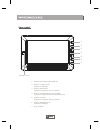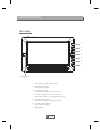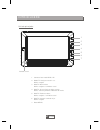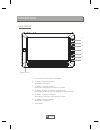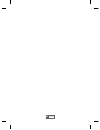- DL manuals
- Cabletech
- TV
- URZ0188
- Installation And User Manual
Cabletech URZ0188 Installation And User Manual
Summary of URZ0188
Page 1
Urz0188 telewizor przenośny portable digital tv english 24-44 română 45-62 deutsch 63-82 polski 1- 23.
Page 3
3.
Page 4
4.
Page 5
5 widok z boku, widok z góry 7 8 9 10 11 12 13 15 18 13 19 20 21 22 16 20 ustawienia timera 12 13 15 18 14 9 10 11 12 13 15 18 14 12 13 16 urządzenie usb 18 14.
Page 6
6 przełączanie między trybem dvb i av tryb tv: następny kanał; tryb menu: nawigacja tryb tv: pogłaśnianie; tryb menu: nawigacja i zmiana ustawień tryb tv: wyswietla aktualną listę kanałów; tryb menu uaktywnia zaznaczony element menu : tryb tv: zciszanie; tryb menu nawigacja i zmiana ustawień : tryb ...
Page 7
Port usb gniazdo zasilania wyjście słuchawkowe wyjście av wejście av włacznik gniazdo antenowe dla zewnętrznej anteny telewizyjnej dioda zasilania widok z boku widok z góry 7.
Page 8
8 pilot 1 2 3 4 5 6 7 8 9 10 11 12 14 15 17 18 13 16 19 20 21 22 klawisze numeryczne (wprowadzenie wartości numerycznych i wybór kanału poprzez wybranie jego numeru) ustawienia ekranu ch+, -/vol+,- (strzałki: przycisk nawigacyjne służą do poruszania się w menu) (ch+/-: zmiana kanału) (vol+/-: zmiana...
Page 9
9 tv vcd, dvd play/ vcr.
Page 10
Welcome region język tryb wyszukiwania tryb proporcji poland język polski 576p auto ok auto wyszukiwanie ręczne wyszukiwanie ustawienia anteny lcn instalacja auto wyszukiwanie tylko niekodowane szukaj nie ręczne wyszukiwanie tryb skanowania zakres numer kanału szukaj częstotliwość pasmo kanał uhf ch...
Page 11
0001 0002 0003 0004 0005 polsat tvn tv4 tv plus tvn sie 0001 polsat the recor this is cbeebies! Hotel 52 s. V. Odc 56 auntie's war on smut the recor commons questions proms on four hotel 52 s. V. Odc 56 01:30-02-30 zegar czas epg 3/19 01:30 02:00 02:30 03:00 01:39 xx/xx/xxxx wybór kanału możliwy jes...
Page 12
Lista kanałów lista kanałów radiowych kasuj wszystko edycja listy kanałów bbc four xxxxxxxx xxxxxx xxxx xxx tv channel list sortuj zmien naz usuń i polsat xxxxxxxx xxxxxx xxxx xxx lista kanałów tv fav blokuj przes ruch edycja wszystkie kanały wszystkie kanały 0001 polsat 0001 tv 6 0003 tv 4 0003 tv ...
Page 13
Ustawienia systemowe /tygodniowo/miesięcznie 13 to menu pozwala na ustawienie języka dla: język menu, pierwszy dźwięk, język napisów, teletekst. Podświetl "zapisz" i naciśnij "ok.", aby potwierdzić ustawienia lub "anuluj", żeby zrezygnować. Bezpośredni dostęp do ustawień timera - wybierz klawisz "ti...
Page 14
Caps a ulubiony 1 g m s y 4 sp zmień n azwę kas tak b c d e f k l h j i n t z 5 o u 0 6 ? P v 1 7 q w 2 8 ok r x 3 9 14 blokada rodzicielska ustawienia osd ulubione blokada menu czas wyśiwetlania wyłącz blokada kanału przezroczystość wyłacz ---- nowe hasło załaduj domyślne ustawienia potwierdź hasło...
Page 16
Informacje o sofcie ustawienia fabryczne s/w upgrade by ota upgrade by usb usb device remove usb device safely narzędzia możesz teraz bezpiecznie usunąć urządzenie usb! Tak 16 tryb aktualizacji ustawiamy na "allcode". Z nośnika usb wskaż plik aktualizacji, podświetl "start", a następnie naciśnij kla...
Page 17
17 gry „gry”.
Page 18
01:01-01:02 17:41-17:42 16:53-16:56 15:39-15:40 1 3 4 2 bbc four ideal world bbc four the hits bbc four (dvr) 16:53-16:56(00:03:22)98m 19/03 12/07 19/03 12/07 blokuj usuń zmień n a menadżer nagrywania no. Data czas program naciśnij przycisk „menu” aby wejść do menu urządzenia. 18 uwaga bezpośredni d...
Page 19
19 ustawienie "wyłącz dekoder po zakończeniu nagrywania" spowoduje że dekoder automatycznie przejdzie w tryb czuwnia konfiguracja dvr timeshift włącz wyłącz wyłącz po zakończeniu ustawienia dvr rec&tms/record/timeshift naciśnij zielony przycisk na pilocie aby otworzyć menu dvr. Naciśnij kursor w lew...
Page 20
B b c f o u r play 00:02:37 00:07:12 t s 2% 0 3 / 1 9 01:36 20 możliwe jest zaprogramowanie nagrań przez opcję "timer" lub wybór audycji przez epg (patz odpowiedni rozdział instrukcji) aby zakończyć nagrywanie programu naciśnij klawisz "stop" i potwierdz zakączenie nagrywania. Aby ustalić czas nagry...
Page 21
21 pilot nie obsługuje urządzenia (1) baterie w pilocie wymagają wymiany (2) Ścieżka sygnałowa pomiędzy urządzeniem a pilotem jest zablokowana (1) wymień baterie w pilocie (2) sprawdź czy nic nie blokuje ścieżki pomiędzy odbiornikiem a pilotem urządzenia.
Page 22
22 max. 15mbit/s cvbs mpeg layer i & ii, 32 / 44.1 / 48khz av out av in formaty wideo 9v/1.5a usb 2.0x1 max. 9.5w ear phone mpeg-1/mpeg-2 mp@ml/ mpeg-4 avc/h.264 hp @l3 mpeg-1 layer 1,2 pcm/he-aac v1.0 v/l/r x1 v/l/r x1 l/r x1 dc.
Page 23
- nie wyrzucaj urządzeń elektrycznych razem z innymi odpadami komunalnymi. Użyj oddzielnych punktów zbiórki odpadów. - w celu uzyskania informacji na temat miejsca i sposobu bezpiecznego dla środowiska recyklingu tego produktu użytkownicy w gospodarstwach domowych powinni skontaktować się z punktem ...
Page 24: Important Safeguards
To reduce the risk expose this unit to rain or moisture. Of fire and electric shock, do not important safeguards : to reduce the risk of fire and electric shock, do not remove the cover (or back) service personnel. Of the unit. Refer servicing only to qualified installation caution safety informatio...
Page 25
Safety informations 9. Attachments- do not use attachments unless recommended by the video product manufacturer as they may cause hazards. 10. Water and moisture- do not use this video product near water for example, near a bath tub, wash bowl, kitchen sink or laundry tub, in a wet basement, or near...
Page 26
Contents english 26 safety information introduction main body left sid, top side remote control system connection general connecting the tv getting started welcome installation operation changing channels access the electronic programme guide(epg) edit channel edit channel menu tv channel list radio...
Page 27
Introduction english 27 switch between dvb and av mode tv mode: channel up; menu mode: navigation tv mode: volume up; menu mode: navigation & change settings tv mode: displays the current channel list; menu mode: activates the highlighted menu item tv mode: volume down; menu mode: navigation & chang...
Page 28
Usb port dc input earphone output av output av input power switch tv aerial for an external tv aerial power indicator left side top side english 28.
Page 29
English 29 remote control 1 2 3 4 5 6 7 8 9 10 11 12 14 15 17 18 13 16 19 20 21 22 numeric entry (enter numeric values and select the channel directly by entering it's number) lcd setup cursor/ch+, -/vol+,- (cursor: navigation buttons used to navigate menu's items) (ch+/-: channel up and down) (vol+...
Page 30
System connection there are many different types of tv and other equipment that you can connect to the stb. In this manual you will see some of the most common ways to connect your equipment. General connecting the tv english 30 antenna rf cable tv vcd, dvd play/ vcr.
Page 31
Welcome if you use the stb for the first time, the "welcome" menu appears. Press cursor button to setup the region, language, display mode and aspect mode. Highlight "ok" and press the "ok" button to start channel search. Getting started installation select "channel scan", press the "ok" button to e...
Page 32
Accessing the electronic program guide (epg) operation changing channels there are three ways of channel selection - stepping through the channel list, selection by number and from the on-screen channel list. Stepping through the channel list: to move through the channel list, press the upward arrow...
Page 33
Edit channel menu edit channel tv channel list in the edit channel menu, select "tv channel list", press "ok" button to enter tv channel list menu. 1 2 use this menu to favor, lock, skip, move, sort, delete and rename channel. Press "fav" button, then press "ok" button to edit the fav function. Pres...
Page 34
System setup menu system setup menu allows us to set language, tv system, local time setting, timer setting, parental lock, osd setting, favorite and auto standby. Language this menu allows you to set language. System setup tv system this menu allows us to set video resolution, aspect mode, video ou...
Page 35
Osd setting this menu allows you to set osd timeout, osd transparency and load default osd setting. This menu allows you to rename the favorite group. Osd timeout: 1-10 osd transparency: to set the osd transparency to off/10%/20%/30%/ 40%. Load default osd setting: to clear all osd setting and reset...
Page 36
Tools main menu information in "tools" menu, select "receiver information", press "ok" button to open receiver information window. Press "exit" button to exit. 1 2 tools this menu can display some parameters information in this stb. Load factory setting this menu allows you to re-set the stb back to...
Page 37
Information load factory setting s/w upgrade by ota upgrade by usb usb device remove usb device safely remove usb device safely in "tools" menu, select "remove usb device safely", press "ok" button to confirm. Then a window is displayed. Press "ok" button again. Tools you can safely remove usb devic...
Page 38
Game this menu allows you to play games. Game othello sudoku game 4 1 2 3 press the "menu" button to enter main menu. Press "up" or "down" button to highlight "game", press "right" button to enter the game menu. Press "up" or "down" cursor button to highlight the desired item and press "ok" button t...
Page 39
Rec record manager rec dvr hdd information rec & media record manager dvr hdd information usb device dvr configuration store setting dvr hdd information total free used time shift rec free file system xx.Xxgb xx.Xxgb xx.Xxgb xx.Xxgb xx.Xxgb xxx 01:01-01:02 17:41-17:42 16:53-16:56 15:39-15:40 1 3 4 2...
Page 40
Timeshift on dvr configuration this menu allows us to set the dvr configuration. Press "up" or "down" cu rsor bu tton to s elect de sired it em, press "left" or "right" cursor b utton t o chan ge the se tting. Timeshift time(min ) on/off standby after record on/off dvr configuration standby after re...
Page 41
Timeshift/record timeshift plugging an external mass storage device on the usb port gives you access to time shift/record a broadcast programme. Pause a broadcast programme and continue watching it later (time shift ) record a broadcast programme. When the space available on the mass storage device ...
Page 42
In some region, the digital terrestrial signal may be weak. So you'd better use the antenna in which the booster was built,for watching the weak signal channels. Troubleshooting english 42 problem standby light not lit no signal found no picture or sound scrambled channel message no response to remo...
Page 43
Design and specifications are subject to change without notice. Tuner & channel rf input connector x1 (iec-type, iec169-2, female) rf output connector x1 (iec-type, iec169-2, male (loopthrough)) frequency range: 174mhz~230mhz(vhf) 470mhz ~862mhz (uhf) signal level: -15 ~ -70 dbm decoder video decode...
Page 44
This marking shown on the product or its literature, indicates that it should not be disposed with other household wastes at the end of its working life. To prevent possible harm lo the environment or human health from uncontrolled waste disposal, please separate this from other types of wastes and ...
Page 45: Instalare
Pentru a preveni riscul aparitiei incendiilor sau a unui soc electric, nu expuneti aparatul la umezeala sau ploaie. : pentru a reduce riscul aparitiei incendiilor sau a unui soc electric, nu demontati capacul aparatului – apelati la un service autorizat in caz de defectiune. Instalare important simb...
Page 46
Cuprins română 46 introducere unitate principala partea standa, partea de sus telecomand conectarea sistemului conectare la tv utilizare bun venit instalare operare schimbare canale accesare epg editare canale editare canale lista canale tv lista posturi radio stergere canale setare sistem meniu set...
Page 47
1 2 3 4 5 6 7 unitate principala introducere română 47 comutare intre modul dvb si av modul tv: navigare canale in sus meniu: navigare mod tv: marire volum meniu: navigare & schimbare setari mod tv: afisarea listei canalelor curente; meniu: activarea pozitiilor evidentiate din meniu mod tv: reducere...
Page 48
Port usb intrare dc iesire casti iesire av intrare av comutator pornire antena tv (pentru antena tv externa) indicator alimentare partea stanga partea de sus română 48.
Page 49
Telecomanda română 49 1 2 3 4 5 6 7 8 9 10 11 12 14 15 17 18 13 16 19 20 21 22 introducere numere (introduceti valori numerice si selectati canalul direct prin introducerea numarului) setare lcd cursor/ch+, -/vol+,- (cursor: butoane de navigatie folosite pentru a naviga prin pozitiile meniului) (ch+...
Page 50
Conectarea sistemului exista multe tipuri de televizoare si alte echipamente la care se poate conecta aparatul in continuare se prezinta diferite moduri de conectare ale acestora. Conectarea la tv română 50 antenna rf cable tv vcd, dvd play/ vcr.
Page 51
Bun venit cand utilizati aparatul pentru prima data, mesajul “welcome” apare pe ecran. Mutati cursorul pentru a selecta regiunea, limba, modul de afisare si aspectul imaginii. Cand se ilumineaza bara pe care scrie ok, apasati butonul ok pentru a incepe cautarea canalelor. Utilizare instalare alegeti...
Page 52
Accesare epg (electronic program guide) operare schimbarea canalelor exista 3 metode de schimbare a canalelor: selectare din lista canalelor: din lista canale, mutati cu ajutorul cursorului din telecomanda pe canalul dorit. Selectarea prin numarul canalului: puteti alege direct canalul dorit prin ta...
Page 53
Editare canale editare canale lista canale tv in meniul de editare canale, alegeti tv channel list, apoi apasati ok pentru a intra in acest meniu. 1 2 utilizati acest meniu si pentru a trece canalele tv pe lista de canale favorite, blocare canale, mutare canale, redenumire canale. Apasati butonul fa...
Page 54
Meniul setari acest meniul va permite sa setati limba, sistemul tv, timpul, temporizarea (timer), controlul parental, canale favorite si modul standby auto. Setari limba cu ajutorul acestui meniu puteti alege limba dorita. Setare sistem sistem tv acest meniu va permite sa setati rezolutia video, asp...
Page 55
Setare osd acest meniu permite setarea afisajului scris pe ecran permite setarea grupurilor de programe favorite. Osd timeout: permite setarea timpului cat va tine scrisul pe ecran: 1-10sec osd transparency: setarea transparentei scrisului. Optiuni: off/10%/20%/30%/40% load default osd setting: reve...
Page 56
Meniu principal informatii in meniul tools alegeti information si apasati ok pentru confirmare va apare o fereastra cu informatiile sistemului 1 2 unelte acest meniu ofera informati despre parametrii sistemului: revenirea la setarile din fabrica acest meniu va permite sa reveniti la setarile din fab...
Page 57
Information load factory setting s/w upgrade by ota upgrade by usb usb device remove usb device safely indepartare dispozitiv usb in meniul tools selectati remove usb device safely pentru a scoate in siguranta dispozitivul usb din aparat. Apasati ok pentru confirmare, apare fereastra alaturata si ap...
Page 58
Meniu principal administrare inregistrare inregistrare informatie dvr hdd rec & media record manager dvr hdd information usb device dvr configuration store setting dvr hdd information total free used time shift rec free file system xx.Xxgb xx.Xxgb xx.Xxgb xx.Xxgb xx.Xxgb xxx 01:01-01:02 17:41-17:42 ...
Page 59
Timeshift on dvr configuration standby after record: pornit/oprit configurare dvr timeshift czas(min) acest meniu ne permite sa setam configuratia dvr-ului. Apasati cursorul up sau down pentru a selecta pozitia dorita, apasati tastele leftsau right pentru a schimba setarea. On/off record type record...
Page 60
Timeshift/inregistrare timeshift conectarea unui dispozitiv de stocare la portul usb va permite sa accesati functia timeshift/inregistrare a unui program difuzat.: intrerupeti un program difuzat si continuati vizionarea lui mai tarziu (time shift) inregistrati un program/o emisiune cand pe dispoziti...
Page 61
In anumite zone, semnalul digital poate fi slab. Este recomandat sa folositi o antena cu amplificare, pentru a receptiona posturile cu semnale slabe. Depanare probleme lumina de standby nu se aprinde fara semnal fara imagine sau semnal mesaj codat televizorul nu raspunde actiunii telecomenzii codul ...
Page 62
Forma si specificatiile pot fi supuse schimbarilor fara instiintare prealabila. Receptor rf conector intrare x1 (iec-type, iec169-2, female) conector iesire rf x1 (iec-type, iec169-2, mĘskie (loopthrough)) interval frecventa: 174mhz~230mhz(vhf) 470mhz ~862mhz (uhf) nivel semnal: -15 ~ -70 dbm decodo...
Page 63: Wichtige Sicherheitshinweise
Um das risiko von brandgefahr und elektrischen schlag zu verringern, schÜtzen sie das gerÄt vor regen und feuchtigkeit. Wichtige sicherheitshinweise : um das risiko von brandverletzungen und elektrischen schlag zu verringern, entfernen sie nicht die abdeckung (oder rückseite) des gerätes. Überlassen...
Page 64
8. Belüftung: schlitze und Öffnungen dienen der belüftung des geräts und sind für dessen ordnungsgemäßen betrieb sowie als schutz vor Überhitzung erforderlich. Platzieren sie das gerät niemals auf einem bett, sofa, teppich oder ähnlichen oberflächen, da hier die Öffnungen verdeckt werden könnten. Pl...
Page 65
Inhaltsverzeichnis deutsch 65 sicherheitshinweise einleitung hauptgerät linke seite, obere seite fernbedienung systemanschluss allgemein tv-anschluss vorbereitung willkommen installation bedienung programmwahl elektronischer programmführer (epg) bearbeitung der kanalliste menü kanal bearbeiten menü ...
Page 66
HauptgerÄt einleitung deutsch 66 umschalten zwischen dvb und av modus tv modus: programm aufwärts; menümodus: navigation tv modus: lautstärke erhöhen; menümodus: navigation & einstellungen ändern tv modus: anzeige der aktuellen programmliste; menümodus: aktivierung der hervorgehobenen menüeinträge t...
Page 67
Usb-steckplatz dc eingang kopfhöreranschluss av ausgang av eingang netzschalter tv antenneneingang anschluss an eine externe tv-antenne betriebsanzeige linke seite: obere seite deutsch 67.
Page 68
Fernbedienung deutsch 68 1 2 3 4 5 6 7 8 9 10 11 12 14 15 17 18 13 16 19 20 21 22 zahlentasten (eingeben von zahlenwerten und direkte kanalwahl durch eingabe der nummer) lcd einstellung cursor/ch+, -/vol+,- (cursor: navigationstasten zur auswahl von menüeinträgen) (ch+/-: programm auf-/abwärts) (vol...
Page 69
Systemanschluss es gibt viele verschiedene arten von tv und andere geräte, die sie an den stb anschließen können. In diesem handbuch werden sie einige der gebräuchlichsten methoden sehen zum anschließen von geräten. Allgemein tv-anschluss deutsch 69 antenna rf cable tv vcd, dvd play/ vcr.
Page 70
Willkommen bei der ersten benutzung der stb erscheint das „willkommen-menü“. Drücken sie die pfeiltasten zur einstellung von region, sprache, bildschirm und aussehen pfeiltasten auf das „ok“ feld setzen und taste „ok“ drücken für beginn der kanalsuche. Vorbereitung installation wählen sie „kanalsuch...
Page 71
Zugreifen auf den elektronischen programmführer (epg) bedienung programmwahl es gibt drei möglichkeiten ein programm auszuwählen: suchen durch die programmliste, direkte eingabe der programmnummer und auswahl aus der senderliste am bildschirm. Kanalsuche: zur auswahl des programms drücken sie die pf...
Page 72
Menü kanal bearbeiten kanal bearbeiten menü tv programmliste im menü kanal bearbeiten [edit channel], wählen sie tv programmliste [tv channel list] und drücken sie "ok". 1 2 zbenutzen sie dieses menü für favoriten, sperren, Überspringen, verschieben, sortieren, löschen und umbenennen der programme. ...
Page 73
Menü systemeinstellungen im systemmenü können sie folgende einstellungen vornehmen: sprache, lokale uhrzeit, timereinstellungen, kindersicherung, favoriten und auto-standby. Spracheinstellung [language] einstellen der sprache. Systemeinstellungen tv system einstellen von videoresolution, bildschirmf...
Page 74
Deutsch 74 bildschirmeinstellungen dieses menü ermöglicht es ihnen, osd-timeout, osd-transparenz und laden der osd-wekseinstellungen. Umbenennen der favoriten gruppen. Osd timeout: 1-10 osd-transparenz : einstellen der transparenz: aus/10%/20%/30%/ 40%. Werkseinstellungen: löschen aller bildschirmei...
Page 75
Hauptmenü instrumente information im menü instrumente wählen sie "receiver information" und drücken sie „ok“ zum aufruf des menüs. Drücken sie die taste „exit“ um das menü zu beenden. 1 2 instrumente dieses menü kann einige parameter anzeigen: werkseinstellungen laden der werkseinstellungen und lösc...
Page 76
Deutsch 76 information load factory setting s/w upgrade by ota upgrade by usb usb device remove usb device safely sicheres entfernen des usb-gerätes im menü „instrumente“ wählen sie usb-geräte entfernen [remove usb device safely]. Drücken sie „ok“ zur bestätigung. Ein dialogfenster wird angezeigt. D...
Page 77
Spiele dieses menü ermöglicht ihnen, spiele zu spielen: game othello sudoku spiele 4 1 2 3 drücken sie die taste „menÜ“ zum aufruf des hauptmenüs. Mit den tasten „nach oben/unten“ wählen sie „spiele“ [games] und drücken sie die rechte pfeiltaste zum aufruf des menüs.Nu. Mit den tasten „nach oben/unt...
Page 78
Aufnahme aufnahmeassistent aufnehmen dvr festplatteninformation rec & media record manager dvr hdd information usb device dvr configuration store setting dvr hdd information total free used time shift rec free file system xx.Xxgb xx.Xxgb xx.Xxgb xx.Xxgb xx.Xxgb xxx 01:01-01:02 17:41-17:42 16:53-16:5...
Page 79
Timeshift on dvr configuration standby nach der aufnahme ein/aus dvr konfiguration timeshift zeit (min) ein/aus konfiguration des digitalen videorekorders. Mit den tasten „nach oben/unten“ wählen sie die gewünschte eintragung, mit den tasten rechts/links wird die eintragung verändert. Standby after ...
Page 80
Zeitversetztes fernsehen/aufnehmen zeitversetztes fernsehen [timeshift] durch den anschluss eines externen massenspeicher an den usb-anschluss können sie übertragene programme direkt aufnehmen oder zeitversetzt betrachten: unterbrechen sie ein übertragenes programm und betrachten sie es später (zeit...
Page 81
In einigen regionen ist das digitale terrestrische signal zu schwach. Benutzen sie darum die antenne mit eingebautem verstärker für den empfang schwacher sender. StÖrungsbehebung problem standbylicht ist aus kein tv-signal kein bild oder ton meldung verschlüsselter kanal keine wirkung bei der fernbe...
Page 82
Design und technische daten können ohne vorherige ankündigung geändert werden. Tuner & kanale rf eingang x1 (iec-type, iec169-2) ausgang rf x1 (iec-type, iec169-2 (durchgeschleift)) frequenzbereich: 174mhz~230mhz(vhf) 470mhz ~862mhz (uhf) signalstÄrke: -15 ~ -70 dbm decoder videodecoder audiodecoder...
Page 83
Deutsch 83.
Page 84
Www.Cabletech.Pl.