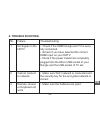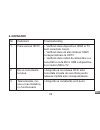- DL manuals
- Cabletech
- TV Accessories
- URZ0193
- Owner's Manual
Cabletech URZ0193 Owner's Manual
Summary of URZ0193
Page 1
Instrukcja obsługi pl manual de utilizare ro owner’s manual en bedienungsanleitung de cabletech smart tv android dongle urz0193.
Page 2
De 2.
Page 3: Vorsichtsmassnahmen
De 3 vorsichtsmassnahmen 1. Schutz des netzkabels • netzkabel nicht mit nassen händen anschließen oder entfernen. • netzkabel von heizkörpern fernhalten. • keine schweren gegenstände auf das netzkabel oder gerät stellen. 2. Lagerung • gerät vom netz trennen wenn es für längere zeit nicht benutzt wir...
Page 4: 4.Andere
De 4 4.Andere • ziehen sie den netzstecker bevor sie das gerät reinigen. Wischen sie das gerät mit einem weichen, trockenen tuch. Lassen sie keine flüssig- keiten oder fremdkörper ins innere des geräts gelangen, die zu einem kurzschluss mit brand oder elektrische schlag führen könnten. • beim anschl...
Page 5
De 5 nr 1 2 3 4 artikel hdmi dongle usb netzkabel bedienungs- anleitung hdmi kabel pic das urz0193 smart tv dongle kann durch fernbedienung, sowie tastatur und maus bedient werden. Es ist bequem, schnell und einfach zu bedienen. Zubehör fernbedienung, maus und tastatur sind nicht im bausatz enthalte...
Page 6: 2. Produktmerkmale
De 6 2. Produktmerkmale a16 ist ein mit dem internet verbundenes gerät kombiniert tv, pc, media player und ausgedehnte anwendungen, es bringt eine neue erfahrung in ihr wohnzimmer. Rdk merkmal android version android 4.0 (ice-cream sandwich) gui auflösung 720 p video-codex (bis zu 1080 p) mpeg1/2/4,...
Page 7: 3. Kurzanleitung
De 7 3. Kurzanleitung 3.1 anschluss an hdtv 1) stecken sie den micro usb-stecker des usb-anschlusskabel an das dongle, die andere seite in den usb-steckplatz des tv einstecken; die wifi-antenne von der spitze des dongle auf 90 grad ausziehen, dann stecken sie das hdmi-dongle in die hdmi-buchse des t...
Page 8: 3.2 Startseite
De 8 3.2 startseite wenn sie ihr android-tv-gerät einschalten, wird die startseite angezeigt. Es zeigt anwendungs-symbole, widgets, verknüpfungen und andere funktionen. Am rechten unteren rand des bildschirms, zeigt die statu- sleiste die uhrzeit und symbole für benachrichtigungen, die sie erhalten ...
Page 9
De 9 telefonnummer. Ihr ordnerinhalt wird automatisch aktualisiert. 2) hintergrundbilder: klick galerie, live hintergrundbilder, oder hinter- grundbilder. • klick galerie um ein bild zu benutzen, dass sie zu ihrem android tv kopiert haben. Sie können das bild zuschneiden bevor sie es als hintergrund...
Page 10: 3.3 Ausführen
De 10 element erscheint am startbildschirm. • ziehen sie das element wo sie es haben möchten und finger loslas- sen. 4) um ein element am startbildschirm zu bewegen • klick & halten das element das sie bewegen möchten bis es größer wird. Finger nicht loslassen. Ziehen sie das element zu einer neuen ...
Page 11: 4. Allgemeine Funktionen
De 11 4. Allgemeine funktionen 4.1 benutzen der micro sd karte sie können sie die sd-karte in ihr dongle jederzeit sicher einstecken, wenn es ein- oder ausgeschaltet ist. Schieben sie die karte in den sd- -kartensteckplatz, bis sie ein ticken hören. „vorbereiten der sd-karte” wird in der statusleist...
Page 12: 4.3 Anschluss An Netzwerk
De 12 4.3 anschluss an netzwerk die schritte sind folgende: einstellungen--> wi-fi-->wi-fi einschalten--> auswahl des wi-fi netzwerkes--> passwort eingeben, der anschluss wurde hergestellt. Wenn kein bildschirmtastatur erscheint wenn sie das passwort eingeben, müssen sie die physische tastatur absch...
Page 13: 4.5 Internet Surfen
De 13 • drücken sie die taste menü und wählen „ordner erstellen“; im me- nüfenster das erscheint geben sie den ordnernamen ein. Nachdem der neue ordner erstellt wurde, öffnen sie diesen drücken die taste menü und wählen „einfügen“. Die ausgewählte datei/ordner wird unter /sdcard/neuer ordner eingefü...
Page 14: 3) Market
De 14 2) besuchen der hd video webseite es gibt eine menge von hd video webseiten zum betrachten, suchen und hochladen von videos. Ihr dongle hat eine youtube anwendung. Sie können mit der youtube-anwendung ordner durchsuchen, suchen, betrachten, hochladen und rangstufen von youtube-videos auf ihrem...
Page 15: 4.6 Galerie/fotobetrachter
De 15 dungen die über den elektronischen markt heruntergeladen werden und diese anwendungen sind nahezu frei. Um den markt zu öffnen, klick auf das markt-symbol in ausführen. 4.6 galerie/fotobetrachter benutzen sie die fernbedienung oder maus um auf das symbol am startbildschirm oder ausführen zu kl...
Page 16: 5. Technische Daten
De 16 widergabe-kontrollen für pause, fortsetzen, schneller vorlauf/rücklauf. Ziehen sie den schieberegler um zu einer gewissen sektion im video zu gelangen. 5. Technische daten system produkt typ a16 hdmi smart tv dongle haupt chipset cortex-a5 telechips tcc8925 prozessor hauptfrequenz 1ghz ram ddr...
Page 17
De 17 online video an das internet anschließen und vide os online betrachten online audio an das internet anschließen und musik online anhören firmware aktualisieren aktualisieren der firmware über micro sd oder usb speicher anschlüsse und steckplätze usb-steckplatz 1 x usb hauptsteckplatz micro sd ...
Page 18: 6. Störungsbehebung
De 18 6. StÖrungsbehebung nr. Störung störungsbehebung 1 kein signal am hdtv • Überprüfen sie ob hdmi dongle und tv korrekt angeschlossen sind. • Überprüfen sie ob sie den korrekten hdmi eingang am tv ausgewählt haben. • Überprüfen sie ob das netzkabel komplett in den micro usb-steckplatz des dongle...
Page 19: Wichtige Hinweise:
De 19 wichtige hinweise: der hersteller behält sich das recht vor, die technischen daten ohne vorherige ankündigung zu ändern, die bilder und daten dienen nur als referenz, wenn etwaige unstimmigkeiten auftreten, verwenden bitte das reale produkt und ignorieren sie diese anleitung. Bei geräten, die ...
Page 20
De 20
Page 21: Cautions
En 21 cautions 1. Protection of the power cable • do not plug or unplug the power cable with wet hands. • keep the power cable away from heating devices. • do not put heavy items on the power cable or the unit. 2. Storage • disconnect the power when the device is unused for long period time, or it m...
Page 22: 1. Introduction
En 22 4. Others • unplug the power cable before cleaning the device. Wipe the unit with a soft piece of dry cloth. Do not let any liquid or foreign substance inserted inside the unit that could result in a short circuit with fire or electrical hazards. • when plug the unit onto tv or using a hdmi co...
Page 23
En 23 nr 1 2 3 4 item hdmi dongle usb power cable user manual hdmi cable pic the urz0193 devices can be controlled by remote control as well as keyboard and mouse. Accessories remote control, mouse and keyboard are not included in the kit. 2.4g mouse 2.4g keyboard 2.4g remote.
Page 24: 2. Product Features
En 24 2. Product features a16 is an internet-connected device combining tv, pc, media player, and vast applications, it brings a new experience into your living room. Rdk features android version android 4.0 (ice-cream sandwich) gui resolution 720 p video codec (up to 1080 p) mpeg1/2/4, h.263, xvid,...
Page 25: 3. Quick Guide
En 25 3. Quick guide 3.1 connecting to hdtv 1) plug the micro usb connector of the usb power cable into dongle, plug the other side into usb socket of tv, pull up the wifi antenna from the top of the dongle for 90degree, then plug the hdmi dongle into the hdmi soc- ket of the tv, in case a hdmi conv...
Page 26
En 26 1) customize the home screen: you can add application icons, shortcuts, widgets, and other items to any part of the home screen. You can also change the wallpaper. To add an item to the home screen: • shortcuts: add shortcuts to applications, a bookmarked webpage, a de- stination in maps, a gm...
Page 27
En 27 other information. Some live wallpapers have a settings button. • click wallpapers to open a screen where you can sample the wallpaper images that come with your android tv. Slide the miniature images left and right to view the samples. Click a sample to view a larger version. • click save or ...
Page 28: 3.3 Launcher
En 28 lift your finger. The launcher icon changes to a trash can icon. • drag the item to the trash can icon. • when the icon turns red, lift your finger. 3.3 launcher click the launcher icon on the up right side of the screen to view all installed applications. 4. Basic operations 4.1 using micro s...
Page 29: 4.3 Connecting to Networks
En 29 usb disk, you can do it when the box on or off. If you need to remove usb disk from the tv box, you must unmount usb disk first, to prevent corrup- ting or damaging the usb disk when the box working. The steps detail of unmount usb disk refer to unmount micro sd card above. 4.3 connecting to n...
Page 30: 4.5 Internet Surf
En 30 1) go to /sdcard/external-sdcard, long press the desired file/folder to pop out a window and select ‘copy’. 2) return to /sdcard, • press menu button and select ‘paste’. Then the desired file/folder will be pasted under /sdcard. • press menu button and select ‘create folder’ to pop out a windo...
Page 31: 2) Visit Hd Video Websites
En 31 2) visit hd video websites there are lot of hd video websites for viewing, searching for, and uplo- ading videos. Your dongle comes with youtube application. You can brow- se, search for, view, upload, and rank youtube videos on your android tv with the youtube application, see pic 6. • to ope...
Page 32: 4.6 Gallery/photo Viewer
En 32 open market, click the market icon in the launcher. 4.6 gallery/photo viewer use remote control or mouse to click the icon on the home screen or in the launcher, and the following photo view interface appears. 4.7 music player use remote control or mouse to click the icon on the home screen or...
Page 33: 5. Specifications
En 33 5. Specifications system product type a16 hdmi smart tv dongle main chipset cortex-a5 telechips tcc8925 processor main frequency 1ghz ram ddriii-512mb memory nand flash 4gb expandable memory insert micro sd card or connect usb hard drive. Os android 4.0 main features and functions android appl...
Page 34: Connectors and Ports
En 34 firmware upgrading upgrade the firmware via micro sd or usb memory connectors and ports usb port 1 x usb host micro sd card slot 1 x micro sd card slot, up to 32gb micro usb slot connect to usb power cable for power supply hdmi connector can connect to hdtv others unit size 79mm(l)x26.10mm(w)x...
Page 35: 6. Trouble Shooting
En 35 6. Trouble shooting nr. Failure troubleshooting 1 no signal on the hdtv • check if the hdmi dongle and tv is secu- rely connected. • ncheck if you have selected the correct hdmi input on your hdtv. • check if the power cable has completely plugged into the micro usb socket of your dongle and t...
Page 36: Important Notes:
En 36 important notes: the manufacturer reserves the right to amend the specifications without prior notice, the pictures and data are for reference only, if any discrepan- cy happens, please refer to real products and disregard this manual. Since devices using 2.4g technology, the connection can be...
Page 37: Środki Ostrożności
Pl 37 Środki ostrożności 1. Ochrona kabla zasilającego • nie należy podłączać ani odłączać kabla zasilającego mokrymi rękoma. • trzymaj kabel zasilający z dala od urządzeń grzewczych. • nie umieszczaj ciężkich przedmiotów na przewodzie zasilającym lub urządzeniu. 2. Przechowywanie • odłącz zasilanie...
Page 38: 4. Inne
Pl 38 4. Inne • przed czyszczeniem urządzenia odłącz przewód zasilający. Urządzenie należy wycierać miękką suchą szmatką. Nie należy dopuść aby płyn lub inna substancja dostała się do środka obudowy, może to doprowadzić do zwarcia a w rezultacie pożaru. • przed podłączeniem urządzenie do tv, najpier...
Page 39
Pl 39 nr 1 2 3 4 element smart tv android dongle kabel zasilający usb instrukcja obsługi kabel hdmi zdjęcie urządzenie urz0193 może być sterowane za pomocą pilota a także klawiatury i myszki. Akcesoria pilot, myszka i klawaitura nie wchodza w skład zestawu. Mysz bezprzewodowa 2.4g bezprzewodowa klaw...
Page 40: 2. Cechy Produktu
Pl 40 2. Cechy produktu urządzenie urz0193 jest internetowym kombajnem multimedialnym łączącym w sobie pc oraz odtwarzacz multimedialny. Rdk features wersja androida android 4.0 (ice-cream sandwich) gui resolution 720 p kodeki video (1080p) mpeg1/2/4, h.263, xvid, wmv9, h.264, vc-1, inne formaty vid...
Page 41: 3. Instrukcja Obsługi
Pl 41 3. Instrukcja obsŁugi uwaga: niniejsza instrukcja obsługi została napisana w oparciu o urządze- nie do którego została podłączona bezprzewodowa klawiatura. 3.1 podŁĄczanie do hdtv 1) podłącz kabel zasilania usb do złącza micro usb w urządzeniu a drugi koniec do gniazda usb telewizora, wyciągni...
Page 42
Pl 42 3.2 home screen (ekran startowy) po włączeniu urządzenia pojawi się ekran startowy. Na ekranie zostaną wyświetlone ikony aplikacji, widgety, skróty, i inne funkcje. W prawym dolnym rogu na pasku stanu wyświetlana jest godzina oraz ikony powia- domień. 1) dostosowane ekranu głównego: do ekranu ...
Page 43
Pl 43 2) tapeta: aby zmienić tapetę ekranu startowego w pustym miejscu naciśnij i przytrzymaj przycisk (lewy przycisk myszy) tak długo aż na ekranie pojawi się okno z opcjami wyboru • kliknij na „zdjęcia” aby użyć obrazu który został skopiowany do urządzenia urz0193. Przed ustawieniem go jako tapetę...
Page 44: 3.3 Launcher / Główne Menu
Pl 44 4) przesuwanie elementu po ekranie startowym • kliknij i przytrzymaj element, który chcesz przenieść, dopóki element nie powiększy się i podświetli. Przeciągnij element do nowego miejsca na ekranie. • by przenieść element na następny bądź poprzedni ekran startowy przeciągnij element do krawędz...
Page 45: 4. Podstawowe Operacje
Pl 45 4. Podstawowe operacje 4.1 korzystanie z karty micro sd kartę micro sd można bezpiecznie włożyć do urządzenie za każdym razem kiedy jest ono włączone lub wyłączone. Delikatnie wsuń kartę do gniazda kart sd, aż usłyszysz kliknięcie. Na pasku stanu wyświetli się na jedną sekundę komunikat „przyg...
Page 46: 4.3 Podłączenie Do Sieci
Pl 46 4.3 podŁĄczenie do sieci by połączyć się z siecią wykonaj następujące kroki: ustawienia--> wi- -fi--> włącz wifi--> wybierz odpowiednią sieć wifi --> wprowadź hasło. W przypadku gdy podczas wprowadzania hasła nie wyświetla się klawiatura ekranowa, należy wyłączyć fizyczną klawiaturę poprzez wy...
Page 47: 4.5 Nternet
Pl 47 • naciśnij przycisk menu i wybierz opcję ‘wklej’. Żądany plik/folder zosta- nie skopiowany do /sdcard. • naciśnij przycisk menu i wybierz opcję ‘utwórz folder’ wyświetli się okno z prośbą o podanie nazwy folderu. Po utworzeniu nowego folderu wejdź w niego, naciśnij przycisk ‘wklej’. Folder/pli...
Page 48
Pl 48 zacząć surfować po internecie. 2) strony internetowe z plikami video wysokiej rozdzielczości hd w internecie istnieje wiele storn oferujący oglądanie, wyszukiwanie lub też uploadowanie plików multimedialnych w jakości hd. Urządzenie urz0193 dostępne jest od razu z wgraną aplikacją youtube. Za ...
Page 49: 3) Sklep
Pl 49 3) sklep możesz słuchać muzyki online, czatować, grać, czytać książki, i robić wiele innych rzeczy dostępnych jak na zwykłym komputerze. Wszystkie te funkcje można osiągnąć za pomocą różnych aplikacji pobranych ze sklepu play. By uruchomić sklep play kliknij ikonę sklepu znajdującą się w menu ...
Page 50: 5. Specyfikacja
Pl 50 odtwarzacz video. Z listy filmów wybierz film do odtwarzania uruchom go. Kliknij w ekran filmu przyciskiem by wyświetlić menu sterowania filmem: zatrzymać lub wznowić odtwarzanie, cofnąć lub przewinąć do przodu, bądź też przejść do wybranej sekcji filmu przez przeciągnięcie suwaka. 5. Specyfik...
Page 51: Złacza I Porty
Pl 51 online video połącz się z internetem i oglądaj filmy online online audio połącz się z internetem i słuchaj muzyki online aktualizacja firmware poprzez usb lub katrę micro sd złacza i porty port usb 1 x usb gniazdo kart micro sd 1 x micro sd (obsługa do 32gb) micro usb slot gniazdo zasilania wt...
Page 52: 6. Rozwiązywanie Problemów
Pl 52 6. Rozwiązywanie problemów nr. Awaria rozwiązanie 1 brak sygnału na tv • sprawdź czy urządzenie jest prawidłowo podłączone do tv • sprawdź czy wybrano prawidłowe wejście hdmi w tv • sprawdź czy przewód zasilający jest prawidłowo podłączone do urządzenia jak i telewizora. 2 brak połączenia z si...
Page 53: Nota:
Pl 53 nota: producent zastrzega sobie prawo do zmiany specyfikacji bez wcześniej- szego informowani. Zdjęcia i dane są wyłącznie w celach informacyjnych. Ponieważ urządzenie do komunikacji bezprzewodowej używa technologii 2.4g połączenie może być zakłócane przez przeszkody, w tym ściany i inne urząd...
Page 54: Precautii
Ro 54 precautii 1.Protectia cablului de alimentare • nu conectati sau deconectati cablul de alimentare avand mainile ude. • pastrati cablul de alimentare departe de dispozitive de incalzire. • nu asezati obiecte grele pe cablul de alimentare sau pe dispozitiv. 2.Depozitare • deconectati cablul de al...
Page 55: 1. Introducere
Ro 55 4. Altele • deconectati cablul de alimentare inainte de a curata aparatul. Stergeti aparatul cu o bucata moale de material uscat. Nu lasati nici o substanta lichida sa patrunda in interiorul aparatului, acest lucru ar putea duce la un scurt circuit, rezultand in incendii sau pericole electrice...
Page 56
Ro 56 nr 1 2 3 4 articol dispozitiv hdmi cablu usb manual de utilizare cablu hdmi imagine dispozitivul hdmi smart tv poate fi controlat prin telecomanda precum si prin tastatura si mouse. Este convenabil, rapid si usor de utilizat. Accesorii control de la distanţă, mouse-ul şi tastatura nu sunt incl...
Page 57: Caracteristica Rdk
Ro 57 2. Caracteristicile produsului a16 este un dispozitiv conectat la internet ce combina tv, pc, media player, si aplicatii extinse, aducand o noua experienta in camera dumne- avoastra de zi. Caracteristica rdk versiune android android 4.0 (ice-cream sandwich) rezolutie gui 720 p codec video (pan...
Page 58: 3. Ghid Rapid
Ro 58 3. Ghid rapid 3.1 conectarea la hdtv 1) conectati conectorul micro usb al cablului usb la dispozitiv, conectati cealalta parte in mufa usb a televizorului, trageti in sus antena wifi din partea de sus a dispozitivului la 90°c, apoi conectati dispozitivul hdmi in mufa hdmi a televizorului. In c...
Page 59: 3.2 Home Screen
Ro 59 3.2 home screen cand porniti televizorul android, se deschide ecranul de pornire. Vor fi afisate pictogramele aplicatiilor, widget-uri, comenzi rapide, si alte carac- teristici. In partea dreapta, jos a ecranului, bara de stare afiseaza timpul, si iconitele sunt pentru a vizualiza notificarile...
Page 60
Ro 60 contact, contacte cu numere de telefon, sau contacte marcate cu un asterisc. Continutul directoarelor este actualizat automat. 2) imagini de fundal: faceti clic pe galerie, imagini vii de fundal, sau imagini de fundal. • faceti clic pe galerie pentru a utiliza o imagine pe care ati copiat-o pe...
Page 61
Ro 61 pe ecranul de pornire. • glisati elementul unde doriti, si apoi ridicati degetul. 4) pentru a muta un element pe ecranul de pornire • apasati si tineti apasata pozitia pe care doriti sa o mutati, pana cand acesta este la o scala mai mare. Nu ridicati degetul. Glisati elementul intr-o noua loca...
Page 62: 4. Caracteristici Generale
Ro 62 4. Caracteristici generale 4.1 utilizarea cardului micro sd puteti introduce cardul sd in conditii de siguranta in dispozitivul dumne- avoastra atunci cand este pornit sau oprit. Glisati usor cardul in slotul de card sd pana cand auziti un sunet. „pregatirea cardului sd”, va fi afisata pe bara...
Page 63: 4.3 Conectarea La Retele
Ro 63 4.3 conectarea la retele pasii sunt urmatorii: setari--> wi-fi--> pornire wifi--> selectare retea wifi in partea dreapta--> introduceti parola, conectarea s-a realizat. In cazul in care atunci cand introduceti parola nu apare nici o tastatura, trebuie sa opriti tastatura fizica selectand picto...
Page 64: 4.5 Navigare Pe Internet
Ro 64 • apasati butonul meniu si selectati optiunea „creare director” fere- astra care va solicita introducerea denumirii directorului va aparea. Dupa ce directorul nou este creat, accesati acest director, apasati butonul meniu si selectati optiunea „lipire”. Apoi, fisierul dorit / direc- torul vor ...
Page 65: 3) Piata Electronica
Ro 65 2) vizitati site-uri video hd exista multe site-uri video hd pentru vizualizarea, cautarea, si incarcarea de clipuri video. Dispozitivul dumneavoastra dispune de aplicatia youtube. Puteti naviga, cauta, vizualiza, incarca si evalua clipurile video de pe youtube pe tv android cu aplicatia youtu...
Page 66
Ro 66 intermediul pietei electronice si aceste aplicatii sunt aproape gratuite. Pen- tru a deschide optiunea piata, accesati pictograma piata in launcher. 4.6 galerie/vizualizare fotografii folositi telecomanda sau mouse-ul pentru a accesa pictograma de pe ecranul de pornire sau launcher, si va apar...
Page 67: 5. Specificatii
Ro 67 5. Specificatii sistem tipul produsului a16 hdmi smart tv dongle chipset principal cortex-a5 telechips tcc8925 procesor frecventa principala 1ghz ram ddriii-512mb memorie nand flash 4gb memorie extinsa introduceti un card micro sd sau conectati un hard drive usb. Sistem de operare android 4.0 ...
Page 68: Conectori Si Port-Uri
Ro 68 actualizare firmware actualizare firmware prin cardul micro sd sau dispozitivul de memorie usb conectori si port-uri port usb 1 x port usb slot card micro sd 1 x slot card micro sd, pana la 32gb slot micro usb conectare la cablul usb pentru alimen tare conector hdmi se poate conecta la hdtv al...
Page 69: 6. Depanare
Ro 69 6. Depanare nr. Defectiuni troubleshooting 1 fara semnal hdtv • verificati daca dispozitivul hdmi si tv sunt conectate corect. • verificati daca ati ales intrarea hdmi corespunzatoare la hdtv. • verificati daca cablul de alimentare s-a conectat la mufa micro usb a dispozitivu- lui si mufa usb ...
Page 70: Note Importante:
Ro 70 note importante: producatorul isi rezerva dreptul de a modifica specificatiile fara o notificare prealabila, imaginile si datele sunt numai pentru referinta, in cazul in care apare orice discrepanta, va rugam sa consultati produsele reale si sa nu luati in considerare acest manual. Pentru disp...
Page 72: Www.Cabletech.Pl
Www.Cabletech.Pl.