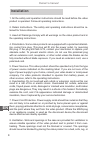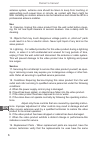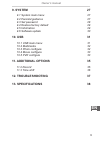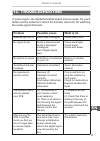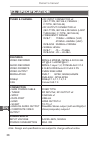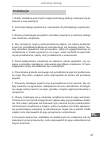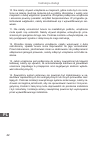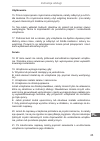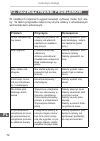- DL manuals
- Cabletech
- DVR
- URZ0198
- Owner's Manual
Cabletech URZ0198 Owner's Manual
Summary of URZ0198
Page 1
Instrukcja obsługi pl owner’s manual en set top box digital receiver urz0198.
Page 3: Safety Information
3 owner’s manual en safety information to reduce the risk of fire and electric shock, do not expose this unit to rain or moisture. Caution: to reduce the risk of fire and electric shock, do not remove the cover (or back) of the unit. Refer servicing only to qualified service personnel. The lightning...
Page 4: Installation
Owner’s manual 4 en installation 1. All the safety and operation instructions should be read before the video product is operated. Follow all operating instructions. 2. Retain instructions- the safety and operating instructions should be re - tained for future reference. 3. Heed all warnings-comply ...
Page 5
5 owner’s manual en heat register. This video product should not be placed in a built-in installa - tion such as a book case or rack, unless proper ventilation is provided or the video product manufacturer’s instructions have been followed. 9. Attachments- do not use attachments unless recommended b...
Page 6
Owner’s manual 6 en antenna system, extreme care should be taken to keep from touching or approaching such power lines or circuits, as contact with them might be fatal. Installing an outdoor antenna can be hazardous and should be left to a professional antenna installer. Use 14. Cleaning- unplug thi...
Page 7
7 owner’s manual en safety characteristics as the original parts. Use of replacements specified by the video product manufacturer can prevent fire, electric shock, or other hazards. 20. Safety check - upon completion of any service or repairs to this video product, ask the service technician to perf...
Page 8: Contents
Owner’s manual 8 en contents safety information 3 1. Introduction 10 1.1 front panel 10 1.2 rear panel 10 1.3 remote control 11 2. System connection 12 2.1 general 12 2.2 connecting the tv 12 2.3 connecting a hifi system 12 3. Getting started 13 3.1 easy install 13 3.2 hotkey 13 4. Program 14 4.1 pr...
Page 9: 9. System
9 owner’s manual en 9. System 27 9.1 system main menu 27 9.2 parental guidance 27 9.3 set password 28 9.4 restore factory default 29 9.5 information 29 9.6 software update 30 10. Usb 31 10.1 usb main menu 31 10.2 multimedia 32 10.3 photo configure 32 10.4 movie configure 33 10.5 pvr configure 33 11....
Page 10: 1. Introduction
Owner’s manual 10 en 1. Introduction 1.2 rear panel 1.1 front panel 1. Usb port 2. Standby button 3. Menu - open and close the menu screen 4. Confirm a selection within a menu or enter channel list. 5. Channel up or down 6. Volume up or down 7. Ca card port 1 2 3 4 5 6 7 hdmi output down mix audio 2...
Page 11: 1.3 Remote Control
11 owner’s manual en 1.3 remote control 5. Cursor/ch+, -/vol+,- (cursor: navigation buttons used to navigate menu’s items) (ch+/-: channel up and down) (vol+/-: volume up and down) 6. Ok button (confirm a selection within a menu) 7. Rec (record the tv program) 8. Search backward /forward 9. Subtitle...
Page 12: 2. System Connection
Owner’s manual 12 en 2. System connection 2.1 general there are many different types of tv and other equipment that you can connect to the stb. In this manual you will see some of the most common ways to connect your equipment. 2.2 connecting the tv antenna scart cable hdmi cable rf cable 2.3 connec...
Page 13: 3. Getting Started
13 owner’s manual en 3. Getting started 3.1 easy install if you use the stb for the first time, the „installation” menu ap - pears. Press cursor button to setup the osd language and coun - try setting. Highlight “channel search “,press “right”or “left” button to select dvb-t or dvb-s/s2. Then press ...
Page 14: 4. Program
Owner’s manual 14 en 4. Program 1. Press the „menu” button to enter main menu. 2. Press „right” or „left” button to highlight „program”,then press „ok” button to enter the program menu. 3. Press „up” or „down” cursor button to highlight the desired item, and then press „ok”/”right” button to enter t...
Page 15: Move
15 owner’s manual en use this menu to move, skip, lock, delete, favor and rename channel. Move press red button, the selected channel will be marked in a sym - bol „ „ then press „up” or „down” cursor button to move the selected channel to the position that you want to place. Press „ok” button to co...
Page 16: Delete
Owner’s manual 16 en delete press blue button ,a confirmation window appears. Press „ok” button to delete the selected channel from channel list. Press „exit” button to cancel. Fav press „fav” button , then press „up” or „down” cursor button to select favorite type, and press „ok” button, the select...
Page 17
17 owner’s manual en in timer setting menu (book list), you can set programmer timer. Press” red” button to add timer. Press” green” button to edit timer. Press” blue” button to delete timer. Channel type: tv/radio channel no.: press „left”/”right” button to change channel no. Channel name: you can ...
Page 18: 5. Picture
Owner’s manual 18 en 5. Picture 1. Press the „menu” button to enter main menu. 2. Press „right”or „left” button to highlight „picture”,then press „ok” button to enter the picture menu. 3. Press „up” or „down” cursor button to highlight the desired item, and then press „left”/”right” button to set th...
Page 19: 6. Channel Search
19 owner’s manual en 6. Channel search 1. Press the „menu” button to enter main menu. 2. Press „right”or „left” button to highlight „channel search”, then press „ok” button to enter the channel search menu. 3. Press „up” or „down” cursor button to highlight the desired item, and then press „ok”/”rig...
Page 20: 1. Auto Search
Owner’s manual 20 en 6.2 terrestrial channel search 1. Auto search select the „auto search”, press the „ok” button to start auto se - arch. While automatic channel search wil l delete all channels exi - sted in the receiver. Press „exit” button to cancel..
Page 21: 2. Manual Search
21 owner’s manual en 2. Manual search 1. Select „manual search”, press the „ok” button to enter the ma - nual search menu. 2. Press „right”or „left” cursor button to set frequency chan - nel, then press „ok” button to start channel scan. 3. Country press „left” or „right”button to set the country. 4...
Page 22: 6.3 Satellite Channel Search
Owner’s manual 22 en 6.3 satellite channel search this menu allows you to change settings like satellite, lnb type, lnb frequency, transponder, 22khz, lnb power and diseqc mode. Press blue button to scan channels. 1. Satellite list press the „menu” button to enter main menu. Press „up”or „down” butt...
Page 23: 2. Transponder List
23 owner’s manual en 2. Transponder list goto button: enter satellite list red button: add transponder green button: edit transponder yellow button: delete transponder blue button: scan transponder 6.4 db management load from usb: load channel list from usb backup to usb: backup channel list to usb.
Page 24: 7. Time
Owner’s manual 24 en 7. Time 1. Press the „menu” button to enter main menu. 2. Press „right”or „left” button to highlight „time”,then press „ok” button to enter the time menu. 3. Press „up” or „down” cursor button to highlight the desired item, and then press „left”/”right” button to set the item. 4...
Page 25: 8. Option
25 owner’s manual en sleep: you can set sleep to off/1-12 hour. No command to stb on front panel or remoter in 1-12 hours and no timer event, the stb will enter standby mode automatically. If off is selected, the stb can’t enter standby mode automatically. Auto standby no command to stb on front pan...
Page 26
Owner’s manual 26 en this menu allows you to set osd language, subtitle language, audio language and digital audio. Osd language: you can set osd language. Subtitle language: you can set subtitle language. Audio language: you can set audio language. Digital audio: pcm/off/raw hdmi on /raw hdmi off c...
Page 27: 9. System
27 owner’s manual en 9. System 1. Press the „menu” button to enter main menu. 2. Press „right”or „left” button to highlight „system”,then press „ok” button to enter the system menu. 3. Press „up” or „down” cursor button to highlight the desired item, and then press „ok”/”right” button to enter the s...
Page 28: 9.3 Set Password
Owner’s manual 28 en in „system „ menu, select „set password” and press „ok” button to enter the set password menu . Input old password: the default password is”000000” input new password: to change the password. Confirm password: to confirm the new password. 9.3 set password.
Page 29: 9.4 Restore Factory Default
29 owner’s manual en this menu allows you to re-set the stb back to factory settings, clear all existed channels. 1. In „system „ menu, select „restore factory default” and press „ok” button, you are asked to input password (the default pas - sword is”000000”). 2. After inputting the correct passwor...
Page 30: 9.6 Software Update
Owner’s manual 30 en 1. We offer the function for users to update software version by oad. „start time” is valid only when selected „on” in „status” item. Input the time with numeric button,the stb will update automati - cally in that time. 2. Users also update software version by usb. Press cursor ...
Page 31: 10. Usb
31 owner’s manual en 10. Usb 1. Press the „menu” button to enter main menu. 2. Press „right”or „left” button to highlight „usb”,then press „ok” button to enter the usb menu. 3. Press „up” or „down” cursor button to highlight the desired item, and then press „ok”/”right” button to enter the sub-menu....
Page 32: 10.3 Photo Configure
Owner’s manual 32 en slide time: to set the photo slide time to 1/ 2/ 3/4/ 5/ 6/ 7/ 8s slide mode: to set the photo slide mode to random, nor mal, horizontal topright, vertical bottomleft etc. Aspect ratio: to set the photo aspect ratio to keep/ discard 10.3 photo configure.
Page 33: 10.4 Movie Configure
33 owner’s manual en subtitle specific: to set the movie subtitle specific to normal/ small subtitle bg: to set the movie subtitle bg to transparent/ gray/ yellow green/white subtitle font color: to set themovie subtitle font color to red/ blue/ green/ white/ black 10.4 movie configure this menu all...
Page 34
Owner’s manual 34 en record device press „left” or „right” cursor button to select record device. Timeshift size 0.5gb/1.0gb/1.5gb/2.0gb/2.5gb/3.0gb/3.5gb/ 4.0gb..
Page 35: 11.1 Record
35 owner’s manual en format 1. This menu allows you to format the disk. 2. Press cursor button to select disk and file system. Press „ok” button, a window appears. Press „ok” button to for - mat. Press „exit” button to cancel. Instant record • in viewing mode, press „record” button to instantaneousl...
Page 36: 11.2 Time Shift
Owner’s manual 36 en time shift can be done in viewing mode by pressing the „time - shift „ button. During the playback, it is possible to perform the following ac - tions: press „play/pause „ button to play or pause the playback press „forward „ button to fast forward the playback press „backward „...
Page 37: 12. Troubleshooting
37 owner’s manual en 12. Troubleshooting in some region, the digital terrestrial signal may be weak. So you’d better use the antenna in which the booster was built, for watching the weak signal channels. Problem possible cause what to do standby light not lit mains lead unplugged check mains lead no...
Page 38: 13. Specification
Owner’s manual 38 en 13. Specification tuner & channel • rf input connector x2 (iec-type, iec169-2, female ; f-type, iec169-24) • rf output connector x2 (iec-type, iec169-2,fe male (loop through); f-type, iec169-24) • frequency range: dvb-t : 174mhz ~230mhz (vhf) 470mhz ~862mhz (uhf) dvb-s/s2 : 950m...
Page 39
39 owner’s manual en.
Page 40: Instrukcje Bezpieczeństwa
Instrukcja obsługi 40 pl instrukcje bezpieczeŃstwa zalanie / zamoczenie urzĄdzenia moŻe doprowadziĆ do zwarcia i poraŻenia prĄdem elektrycznym. Uwaga: aby zmniejszyć ryzyko porażenia prądem, nie należy zdejmo - wać obudowy urządzenia. Prace ser - wisowe powinny być wykonywane przez wykwalifikowany p...
Page 41: Instalacja
41 instrukcja obsługi pl instalacja 1. Należy dokładnie przeczytać niniejszą instrukcję obsługi i stosować się do zaleceń w niej zawartych. 2. Instrukcja obsługi powinna być zachowana do późniejszego wykorzysta - nia. 3. Należy przestrzegać wszystkich ostrzeżeń zawartych w instrukcji obsługi oraz ob...
Page 42
Instrukcja obsługi 42 pl 10. Nie należy używać urządzenia w miejscach, gdzie może być ono nara - żone na zalanie (kuchnia, łazienka lub w pobliżu zbiorników z wodą) oraz miejscach o dużej wilgotności powietrza. Wszystkie podłączone urządzenia i akcesoria powinny posiadać certyfikat bezpieczeństwa. W...
Page 43
43 instrukcja obsługi pl użytkowanie 15. Przez rozpoczęciem czyszczenia urządzenia, należy odłączyć je od źró - dła zasilania. Do czyszczenia należy użyć wilgotnej ściereczki (nie należy używać chemicznych środków czyszczących). 16. Nie należy wkładać żadnych obiektów do gniazd lub poprzez otwory we...
Page 44
Instrukcja obsługi 44 pl 22. Jeżeli produkt ma być zamontowany na ścianie/suficie, to należy to wy - konać zgodnie z zaleceniami producenta. 23. Tuner nie powinien być umieszczony w pobliżu źródeł ciepła oraz miej - scach gdzie będzie narażony na bezpośrednie działanie promieni słonecz - nych..
Page 45: Spis Treści
45 instrukcja obsługi pl spis treŚci instrukcje bezpieczeŃstwa 40 1. Wprowadzenie 47 1.1 panel przedni 47 1.2 panel tylny 47 1.3 pilot zdalnego sterowania 48 2. Schemat podŁĄczenia 49 2.1 ogólne 49 2.2 podłączenie tv 49 2.3 podłączenie systemu hifi 49 3. Pierwsze uruchomienie 50 3.1 pierwsze uruchom...
Page 46: 9. System
Instrukcja obsługi 46 pl 9. System 63 9.1 system - menu główne 63 9.2 blokada rodzicielska 63 9.3 ustawienie hasła 64 9.4 przywrócenie ustawień fabrycznych 65 9.5 informacje 65 9.6 aktualizacja oprogramowania 66 10. Usb 67 10.1 menu główne usb 67 10.2 multimedia 67 10.3 opcje zdjęć 68 10.4 opcje nap...
Page 47: 1. Wprowadzenie
47 instrukcja obsługi pl 1. Wprowadzenie 1.2 panel tylny wyjście hdmi audio l/r composite video rf aut - podłączenie zewnętrznego urządzenia zasilanie ac podłączenie anteny telewizji naziemnej podłączenie zewnętrznego urządzenia satelitarnego coaxial audio lnb in podłą - czenie anteny satelitarnej 1...
Page 48
Instrukcja obsługi 48 pl 1.3 pilot zdalnego sterowania 5. Kursor, ch-/ch+, vol+/vol- (kursor: nawigacja po menu) (ch+/-: przejście do następnego / poprzedniego kanału) (vol+/-: głośność + / -) 6. Ok (potwierdzenie wyboru) 7. Rec (nagrywanie) 8. Wyszukiwanie do przodu/tyłu 9. Subtitle (wł./wył. Napis...
Page 49: 2. Schemat Podłączenia
49 instrukcja obsługi pl 2. Schemat podŁĄczenia 2.1 ogólne istnieje wiele rodzajów telewizorów i innych urządzeń, do których można podłączyć tuner telewizyjny. Poniżej przedstawiony został przykładowy sposób podłączenia. 2.2 podłączenie tv antena satelitarna kabel scart tv kabel hdmi kabel rf 2.3 po...
Page 50: 3. Pierwsze Uruchomienie
Instrukcja obsługi 50 pl 3. Pierwsze uruchomienie 3.1 pierwsze uruchomienie urządzenia przy pierwszym uruchomieniu urządzenia na wyświetlaczu pojawi się przewodnik instalacji . Opcja wyszukiwanie odpowiada za ustawienie wyszukiwania kanałów dvb-t (telewizja naziemna) lub dvb-s/s2 (telewizja satelita...
Page 51: 4. Programy
51 instrukcja obsługi pl 4. Programy 4.1 edycja kanałów 1. Aby wyświetlić menu główne, należy nacisnąć przycisk menu . 2. Za pomocą przycisków / , należy podświetlić opcję program i nacisnąć przycisk ok . 3. Naciśnięcie przycisku exit spowoduje wyjście z menu. 1. W menu program należy wybrać edycja ...
Page 52: Przesuwanie
Instrukcja obsługi 52 pl przesuwanie należy wybrać żądany kanał i nacisnąć czerwony przycisk, kanał zostanie oznaczony symbolem . Za pomocą strzałek kierunko - wych, należy przesunąć kanał w żądane miejsce i nacisnąć przy - cisk ok . Pomijanie kanału należy wybrać żądany kanał i nacisnąć zielony prz...
Page 53: Ulubione
53 instrukcja obsługi pl ulubione aby dodać żądany kanał do listy ulubionych, należy wybrać kanał i nacisnąć przycisk fav . Zmiana nazwy kanału w celu zmiany nazwy kanału, należy nacisnąć przycisk info . 4.2 epg (elektroniczny przewodnik po programach) epg (przewodnik po kanałach) wyświetla informac...
Page 54: Info
Instrukcja obsługi 54 pl za pomocą przycisku ok można zaplanować audycje do nagra - nia. Po naciśnięciu przycisku info wyświetlona zostanie lista za - planowanych zdarzeń. - aby dodać nowe zdarzenie, należy nacisnąć czerwony przycisk. - aby edytować zdarzenie, należy nacisnąć zielony przycisk. - aby...
Page 55: 5. Ustawienia Obrazu
55 instrukcja obsługi pl 5. Ustawienia obrazu 1. Należy nacisnąć przycisk menu . 2. Za pomocą przycisków / , należy przejść do opcji obraz i nacisnąć przycisk ok . 3. Naciśnięcie przycisku exit spowoduje wyjście z menu. Proporcje obrazu: 4:3letter box/16:9wide screen/16:9pillarbox/ auto/4:3 full/ 4:...
Page 56: 6. Wyszukiwanie Kanałów
Instrukcja obsługi 56 pl 6. Wyszukiwanie kanaŁÓw 1. Należy nacisnąć przycisk menu . 2. Za pomocą przycisków / , należy przejść do opcji wyszuki - wanie kanału i nacisnąć przycisk ok . 3. W menu istnieje możliwość wybrania wyszukania kanałów tele - wizji naziemnej dvb-t lub satelitarnej. 4. Naciśnięc...
Page 57: Wyszukiwanie Ręczne
57 instrukcja obsługi pl wyszukiwanie ręczne aby ręcznie wyszukać dostępne kanały, należy podświetlić opcję wyszukiwanie ręczne a następnie potwierdzić wybór przyciskiem ok . Za pomocą przycisków / , należy wybrać żądany numer ka - nału..
Page 58: Kraj
Instrukcja obsługi 58 pl kraj za pomocą przycisków / , należy wybrać żądany kraj. Zasilanie anteny: po włączeniu opcji na wyjściu antenowym pojawi się napięcie 5v. 6.2 telewizja satelitarna ten tryb umożliwia wprowadzenie ustawień parametrów satelity, z którego odbierany jest sygnał. Dostępne są tyl...
Page 59: Lista Transponderów
59 instrukcja obsługi pl prawidłowe ustawienie anteny wskazują paski siły i jakości sy - gnału. Oba powinny wskazywać powyżej 80% aby odbiór kana - łów nie zawierał zakłóceń. Sprawdzając ustawienia siły i jakości użyj opcji „transponder”, aby zmienić częstotliwość i sprawdzić czy każda polaryzacja v...
Page 60: Uwaga:
Instrukcja obsługi 60 pl 6.3 kopia zapasowa listy kanałów umożliwia zrobienie kopii listy kanałów i zapisanie jej na pamię - ci usb. W przypadku skasowania listy kanałów (np. Po przywró - ceniu ustawień domyślnych), umożliwia przywrócenie listy w pro - sty sposób. Uwaga: jeśli po dokonaniu powyższyc...
Page 61: 7. Czas
61 instrukcja obsługi pl 7. Czas 1. Należy nacisnąć przycisk menu . 2. Za pomocą przycisków / , należy przejść do opcji czas i na - cisnąć przycisk ok . 3. Naciśnięcie przycisku exit spowoduje wyjście z menu. Ustawienia czasu: ręczne / automatyczne strefa czasu: opcja aktywna, gdy w ustawienia czasu...
Page 62: 8. Opcje
Instrukcja obsługi 62 pl 8. Opcje 1. Należy nacisnąć przycisk menu . 2. Za pomocą przycisków / , należy przejść do zakładki opcje i nacisnąć przycisk ok . 3. Naciśnięcie przycisku exit spowoduje wyjście z menu. Opcja umożliwia ustawienie języka osd, języka napisów, języka audio, dźwięku cyfrowego, i...
Page 63: 9. System
63 instrukcja obsługi pl 9. System 9.1 system - menu główne umożliwia ustawienie wieku: 4-18 lat uwaga: przed wprowadzeniem zmian w ustawieniach bloka - dy rodzicielskiej, należy wprowadzić hasło (domyślne hasło to: 000000). 9.2 blokada rodzicielska 1. Należy nacisnąć przycisk menu . 2. Za pomocą pr...
Page 64: 9.3 Ustawienie Hasła
Instrukcja obsługi 64 pl należy wprowadzić stare hasło (domyślne hasło to: 000000). Następnie należy wprowadzić i powtórzyć nowe hasło. 9.3 ustawienie hasła.
Page 65: 9.5 Informacje
65 instrukcja obsługi pl opcja umożliwia przywrócenie ustawień domyślnych urządze - nia. Do przywrócenia ustawień wymagane jest podanie hasła (do - myślne hasło to: 000000). Uwaga: funkcja spowoduje usunięcie wszystkich wprowadzonych ustawień oraz listy kanałów. 9.4 przywrócenie ustawień fabrycznych...
Page 66: Cja Przez Usb
Instrukcja obsługi 66 pl instrukcja prawidłowego wykonania aktualizacji Ściągnięte oprogramowanie, należy rozpakować i nagrać na pa - mięć usb (uwaga: pamięć powinna być sformatowana w systemie fat32). Pamięć należy podłączyć do portu usb w tunerze i po - czekać na komunikat o wykryciu urządzenia. Z...
Page 67: 10. Usb
67 instrukcja obsługi pl 10. Usb 10.1 menu główne usb 10.2 multimedia 1. Należy nacisnąć przycisk menu . 2. Za pomocą przycisków / , należy przejść do zakładki usb i nacisnąć przycisk ok . 3. Naciśnięcie przycisku exit spowoduje wyjście z menu. Z menu multimedia należy wybrać żądany rodzaj zawartośc...
Page 68: 10.3 Opcje Zdjęć
Instrukcja obsługi 68 pl - czas pokazu slajdów: 1/2/3/4/5/6/7/8s - tryb pokazu slajdów: losowy / normalny / pionowy / poziomy / górny prawy / dolny lewy - proporcje: zachowaj (wyświetlanie zdjęć w proporcjach 16:9) / odrzucać (wyświetlanie zdjęć w optymalnej proporcji) 10.3 opcje zdjęć.
Page 69: Subtitle
69 instrukcja obsługi pl - wielkość napisów: normalna / duża /mała - tło napisów: szare / żółto-zielone / białe / przezroczyste - kolor napisów: biały / czarny / czerwony / niebieski / zielony uwaga: bezpośredni dostęp do konfiguracji podczas projekcji fil - mu z nośnika realizowany jest poprzez dwu...
Page 70: Timeshift
Instrukcja obsługi 70 pl - urządzenie nagrywające: wyświetla informacje o podłączonym nośniku danych oraz pozwala na ustawienie wielkości pliku time - shift - format: umożliwia przeprowadzeniu formatu podłączonego no - śnika uwaga: opcja format usuwa nieodwracalnie wszystkie pliki zapi - sane na pod...
Page 71: Stop
71 instrukcja obsługi pl w trybie timeshift możliwe jest zatrzymywanie, odtwarzanie oraz przewijanie audycji. Naciśnięcie przycisku stop spowoduje włączenie funkcji time - shift. Uwaga: funkcja timeshift jest dostępna, jeżeli podłączona jest pamięć usb o wystarczającej prędkości zapisu / odczytu. Ur...
Page 72: Problem
Instrukcja obsługi 72 pl 12. RozwiĄzywanie problemÓw w niektórych regionach sygnał telewizji cyfrowej może być sła - by. W takim przypadku zaleca się użycie anteny z wbudowanym wzmacniaczem antenowym. Problem przyczyna rozwiązanie dioda zasilania się nie świeci odłączony przewód za - silający lub wł...
Page 73: 13. Specyfikacja
73 instrukcja obsługi pl 13. Specyfikacja tuner • wejŚcie rf x2 (iec-type, iec169-2, ŻeŃskie ; f-type, iec169-24) • wyjŚcie rf x2 (iec-type, iec169-2, mĘskie (przelotowe); f-type, iec169-24) • zakres czĘstotliwoŚci: dvb-t : 174mhz ~230mhz (vhf) 470mhz ~862mhz (uhf) dvb-s/s2 : 950mhz~2150mhz • poziom...
Page 74
Instrukcja obsługi 74 pl uwaga: specyfikacja i wygląd urządzenia mogą ulec zmianie bez powia - domienia..
Page 76: Www.Cabletech.Pl
Www.Cabletech.Pl.