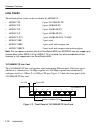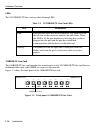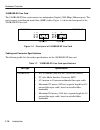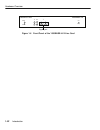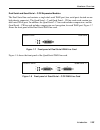- DL manuals
- Cabletron Systems
- Control Unit
- 6SSRM-02
- Installation & User Manual
Cabletron Systems 6SSRM-02 Installation & User Manual
Summary of 6SSRM-02
Page 1
9033295-01 6ssrm-02 reset 10/100 mgmt c o m cpu 3 4 2 1 rx tx link an rx tx link an 1000base-sx 6ssrlc-sx 2 1 rx tx link an rx tx link an 1000base-sx 6ssrlc-sx smartswitch 6000 advanced router module installation/user’s guide.
Page 3: Notice
I notice cabletron systems reserves the right to make changes in specifications and other information contained in this document without prior notice. The reader should in all cases consult cabletron systems to determine whether any such changes have been made. The hardware, firmware, or software de...
Page 4: Industry Canada Notice
Ii industry canada notice this digital apparatus does not exceed the class a limits for radio noise emissions from digital apparatus set out in the radio interference regulations of the canadian department of communications. Le présent appareil numérique n’émet pas de bruits radioélectriques dépassa...
Page 5: Cabletron Systems, Inc.
Iii cabletron systems, inc. Program license agreement important:this license applies for use of product in the following geographical regions: canada mexico central america south america before opening or utilizing the enclosed product, carefully read this license agreement. This document is an agre...
Page 6
Iv if the program is exported from the united states pursuant to the license exception tsr under the u.S. Export administration regulations, in addition to the restriction on transfer set forth in sections 1 or 2 of this agreement, you agree not to (i) reexport or release the program, the source cod...
Page 7: Program License Agreement
V cabletron systems sales and service, inc. Program license agreement important: this license applies for use of product in the united states of america and by united states of america government end users. Before opening or utilizing the enclosed product, carefully read this license agreement. This...
Page 8
Vi 5. United states government restricted rights. The enclosed product (i) was developed solely at private expense; (ii) contains “restricted computer software” submitted with restricted rights in accordance with section 52.227-19 (a) through (d) of the commercial computer software-restricted rights...
Page 9: Cabletron Systems Limited
Vii cabletron systems limited program license agreement important: this license applies for the use of the product in the following geographical regions: europe middle east africa asia australia pacific rim before opening or utilizing the enclosed product, carefully read this license agreement. This...
Page 10
Viii if the program is exported from the united states pursuant to the license exception tsr under the u.S. Export administration regulations, in addition to the restriction on transfer set forth in sections 1 or 2 of this agreement, you agree not to (i) reexport or release the program, the source c...
Page 11
Ix declaration of conformity application of council directive(s): 89/336/eec 73/23/eec manufacturer’s name: cabletron systems, inc. Manufacturer’s address: 35 industrial way po box 5005 rochester, nh 03867 european representative name: mr. J. Solari european representative address: cabletron systems...
Page 12
X.
Page 13: Contents
Xi contents chapter 1 introduction specifications ............................................................................................................... 1-1 tcp/udp services.......................................................................................... 1-4 features .................
Page 14: Chapter 3
Contents xii chapter 3 software installation and setup powering on and booting the software ....................................................................... 3-1 starting the command line interface .......................................................................... 3-2 access modes........
Page 15: Introduction
Introduction 1-1 1 introduction the cabletron systems smartswitch 6000 advanced router module, the 6ssrm-02, provides non-blocking, high-speed layer-2 (switching), layer-3 (routing), and layer-4 (application) switching. This chapter provides a basic overview of the 6ssrm-02 software and hardware fea...
Page 16
Specifications 1-2 introduction the following table lists the basic hardware and software specifications for the 6ssrm-02. Table 1-1 basic hardware and software specifications feature specification throughput • 8.0-gbps non-blocking switching fabric • 6.0 million packets-per-second routing throughpu...
Page 17
Specifications introduction 1-3 this guide and other 6ssrm-02 documentation refers to the 6ssrm-02’s layer-2, layer-3, and layer-4 switching and routing. These layers are based on the international standards organization (iso) 7-layer reference model. Here is an example of that model. The 6ssrm-02 o...
Page 18: Tcp/udp Services
Features 1-4 introduction tcp/udp services the following table lists some well known tcp/udp services provided by the 6ssrm-02. Features this section describes the following 6ssrm-02 features: • address-based and flow-based bridging • port-based vlans and protocol-based vlans • ip and ipx routing • ...
Page 19: Port And Protocol Vlans
Features introduction 1-5 • flow-based bridging – the 6ssrm-02 performs this type of bridging by looking up an entry in the l2 lookup table containing both the source and destination addresses of the bridge packet. Your choice of bridging method does not affect 6ssrm-02 performance. However, address...
Page 20
Features 1-6 introduction each ipx interface. When the 6ssrm-02 receives a packet whose destination mac address is one of the 6ssrm-02’s ip or ipx interface mac addresses, the port that received the packet from the network uses information in the module’s l3 lookup tables (or information supplied by...
Page 21: Layer-4 Switching
Features introduction 1-7 layer-4 switching in addition to layer-2 bridging and layer-3 routing, the 6ssrm-02 performs layer-4 switching. Layer-4 switching is based on applications and flows. • layer-4 applications – the 6ssrm-02 understands the application for which an ip or ipx packet contains dat...
Page 22: Quality Of Service
Features 1-8 introduction quality of service although the 6ssrm-02 supplies non-blocking high-speed throughput, you can configure the 6ssrm-02 to apply quality of service (qos) policies during peak periods to guarantee service to specific hosts, applications, and flows (source-destination pairs). Th...
Page 23: Hardware Overview
Hardware overview introduction 1-9 on solaris 2.X. Chapter 3 , “software installation and setup” in this guide explains how to set up snmp on the 6ssrm-02. Chapter 4 , “installing and starting cabletron corewatch” explains how to access the 6ssrm-02’s snmp agents. Hardware overview this section desc...
Page 24
Hardware overview 1-10 introduction figure 1-1 front view of 6ssrm-02 6ssrm-02 reset 10/100 mgmt c o m cpu 3 4 2 1 rx tx link an rx tx link an 1000base-sx 6ssrlc-sx 2 1 rx tx link an rx tx link an 1000base-sx 6ssrlc-sx.
Page 25: Motherboard Features
Hardware overview introduction 1-11 external controls the 6ssrm-02 has the following external controls. Where appropriate, this guide describes how to use the controls. • a com port for serial connection from a management terminal. Use this port to establish a direct cli connection to the 6ssrm-02. ...
Page 26: Line Cards
Hardware overview 1-12 introduction line cards the following line cards can be installed in the 6ssrm-02: • 6ssrlc-tx 8-port 10/100base-tx • 6ssrlc-fx 8-port 100base-fx • 6ssrlc-sx 2-port 1000base-sx • 6ssrlc-lx 2-port 1000base-lx • 6ssrlc-lx70 1-port 1000base-llx (70 km) • 6ssrlc-ser 2-port serial ...
Page 27
Hardware overview introduction 1-13 cabling and connector specifications the following table lists the media specifications for the 10/100base-tx line card. Table 1-3 10/100base-tx line card specifications port type specification 10base-t • 802.3 standard • rj-45 connector wired as media data interf...
Page 28
Hardware overview 1-14 introduction leds the 10/100base-tx line card uses the following leds. 100base-fx line card the 100base-fx line card provides the same features as the 10/100base-tx line card but uses multimode fiber-optic cable (mmf) to connect to the network. Figure 1-3 shows the front panel...
Page 29
Hardware overview introduction 1-15 cabling and connector specifications the following table lists the media specifications for the 100base-fx line card. Leds the 100base-fx line card uses the following leds. Table 1-5 100base-fx line card specifications port type specification 100base-fx • 802.3u s...
Page 30
Hardware overview 1-16 introduction 1000base-sx line card the 1000base-sx line card contains two independent gigabit (1000-mbps) ethernet ports. The ports connect to multimode-mode fiber (mmf) cables. Figure 1-4 shows the front panel of the 1000base-sx line card. Figure 1-4 front panel of 1000base-s...
Page 31
Hardware overview introduction 1-17 leds the 1000base-sx line card uses the following leds. Table 1-8 1000base-sx line card leds led description per-port link • green – indicates that the port hardware detects a cable plugged into the port and a good link is established. • red (intermittent) – indic...
Page 32
Hardware overview 1-18 introduction 1000base-lx line card the 1000base-lx line card provides the same features as the 1000base-sx line card, and supports both single-mode fiber (smf) and mmf. Figure 1-5 shows the front panel of the 1000base-lx line card. Per-port rx • green – indicates when the port...
Page 33
Hardware overview introduction 1-19 figure 1-5 front panel of 1000base-lx line card cabling and connector specifications the following table lists the media specifications for the 1000base-lx line card. Table 1-9 1000base-lx line card specifications port type specification 1000base-lx • 802.3z stand...
Page 34
Hardware overview 1-20 introduction leds the 1000base-lx line card uses the following leds. Table 1-10 1000base-lx line card leds led description per-port link • green – indicates that the port hardware detects a cable plugged into the port and a good link is established. • red (intermittent) – indi...
Page 35
Hardware overview introduction 1-21 1000base-llx (70km) the 1000base-llx line card supports a single port and contains 16 mb of memory. Advanced optical drivers have been added to the existing ssr gigabit line cards to increase distance support to between 15 and 70 km over 10 um single mode fiber. U...
Page 36
Hardware overview 1-22 introduction figure 1-6 front panel of the 1000base-llx line card 1 rx tx link an 1000base-lx 6ssrlc-lx70 gigabit port online offline swap hot.
Page 37
Hardware overview introduction 1-23 dual serial and quad serial – c/ce expansion modules the dual serial line card contains a single dual serial wan port (two serial ports located on one high density connector). The quad serial – c and quad serial – ce line cards each contain two dual serial wan por...
Page 38
Hardware overview 1-24 introduction cabling and connector specifications the following table lists the media specifications for the dual serial and quad serial – c/ce line cards. Leds the dual serial and quad serial – c/ce line cards use the following leds. Table 1-11 dual serial and quad serial – c...
Page 39: Getting Help
Getting help introduction 1-25 getting help for additional support related to this device or document, contact cabletron systems using one of the following methods: before calling cabletron systems, have the following information ready: • your cabletron systems service contract number • a descriptio...
Page 40
Getting help 1-26 introduction.
Page 41: Installation
Installation 2-1 2 installation this chapter provides the instructions to install the 6ssrm-02. A phillips screwdriver is required to install options into the module. Follow the order of the sections listed below to correctly install the module. • unpacking the module • installing options • installi...
Page 42: Unpacking The Module
Unpacking the module 2-2 installation unpacking the module unpack the module as follows: 1. Open the box and remove the packing material protecting the 6ssrm-02. 2. Verify the contents of the carton as listed in table 2-1 . 3. Remove the tape seal on the non-conductive bag to remove the 6ssrm-02. 4....
Page 43
Installing the module into the 6c105 chassis installation 2-3 installing the module into the 6c105 chassis caution: failure to observe static safety precautions could cause damage to the 6ssrm-02. Follow static safety handling rules and wear the antistatic wrist strap provided with the 6c105 chassis...
Page 44
Installing the module into the 6c105 chassis 2-4 installation figure 2-1 installing an interface module 1 2 3 4 5 ps1 ps2 plastic locking tab slot number circuit card card guides metal back-panel plastic locking tab backplane connector 6ssrm-02 reset 10/100 mgmt c o m cpu 3 4 6ssrlc-tx 2 1 rx tx lin...
Page 45: Completing The Installation
Completing the installation installation 2-5 5. Examine the module for damage. If any damage exists, do not install the module. Immediately contact cabletron systems. Caution: to prevent damaging the backplane connectors in the following step, take care that the module slides in straight and properl...
Page 46
Completing the installation 2-6 installation.
Page 47
Software installation and setup 3-1 3 software installation and setup this chapter provides the following software installation and basic setup procedures: • powering on and booting the software • starting the command line interface (cli) • setting basic system information • setting up snmp communit...
Page 48: Access Modes
Starting the command line interface 3-2 software installation and setup as the software boots, the management console attached to the 6ssrm-02’s com port displays messages related to the phases of the boot sequence. When the software is fully booted, the following message appears on the management c...
Page 49: Basic Line Editing Commands
Starting the command line interface software installation and setup 3-3 note: the command prompt will show the name of the 6ssrm-02 in front of the mode character(s). The default name is “ssr”. The procedure in “setting basic system information” on page 3-4 describes how to change the system name. W...
Page 50
Setting basic system information 3-4 software installation and setup setting basic system information use the procedure in this section to set the following system information: • system time and date • system name • system location • contact name (the person to contact regarding this 6ssrm-02) note:...
Page 51
Setting basic system information software installation and setup 3-5 here is an example: 5. Use the interface add ip command to set the ip address and netmask for the en0 ethernet interface, as shown in the following example:: note: the en0 interface is automatically created by the system and is res...
Page 52
Setting basic system information 3-6 software installation and setup if you exit configure mode (by entering the exit command or pressing ctrl+z) before activating any of your changes in the scratchpad, the cli will ask you whether you want to make the changes in the scratchpad active by displaying ...
Page 53
Setting up snmp community strings software installation and setup 3-7 setting up snmp community strings to use snmp to manage the 6ssrm-02, you need to set up an snmp community on the 6ssrm-02. Otherwise, the 6ssrm-02’s snmp agent runs in local trap process mode until you disable it using the snmp s...
Page 54
Setting up snmp community strings 3-8 software installation and setup here is an example of the commands and output for configuring snmp and saving the changes. Ctron-ssr-1# config ctron-ssr-1(config)# snmp set community public privilege read-only ctron-ssr-1(config)# snmp set target 10.50.11.12 com...
Page 55: Setting Up Passwords
Setting up passwords software installation and setup 3-9 7. After verifying the snmp configuration, save the changes to the startup configuration file by entering the copy active to startup command. Remember to enter yes or y when the cli asks you whether you want to overwrite the startup configurat...
Page 56
Setting the dns domain name and address 3-10 software installation and setup here is an example of the commands in the previous steps: caution : test all the new passwords before saving the active configuration to the startup configuration file. As shown in the example above, the passwords are shown...
Page 57
Setting the dns domain name and address software installation and setup 3-11 2. Use the following command to verify that the 6ssrm-02 can reach the dns server by pinging the server, as shown in the following example: 3. Ensure that you are in configure mode by entering the configure command in the c...
Page 58: Setting Syslog Parameters
Setting syslog parameters 3-12 software installation and setup here is an example of the commands above featuring the addition of two dns server ip addresses: 8. Enter the system show dns command to verify the new dns settings, as shown in the following example: 9. Use the ping command to verify tha...
Page 59
Setting syslog parameters software installation and setup 3-13 the 6ssrm-02 writes the syslog messages to a syslog daemon on udp port 514. You can set the cli to send all or only some of the message types. By default, the cli sends warning, error, and fatal messages but not informational messages to...
Page 60
Loading system image software 3-14 software installation and setup 6. Enter the show command to show the commands you just entered. Because you have not activated these configuration changes yet, they are listed in the scratchpad section of the output. Here is an example: note: the other configurati...
Page 61
Loading system image software software installation and setup 3-15 1. Display the current boot settings by entering the system show version command, as shown in the following example: note: in this example, the location “pc-flash” indicates that the 6ssrm-02 is set to use the factory-installed syste...
Page 62: Loading Boot Prom Software
Loading boot prom software 3-16 software installation and setup here is an example: 6. Enter the system image list command to verify the change. Note: you do not need to activate this change. Loading boot prom software the smartswitch boots using the boot prom software installed in the 6ssrm-02’s in...
Page 63: Configuration File
Activating configuration changes and saving the configuration file software installation and setup 3-17 here is an example: 4. Enter the system show version command to verify that the new boot prom software is on the internal memory of the 6ssrm-02. Activating configuration changes and saving the co...
Page 64
Activating configuration changes and saving the configuration file 3-18 software installation and setup activating the configuration commands in the scratchpad the configuration commands you have entered using procedures in this chapter are in the scratchpad but have not yet been activated. Use the ...
Page 65
Activating configuration changes and saving the configuration file software installation and setup 3-19 viewing the current configuration if you want to view the current configuration: 1. Ensure that you are in enable mode by entering the enable command in the cli. 2. Enter the following command to ...
Page 66
Activating configuration changes and saving the configuration file 3-20 software installation and setup.
Page 67
Installing and starting cabletron corewatch 4-1 4 installing and starting cabletron corewatch this chapter: • provides an overview of cabletron corewatch, a java-based graphical user interface (gui) you can use to monitor and configure your smartswitch router • discusses the browser and hardware req...
Page 68: System Requirements
System requirements 4-2 installing and starting cabletron corewatch system requirements corewatch can run in the solaris, windows nt, and windows 95/98 environments. As shown in the following table, corewatch’s system requirements depend on your operating system. The table identifies which browser t...
Page 69
Installing cabletron corewatch installing and starting cabletron corewatch 4-3 4. Ensure that you are in the appropriate subdirectory to access the cd-rom by entering the following command: 5. Run the corewatch installation script by entering the following command: corewatch is installed on your sys...
Page 70: Starting Corewatch
Starting corewatch 4-4 installing and starting cabletron corewatch 8. Click next. 9. Specify a name for the corewatch program group, which is cabletron systems corewatch by default. Then click next. 10. When the browser window reappears, close it. 11. Specify whether you want to view the corewatch r...
Page 71
Starting corewatch installing and starting cabletron corewatch 4-5 starting corewatch in windows nt or windows 95/98 to start corewatch in the windows nt or windows 95/98 environment: 1. Select the start menu, choose programs, choose cabletron systems corewatch, and then choose corewatch. The login ...
Page 72
Starting corewatch 4-6 installing and starting cabletron corewatch starting corewatch from within hp openview 5.X hp openview 5.X is network node management software for the solaris and windows nt environments. If hp openview is integrated with corewatch, you may use hp openview to start corewatch a...
Page 73: Troubleshooting
Troubleshooting 5-1 5 troubleshooting if you experience difficulty with the basic hardware or software setup procedures in this guide, check the following table to see whether the difficulty you are experiencing is described. If you find a description of the difficulty you are experiencing, try the ...
Page 74
Troubleshooting 5-2 troubleshooting corewatch cannot access the 6ssrm-02. Make sure you have properly installed corewatch and check the network connection between the corewatch management station and the 6ssrm-02. The 6ssrm-02 is not resolving dns names. Use the procedure in “setting the dns domain ...