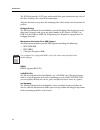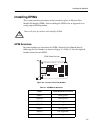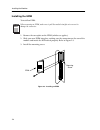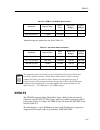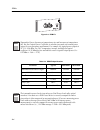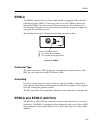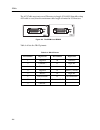- DL manuals
- Cabletron Systems
- Switch
- 9E132-15
- User Manual
Cabletron Systems 9E132-15 User Manual
Summary of 9E132-15
Page 1
Smartswitch 9000 9e132-15, 9e133-36 9e138-12 & 9e138-36 user’s guide 9031173-02.
Page 3: Notice
I notice notice cabletron systems reserves the right to make changes in specifications and other information contained in this document without prior notice. The reader should in all cases consult cabletron systems to determine whether any such changes have been made. The hardware, firmware, or soft...
Page 4: Fcc Notice
Notice ii fcc notice this device complies with part 15 of the fcc rules. Operation is subject to the following two conditions: (1) this device may not cause harmful interference, and (2) this device must accept any interference received, including interference that may cause undesired operation. Not...
Page 5
Iii notice declaration of conformity addendum application of council directive(s): 89/336/eec 73/23/eec manufacturer’s name: cabletron systems, inc. Manufacturer’s address: 35 industrial way po box 5005 rochester, nh 03867 european representative name: mr. J. Solari european representative address: ...
Page 6
Notice iv.
Page 7: Contents
V contents contents chapter 1 introduction features........................................................................................................................... 1-1 related manuals.............................................................................................................
Page 8
Contents vi appendix a epims epim-t ...........................................................................................................................A-1 epim-f1 and epim-f2.................................................................................................A-2 epim-f3 ............
Page 9: Chapter 1
1-1 chapter 1 introduction the 9e132-15, 9e133-36, 9e138-12, and 9e138-36 microlan™ switch modules, shown in figure 1-1, are four channel ethernet bridges and routers. Up to three front panel ethernet networks can be connected to this module and they can be bridged/routed to any other ethernet segme...
Page 10
Introduction 1-2 the 9e138-36 provides 12 st-type multi-mode fiber optic connections for each of the three channels, for a total of 36 connections. All ports function as repeaters for incoming data which retime and retransmit all packets. Bridging/routing the ethernet microlan switch modules provide...
Page 11
1-3 introduction figure 1-1. The ethernet microlan switch modules smb cpu fnb ethernet 9e132-15 1 1 2 3 2 3 4 5 e t h e r n e t 1 2x 3x 4x 5x e t h e r n e t 2 2x 3x 4x 5x e t h e r n e t 3 2x 3x 4x 5x 1 1 2 3 2 3 4 5 6 7 8 9 10 11 12 1 12 e t h e r n e t 1 1 12 e t h e r n e t 2 1 12 e t h e r n e ...
Page 12: Related Manuals
Introduction 1-4 related manuals the manuals listed below should be used to supplement the procedures and technical data contained in this manual. Smartswitch 9000 installation guide smartswitch 9000 operations guide smartswitch 9000 9c300-1 environmental module user’s guide smartswitch 9000 9c214-1...
Page 13: Chapter 2
2-1 chapter 2 installing the modules the smartswitch 9000 module may be installed into any of the 14 slots that are available. To install, follow the steps below: 1. Remove the blank panel covering the slot that the module is being mounted in. All other slots must be covered, if modules are not bein...
Page 14
Installing the modules 2-2 figure 2-1. Installing the module metal back-panel module guides module jack for esd wrist strap plastic tab warning: ensure that the circuit card is between the card guides. Lock down the top and bottom plastic tabs at the same time, applying even pressure..
Page 15: Installing Epims
2-3 installing the modules installing epims this section contains procedures on how to add/replace an ethernet port microlan module (epim). After installing the epim, refer to appendix a to verify proper epim operation. Epim revisions revision numbers are located on the epim’s printed circuit board ...
Page 16
Installing the modules 2-4 installing the epim to install an epim: 1. Remove the coverplate or the epim (whichever applies). 2. Slide your new epim into place, making sure the connectors on the rear of the module and inside the hub attach properly. Refer to figure 2-3. 3. Install the mounting screw....
Page 17: The Reset Switch
2-5 installing the modules the reset switch the reset switch is located on the front panel, under the top plastic tab, as shown in figure 2-4. (under the right-side tab on the 9e138-36.) it serves two functions: • pressing the reset switch twice within three seconds causes the processor (i960) to re...
Page 18: User-Accessible Components
Installing the modules 2-6 user-accessible components figure 2-5 shows the various components that are accessible to the user. These consist of an eight-position dip switch (explained in the next section), replaceable proms and sockets for ram. These will be used for future upgrades. Instructions fo...
Page 19
2-7 installing the modules setting the module card dip switch an eight-switch dip switch is located on the module card, as shown in figure 2-5 and figure 2-6. The functions of the switches are listed in table 2-2. Figure 2-6. Location of module dip switch 1 2 3 4 5 6 7 8.
Page 20
Installing the modules 2-8 see the cautions at the end of this table. Table 2-2. Function of dip switch switch function description 8 clear password 1 when toggled, this switch clears user-entered passwords stored in nvram and restores the default passwords. Once reset you can use the defaults or en...
Page 21: Chapter 3
3-1 chapter 3 operation the ethernet microlan switch modules provide connectivity between four interfaces: the three front panel ethernet and the fddi rings on the backplane (fnb-1 or fnb-2). Smartswitch 9000 modules connect to either the internal network bus (inb) or the flexible network bus (fnb) ...
Page 22: Flexible Network Bus (Fnb)
Operation 3-2 flexible network bus (fnb) the fnb consists of two dual fddi networks, the fnb-1 and fnb-2, providing up to 400 mbps of data bandwidth. These fddi networks are 100% ansi fddi- compliant, supporting smt (version 7.3), mac, phy, and pmd standards. This allows the fnb to traverse multiple...
Page 23: System Diagnostic Controller
3-3 operation system diagnostic controller this diagnostic controller is composed of a z-80 microprocessor and its supporting logic. The diagnostic controller is designed to control the power-up sequencing of modules, monitor the ethernet microlan switch modules input and output power parameters, ke...
Page 24: I960 Core
Operation 3-4 i960 core the i960 core in the fnb module serves two major functions: it provides the packet forwarding logic and performs all network management services. Fnb modules can be configured to run as layer 2 bridges, layer 3 routers, or as fast packet switches. It is possible to run the br...
Page 25: Chapter 4
4-1 chapter 4 lanview leds the front panel lanview leds, shown in figure 4-1, indicate the status of the module and may be used as an aid in troubleshooting. Figure 4-1. Lanview leds smb cpu fnb ethernet 1 1 2 3 2 3 4 5 1 2 enet 1 4 3 link (9e138-12 and 9e138-36) fnb receive fnb transmit system stat...
Page 26
Lanview leds 4-2 the functions of the system management bus (smb) and cpu leds are listed in table 4-1. The function of the fnb receive led is listed in table 4-2. The function of the fnb transmit led is listed in table 4-3. Table 4-1. Smb and cpu leds led color state description green functional fu...
Page 27
4-3 lanview leds the functions of the ethernet receive leds are listed in table 4-4. The functions of the ethernet transmit leds are listed in table 4-5. The function of the link leds is listed in table 4-6. Table 4-4. Ethernet receive leds led color state green link, no activity yellow (flashing) l...
Page 28
Lanview leds 4-4.
Page 29: Chapter 5
5-1 chapter 5 specifications safety this equipment meets the following safety requirements: • ul 1950 • csa c22.2 no. 950 • en 60950 • iec 950 • emi requirements of fcc part 15 class a • en 55022 class a • vcci class i • emc the following requirements: en 50082-1 iec 801-2 esd iec 801-3 radiated sus...
Page 30: Physical
Specifications 5-2 physical dimensions all except 9e138-36: 35.0 d x 44.0 h x 3.0 w centimeters (13.8 d x 17.4 h x 1.2 w inches) 9e138-36: 35.0 d x 44.0 h x 6.0 w centimeters (13.8d x 17.4h x 2.4w inches) weight all except 9e138-36: unit: 1.36 kg. (3 lb) shipping: 1.81 kg. (4 lb) 9e138-36: unit: 2.7...
Page 31: Appendix A
A-1 appendix a epims the 9e132-15 microlan switch extension module provides one port per channel for cabletron systems epims. Epims allow connecting to the 9e132-15 using different media types. Cabletron systems offers a variety of epims whose specifications are explained in the following sections. ...
Page 32: Epim-F1 and Epim-F2
Epims a-2 figure a-1. Epim-t pinouts epim-f1 and epim-f2 the epim-f1 and epim-f2 support multimode fiber optic cabling. Each epim has an internal cabletron systems fot-f™ fiber optic transceiver. The epim-f1 is equipped with sma connectors and the epim-f2 is equipped with st connectors. Figure a-2 s...
Page 33: Epim-F3
A-3 epim-f3 transmitter power parameters are listed table a-2. Epim-f3 the epim-f3 supports single mode fiber optic cabling. It has an internal cabletron systems fot-f™ fiber optic transceiver and is equipped with st connectors. Figure a-3 shows the epim-f3. Specifications for the epim-f3 are listed...
Page 34
Epims a-4 figure a-3. Epim-f3 table a-3. Epim-f3 specifications parameter typical minimum maximum transmitter peak wave length 1300 nm 1270 nm 1330 nm spectral width 60 nm - 100 nm rise time 3.0 nsec 2.7 nsec 5.0 nsec fall time 2.5 nsec 2.2 nsec 5.0 nsec duty cycle 50.1% 49.6% 50.7% bit error rate b...
Page 35: Epim-C
A-5 epim-c epim-c the epim-c supports thin-net coaxial cabling and is equipped with an internal cabletron systems tms-3™ transceiver. You can use the term switch on the front of the epim-c to set the internal 50-ohm terminator. This eliminates the need to connect the port to a tee-connector and term...
Page 36
Epims a-6 the aui cable must not exceed 50 meters in length. If 28 awg thin office drop aui cable is used, then the maximum cable length is limited to 15.24 meters. Figure a-5. The epim-a and epim-x table a-4 lists the db-15 pinouts. Table a-4. Db-15 pinouts pin number represents pin number represen...