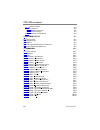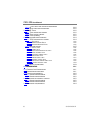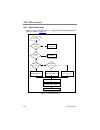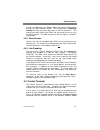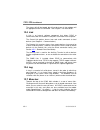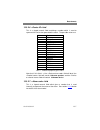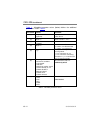- DL manuals
- Cabletron Systems
- Software
- CBU-NM
- User Manual
Cabletron Systems CBU-NM User Manual
Summary of CBU-NM
Page 1
Cbu-nm user manual fivemere ltd. Cabletron systems ltd. Fivemere house network house 161 high street newbury business park aldershot london road, newbury hampshire, england berkshire, england gu11 1tt rg13 2pz telephone: [44] (0)1635 580000 fax: [44] (0)1635 44578.
Page 2
Cbu-nm user manual ii 80-60100000-02 ii publication — 80-60100000-02 publication notice: this manual has been compiled and checked for accuracy. However the information contained in this manual does not constitute a warranty of performance. Cabletron systems limited reserves the right to revise this...
Page 3
Cbu-nm user manual 80-60100000-02 iii history sheet 80-60100000-01 v 0.26 software 23 september 1996 80-60100000-02 v 0.27 software 01 july 1997.
Page 4
Cbu-nm user manual ii 80-60100000-02 iv table of contents 1 introduction 1–1 1.1 t his chapter 1–1 1.2 f eatures of pcnc 1–1 1.3 o verview 1–2 1.4 g etting s tarted 1–2 1.5 h ow pcnc works 1–3 1.5.1 a larms 1–4 1.6 w hat pcnc does 1–4 1.7 s ystem requirements 1–6 1.7.1 h ardware 1–6 1.7.2 s oftware ...
Page 5
Table of contents 80-60100000-02 v 3.4.2 d evice a larm l og windows 3–5 3.4.3 u nacknowledged a larms window 3–6 3.5 a rchiving 3–6 3.5.1 a rchived a larm l og windows 3–6 3.6 r eading the database from other applications 3–7 3.7 h ardware alert disabling 3–7 3.8 f ilters 3–8 3.8.1 g eneric / d evi...
Page 6
Cbu-nm user manual ii 80-60100000-02 vi 5.6 i nstall the mib into your nms 5–7 5.7 t he next step 5–7 5.8 t he n etwork d atabase 5–8 5.9 t rap f ormat 5–8 6 installing pcnc 6–1 6.1 t his chapter 6–1 6.2 i ntroduction 6–1 6.3 r equirements 6–2 6.4 w hat ’ s on the distribution disks ? 6–2 6.5 i nsta...
Page 7
Table of contents 80-60100000-02 vii 7.8.1 p ort = name >: rate >, parity >, data bits >, stop bits > 7–4 7.8.2 l ine c ount = integer > 7–5 7.8.3 r x q ueue s ize = integer > 7–5 7.8.4 t x q ueue s ize = integer > 7–5 7.8.5 h andshaking = boolean > 7–5 7.8.6 d irect c onnect t imeout = integer > 7–...
Page 8
Cbu-nm user manual ii 80-60100000-02 viii 8.4.1 a dding an entry 8–4 8.4.1.1 c omments 8–5 8.4.1.2 r emote addressing 8–5 8.4.1.3 c hannel n aming 8–5 8.4.2 m odifying the d atabase 8–5 9 equipment setup 9–1 9.1 t his chapter 9–1 9.2 i ntroduction 9–1 9.3 kbu 64 9–2 9.4 c abletron g eneric s helf p ...
Page 10
Cbu-nm user manual ii 80-60100000-02 x 13.1.3 a lerts with time and date information 13–2 13.1.4 a lert message recognition 13–2 13.2 snmp t raps 13–2 13.2.1 t rap generation format 13–2 13.2.2 t rap receipt format 13–3 13.2.3 t rap examples 13–3 13.3 e xported a larm d atabases 13–4 13.3.1 .Csv exp...
Page 11
Introduction 80-60100000-02 1–1 1 introduction 1.1 this chapter the cbu-nm is the product name for the network management software known as ‘pcnc’. All references throughout in this manual are as ‘pcnc’. This chapter contains a brief description of what pcnc does and how it does it. You do not need ...
Page 12
Cbu-nm user manual ii 80-60100000-02 1–2 1.3 overview the cabletron network controller (pcnc) collects information from a network of cabletron devices. Whenever an alert message arrives from a device, pcnc will notify you. The message is processed, recorded and displayed as an ‘alarm’, and you can t...
Page 13
Introduction 80-60100000-02 1–3 you will find all the commands in the menu bar, and on the toolbar just below are many of the commonly used commands. To find out what each icon means, place the mouse over the relevant button, and a message will be displayed in the status bar. In addition, clicking t...
Page 14
Cbu-nm user manual ii 80-60100000-02 1–4 1.5.1 alarms when a network alert message arrives, pcnc uses the information you have entered into the network database to identify the source of the message. It then passes the message to a separate module which decodes the alert. Finally it logs the message...
Page 15
Introduction 80-60100000-02 1–5 the information in the alarm windows comes from the alarm database through internal filters. In addition, the alarm log windows (but not the unacknowledged alarms window) can be filtered to display only certain alarm types. For example, if you are investigating how of...
Page 16
Cbu-nm user manual ii 80-60100000-02 1–6 date. The program will warn you when the database is nearly full, but it is a good idea to archive the database frequently. This ensures you have a complete log of alarms, and keeps the program running efficiently. 1.7 system requirements to install and run t...
Page 17
Main components 80-60100000-02 2–1 2 main components 2.1 this chapter this chapter contains information about how and why you use the main components of pcnc outlined in figure 1.2 - pcnc program structure . 2.2 main window this is the main control console for pcnc. It contains all the pcnc commands...
Page 18
Cbu-nm user manual ii 80-60100000-02 2–2 all the pcnc commands and windows can be accessed using the menu bar. Many commands can also be used by clicking on buttons in the toolbar just below. When you move the mouse over a button, its function is displayed in the status bar at the bottom of the scre...
Page 19
Main components 80-60100000-02 2–3 2.5 the network inspector window the network database can be viewed and modified using the network inspector window. Each line in this window displays information about a particular device, such as its location and type. It can also display a description of the dev...
Page 20
Cbu-nm user manual ii 80-60100000-02 2–4 2.8 acknowledging / selecting alarms to acknowledge an alarm, select it from any alarm window, then use the acknowledge command from the alarms menu, the alarms speed menu, or the toolbar button. As a short cut, you can simply double-click on the alarm. You c...
Page 21
Main components 80-60100000-02 2–5 pcnc can understand. These three links interface pcnc with the serial ports. The optional snmp link allows pcnc to communicate with the tcp/ip software which manages the nic. See chapter 5 for details. The control and auxiliary links have terminal windows that allo...
Page 22
Alarms and filters 80-60100000-02 3–1 3 alarms and filters 3.1 this chapter this chapter describes how alarms are processed and displayed. It also explains the role of filters and how to use them. 3.2 the alarm database the alarm database contains information about all the alerts pcnc has received a...
Page 23
Cbu-nm user manual ii 80-60100000-02 3–2 3.3.1 alert processing when an alert message arrives, it is processed and converted into an alarm as shown in figure 3.1 . Incoming message legal alert for device? Poll number in database? Valid alert format? Discard as unreadable n o y e s y e s y e s create...
Page 24
Alarms and filters 80-60100000-02 3–3 first, pcnc must decide whether or not the incoming message is both • in a valid alert format (see chapter 13) • a legal alert string if not, pcnc can make no sense of it and will discard it as unreadable. If the message is valid, pcnc will extract the poll numb...
Page 25
Cbu-nm user manual ii 80-60100000-02 3–4 the alarm database stores the following information: • the device’s poll and channel numbers. • the device’s name and product type, both extracted from the network database using the poll number contained in the alert. • the alert’s time and date of arrival. ...
Page 26
Alarms and filters 80-60100000-02 3–5 the traps poll number not found in database , and unrecognised by device driver are the snmp equivalents. 3.4 alarm windows information stored in the alarm database can be viewed through the various alarm windows, each of which shows a different part of the data...
Page 27
Cbu-nm user manual ii 80-60100000-02 3–6 to create a device alarm log window, select the relevant device in the network inspector window and then select the device alarm log command from the network menu or toolbar. You can have any number of device alarm log windows, each with its own filter. 3.4.3...
Page 28
Alarms and filters 80-60100000-02 3–7 the alarm indicator icon is not displayed next to the entries, since all alarms must have been acknowledged in order to archive the database. 3.6 reading the database from other applications the pcnc alarm database can be saved as a text file for examination by ...
Page 29
Cbu-nm user manual ii 80-60100000-02 3–8 3.8 filters filters control the visibility of certain alarms in the alarm windows. They are used to hide common alarms you may not be interested in, or to single out particular alarms to help trace a problem. There are three alarm filters, which can be applie...
Page 30
Alarms and filters 80-60100000-02 3–9 filters do not affect the operation of the alarm database, merely which parts of it you see. All alarms remain in the database, even if they are filtered and not visible in a window. Incoming alarms continue to be added to the database and displayed in the unack...
Page 31
Cbu-nm user manual ii 80-60100000-02 3–10 g64s. For this reason, the alarm type filter is split into two separate levels - generic (which applies to all alarms) and device type. The generic filter takes precedence over the device type filter. In the case above, the connected alarm type would have to...
Page 32
Alarms and filters 80-60100000-02 3–11 bitmaps, located to the left of the alarm type names, show the current filter settings as follows: • a green tick indicates that alarms of this type will be shown. • a red cross shows that alarms of this type are hidden. For hidden alarms, the level at which th...
Page 33
Communications 80-60100000-02 4–1 4 communications 4.1 this chapter this chapter deals with the way pcnc communicates with the devices on the network. It explains the difference between local, remote and auxiliary devices, and how to connect to them using the terminals. An optional feature of pcnc i...
Page 34
Cbu-nm user manual ii 80-60100000-02 4–2 by another kbu 64 device which is connected to an isdn line and the remote port of your pc. These ‘remote’ devices use the remote link, which can only receive information, not send it. However, pcnc can talk to remote kbu 64 devices as if they were local, by ...
Page 35
Communications 80-60100000-02 4–3 line fail, the kbu goes into ‘backup’ mode and sends the information through the isdn network instead. This will generate a performing backup alert from the alarm port which is fed into channel 2. This channel then dials a kbu at the pcnc site, and sends the alert t...
Page 36
Cbu-nm user manual ii 80-60100000-02 4–4 menu. Pcnc will then bring up the control terminal window and, using the location information stored in the network database, automatically connect to that device. The name of the connected device is displayed in the title bar. You can then enter commands at ...
Page 37
Communications 80-60100000-02 4–5 if a device is password protected, the connection process will time out, allowing you to enter the password in the control terminal window. Note that the direct connect command will be unable to select the correct channel in this case. 4.5.2 remote direct connection...
Page 38
Cbu-nm user manual ii 80-60100000-02 4–6 4.5.3.1 editing the talkwire list to examine or modify the talkwire list, use the talkwire list... Command from the network menu or from the speed menu in the network inspector or control terminal window. A dialogue box appears, which allows you to select the...
Page 39
The snmp link and chameleon 80-60100000-02 5–1 5 the snmp link and chameleon 5.1 this chapter the snmp link is an optional addition to the basic pcnc software. You do not need to have the snmp link, and you can skip this chapter if you are not using it. This chapter describes how it works and what i...
Page 40
Cbu-nm user manual ii 80-60100000-02 5–2 5.3 requirements to forward or receive traps using the snmp link you will need the following items in addition to the basic requirements: • a network interface card (nic) or other device suitable for connecting the pcnc computer to your tcp/ip network. • an n...
Page 41
The snmp link and chameleon 80-60100000-02 5–3 5.3.4 pcnc extensions the pcnc extensions are additional files, supplied on disk 3, that provide the snmp link’s functionality. See chapter 6 for details of how to install these files. Pcncsnmp.Exe transfers traps between pcnc and chameleon, and logs th...
Page 42
Cbu-nm user manual ii 80-60100000-02 5–4 the return codes show whether or not pcnc was successful in generating the trap. You can clear this box if you do not need to see the return codes. When you exit pcnc, pcncsnmp and newt are closed automatically. It is possible to close down pcncsnmp while pcn...
Page 43
The snmp link and chameleon 80-60100000-02 5–5 once an alert has been processed by pcnc and converted into a trap, it is sent to pcncsnmp which in turn passes it on to chameleon. The traps are then processed by chameleon, which communicates with the ndis driver. Chameleon is configured with informat...
Page 44
Cbu-nm user manual ii 80-60100000-02 5–6 the setup program will then copy the chameleon files to your computer. When it has finished, it will start the custom program, to allow you to configure chameleon for your computer and network. This will display the current settings in a window, and allows yo...
Page 45
The snmp link and chameleon 80-60100000-02 5–7 nb: if you later have problems which are due to incorrect chameleon configuration, you can run the custom application again manually (from the chameleon group) to change the settings. Remember that you may need to exit windows and restart the computer t...
Page 46
Cbu-nm user manual ii 80-60100000-02 5–8 5.8 the network database pcnc version 0.27 does not provide a specific snmp (as opposed to local/remote) device option for devices on the network database. Snmp devices should be defined in the database as though they were local, allowing pcnc to decode the a...
Page 47
Installing pcnc 80-60100000-02 6–1 6 installing pcnc 6.1 this chapter this chapter explains how to install or upgrade the pcnc program. 6.2 introduction the pcnc software consists of a number of files which should be stored in the working directory. This is normally c:\pcnc, but does not have to be....
Page 48
Cbu-nm user manual ii 80-60100000-02 6–2 6.3 requirements to run the basic pcnc program to receive and process alert messages, you will need the hardware and software outlined in section 1.7 . To run the snmp link you will also need the following: • an ndis-compliant network interface card or other ...
Page 49
Installing pcnc 80-60100000-02 6–3 6.5 installing pcnc for the first time the following diagram shows the steps required to install pcnc both with and without snmp extensions: 7.6 c r e a t e p c n c p r o g r a m g r o u p a n d i c o n c o n f i g u r e p c n c . I n i w i t h o u t s n m p c r e ...
Page 50
Cbu-nm user manual ii 80-60100000-02 6–4 6.5.2 * set up the tcp/ip network if you are using the snmp link, you will need to configure the network to support tcp/ip. If not, skip to section 6.5.3 . 6.5.2.1 * install the network hardware if you do not have one already, you will need to install a netwo...
Page 51
Installing pcnc 80-60100000-02 6–5 6.5.4 customise pcnc.Ini refer to chapter 7 - configuring pcnc.Ini . Leave the snmp link disabled for now, even if you are intending to use it later. This makes it easier to check that pcnc is working properly. 6.5.5 create the windows icon switch to the program ma...
Page 53
Installing pcnc 80-60100000-02 6–7 you have the program running properly. Refer to chapter 7 - configuring pcnc.Ini for details, and copy any unchanged settings into the new pcnc.Ini. Once you have done this, carry out the steps outlined in section 6.5.6 and, if applicable, section 6.5.7 to test tha...
Page 54
Configuring pcnc.Ini 80-60100000-02 7–1 7 configuring pcnc.Ini 7.1 this chapter this chapter deals with configuring the pcnc.Ini file and setting up the com ports. Pcnc’s online help contains all the information about how to set up this file. Pcnc will run with the default pcnc.Ini file, so once you...
Page 55
Cbu-nm user manual ii 80-60100000-02 7–2 7.3 connecting the ports the three non-snmp links defined in pcnc - control, remote and auxiliary - are configured in three separate sections of pcnc.Ini. Each link you use will have a corresponding com port on the pc. A link can be used to send commands to d...
Page 56
Configuring pcnc.Ini 80-60100000-02 7–3 7.4 format of the pcnc.Ini file the pcnc.Ini file contains several sections, each of which consists of a group of related settings. The sections and settings are listed in the pcnc.Ini file in the following format: [section name] option=value the option must b...
Page 57
Cbu-nm user manual ii 80-60100000-02 7–4 7.7 settings in this chapter, the syntax, default value, and purpose of each setting appear in the following format: settingname= default: the default value for this setting. This value is used if the setting is not present in your pcnc.Ini file, or if the sp...
Page 58
Configuring pcnc.Ini 80-60100000-02 7–5 7.8.2 linecount= default: 24 purpose: this entry controls the number of lines that appear in the control terminal window. The value of linecount can be between 24 and 128. Change the setting if you need to see more than 24 lines of history in the control termi...
Page 59
Cbu-nm user manual ii 80-60100000-02 7–6 when enabled, the handshaking scheme is designed to operate with pcnc connected to the master port of a cabletron port sharer (psv). For additional details including cabling requirements, see chapter 14. 7.8.6 directconnecttimeout= default: 120 purpose: speci...
Page 60
Configuring pcnc.Ini 80-60100000-02 7–7 7.9.2 emulation= default: tty purpose: tells the auxiliary terminal window which type of terminal to emulate. Valid entries are: ansi , vt52 , vt100 , and tty . 7.9.3 breakhandling= default: on purpose: the breakhandling entry specifies whether the cabletron n...
Page 61
Cbu-nm user manual ii 80-60100000-02 7–8 setting. For the tty, ansi and vt-52 emulations, this is 0 (black). For the vt-100 emulation, it is 15 (white). The colour values are interpreted as follows: 0 black 8 dark grey 1 dark blue 9 blue 2 dark green 10 green 3 dark cyan 11 cyan 4 dark red 12 red 5 ...
Page 62
Configuring pcnc.Ini 80-60100000-02 7–9 7.11 [device drivers] this section was used in pcnc before version 0.27. It is no longer needed and should not appear in pcnc.Ini. 7.12 [options] any entries that do not have their own section will be in the miscellaneous [options] section. 7.12.1 audiblewarni...
Page 63
Cbu-nm user manual ii 80-60100000-02 7–10 7.12.3 alarmlogging= default: on purpose: controls pcnc’s recording of alarms in the alarm database. Valid entries are on and off . When the option is set to off , no alarms are displayed or stored. To run pcnc normally, alarmlogging should be on . If you ar...
Page 64
Configuring pcnc.Ini 80-60100000-02 7–11 7.13 [snmp link] this section tells the cabletron network controller whether to use the optional snmp link (see chapter 5), and only applies if you are using the snmp extensions. It also specifies miscellaneous configuration options for the link. If you are n...
Page 65
Cbu-nm user manual ii 80-60100000-02 7–12 7.13.4 traptxoidpcnc= default: 1.3.6.1.4.1.233 purpose: every snmp trap contains an object id number that identifies the type of object from which it originated. The traptxoidpcnc setting tells pcnc which oid to use when generating traps to be forwarded to a...
Page 66
The network database 80-60100000-02 8–1 8 the network database 8.1 this chapter this chapter deals with the network database - how to define it, how it is used and what each entry means. 8.2 the role of the network database information about the devices on your network is stored in the network datab...
Page 67
Cbu-nm user manual ii 80-60100000-02 8–2 information about your network is not lost if the file is accidentally damaged or deleted. 8.2.1 alert processing each time an alert message is received, pcnc looks up the poll number of the device that sent it and extracts all its details from the database. ...
Page 68
The network database 80-60100000-02 8–3 the status of each device is shown in various ways, depending on the device type. For example, if a kbu 64 is online it is marked with a cross. For a kmux, a cross means the link is down. It is possible to clear the status of a device or its channels by select...
Page 69
Cbu-nm user manual ii 80-60100000-02 8–4 their device, sort on poll number using the sort order... Command from the network menu, the network inspector speed menu or the toolbar. Alarms generated by independently named channels display the name of the channel, not the device, in the ‘device name’ fi...
Page 70
The network database 80-60100000-02 8–5 8.4.1.1 comments the comments you add are only visible when you call up the edit network device dialogue box and do not appear elsewhere. You can include anything you may find useful here - reference numbers, telephone numbers, locations in racks, etc. 8.4.1.2...
Page 71
Equipment setup 80-60100000-02 9–1 9 equipment setup 9.1 this chapter this chapter tells you how to set up the equipment in your network to work with pcnc. Read this only if you need to set up new equipment. 9.2 introduction most cabletron devices have various settings that may need to be configured...
Page 72
Cbu-nm user manual ii 80-60100000-02 9–2 9.3 kbu 64 polling needs to be turned on and the poll number used must be the same as the entry for that device in the network database. To set up a kbu64 from the factory default settings, you need to type the following commands: set poll xxxxx set log alert...
Page 73
Commands 80-60100000-02 10–1 10 commands 10.1 this chapter this chapter briefly describes each of pcnc’s commands. All commands are available from the menu bar, and many are also found as icons on the toolbar. The commands are listed in the order that they appear in the menus, together with a descri...
Page 74
Cbu-nm user manual ii 80-60100000-02 10–2 this, place the mouse cursor over a toolbar button, or pop up a menu and drag the selection over the menu commands. The on-line help also gives information about these commands. To obtain help, press shift-f1, and the cursor will change shape. Select a comma...
Page 84
Troubleshooting guide 80-60100000-02 11–1 11 troubleshooting guide 11.1 this chapter this chapter offers suggestions should you encounter problems. Often, the problems are due to an incorrect setup in pcnc.Ini. To correct these, refer to chapter 7 - configuring pcnc.Ini . 11.2 you cannot see any ala...
Page 85
Cbu-nm user manual ii 80-60100000-02 11–2 if the link is not working, check the port connections and the settings in pcnc.Ini’s [remote link] or [snmp link] section. 11.3 some alerts are not being processed when many alerts are sent to pcnc over a short period of time, pcnc’s receive buffer can over...
Page 86
Troubleshooting guide 80-60100000-02 11–3 alert message pcnc has received (see section 3.3.3 ). When this happens, the alarm is classified as unrecognised for filtering purposes, even though the actual alarm type is displayed in the usual way. These alarms are hidden by the unrecognised alert filter...
Page 87
Cbu-nm user manual ii 80-60100000-02 11–4 after this dialogue, you will see a second box saying that an error has occurred, and that you can ‘close’ or ‘ignore’. The application may continue to function normally if you choose ‘ignore’. Under some circumstances, however, pcnc will be forced to shut d...
Page 88
Glossary 80-60100000-02 12–1 12 glossary 12.1 alarm an alarm is the processed form of an alert message received by pcnc. Once processed, an alarm is stored in a database and displayed in the alarm windows along with the name of the alerting device. It is also categorised for filtering purposes and m...
Page 89
Cbu-nm user manual ii 80-60100000-02 12–2 the alarms will still be logged, but will not be shown in that window until the appropriate filters are removed. See chapter 3 for more details. 12.5 link a link is an internal software component that allows pcnc to communicate with the network via the ports...
Page 90
Glossary 80-60100000-02 12–3 12.8 pcnc.Dat pcnc.Dat is a file, saved in pcnc’s working directory, which is used to store the network and alarm databases. It also contains any filter settings for alarm log windows, as well as details of the program’s status, window positions etc. This means that pcnc...
Page 91
Cbu-nm user manual ii 80-60100000-02 12–4 12.12 speed menus to access a speed menu, click the right mouse button over any pcnc window. A group of commands relevant to that window will appear by the pointer. For example, the commands in the network inspector’s speed menu relate to the network databas...
Page 92
Glossary 80-60100000-02 12–5 on the status bar. To use a function, place the mouse pointer over the relevant button and click the left mouse button. 12.18 working directory this is the directory that contains the pcnc files. It is usually c:\pcnc, but can take any name if required. The choice of wor...
Page 93
Data formats 80-60100000-02 13–1 13 data formats 13.1 alert message format this section describes the message format that pcnc will understand as an alert and will be able to decode as an alarm. Pcnc can recognise alerts with or without time and date information. 13.1.1 alert message fields in the f...
Page 94
Cbu-nm user manual ii 80-60100000-02 13–2 13.1.2 alerts without time and date information alert strings without time and date information should be formatted as follows in order to be recognised by pcnc. [] [] - [] [] [] : [] alert [] [] [] 13.1.3 alerts with time and date information alert strings ...
Page 95
Data formats 80-60100000-02 13–3 are controlled by the forwardtrapstonms and forwardtrapstopcnc settings in the [snmp link] section of pcnc.Ini. If enabled, the traps are produced irrespectively of the link from which they originated. ‘nms’ format traps are intended for transmission to a higher-leve...
Page 96
Cbu-nm user manual ii 80-60100000-02 13–4 ‘pcnc’ trap: enterprise: 1.3.6.1.4.1.233 agent ip: 10.10.10.3 generic: 6 (enterprise specific) specific: 1009 variable bindings: 1.3.6.1.4.1.233.1009.1: "00001-2: alert channel status 3" the enterprise number is defined in pcnc.Ini and the agent ip is config...
Page 97
Data formats 80-60100000-02 13–5 last record in the file is terminated with a ,, like all the other records, and is not followed by an end of file marker. Each record consists of a number of fields separated by commas. There are three types of field in the records. These are text fields, signed nume...
Page 98
Cbu-nm user manual ii 80-60100000-02 13–6 for example, the alert 00007- 2: alert line inactive (clock) might look like this, once it has been imported into another program: 20/06/96 14:43:31 1 7 2 0 39 kbu 64 top a line inactive (clock) each field is described in the following sections. 13.3.2.1 fie...
Page 99
Data formats 80-60100000-02 13–7 13.3.2.6 field this is a signed numeric field containing a number which is used to represent the device that generated the alarm. The possible values are: value device 0 kbu 64 1 kbu 64s 2 kmux 3 ta (obsolete) 4 cbupri/ei 5 qlsm 6 ta 64 7 cbugsm 8 g64s 9 cbuqhs 10 cb...
Page 100
Cbu-nm user manual ii 80-60100000-02 13–8 13.3.2.8 field this is a text field which gives the type of the device that generated the alarm. This field is of variable length, and the possible names are: cbu ∆ 1000 cbu/6 cbu/14 cbugsm cbupri/ei cbuqbr/te cbuqhb cbuqhs cbuqlb cbuqls g64s kbu ∆ 64 kbu ∆ ...
Page 101
Data formats 80-60100000-02 13–9 13.3.2.10 field this is a text field which contains the remainder of the alert string message which followed the word ‘alert’ in the original alert message when it was received by pcnc. 13.3.3 device alarm codes table 2 lists the meanings of the alarm codes generated...
Page 102
Cbu-nm user manual ii 80-60100000-02 13–10 32-120 the following codes represent alarms which have been processed from incoming alert messages. 32 connected 33 disconnected 34 incoming call {1} 35 initiating manual backup 36 isdn verify failed {6} isdn test failed {6} 37 isdn verify passed 38 line ac...
Page 103
Data formats 80-60100000-02 13–11 72 dial failed 73 access denied 74 power restored 75 dialling aborted 76 lapd active 77 lapd inactive 78-94 unused 95 dialling {1} 96 unused 97 card found 98 card lost 99 psu ac failed {2} 100 psu ac restored {2} 101 psu dc failed {2} 102 psu dc restored {2} 103 coo...
Page 104
Cbu-nm user manual ii 80-60100000-02 13–12 table 3 - allowable parameter values (below) defines the additional parameters used in table 2 . Parameter values comment {1} telephone number (optional) some devices return a number, some do not. {2} digit 1-3 refers to psu 1, 2 or 3 {3} ‘console’ ‘talkwir...
Page 105
Handshaking 80-60100000-02 14–1 14 handshaking 14.1 control link handshaking this feature helps to protect against overloading under high levels of alarm traffic. Without it, if pcnc receives a stream of alarms faster than it can process them, alarm data will be lost when pcnc’s receive buffers beco...
Page 106
Cbu-nm user manual ii 80-60100000-02 14–2 14.3 cabling requirements 14.3.1 handshaking disabled with handshaking disabled, a ‘looped’ cable is required: p s v ( 2 5 p i n m a l e o n l e a d ) p c n c ( 2 5 p i n f e m a l e o n l e a d ) p c n c ( 9 p i n f e m a l e o n l e a d ) 2 3 4 5 6 7 8 1 s...
Page 107
Handshaking 80-60100000-02 14–3 14.3.2 handshaking enabled with handshaking enabled, a ‘straight through’ cable is required: p s v ( 2 5 p i n m a l e o n l e a d ) p c n c ( 2 5 p i n f e m a l e o n l e a d ) 7 8 20 2 3 4 5 6 1 p c n c ( 9 p i n f e m a l e o n l e a d ) 2 3 4 5 6 7 8 1 shield 7 8...
Page 108
Cbu-nm user manual ii 80-60100000-02 14–4 14.5 additional requirements because the psv does not assert dsr and wait for dtr during an alert message from the currently polled device, it is important to ensure that you normally leave your network in a state where no device is polled. This will allow t...