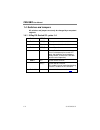- DL manuals
- Cabletron Systems
- Computer Hardware
- CBUQBR
- User Manual
Cabletron Systems CBUQBR User Manual
Summary of CBUQBR
Page 1
Cbuqbr user manual fivemere ltd. Cabletron systems ltd. Fivemere house network house 161 high street newbury business park aldershot london road, newbury hampshire, england berkshire, england gu11 1tt rg13 2pz telephone: [44] (0)1635 580000 fax: [44] (0)1635 44578.
Page 2
Cbuqbr user manual 80-14004000-01 ii publication — 80-14004000-01 publication notice: this manual has been compiled and checked for accuracy. However the information contained in this manual does not constitute a warranty of performance. Cabletron systems ltd. Reserves the right to revise this publi...
Page 3
Cbuqbr user manual 80-14004000-01 iii history sheet 80-14004000-01 v1.00 software 20 march 1997.
Page 4
Cbuqbr user manual 80-14004000-01 iv table of contents 1 the quad basic rate module 1–1 1.1 i ntroduction 1–1 1.2 g eneral d escription 1–1 1.3 s helf p ower l oading 1–3 1.4 s witches and j umpers 1–4 1.4.1 8 w ay dil s witch s2 - poles 1-4 1–4 1.4.2 p roduct v ariant - s2 p oles 5-8 1–5 1.4.3 4 w ...
Page 5
The quad basic rate module 80-14004000-01 1–1 1 the quad basic rate module 1.1 introduction the cyber backup quad basic rate module (cbuqbr) is a single width card for use in either the cbu/14 or the cbu/6 shelf, otherwise known as a ‘shelf system’. The cbuqbr connects to 4 basic rate isdn lines pro...
Page 6
Cbuqbr user manual 80-14004000-01 1–2 the front and rear panel layouts for the cbuqbr are shown below in figure 1 . C h. In u se cbu alert b1 b2 br i 2 b1 b2 br i 3 b1 b2 br i 1 b1 b2 br i 4 is dn l1 l2 br i 1 br i 2 br i 3 br i 4 q br figure 1 - cbuqbr front and rear panels.
Page 7
The quad basic rate module 80-14004000-01 1–3 the cbuqbr provides up to 8 x 64kbit/s ‘b’ channels, each channel can be switched to any time-slot on any of the four 2.048 mbit/s backplane buses. The cbuqbr will provide on demand individual 64 kbit/s channels for use by other application cards in the ...
Page 8
Cbuqbr user manual 80-14004000-01 1–4 1.4 switches and jumpers all switches and jumpers must only be changed by a competent engineer. 1.4.1 8 way dil switch s2 - poles 1-4 pole 1 off (f) reserved pole 2 off (f) ‘s’ bus power detection enabled on ‘s’ bus power detection disabled pole 3 off (f) normal...
Page 9
The quad basic rate module 80-14004000-01 1–5 1.4.2 product variant - s2 poles 5-8 different operational modes or product “variants” can be selected via the 8 way dil switch on the pcb, allowing several different countries and variants to use the same software. Dil switch s1 poles 5, 6, 7 and 8 defi...
Page 10
Cbuqbr user manual 80-14004000-01 1–6 1.4.4 jumpers and links front card: these are all factory set and must not be changed. Jumper description (f=factory set) jp1-3 - not used jp4 - clock post jp5 out (f) watchdog timer enabled jp6 out (f) rear card absence enables re-boot jp7-11 master (f) system ...
Page 11
The quad basic rate module 80-14004000-01 1–7 should problems be found with long lengths of isdn cable, the jumpers can be put in to enable the 120r termination resistors for each port individually. 1.5 cbuqbr status leds the status led’s are illuminated under the following conditions: led colour co...
Page 12
Operation 80-14004000-01 2–1 2 operation 2.1 introduction each basic rate interface on the cbuqbr operates as a te. This provides 64kbit/s ‘b’ channels for the consumption of other user cards in the shelf system. The cbuqbr operates as the sole provider of ‘b’- channels within the shelf. The other a...
Page 13
Cbuqbr user manual 80-14004000-01 2–2 the first interface (in the order 1, 2, 3, 4) that synchronises with the network supplies clock to the system - if this clock source fails the next interface with a synchronised clock is used. If interface 4 is providing clock and synchronisation and it is lost,...
Page 14
Operation 80-14004000-01 2–3 alert system clock sends an alert indicating the state of the system clock. There are three possible messages associated with this alert :- alert system clock free running (when no bri is in sync or when the bri that was supplying system clock loses sync) or alert system...
Page 15
Command menu 80-14004000-01 3–1 3 command menu 3.1 introduction the majority of cbuqbr actions are initiated by other application cards via the cbugsm so that only a small set of configuration commands are available to the user for this module. 3.2 configuration owing to the nature of the cbuqbr hav...
Page 16
Cbuqbr user manual 80-14004000-01 3–2 for b2. The best practice is fill in the last complete number block, for example in the uk the last 6 digits (or 7 digits for city numbers). The number entered is also used for dialling additional aggregation calls when using the cbuqhs. • if any port is not con...
Page 17
Command menu 80-14004000-01 3–3 3. Go to the routing menu and select set slot/port. Select an unused record number and fill in the correct slot and port numbers for user port cards. Repeat this using a different record number for each port on all cards. 4. If using msn lines, select set msn and ente...
Page 18
Cbuqbr user manual 80-14004000-01 3–4 3.3 command and parameter structure the cbuqbr uses a hierarchical command menu structure similar to other fivemere-cabletron products. Some menu options are marked with an asterisk (*) to indicate that they are unavailable - this is to maintain the overall menu...
Page 19
Command menu 80-14004000-01 3–5 3.5 configuration menu the first three menus are unavailable - they are included to maintain the menu structure across the product range. Refer to the shelf systems manual for details of how to set these menus on the cbugsm. The (f) where shown is the factory default ...
Page 20
Cbuqbr user manual 80-14004000-01 3–6 b) alert system clock a) enabled (f) sends an alert indicating the state of the system clock. There are three possible messages associated with this alert :- alert system clock free running (when no bri is in sync or when the bri that was supplying system clock ...
Page 21
Command menu 80-14004000-01 3–7 c) alert b-channel usage a) enabled (f) sends an alert indicating how many ‘b’ channels are in use. The alert message is: alert b-channel usage x,y where x and y are numerals in the range 0 - 8 and :- x is the number of channels in use and y is the number of channels ...
Page 22
Cbuqbr user manual 80-14004000-01 3–8 a) set slot/ port enter record (1-48): the record number to be assigned to an application card port. The entry requires a [cr]. Enter slot reference: this is the slot number that the application card occupies starting from 1. The entry requires a [cr]. Enter por...
Page 23
Command menu 80-14004000-01 3–9 *) dest port type menu not available. E) clear record enter record: the port number to be cleared must be entered here. The entry requires a [cr]. F) list record enter record: the record number to be listed must be entered here. The slot and port routing for this port...
Page 24
Cbuqbr user manual 80-14004000-01 3–10 a) line 1 primary b) line 1 secondary c) line 2 primary d) line 2 secondary e) line 3 primary f) line 3 secondary g) line 4 primary h) line 4 secondary 3.5.4 isdn menu a) display a) enabled displays information messages from the isdn network. B) disabled (f) in...
Page 25
European approvals information 80-14004000-01 4–1 4 european approvals information the b.A.B.T. Pan european approval number is as follows: aa606781 the cbuqbr is approved for connection to isdn services provided by british telecom plc, or any similar telecommunications operator..
Page 26
Glossary of terms 80-14004000-01 5–1 5 glossary of terms here are some of the most used abbreviations in this manual with their descriptions:- bri basic rate interface cbugsm cyber backup generic shelf manager card cbupri cyber backup primary rate interface module cbuqbr cyber backup quad basic rate...