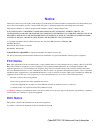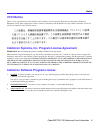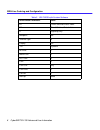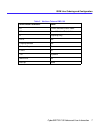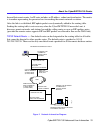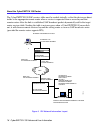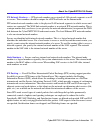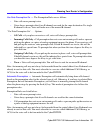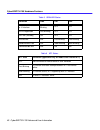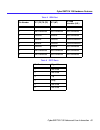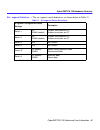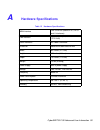- DL manuals
- Cabletron Systems
- Network Router
- CyberSWITCH CSX101
- User's Information Manual
Cabletron Systems CyberSWITCH CSX101 User's Information Manual
Summary of CyberSWITCH CSX101
Page 1
Cyberswitch 100 family information pwr lan line ch1 ch2 nt1 p/n 9031944-01 september 1997.
Page 3: Notice
Cyberswitch 100 advanced user information i notice cabletron systems reserves the right to make changes in specifications and other information contained in this document without prior notice. The reader should in all cases consult cabletron systems to determine whether any such changes have been ma...
Page 4: Vcci Notice
Notice ii cyberswitch 100 advanced user information vcci notice.
Page 5: Vcci Notice
Notice cyberswitch 100 advanced user information iii vcci notice this is a class a product based on the standard of the voluntary control council for interference by information technology equipment (vcci). If this equipment is used in a domestic environment, radio disturbance may arise. When such t...
Page 6: Approvals
Notice iv cyberswitch 100 advanced user information exclusion of warranty and disclaimer of liability 1. Exclusion of warranty. Except as may be specifically provided by cabletron in writing, cabletron makes no warranty, expressed or implied, concerning the program (including its documentation and m...
Page 7: Contents
Cyberswitch 100 advanced user information v contents preface .....................................................................................................................................Vii isdn overview ...........................................................................................
Page 8
Contents vi cyberswitch 100 advanced user information chapter 3 planning your router’s configuration ............................................ 23 configuration process and terminology ....................................................... 23 custom step-by-step configuration .......................
Page 9: Preface
Cyberswitch 100 advanced user information vii preface welcome to the cabletron systems cyberswitch 100 family advanced user information guide . This guide provides hardware specifications for the cyberswitch 100 family of products that includes the csx101, csx103, csx104, and csx105. This guide also...
Page 10: Document Conventions
Preface viii cyberswitch 100 advanced user information document conventions the following conventions are used throughout this guide: note note symbol. Calls the reader’s attention to any item of information that may be of special importance. Tip tip symbol. Conveys helpful hints concerning procedur...
Page 11: Getting Help
Preface cyberswitch 100 advanced user information ix getting help if you need additional support related to this device, or if you have any questions, comments, or suggestions concerning this manual, contact cabletron systems global call center: before calling cabletron systems global call center, h...
Page 12
Preface x cyberswitch 100 advanced user information.
Page 13: Arranging Isdn Service
Cyberswitch 100 advanced user information 1 1 isdn line ordering and configuration this chapter provides isdn bri (basic rate interface) line ordering and configuration information. It contains the following sections: • arranging isdn service • telephone switch support • isdn bri line configuration ...
Page 14: Telephone Switch Support
Isdn line ordering and configuration 2 cyberswitch 100 advanced user information telephone switch support your telephone company may offer a variety of isdn switch types. You must contact your service provider and find out which type of isdn service is available. The following switch types are curre...
Page 15: Isdn Bri Configurations
Isdn line ordering and configuration cyberswitch 100 advanced user information 3 in the u.S. And canada, an nt1 network terminator is required to provide an interface between the cyberswitch 100 and the isdn line. The nt1 offers conversion between the two-wire twisted pair (u-loop interface) used by...
Page 16
Isdn line ordering and configuration 4 cyberswitch 100 advanced user information spids, directory numbers and telephone numbers the service provider gives you up to three sets of numbers for identifying the isdn line and devices. You may be assigned none, one, or two service profile identifier numbe...
Page 17: Telephone Switch Parameters
Isdn line ordering and configuration cyberswitch 100 advanced user information 5 telephone switch parameters once you have contacted your service provider and learned the type of isdn switch being used, refer to tables 1 through 3. You must supply the appropriate provisioning information to the serv...
Page 18
Isdn line ordering and configuration 6 cyberswitch 100 advanced user information table 2 at&t 5ess with custom software isdn switch parameters value b1 circuit switched data & voice b2 circuit switched data & voice d signaling only multipoint no terminal type a display off tei dynamic mterm 1 maxb c...
Page 19
Isdn line ordering and configuration cyberswitch 100 advanced user information 7 table 3 northern telecom dms-100 isdn switch parameters value b1 circuit switched data & voice b2 circuit switched data & voice d signaling only ekts no ringing indicator no release key no pver 01 tei dynamic maxkeys 64...
Page 20
Isdn line ordering and configuration 8 cyberswitch 100 advanced user information.
Page 21
Cyberswitch 100 advanced user information 9 2 about the cyberswitch 100 router the cyberswitch 100 is a bridge/router providing remote ethernet lan connectivity via a single isdn line for the small office or home office (soho). This multi-protocol router offers telecommuters and home and remote offi...
Page 22: Cyberswitch 100 Hardware
About the cyberswitch 100 router 10 cyberswitch 100 advanced user information cyberswitch 100 hardware the cyberswitch 100 family (consisting of the csx101, csx103, csx104, and csx105) provides one ethernet port and one isdn basic rate interface (bri) port (with built-in s/t, or u interfaces). The c...
Page 23: Ieee 802.3 Ethernet
About the cyberswitch 100 router cyberswitch 100 advanced user information 11 ieee 802.3 ethernet the router provides a standard 802.3 media access control (mac) layer for csma/cd ethernet communications. All bridging and routing protocols are supported across the ethernet link. Point-to-point proto...
Page 24: Isdn
About the cyberswitch 100 router 12 cyberswitch 100 advanced user information isdn isdn provides switched digital access to remote sites. The isdn bri standard provides for two high speed 64 kbps bearer (b) channels used for voice or data connections and one 16 kbps signaling data (d) channel used f...
Page 25: Bridging and Routing
About the cyberswitch 100 router cyberswitch 100 advanced user information 13 bridging and routing bridging — bridging connects two or more lans together so that all devices share the same logical lan segment and network number. The bridge examines a portion of each network frame called the header. ...
Page 26: Ip and Ipx Routing
About the cyberswitch 100 router 14 cyberswitch 100 advanced user information operation of the cyberswitch 100 is influenced by routing and bridging controls and filters set during router configuration as well as automatic spoofing and filtering performed by the cyberswitch 100. General ip routing, ...
Page 27
About the cyberswitch 100 router cyberswitch 100 advanced user information 15 beyond that remote router. An ip route includes an ip address, subnet mask and metric. The metric is a number representing the perceived cost in reaching the remote network or station. After the link is established, rip up...
Page 28
About the cyberswitch 100 router 16 cyberswitch 100 advanced user information local and remote wan ip addresses — you may need to specify a local wan ip address and/or a remote wan ip address for the wan connection to the remote router depending on ip address negotiation under ppp. Check with your s...
Page 29
About the cyberswitch 100 router cyberswitch 100 advanced user information 17 specify a remote wan ip address if the remote router does not support ip address negotiation under ppp (see figure 5, below). Figure 5 remote router without a preassigned address netware ipx routing — an ethernet lan ipx n...
Page 30
About the cyberswitch 100 router 18 cyberswitch 100 advanced user information the cyberswitch 100 sap services table must be seeded statically so that the device can direct traffic to the appropriate remote router when a service is requested from a server beyond that remote router. After the link is...
Page 31
About the cyberswitch 100 router cyberswitch 100 advanced user information 19 ipx network numbers — ipx network numbers are assigned to lan network segments as well as servers. These numbers should be unique for all ipx networks on the internetwork. Ipx external network numbers refer to the physical...
Page 32
About the cyberswitch 100 router 20 cyberswitch 100 advanced user information bridging and routing protocol filtering filtering can be used to allow efficient usage of network resources and provide security for your network and hosts. Ip internet firewall — the cyberswitch 100 supports ip internet f...
Page 33: Pots Analog Line Interface
About the cyberswitch 100 router cyberswitch 100 advanced user information 21 pots analog line interface the cyberswitch 100 software support for local analog phone devices provides emulation of central office voice services to control the analog lines. Call progress tones and dtmf are supported. On...
Page 34
About the cyberswitch 100 router 22 cyberswitch 100 advanced user information.
Page 35: Collect Network Information
Cyberswitch 100 advanced user information 23 3 planning your router’s configuration configuration process and terminology during configuration, you specify information identifying your cyberswitch 100 and define the lan and wan connections to your cyberswitch 100. The simplest type of configuration ...
Page 36
Planning your router’s configuration 24 cyberswitch 100 advanced user information figure 7, below, shows the ip address and default gateway screen from the custom step-by-step quickset configuration. Ip address and default gateway — enter an ip address and a subnet mask for your cyberswitch. If your...
Page 37
Planning your router’s configuration cyberswitch 100 advanced user information 25 cyberswitch name and system password — you must choose a cyberswitch name (system name) for the cyberswitch 100 and the system password, both of which will be used by remote sites to authenticate your cyberswitch 100. ...
Page 38
Planning your router’s configuration 26 cyberswitch 100 advanced user information figure 8 isdn information screen dhcp settings — clicking the dhcp settings button on the isdn information screen will cause the dhcp settings configuration panel to appear (see figure 9 on the following page). This wi...
Page 39
Planning your router’s configuration cyberswitch 100 advanced user information 27 figure 9 dhcp settings panel enter the first and last ip address of the address pool (series of consecutive ip addresses) in the respective windows. Enter the default gateway address in the respective window. The defau...
Page 40
Planning your router’s configuration 28 cyberswitch 100 advanced user information pots settings — clicking the pots settings button on teh isdn information screen will cause the pots settings panel to appear. Pots (plain old telephone service) refers to the two pots analog telephone interfaces on th...
Page 41
Planning your router’s configuration cyberswitch 100 advanced user information 29 use data preemption on — the preemption rules are as follows: • data calls never preempt voice. • voice always preempts data if two b channels are used for the same destination. If a single b channel is in use, voice w...
Page 42
Planning your router’s configuration 30 cyberswitch 100 advanced user information use automatic preemption on — the options for this mode of operation are stated below: • all calls = automatic preemption applies for both outgoing and incoming calls. • incoming calls only = automatic preemption appli...
Page 43: Remote Connections
Planning your router’s configuration cyberswitch 100 advanced user information 31 lan rip — this function, when enabled allows for three modes of routing information protocol to be used: • rip 1 compatible = this function allows your cyberswitch to listen to rip type 1, and rip type 2 packets, but o...
Page 44
Planning your router’s configuration 32 cyberswitch 100 advanced user information remote’s password — use the remote’s password button to enter the password to a remote that you wish to communicate with. User account info — the user account info panel is where you enter an account name and password ...
Page 45
Planning your router’s configuration cyberswitch 100 advanced user information 33 bandwidth threshold % is a value from 0% to 100%, representing a threshold at which the second b channel will be allocated to maximize data transmission. Bandwidth management can be applied to both incoming and outgoin...
Page 46
Planning your router’s configuration 34 cyberswitch 100 advanced user information the metric number indicates the relative complexity (and cost) of the route in the data base. Lower metric numbers indicate less complex routes, and will be given preference in establishng a connection. The range of th...
Page 47
Planning your router’s configuration cyberswitch 100 advanced user information 35 external ipx network number — enter the external ipx network number in the appropriate window. Ipx network numbers are made up of four pairs of hexadecimal digits (1a2b3c4f is a typical ipx network number). Hop count —...
Page 48
Planning your router’s configuration 36 cyberswitch 100 advanced user information external ipx network number — enter the external ipx network number in the appropriate window. Ipx network numbers are made up of four pairs of hexadecimal digits (1a2b3c4f is a typical ipx network number). Hop count —...
Page 49
Planning your router’s configuration cyberswitch 100 advanced user information 37 the cyberswitch will perform the address translation between the fixed ip addresses assigned to your cyberswitch and all worklstations on the lan (or ethernet port). Wan rip — this function, when enabled allows for thr...
Page 50
Planning your router’s configuration 38 cyberswitch 100 advanced user information.
Page 51: Front Panel
Cyberswitch 100 advanced user information 39 4 cyberswitch 100 hardware features front panel the front panel leds display the activity of the cyberswitch 100 router. Figure 17 shows the location of the leds. Table 1 describes the led functions. Table 2 describes the states of the isdn leds (line, ch...
Page 52
Cyberswitch 100 hardware features 40 cyberswitch 100 advanced user information table 5 isdn led states condition line ch1 ch2 error condition on s/t or u interface off or slow blinking off off spids negotiation fast blinking off off dsl idle (standby) on off off dial/answer n/a fast blinking fast bl...
Page 53: Rear Panel
Cyberswitch 100 hardware features cyberswitch 100 advanced user information 41 rear panel the rear panel contains all ethernet, isdn, console and power interfaces. Figure 18 cyberswitch 100 rear panel 10base-t — the 10base-t ethernet lan interface. The router is connected to the ethernet lan with ut...
Page 54: Port Descriptions
Cyberswitch 100 hardware features 42 cyberswitch 100 advanced user information isdn s/t — a port on the csx101, csx103 and csx105. On the csx101, the isdn s/t is the only jack: it specifies the terminal equipment (te)-configured s/t interface to external nt1 equipment. On the csx103 and csx105, a u ...
Page 55
Cyberswitch 100 hardware features cyberswitch 100 advanced user information 43 table 8 isdn port pin number s/t (te) te (te) s/t (nt) u-loop interface (u.S.) 1 not connected not connected not connected 2 not connected not connected not connected 3 transmit receive not connected 4 receive transmit tr...
Page 56: Configuration Switches
Cyberswitch 100 hardware features 44 cyberswitch 100 advanced user information configuration switches the configuration switches are located under the config label on the rear panel of the router. You may need to alter the configuration switches for upgrading software, for troubleshooting with a ser...
Page 57
Cyberswitch 100 hardware features cyberswitch 100 advanced user information 45 six - segment switches — the six-segment switch definitions are shown below in table 11. Table 11 six-segment switch definitions a. Switches 3, and 4 are inoperative. 6 segment configuration switch settings description sw...
Page 58
Cyberswitch 100 hardware features 46 cyberswitch 100 advanced user information figure 19 cyberswitch 100 configuration switches 10 base-t on 1 2 3 4 config isdn 100-120/200-240 vac 2a max. 50/60 hz 1 0 10 base-t on 1 2 3 4 config isdn s/t 100-120/200-240 vac 2a max. 50/60 hz 1 0 csx101 csx103 10 bas...
Page 59: Troubleshooting
Cyberswitch 100 advanced user information 47 5 troubleshooting investigating hardware installation problems cyberswitch 100 router installation errors can cause the following problems: power light is off • check that the power cord is firmly plugged into the back panel of the cyberswitch 100 router ...
Page 60
Troubleshooting 48 cyberswitch 100 advanced user information isdn line led is off/blinking slowly • if the unit has only an s/t interface, a problem is occurring in either the connection to the external nt1 or the connection to the network. To ensure that an installed nt1 is operating properly, chec...
Page 61
Troubleshooting cyberswitch 100 advanced user information 49 login password is invalid you have been prompted for the login password and received this message. • re-enter the correct password and press enter. Remember that the password is case-sensitive. Check that you are entering admin in lowercas...
Page 62
Troubleshooting 50 cyberswitch 100 advanced user information • be sure to reboot if you have made any bridging destination or control changes. Tcp/ip routing • check that tcp/ip routing is set on and is enabled at the remote end. • check that the ip address of the lan beyond the remote router is cor...
Page 63: Getting Help
Troubleshooting cyberswitch 100 advanced user information 51 before contacting technical support, gather the following information: • description of the problem, onset, duration and affected components. • list of all cyberswitch 100 models, serial numbers and the date you purchased the products. • l...
Page 64
Troubleshooting 52 cyberswitch 100 advanced user information.
Page 65: Hardware Specifications
Cyberswitch 100 advanced user information 53 a hardware specifications table 12 hardware specifications wan interface one isdn bri (w/built-in s/t, or s/t and u interfaces) lan interface one ethernet port, 10base-t (tpe rj45) other interfaces ac power connector processor motorola mc68en360/25 mhz wi...
Page 66
Hardware specifications 54 cyberswitch 100 advanced user information.
Page 67: Glossary
Cyberswitch 100 advanced user information 55 b glossary 10base-t — ieee 802.3 standard for the use of ethernet lan technology over unshielded twisted pair wiring, running at 10 mbps. Arp — address resolution protocol. An internet protocol used to bind an ip address to ethernet/802.3 addresses. Ascii...
Page 68
Glossary 56 cyberswitch 100 advanced user information dial on demand — dial up wan resources are accessed only when remote access is required and released as soon as the resource is no longer needed. Dte — data terminating equipment. Dte refers to equipment used in a network as the data source and/o...
Page 69
Glossary cyberswitch 100 advanced user information 57 local area network (lan) — a network connecting computers over a relatively small geographic area (usually within a single campus or building). Mac layer/address — media access control layer/address defined by the ieee 802.3 specification which d...
Page 70
Glossary 58 cyberswitch 100 advanced user information q.921 — isdn data link layer specification for the user-to-network interface. Q.931 — isdn specification for call set-up and signaling on isdn connections. Rfc — request for comment. Documentation describing internet communications specifications...
Page 71
Glossary cyberswitch 100 advanced user information 59 subnet address — an extension of the internet 32-bit addressing scheme that allows the separation of physical or logical networks within the single network number assigned to an organization. Tcp/ip entities outside this organization have no know...
Page 72
Glossary 60 cyberswitch 100 advanced user information.