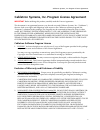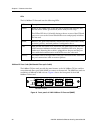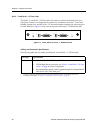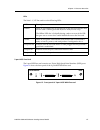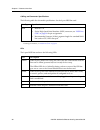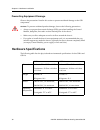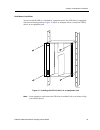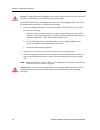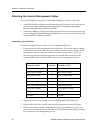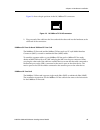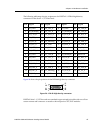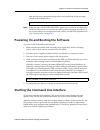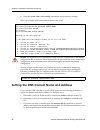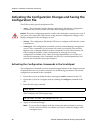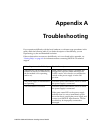- DL manuals
- Cabletron Systems
- Switch
- GIGAswitch GSR-16
- Getting Started Manual
Cabletron Systems GIGAswitch GSR-16 Getting Started Manual
Summary of GIGAswitch GSR-16
Page 1
Digital gigaswitch/router getting started guide december 1999 this manual describes how to install and set up the digital gigaswitch/router (gsr). Revision/update information: this is a revised document. Part number: 9032681-04.
Page 2
Changes cabletron systems reserves the right to make changes in specifications and other information contained in this document without prior notice. The reader should in all cases consult cabletron systems to determine whether any such changes have been made. The hardware, firmware, or software des...
Page 3: Industry Canada Notice
Fcc notice — class a computing device iii fcc notice — class a computing device this equipment generates, uses, and may emit radio frequency energy. The equipment has been type tested and found to comply with the limits for a class a digital device pursuant to part 15 of fcc rules, which are designe...
Page 4
Vcci notice — class a computing device iv vcci notice — class a computing device this equipment is a class a product (information equipment to be used in commercial and/or industrial areas) and conforms to the standards set by the voluntary control council for interference by data processing equipme...
Page 5
Cabletron systems, inc. Program license agreement v cabletron systems, inc. Program license agreement important : before utilizing this product, carefully read this license agreement. This document is an agreement between you, the end user, and cabletron systems, inc. (“cabletron”) that sets forth y...
Page 6: Safety Information
Safety information vi united states government restricted rights the enclosed product (a) was developed solely at private expense; (b) contains “restricted computer software” submitted with restricted rights in accordance with section 52227-19 (a) through (d) of the commercial computer software - re...
Page 7: Declaration Of Conformity
Declaration of conformity vii declaration of conformity application of council directive(s): 89/336/eec 73/23/eec manufacturer’s name: cabletron systems, inc. Manufacturer’s address: 35 industrial way po box 5005 rochester, nh 03867 european representative name: mr. J. Solari european representative...
Page 9: Contents
Digital gigaswitch/router getting started guide ix contents about this guide ..................................................................................... Xi who should read this guide? ............................................................................................ Xi how to use...
Page 10
Contents x digital gigaswitch/router getting started guide chapter 4: installing and starting digital clearvisn corewatch....... 71 what is digital clearvisn corewatch?......................................................................... 72 system requirements ......................................
Page 11: About This Guide
Digital gigaswitch/router getting started guide xi about this guide this guide provides a general overview of the 8-slot and 16-slot digital ® gigaswitch ™ /router (gsr-8 and gsr-16) hardware and software features. It provides procedures for installing the gsr-8 and gsr-16 and setting them up for ma...
Page 12: Related Documentation
About this guide xii digital gigaswitch/router getting started guide related documentation the digital documentation set includes the following items. Refer to these other documents to learn more about your product. Correspondence documentation comments if you have comments or suggestions about this...
Page 13: Getting Help
Digital gigaswitch/router getting started guide xiii about this guide getting help to expedite your inquiry when you contact your digital representative, please provide the following information: • your name • your company name • address • email address • phone number • fax number • detailed descrip...
Page 15: Safety
Digital gigaswitch/router getting started guide xv safety overview any warning or caution that appears in this manual is defined as follows : warning warns against an action that could result in equipment damage, personal injury, or death. Vorsicht warnt den benutzer vor aktionen, die das gerät besc...
Page 16: Safety Requirements
Safety xvi digital gigaswitch/router getting started guide safety requirements the warnings or cautions that must be observed for the hardware described in this manual are listed below in english, german, french, and spanish: warnings warning do not use optical instruments to view the laser output. ...
Page 17
Digital gigaswitch/router getting started guide xvii safety warning to prevent personal injury, follow these safety precautions when installing and using the gigaswitch/router. • to avoid back strain, be careful when lifting the chassis out of the shipping box. • never attempt to rack mount the giga...
Page 18
Safety xviii digital gigaswitch/router getting started guide danger pour éviter tout dommage corporel, suivez les consignes de sécurité lorsque vous installez et que vous utilisez le gigaswitch/router. • soyez prudent lorsque vous soulevez le boîtier pour le retirer de son emballage, faute de quoi v...
Page 19
Digital gigaswitch/router getting started guide xix safety warning to avoid back strain, be careful when lifting the chassis out of the shipping box. Vorsicht seien sie bei herausheben des gehäuses aus der verpackung vorsichtig, um rückenprobleme zu vermeiden. Danger soyez prudent lorsque vous soule...
Page 20
Safety xx digital gigaswitch/router getting started guide cautions caution to ensure that the fan module can provide adequate cooling, always provide at least 3 inches of clearance around the top and bottom of the chassis. Achtung um sicherzustellen, daß das ventilatormodul ausreichende kühlung biet...
Page 21
Digital gigaswitch/router getting started guide xxi safety caution to prevent accidental product damage, observe the following precautions: • always use proper electrostatic discharge (esd) gear when handling the control module, backplane, line modules or other internal parts of the chassis. • make ...
Page 22
Safety xxii digital gigaswitch/router getting started guide attention suivez les instructions ci-après pour éviter d'endommager l'appareil : • veillez à toujours utiliser le fonction antistatique lorsque vous manipulez le module de contrôle, la partie arrière, les modules de connexion ou autres part...
Page 23
Digital gigaswitch/router getting started guide xxiii safety caution to make lifting and holding the chassis easier, install the chassis before you install line cards or redundant control modules and power supplies. Achtung zur erleichterung beim hochheben oder festhalten des gehäuses sollten sie da...
Page 24
Safety xxiv digital gigaswitch/router getting started guide caution test all the new passwords before saving the active configuration to the startup configuration file. The passwords are shown in the active configuration in an encrypted format and will also appear this way in the startup configurati...
Page 25: Chapter 1
Digital gigaswitch/router getting started guide 1 chapter 1 features overview the 8-slot and 16-slot digital gigaswitch/router (gsr-8 and gsr-16) provide non- blocking, wire-speed layer-2 (switching), layer-3 (routing) and layer-4 (application) switching. This chapter provides a basic overview of th...
Page 26: Specifications
Chapter 1: features overview 2 digital gigaswitch/router getting started guide specifications the gsr provides wire-speed switching and full non-blocking throughput. The hardware provides wire-speed performance regardless of the performance monitoring, filtering, and quality of service (qos) feature...
Page 27
Digital gigaswitch/router getting started guide 3 chapter 1: features overview quality of service (qos) • layer-2 prioritization (802.1p) • layer-3 source-destination flows • layer-4 source-destination flows • layer-4 application flows rmon • rmon v1/v2 for each port management • snmp • clearvisn co...
Page 28
Chapter 1: features overview 4 digital gigaswitch/router getting started guide this guide and other gsr documentation refer to the gsr’s layer-2 (l2), layer-3 (l3), and layer-4 (l4) switching and routing. These layers are based on the international standards organization (iso) 7-layer reference mode...
Page 29: Features
Digital gigaswitch/router getting started guide 5 chapter 1: features overview features this section describes the following gsr features: • address-based and flow-based bridging • port-based vlans and protocol-based vlans • ip and ipx routing • layer-4 (application) switching • security • quality o...
Page 30
Chapter 1: features overview 6 digital gigaswitch/router getting started guide port and protocol vlans the gsr supports the following types of virtual lans (vlans): • port-based vlans – a port-based vlan is a set of ports that comprises a layer-2 broadcast domain. The gsr confines mac-layer broadcas...
Page 31
Digital gigaswitch/router getting started guide 7 chapter 1: features overview ip routing the gsr supports the following ip unicast routing protocols: • rip v1 and rip v2 • ospf v2 • bgp 2,3,4 ip interfaces do not use a specific routing protocol by default. When you configure an interface for routin...
Page 32
Chapter 1: features overview 8 digital gigaswitch/router getting started guide layer-4 switching in addition to layer-2 bridging and layer-3 routing, the gsr performs layer-4 switching. Layer-4 switching is based on applications and flows. • layer-4 applications – the gsr understands the application...
Page 33
Digital gigaswitch/router getting started guide 9 chapter 1: features overview quality of service although the gsr supplies non-blocking wire-speed throughput, you can configure the gsr to apply quality of service (qos) policies during peak periods to guarantee service to specific hosts, application...
Page 34: Hardware Overview
Chapter 1: features overview 10 digital gigaswitch/router getting started guide management platforms you can manage the gsr using the following management platforms: • command line interface (cli) – an emacs editor-like interface that accepts typed commands and responds when applicable with messages...
Page 35
Digital gigaswitch/router getting started guide 11 chapter 1: features overview chassis figure 1 shows the front view of a fully loaded gsr-8 chassis. The gsr-8 chassis contains eight slots, numbered from 0 to 7. Slot 0 is in the lower left corner of the chassis and slot 7 is in the upper right corn...
Page 36
Chapter 1: features overview 12 digital gigaswitch/router getting started guide figure 2 shows the front view of a fully loaded gsr-16 chassis. The gsr-16 chassis is similar to the gsr-8 chassis, except for the following: • the chassis can contain up to 16 line cards. • the switching fabric is store...
Page 37
Digital gigaswitch/router getting started guide 13 chapter 1: features overview the gsr-16 chassis contains sixteen slots, numbered from 0 to 15. Slot 0 is in the lower left corner of the chassis and slot 15 is in the upper right corner. The gsr-16 also has slots for primary and redundant switching ...
Page 38
Chapter 1: features overview 14 digital gigaswitch/router getting started guide control module the control module is the gsr’s central processing unit. It contains system-wide bridging and routing tables. Traffic that does not yet have an entry in the l2 and l3/l4 lookup tables on individual line ca...
Page 39
Digital gigaswitch/router getting started guide 15 chapter 1: features overview • 10/100base-tx data terminal equipment (dte) port for network (“in-band”) connection from a management terminal. The port is configured as a media data interface (mdi). Use this port to establish a clearvisn corewatch m...
Page 40
Chapter 1: features overview 16 digital gigaswitch/router getting started guide the gsr-16 power supply is somewhat larger than the gsr-8 power supply. Figure 5 shows the front view of a gsr-16 power supply. Figure 5. Front view of a gsr-16 power supply the following table lists the specifications f...
Page 41
Digital gigaswitch/router getting started guide 17 chapter 1: features overview switching fabric module (gsr-16 only) on the gsr-16, the switching fabric is contained on a separate plug-in module. The gsr-16 has slots for two of these modules. When two switching fabric modules are installed, the mod...
Page 42
Chapter 1: features overview 18 digital gigaswitch/router getting started guide line cards the following table lists the line cards available for the gsr. The line cards are equipped with 4 mb, 16 mb, or 32mb of ram. A gsr with every slot filled with 4 mb line cards provides 500,000 flows on the gsr...
Page 43
Digital gigaswitch/router getting started guide 19 chapter 1: features overview 10/100base-tx line card the 10/100base-tx line card contains eight independent ethernet ports. Each port senses whether it is connected to a 10-mbps segment or a 100-mbps segment and automatically configures itself as a ...
Page 44
Chapter 1: features overview 20 digital gigaswitch/router getting started guide leds the 10/100base-tx line card uses the following leds. 100base-fx line cards (multimode fiber-optic cable) the 100base-fx line cards provide the same features as the 10/100base-tx line card but use multimode fiber-opt...
Page 45
Digital gigaswitch/router getting started guide 21 chapter 1: features overview cabling and connector specifications the following table lists the media specifications for the 100base-fx line card. Leds the 100base-fx line card uses the following leds. Port type specification 100base-fx • 802.3u sta...
Page 46
Chapter 1: features overview 22 digital gigaswitch/router getting started guide 1000base-sx line card the 1000base-sx line card contains two independent gigabit (1000 mbps) ethernet ports. The ports connect to multimode fiber (mmf) cables. Figure 9 shows the front panel of the 1000base-sx line card....
Page 47
Digital gigaswitch/router getting started guide 23 chapter 1: features overview leds the 1000base-sx line card uses the following leds. Led description offline when lit, this amber led on the left side of the line card indicates that the line card is offline (powered off) but is ready for hot swap. ...
Page 48
Chapter 1: features overview 24 digital gigaswitch/router getting started guide 1000base-lx line card the 1000base-lx line card provides the same features as the 1000base-sx line card, but supports single-mode fiber (smf) as well as mmf. Figure 10 shows the front panel of the 1000base-lx line card. ...
Page 49
Digital gigaswitch/router getting started guide 25 chapter 1: features overview leds the 1000base-lx line card uses the following leds. Led description offline when lit, this amber led on the left side of the line card indicates that the line card is offline (powered off) but is ready for hot swap. ...
Page 50
Chapter 1: features overview 26 digital gigaswitch/router getting started guide serial – c and serial – ce line cards the serial – c and serial – ce line cards each contain two dual-serial wan ports (two serial ports located on one high density connector). In addition, the serial – c line card inclu...
Page 51
Digital gigaswitch/router getting started guide 27 chapter 1: features overview leds the serial – c/ce line cards use the following leds. 2-port hssi line card the 2-port hssi line card contains two 50-pin high speed serial interface (hssi) ports. Figure 12 shows the front panel of the 2-port hssi w...
Page 52
Chapter 1: features overview 28 digital gigaswitch/router getting started guide cabling and connector specifications the following table lists the media specifications for the 2-port hssi line card. Leds the 2-port hssi line card uses the following leds. Port type specification hssi • hssi rev 2.11 ...
Page 53: Chapter 2
Digital gigaswitch/router getting started guide 29 chapter 2 hardware installation this chapter provides hardware installation information and procedures in the following sections: • safety considerations • installing the hardware if the hardware is already installed and you are ready to install the...
Page 54: Hardware Specifications
Chapter 2: hardware installation 30 digital gigaswitch/router getting started guide preventing equipment damage observe the precautions listed in this section to prevent accidental damage to the gsr components. Cautions : to prevent accidental product damage, observe the following precautions: • alw...
Page 55: Installing The Hardware
Digital gigaswitch/router getting started guide 31 chapter 2: hardware installation installing the hardware this section describes how to perform the following tasks: • check the shipping box to ensure that all the parts arrived • install the chassis (on a tabletop or in an equipment rack) • install...
Page 56
Chapter 2: hardware installation 32 digital gigaswitch/router getting started guide depending on your order, your shipment may also contain some or all of the following: • redundant power supply, if you ordered one. • redundant control module, if you ordered one. • redundant switching fabric module,...
Page 57
Digital gigaswitch/router getting started guide 33 chapter 2: hardware installation rack mount installation you can install the gsr in a standard 19” equipment rack. The gsr chassis is equipped with front-mounting brackets. Figure 13 shows an example of how to install an gsr-16 chassis in an equipme...
Page 58
Chapter 2: hardware installation 34 digital gigaswitch/router getting started guide caution : to make lifting and holding the chassis easier, install the chassis before you install line cards or redundant control modules and power supplies. To install the gsr chassis in an equipment rack, use the fo...
Page 59
Digital gigaswitch/router getting started guide 35 chapter 2: hardware installation installing the control module the primary control module always resides in the cm slot. If you need to replace the primary control module in the cm slot, or you want to install a redundant control module in slot cm/1...
Page 60
Chapter 2: hardware installation 36 digital gigaswitch/router getting started guide 4. When you are ready to attach the management cables to the control module, use the procedures in “attaching the console management cables” on page 42 . Installing a memory upgrade the control module is shipped from...
Page 61
Digital gigaswitch/router getting started guide 37 chapter 2: hardware installation installing the switching fabric module (gsr-16 only) on the gsr-16, the switching fabric module is shipped separately from the gsr chassis. To install or replace the primary switching fabric module, or if you want to...
Page 62
Chapter 2: hardware installation 38 digital gigaswitch/router getting started guide to install a switching fabric module: 1. If a cover plate is installed over the switching fabric module slot (slot fabric 1 or fabric 2), use the #2 phillips-head screwdriver to remove the cover plate. 2. Slide the s...
Page 63
Digital gigaswitch/router getting started guide 39 chapter 2: hardware installation figure 17 shows an example of how to install a line card. The procedure following the figure describes how to do this. Figure 17. Installing a line card to install a line card: 1. If a cover plate is installed over t...
Page 64
Chapter 2: hardware installation 40 digital gigaswitch/router getting started guide installing an ac power supply the primary ac power supply is shipped separately from the gsr chassis. To install or replace the primary ac power supply or if you want to install a redundant power supply, use the foll...
Page 65
Digital gigaswitch/router getting started guide 41 chapter 2: hardware installation figure 18 shows an example of how to install an ac power supply. The procedure following the figure describes how to do this. Figure 18. Installing an ac power supply ac power supply installation procedure to install...
Page 66
Chapter 2: hardware installation 42 digital gigaswitch/router getting started guide attaching the console management cables the control module has two ports for attaching management consoles to the gsr. • a male db-9 dce port for direct serial connection from a terminal. You use this port to perform...
Page 67
Digital gigaswitch/router getting started guide 43 chapter 2: hardware installation connecting to the 10/100base-tx port use the rj-45 10/100base-tx dte port for telnet connection from a host on the network. The port is configured for media data interface (mdi). To attach a cable to the 10/100base-t...
Page 68
Chapter 2: hardware installation 44 digital gigaswitch/router getting started guide attaching the segment cables the following sections describe how to connect the gsr line cards to your network. 10/100base-tx line card to attach the segment cables to your 10/100base-tx line cards: 1. For all the 10...
Page 69
Digital gigaswitch/router getting started guide 45 chapter 2: hardware installation figure 19 shows the pin positions in the 10/100base-tx connectors. Figure 19. 10/100base-tx rj-45 connector 2. Plug one end of the cable into the line card and the other end into the hardware at the other end of the ...
Page 70
Chapter 2: hardware installation 46 digital gigaswitch/router getting started guide serial – c and serial – ce line cards the serial – c/ce line cards each use the same 60-pin lfh-60 high density connector to link to their respective channel service units/data service units (csu/dsus). Digital offer...
Page 71
Digital gigaswitch/router getting started guide 47 chapter 2: hardware installation the following table maps the pin assignments for digital’s lfh-60 high density connectors for the serial – c/ce line cards. Figure 20 shows the pin positions in the lfh-60 high density connector. Figure 20. Lfh-60 hi...
Page 72
Chapter 2: hardware installation 48 digital gigaswitch/router getting started guide to attach the segment cables to your serial – c/ce line card: 1. Obtain one of the digital connector cables described on page 46 and connect the single lfh-60 high density connector to the gsr wan interface you wish ...
Page 73
Digital gigaswitch/router getting started guide 49 chapter 2: hardware installation figure 21 shows the pin positions in the 50-pin hssi connector. Figure 21. 50-pin hssi connector the digital hssi line card uses standard copper twisted-pair cable with identical 50-pin hssi connectors at each end to...
Page 75: Chapter 3
Digital gigaswitch/router getting started guide 51 chapter 3 software installation and setup this chapter provides the following digital gigaswitch/router software installation and basic setup procedures: • installing the pcmcia flash card (if you are upgrading from the software version on the gsr’s...
Page 76
Chapter 3: software installation and setup 52 digital gigaswitch/router getting started guide installing a pcmcia flash card the control module pcmcia flash card contains a version of the system image software that is installed at the factory. If you have a more recent system image and want to boot ...
Page 77
Digital gigaswitch/router getting started guide 53 chapter 3: software installation and setup – run the following command to display the boot log and look for the messages shown in the example above: note: if the message “sys-e-noflashcard” appears, the system has not detected a pcmcia card. Check t...
Page 78
Chapter 3: software installation and setup 54 digital gigaswitch/router getting started guide access modes the gsr cli has four access modes. • user – allows you to display basic information and use basic utilities such as ping but does not allow you to display snmp, filter, and access control list ...
Page 79
Digital gigaswitch/router getting started guide 55 chapter 3: software installation and setup basic line editing commands the cli supports emacs-like line editing commands. The following table lists some commonly used commands. For a complete set of commands, see the digital gigaswitch/router user r...
Page 80
Chapter 3: software installation and setup 56 digital gigaswitch/router getting started guide setting the basic system information use the procedure in this section to set the following system information: • system time and date • system name • system location • contact name (the person to contact r...
Page 81
Digital gigaswitch/router getting started guide 57 chapter 3: software installation and setup here is an example: 5. Enter the interface add ip command to set the ip address and netmask for the en0 ethernet interface. The en0 ethernet interface is used by the management port on the control module. H...
Page 82
Chapter 3: software installation and setup 58 digital gigaswitch/router getting started guide 7. To activate commands in the scratchpad such as the set system commands you entered in previous steps, enter the following command: the cli displays the following message: 8. Type yes to activate the chan...
Page 83
Digital gigaswitch/router getting started guide 59 chapter 3: software installation and setup setting up snmp community strings to use snmp to manage the gsr, you need to set up an snmp community on the gsr. Otherwise, the gsr’s snmp agent runs in local trap process mode unless you disable it using ...
Page 84
Chapter 3: software installation and setup 60 digital gigaswitch/router getting started guide 6. To verify the changes, enter the snmp show all command. Here is an example of the commands and output for configuring snmp and saving the changes. Gs/r# config gs/r(config)# snmp set community public pri...
Page 85: Setting Up Passwords
Digital gigaswitch/router getting started guide 61 chapter 3: software installation and setup 7. After verifying the snmp configuration, save the changes to the startup configuration file by entering the following command: remember to answer “yes” when the cli asks you whether you want to overwrite ...
Page 86
Chapter 3: software installation and setup 62 digital gigaswitch/router getting started guide 6. Enter the system show active-config command to verify the active changes. Here is an example of the commands in the previous steps: caution : test all the new passwords before saving the active configura...
Page 87
Digital gigaswitch/router getting started guide 63 chapter 3: software installation and setup here is an example: note: the en0 interface is automatically created by the system and is reserved for the management port on the control module. 4. Enter the ping command to verify that the gsr can reach t...
Page 88
Chapter 3: software installation and setup 64 digital gigaswitch/router getting started guide 8. Enter the system show dns command to verify the new dns settings: here is an example: 9. Enter the ping command to verify that the gsr can resolve the dns server name into its ip address. Here is an exam...
Page 89
Digital gigaswitch/router getting started guide 65 chapter 3: software installation and setup 4. Enter the following commands to “add” the syslog server to the gsr, set the message level, and set the syslog facility: here is an example: 5. Enter the show command to show the commands you just entered...
Page 90
Chapter 3: software installation and setup 66 digital gigaswitch/router getting started guide loading the system image software by default, the gsr boots using the system image software installed on the control module’s pcmcia flash card. To upgrade the system software and boot using the upgraded im...
Page 91
Digital gigaswitch/router getting started guide 67 chapter 3: software installation and setup 5. Enter the system image choose command to select the image file the gsr will use the next time you reboot the switch. Here is an example: 6. Enter the system image list command to verify the change. Note:...
Page 92: Configuration File
Chapter 3: software installation and setup 68 digital gigaswitch/router getting started guide activating the configuration changes and saving the configuration file the gsr uses three special configuration files: • active – the commands from the startup configuration file and any configuration comma...
Page 93
Digital gigaswitch/router getting started guide 69 chapter 3: software installation and setup saving the active configuration to the startup configuration file after you save the configuration commands in the scratchpad, the control module executes the commands and makes the corresponding configurat...
Page 94
Chapter 3: software installation and setup 70 digital gigaswitch/router getting started guide – if a particular command has been applied such that it can be expanded on additional interfaces/modules, it is annotated with a “p”. For example, if you enable stp on all ports in the current system, but t...
Page 95: Chapter 4
Digital gigaswitch/router getting started guide 71 chapter 4 installing and starting digital clearvisn corewatch this chapter: • provides an overview of digital clearvisn corewatch, a java-based graphical user interface (gui) you can use to monitor and configure your digital gigaswitch/router • disc...
Page 96: System Requirements
Chapter 4: installing and starting digital clearvisn corewatch 72 digital gigaswitch/router getting started guide what is digital clearvisn corewatch? Digital clearvisn corewatchis a comprehensive, easy-to-use, network management and device configuration application for gsrs. Based on java, clearvis...
Page 97
Digital gigaswitch/router getting started guide 73 chapter 4: installing and starting digital clearvisn corewatch installing digital clearvisn corewatch you can install digital clearvisn corewatch on a solaris 2.5.1 or solaris 2.6 running cde, windows nt, windows 95, or windows 98 system. The method...
Page 98
Chapter 4: installing and starting digital clearvisn corewatch 74 digital gigaswitch/router getting started guide installing on a windows nt or windows 95/98 system note: you must have admin privileges to install clearvisn corewatch on a windows nt system. To install clearvisn corewatch on a windows...
Page 99
Digital gigaswitch/router getting started guide 75 chapter 4: installing and starting digital clearvisn corewatch starting digital clearvisn corewatch the method you use to start digital clearvisn corewatch depends on whether you installed it in the solaris or windows environment. If you choose to i...
Page 100
Chapter 4: installing and starting digital clearvisn corewatch 76 digital gigaswitch/router getting started guide 3. Click ok . Alternately, you can start clearvisn corewatch by selecting the start menu, choosing run... , and entering the following command in the run dialog box: where ipaddr > is th...
Page 101
Digital gigaswitch/router getting started guide 77 chapter 4: installing and starting digital clearvisn corewatch starting clearvisn corewatch from within spectrum enterprise manager cabletron spectrum enterprise manager is an object-oriented network management platform. Spectrum, which is available...
Page 103: Appendix A
Digital gigaswitch/router getting started guide 79 appendix a troubleshooting if you experience difficulty with the basic hardware or software setup procedures in this guide, check the following table. If you find a description of the difficulty you are experiencing, try the recommended resolution. ...
Page 104
Appendix a: troubleshooting 80 digital gigaswitch/router getting started guide the control module is not active. Check the power cable and the circuit to which the power supply is connected. If the power supply is working, make sure the control module is inserted all the way into its slot in the cha...
Page 105
Digital gigaswitch/router getting started guide 81 appendix a: troubleshooting corewatch cannot access the gsr. Use the procedure in “setting up snmp community strings” on page 59 to add an ip interface to 10/100base-t port on the control module. If you have already performed this procedure, make su...
Page 107: Index
Digital gigaswitch/router getting started guide 83 numerics 10/100base-t management port 15 1000base-lx line card 24 1000base-sx line card 22 1000-mbps port 22 a active configuration 68 address-based bridging 5 agent 10 application switching 8 b backplane 13 baud rate 14 bgp-4 7 booting 53 setting u...
Page 108
Index 84 digital gigaswitch/router getting started guide h hardware installation 29 overview 10 requirements 72 specifications 30 hp openview 10 hssi line card, overview 27 hssi port 27 i igmp 7 injury, avoiding 29 installation, software 51 installing clearvisn corewatch in solaris 73 in windows 74 ...
Page 109
Digital gigaswitch/router getting started guide 85 index r ram requirements 72 requirements browser 72 clearvisn corewatch 72 cpu 72 disk 72 hardware 72 ram 72 reset switch 15 rip 7 ipx 7 routing 6 rst switch 15 s safety information laser vi safety precautions 29 sap 7 scratchpad 68 security 8 setti...
Page 112
9032681-04 printed in u.S.A..