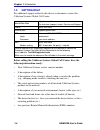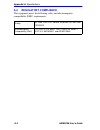- DL manuals
- Cabletron Systems
- Network Hardware
- HSIM-FE6
- User Manual
Cabletron Systems HSIM-FE6 User Manual
Summary of HSIM-FE6
Page 1
Title page hsim-fe6 fepim 1 fepim 2 sp 9032555-03 hsim-fe6 user’s guide.
Page 3: Notice
Hsim-fe6 user’s guide i notice cabletron systems reserves the right to make changes in specifications and other information contained in this document without prior notice. The reader should in all cases consult cabletron systems to determine whether any such changes have been made. The hardware, fi...
Page 4
Notice ii hsim-fe6 user’s guide industry canada notice this digital apparatus does not exceed the class a limits for radio noise emissions from digital apparatus set out in the radio interference regulations of the canadian department of communications. Le présent appareil numérique n’émet pas de br...
Page 5
Notice hsim-fe6 user’s guide iii cabletron software program license 1. License. You have the right to use only the one (1) copy of the program provided in this package subject to the terms and conditions of this license agreement. You may not copy, reproduce or transmit any part of the program excep...
Page 6
Notice iv hsim-fe6 user’s guide safety information class 1 laser transceivers the hsim-fe6 gigabit ethernet modules use class 1 laser transceivers. Read the following safety information before installing or operating these adapters. The class 1 laser transceivers use an optical feedback loop to main...
Page 7
Notice hsim-fe6 user’s guide v declaration of conformity application of council directive(s): 89/336/eec 73/23/eec manufacturer’s name: cabletron systems, inc. Manufacturer’s address: 35 industrial way po box 5005 rochester, nh 03867 european representative name: mr. J. Solari european representativ...
Page 8
Notice vi hsim-fe6 user’s guide.
Page 9: Contents
Hsim-fe6 user’s guide vii contents chapter 1 introduction 1.1 using this manual....................................................................... 1-1 1.2 overview...................................................................................... 1-2 1.2.1 connectivity ..........................
Page 10
Contents viii hsim-fe6 user’s guide.
Page 11: Figures
Hsim-fe6 user’s guide ix figures figure page 1-1 hsim-fe6................................................................................. 1-1 2-1 removing the fepim coverplate............................................. 2-3 2-2 installing the fepim ....................................................
Page 12: Tables
X hsim-fe6 user’s guide tables table page 1-1 fepim options .........................................................................1-3 3-1 hsim-fe6 leds .......................................................................3-2 3-2 10/100 led indications when rx led is on.............................
Page 13: Chapter 1
Hsim-fe6 user’s guide 1-1 chapter 1 introduction welcome to the cabletron systems hsim-fe6 user’s guide . This manual describes the hsim-fe6 and provides information concerning features, installation, troubleshooting, and specifications. A general working knowledge of ethernet and data communication...
Page 14: Lanview Leds
Chapter 1: introduction 1-2 hsim-fe6 user’s guide chapter 3 , lanview leds , describes how to use the hsim-fe6 leds to monitor the hsim performance and status. Appendix a , specifications , lists the operating specifications and regulatory compliance of the hsim-fe6. Appendix b , fepim specification...
Page 15: 1.3
Fepim options hsim-fe6 user’s guide 1-3 1.3 fepim options the fepim options for the hsim-fe6 are listed in table 1-1 . Check the release notes with the host platform for changes or additions to this list. 1.4 document conventions the following conventions are used throughout this document: table 1-1...
Page 16: 1.5
Chapter 1: introduction 1-4 hsim-fe6 user’s guide 1.5 getting help for additional support related to this device or document, contact the cabletron systems global call center: before calling the cabletron systems global call center, have the following information ready: • your cabletron systems serv...
Page 17: 1.6
Related documentation hsim-fe6 user’s guide 1-5 1.6 related documentation the documentation for the host device in which the hsim-fe6 is to be installed provides additional information about the setup of the hsim-fe6. This user’s guide references procedures in these documents, where appropriate, but...
Page 18
Chapter 1: introduction 1-6 hsim-fe6 user’s guide.
Page 19: Chapter 2
Hsim-fe6 user’s guide 2-1 chapter 2 installation to install the hsim-fe6 the following items are required: • antistatic wrist strap • phillips screwdriver • fast ethernet (port) interface modules (fepims) in the appropriate media 2.1 unpacking the hsim-fe6 unpack the hsim-fe6 as follows: 1. Remove t...
Page 20: 2.2
Chapter 2: installation 2-2 hsim-fe6 user’s guide 2.2 installing fast ethernet (port) interface modules fast ethernet (port) interface modules (fepims) must be installed in the hsim-fe6 before installing the hsim-fe6 in the host device. The fepims provide connectivity to the network. At least one fe...
Page 21
Installing fast ethernet (port) interface modules hsim-fe6 user’s guide 2-3 figure 2-1 removing the fepim coverplate 2. Refer to figure 2-2 . Gently pull the faceplate of the hsim-fe6 forward to allow room for the fepim to be aligned over the connector. 3. Align the fepim connector into the hsim-fe6...
Page 22
Chapter 2: installation 2-4 hsim-fe6 user’s guide figure 2-2 installing the fepim 4. Press down firmly on the fepim until the pins slide all the way into the hsim-fe6 connector. Ensure that the fepim seats flush on the standoffs. 5. Secure the fepim using the screws enclosed in the fepim packaging. ...
Page 23: 2.3
Installing the hsim-fe6 hsim-fe6 user’s guide 2-5 2.3 installing the hsim-fe6 an hsim-fe6 can be installed in any cabletron systems device that supports hsim technology (e.G., 2h252-25r, 2e42-27, 6e132-25). The following subsections provide generic instructions for installing an hsim-fe6 in either a...
Page 24
Chapter 2: installation 2-6 hsim-fe6 user’s guide 5. Remove and save the two faceplate mounting screws securing the hsim coverplate and remove the coverplate. See figure 2-3 . Figure 2-3 removing the hsim coverplate 6. Refer to figure 2-4 and place the hsim-fe6 behind the module faceplate. Faceplate...
Page 25
Installing the hsim-fe6 hsim-fe6 user’s guide 2-7 figure 2-4 installing the hsim-fe6 7. Align the connector on the hsim-fe6 with the connector on the module. 8. Press down firmly on the connector area of the hsim-fe6 until the connector slides all the way onto the pins. Ensure that the standoffs on ...
Page 26: 10.
Chapter 2: installation 2-8 hsim-fe6 user’s guide 9. Secure the hsim-fe6 to the module faceplate using the mounting screws saved in step 5 . 10. Secure the hsim-fe6 to the module standoffs using the standoff screws included in the hsim-fe6 shipping materials. 11. Reinstall the interface module in th...
Page 27: 10.
Connecting to the network hsim-fe6 user’s guide 2-9 8. Press down firmly on the hsim-fe6 until the connector slides all the way onto the hsim pins. Ensure that the standoffs on the standalone device align with the standoff screw holes on the hsim-fe6. 9. Secure the hsim-fe6 to the module faceplate u...
Page 28: 2.4.1
Chapter 2: installation 2-10 hsim-fe6 user’s guide 2.4.1 connecting a fiber optic segment to the fepim cabletron systems offers fiber optic cables that use sc style connectors which are keyed to ensure proper crossover of the transmit and receive fibers. 1. Remove the protective covers from the fibe...
Page 29: Lanview Leds
Connecting to the network hsim-fe6 user’s guide 2-11 4. Verify that a link exists by checking that the port receive led is on (flashing amber, blinking green, or solid green). If the receiveled is off and the transmit led is not blinking amber, perform the following steps until it is on: a. Check th...
Page 30
Chapter 2: installation 2-12 hsim-fe6 user’s guide a schematic of a straight-through and a crossover cable is shown in figure 2-6 . If the wires do not cross over, use the switch on the fe-100tx to internally cross over the rj45 port. Figure 2-5 shows how to properly set the fe-100tx crossover switc...
Page 31: Lanview Leds
Connecting to the network hsim-fe6 user’s guide 2-13 3. Verify that a link exists by checking that the port receive led is on (flashing amber, blinking green, or solid green). If the receive led is off, perform the following steps until it is on: a. Verify that the 100base-tx device at the other end...
Page 32
Chapter 2: installation 2-14 hsim-fe6 user’s guide.
Page 33: Chapter 3
Hsim-fe6 user’s guide 3-1 chapter 3 lanview leds this chapter describes how to use the lanview leds to monitor the hsim-fe6 status and diagnose hsim-fe6 problems. 3.1 hsim-fe6 leds refer to figure 3-1 for the location of the hsim-fe6 leds and table 3-1 for a description of the led indications. Figur...
Page 34: 3.2
Chapter 3: lanview leds 3-2 hsim-fe6 user’s guide 3.2 fe-100tx led the optional fe-100tx has one led labeled 10/100. The 10/100 led together with the rx led allows the user to determine the link status and the operating speed of the fast ethernet (port) interface module. The 10/100 led and the recei...
Page 35: 3.3
Hsim-fe6 local management hsim-fe6 user’s guide 3-3 f 3.3 hsim-fe6 local management for information concerning local management for the hsim-fe6, refer to the host device manual. Note a link exists if the associated port rx led is on. Table 3-2 10/100 led indications when rx led is on led color indi...
Page 36
Chapter 3: lanview leds 3-4 hsim-fe6 user’s guide.
Page 37: Appendix A
Hsim-fe6 user’s guide a-1 appendix a specifications this chapter lists the specifications and regulatory requirements for the hsim-fe6. Cabletron systems reserves the right to change these specifications at any time without notice. A.1 physical properties a.2 environmental requirements a.3 fepim opt...
Page 38: A.4
Appendix a: specifications a-2 hsim-fe6 user’s guide a.4 regulatory compliance this equipment meets the following safety and electromagnetic compatibility (emc) requirements: safety ul 1950, csa c22.2 no.950, en 60950, iec 950, and 73/23/eec electromagnetic compatibility (emc) fcc part 15, en 55022,...
Page 39: Appendix B
Hsim-fe6 user’s guide b-1 appendix b fepim specifications this appendix provides specifications for the fast ethernet (port) interface modules. Cabletron systems reserves the right to change these specifications at any time without notice. The hsim-fe6 supports the following fast ethernet (port) int...
Page 40: B.2
Appendix b: fepim specifications b-2 hsim-fe6 user’s guide b.2 fe-100fx the fe-100fx shown in figure b-2 uses an sc style connector that supports multimode fiber optic cabling. Specifications for the fe-100fx are listed in table b-1 , below. Figure b-2 fe-100fx table b-1 transmitter power cable type...
Page 41: B.3
Fe-100f3 hsim-fe6 user’s guide b-3 b.3 fe-100f3 the fe-100f3 shown in figure b-3 uses an sc style connector that supports single mode fiber optic cabling. Specifications for the fe-100f3 are listed in table b-2 , below. Figure b-3 fe-100f3 table b-2 transmitter power cable type worst case budget typ...
Page 42
Appendix b: fepim specifications b-4 hsim-fe6 user’s guide.