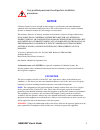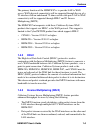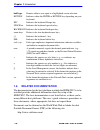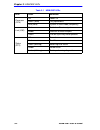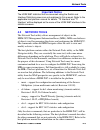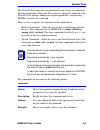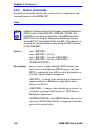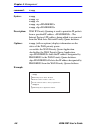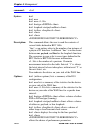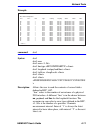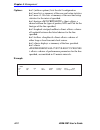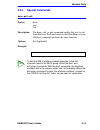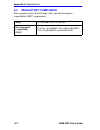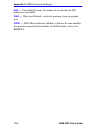- DL manuals
- Cabletron Systems
- Network Hardware
- HSIM-W87
- User Manual
Cabletron Systems HSIM-W87 User Manual
Summary of HSIM-W87
Page 1
Hsim-w87 tx rx telco t3 lnk sts cpu title page hsim-w87 user’s guide 9032689-02.
Page 3: Notice
Hsim-w87 user’s guide i notice cabletron systems reserves the right to make changes in specifications and other information contained in this document without prior notice. The reader should in all cases consult cabletron systems to determine whether any such changes have been made. The hardware, fi...
Page 4
Notice ii hsim-w87 user’s guide industry canada notice this digital apparatus does not exceed the class a limits for radio noise emissions from digital apparatus set out in the radio interference regulations of the canadian department of communications. Le présent appareil numérique n’émet pas de br...
Page 5
Notice hsim-w87 user’s guide iii cabletron software program license 1. License. You have the right to use only the one (1) copy of the program provided in this package subject to the terms and conditions of this license agreement. You may not copy, reproduce or transmit any part of the program excep...
Page 6
Notice iv hsim-w87 user’s guide.
Page 7: Contents
Hsim-w87 user’s guide v contents chapter 1 introduction 1.1 using this manual....................................................................... 1-1 1.2 overview...................................................................................... 1-2 1.3 data flow in the hsim-w87 .................
Page 8
Contents vi hsim-w87 user’s guide chapter 5 troubleshooting 5.1 troubleshooting the hsim-w87..................................................5–1 5.1.1 hardware troubleshooting .............................................5–1 5.1.2 investigating software configuration problems .............5–3 5.1.3...
Page 9: Chapter 1
Hsim-w87 user’s guide 1-1 chapter 1 introduction welcome to the cabletron systems hsim-w87 user’s guide . This manual describes the hsim-w87 and provides information concerning features, installation, the use of management, troubleshooting, and specifications. A general working knowledge of wide are...
Page 10: Installation
Chapter 1: introduction 1-2 hsim-w87 user’s guide chapter 2 , installation , describes how to install an hsim-w87 into an interface module or a standalone device (host platform). Chapter 3 , lanview leds , describes how to use the hsim-w87 leds to monitor the hsim performance and status. Chapter 4 ,...
Page 11
Overview hsim-w87 user’s guide 1-3 the hsim-w87 has its own i960 hd microprocessor used to process data packets, provide simple configuration, inverse multiplexer functionality, and statistics processing. The smartswitch host platform provides the required logical ip host services. The hsim-w87 is d...
Page 12: 1.3
Chapter 1: introduction 1-4 hsim-w87 user’s guide 1.3 data flow in the hsim-w87 the t3 port receives the ds3 data through the coaxial interface. A t3 framer/multiplexer strips off the t3 framing and provides 28 individual t1 data streams. The t1 data streams are then terminated by t1 framers, which ...
Page 13: 1.4.2
Features hsim-w87 user’s guide 1-5 the primary function of the hsim-w87 is to provide lan to wan access. Wan physical connectivity will be supported through the use of a t3 interface with an unbalanced 75 ohm coaxial cable pair. Lan to wan connectivity will be supported through hdlc and t1 inverse m...
Page 14: 1.4.4
Chapter 1: introduction 1-6 hsim-w87 user’s guide • the imux function is configurable using the network tools command, imux, described in chapter 4 . 1.4.4 priority queuing wan ip priority queuing is used to prioritize ip packets from a specified ip address. This prioritization ensures that certain ...
Page 15: •
Document conventions hsim-w87 user’s guide 1-7 • rfc 1213 (mibii) support for the interface table • cabletron enterprise mibs refer to the release notes included with the host platform for a list of all mibs supported by the hsim-w87. For information about how to extract and compile individual mibs,...
Page 16: 1.6
Chapter 1: introduction 1-8 hsim-w87 user’s guide 1.6 related documentation the documentation for the host platform in which the hsim-w87 is to be installed provides additional information about the setup of the hsim-w87. The host documentation is not listed below, as there can be many different hos...
Page 17: 1.7
Getting help hsim-w87 user’s guide 1-9 1.7 getting help for additional support related to this device or document, contact the cabletron systems global call center: before calling the cabletron systems global call center, have the following information ready: • your cabletron systems service contrac...
Page 18
Chapter 1: introduction 1-10 hsim-w87 user’s guide.
Page 19: Chapter 2
Hsim-w87 user’s guide 2-1 chapter 2 installation to install the hsim-w87 the following items are required: • antistatic wrist strap (shipped with the hsim-w87) • phillips screwdriver 2.1 unpacking the hsim-w87 unpack the hsim-w87 as follows: 1. Remove the hsim-w87 from the shipping box. 2. Leave the...
Page 20: 2.2
Chapter 2: installation 2-2 hsim-w87 user’s guide 2.2 installing the hsim-w87 an hsim-w87 can be installed in any cabletron systems device that supports hsim technology (e.G., 2h252-25r, 2e42-27, 6e132-25). The following subsections provide instructions for installing an hsim-w87 in a host platform....
Page 21
Installing the hsim-w87 hsim-w87 user’s guide 2-3 figure 2-1 removing the hsim coverplate 6. Refer to figure 2-2 and place the hsim-w87 behind the module faceplate. Faceplate mounting screws hsim coverplate 2555_03 host platform.
Page 22
Chapter 2: installation 2-4 hsim-w87 user’s guide figure 2-2 installing the hsim-w87 7. Align the connector on the hsim-w87 with the pins on the module. 8. Press down firmly on the connector area of the hsim-w87 until the connector slides all the way onto the pins. Ensure that the standoffs on the i...
Page 23: 10.
Installing the hsim-w87 hsim-w87 user’s guide 2-5 9. Secure the hsim-w87 to the module faceplate using the mounting screws saved in step 5 . 10. Secure the hsim-w87 to the module standoffs using the standoff screws included in the hsim-w87 shipping materials. 11. Reinstall the interface module in th...
Page 24: 10.
Chapter 2: installation 2-6 hsim-w87 user’s guide 8. Press down firmly on the hsim-w87 until the connector slides all the way onto the hsim pins. Ensure that the standoffs on the standalone device align with the standoff screw holes on the hsim-w87. 9. Secure the hsim-w87 to the module faceplate usi...
Page 25: Chapter 3
Hsim-w87 user’s guide 3-1 chapter 3 lanview leds 3.1 lanview leds this chapter describes how to use the lanview leds to monitor the hsim-w87 status and diagnose hsim-w87 problems. Figure 3-1 shows the location of the hsim-w87 leds. Figure 3-1 hsim-w87 lanview leds note the terms flashing, blinking, ...
Page 26
Chapter 3: lanview leds 3-2 hsim-w87 user’s guide table 3-1 hsim-w87 leds led color definition processor (cpu) off power off green (solid) fully operational red (solid) system in reset mode (temporary) link (lnk) red no link or receive signal amber traffic on at least one port green link but sync ma...
Page 27: Chapter 4
Hsim-w87 user’s guide 4-1 chapter 4 management this chapter describes local management and the network tools utility. Local management allows access to statistics screens that apply to the hsim-w87 through the host platform. Network tools allows access to a command set from which you can configure a...
Page 28
Chapter 4: management 4-2 hsim-w87 user’s guide figure 4-1 typical hierarchy of local management screens note different versions of the firmware may display a different hierarchy. Check the host platform manual if the hierarchy displayed does not match the one in figure 4-1 . The hsim/vhsim statisti...
Page 29: 4.2
Network tools hsim-w87 user’s guide 4-3 4.2 network tools the network tools utility allows management of objects in the hsim-w87 management information bases (mibs). Mibs are databases of objects used for managing the device and configuring the hsim-w87. The commands within the mib navigator allow t...
Page 30: 4.2.1
Chapter 4: management 4-4 hsim-w87 user’s guide 4.2.1 commands the network tools function resides on the host platform and allows the user to access and manage network devices. Figure 4-2 shows the network tools help screen. Screens may be slightly different depending on the host platform and the ve...
Page 31: •
Network tools hsim-w87 user’s guide 4-5 the network tools functions are performed using a series of commands. Entering commands in network tools involves typing the command at the network tools prompt, adding any required parameters, and pressing enter to execute the command. There are two categorie...
Page 33: Options:
Network tools hsim-w87 user’s guide 4-7 options: imux (with no options) displays status information. -ea enables the inverse multiplexer application designated by imuxid. -da disables the inverse multiplexer application designated by imuxid. -eg enables the inverse multiplexer group designated by gr...
Page 34: Command:
Chapter 4: management 4-8 hsim-w87 user’s guide command: wanpq syntax: wanpq wanpq -ea wanpq -da wanpq -aip wanpq -dip description: wan ip priority queuing is used to prioritize ip packets from a specified ip address. - the internet protocol (ip) address being added to or removed from the wide area ...
Page 36: Command:
Chapter 4: management 4-10 hsim-w87 user’s guide command: dsx1 syntax: dsx1 dsx1 near dsx1 near dsx1 linetype dsx1 loopback dsx1 txclksrc dsx1 dsx1 description: this command allows the user to read the contents of several tables defined in rfc 1406. “line”, as an option, refers to the number of an i...
Page 37: Example:
Network tools hsim-w87 user’s guide 4-11 example: command: dsx3 syntax: dsx3 dsx3 near dsx3 near dsx3 linetype dsx3 loopback dsx3 txclksrc dsx3 dsx3 > description: allows the user to read the contents of several tables defined in rfc 1407. “line” refers to the number of an instance of a physical ds3...
Page 38: Options:
Chapter 4: management 4-12 hsim-w87 user’s guide options: dsx3 (with no options) lists the dsx3 configuration. Dsx3 near lists a summary of the near end setup statistics. Dsx3 near lists a summary of the near end setup statistics for the interval specified. Dsx3 linetype allows a choice between the ...
Page 39: 4.2.3
Network tools hsim-w87 user’s guide 4-13 4.2.3 special commands done, quit, exit: syntax: done quit exit description: the done, exit, or quit command enables the user to exit from network tools and return to the main menu screen. All three commands perform the same function. Options: not applicable ...
Page 40: 4.3
Chapter 4: management 4-14 hsim-w87 user’s guide 4.3 sample imux configuration the following is a sample of a common configuration. To perform an imux configuration for the setup shown in figure b-1 , in appendix b , follow these steps: 1. To add channels to an imux group: enter: imux 1 -ac 1 29 (th...
Page 41
Sample imux configuration hsim-w87 user’s guide 4-15 2. After all the desired channels have been added to the group (four were put in the group in this example), the group must be enabled: enter: imux 1 -eg 1 the screen shows the response to the imux command to enable group 1 in figure 4-4 . Figure ...
Page 42
Chapter 4: management 4-16 hsim-w87 user’s guide figure 4-5 enabling the imux application this configuration is complete. More groups can be added as needed. The commands dsx1 and/or ds1alarm can be used to verify the interface numbers configured. Done, exit, or quit may be used after verification t...
Page 43: Chapter 5
Hsim-w87 user’s guide 5-1 chapter 5 troubleshooting 5.1 troubleshooting the hsim-w87 problems in setup can occur in hardware, software, or firmware setups. The following sections detail some of the problems encountered and the possible solution. If a problem persists, contact the cabletron systems g...
Page 44
Chapter 5: troubleshooting 5-2 hsim-w87 user’s guide status (sts) led is off the port is operating normally. If it is not, and this led is off, the port may be disabled. Use management to make sure that the wan interface on the hsim-w87 is configured correctly. Status (sts) led is red a red alarm in...
Page 45: 5.1.2
Troubleshooting the hsim-w87 hsim-w87 user’s guide 5-3 5.1.2 investigating software configuration problems software problems usually occur when your software configuration contains incomplete or incorrect information. Device not forwarding packets • ensure that the proper ds1 transmit clock source i...
Page 46
Chapter 5: troubleshooting 5-4 hsim-w87 user’s guide.
Page 47: Appendix A
Hsim-w87 user’s guide a-1 appendix a specifications this chapter lists the specifications and regulatory requirements for the hsim-w87. Cabletron systems reserves the right to change these specifications at any time without notice. A.1 physical properties a.2 environmental requirements wan interface...
Page 48: A.3
Appendix a: specifications a-2 hsim-w87 user’s guide a.3 regulatory compliance this equipment meets the following safety and electromagnetic compatibility (emc) requirements: safety ul 1950 and csa c22.2 no. 950 electromagnetic compatibility (emc) fcc part 15, en 55022, csa c108.8, en 50082-1, vcci ...
Page 49: Appendix B
Hsim-w87 user’s guide b-1 appendix b typical configuration typical configuration is a head-end wan aggregation point for up to 28 t1s into a single wan physical interface. The hsim-w87 can uplink any combination of single t1s or multiple t1 imux groups to the backbone. The hsim-w87 has an internal m...
Page 50
Appendix b: typical configuration b-2 hsim-w87 user’s guide figure b-1 hsim-w87 imux operational m13 telco cloud 28 t1 lines t3 configw87 2e42-27s with hsim-w84s 2e42-27 with an hsim-w87 csx400 t1 configuration imux configuration csx400 csx400 csx400
Page 51: Appendix C
Hsim-w87 user’s guide c-1 appendix c wan terms and acronyms this appendix provides definitions for wan terms and acronyms. Ais — alarm indication signal, the ds3 ais is framed with “stuck stuffing”. This implies that it has a valid m-subframe alignment bits, m-frame alignment bits, and p bits. The i...
Page 52
Appendix c: wan terms and acronyms c-2 hsim-w87 user’s guide bri — basic rate interface, minimum rate isdn subscriber interface, provides 2 b + 1 d channels (two 64 kbps “b” (bearer) channels and one 16 kbps “d” (data) signaling channel for a total of 144 kbps). Brim — cabletron systems bridge route...
Page 53
Wan terms and acronyms hsim-w87 user’s guide c-3 dsx-1 — short-haul version of ds1(coaxial cable being used as the media defines it as short-haul) by definition, coaxial cable is short-haul. Dsx-3 — short-haul version of ds3 (coaxial cable being used as the media defines it as short-haul) by definit...
Page 54
Appendix c: wan terms and acronyms c-4 hsim-w87 user’s guide lcv — line coding violation, a count of both bpvs and exzs occurring over the accumulation period. An exz increments the lcv by one regardless of the length of the zero string. Lex — lan extender, a cisco systems protocol used to internetw...
Page 55
Wan terms and acronyms hsim-w87 user’s guide c-5 plb — payload loop back, esf loopback including the facilities datalink. Point of presence — the point between the carrier provided equipment and services and the customer provided equipment and services. Ppp — point-to-point protocol, provides a meth...
Page 56
Appendix c: wan terms and acronyms c-6 hsim-w87 user’s guide uas — unavailable seconds, the number of seconds that the ds3 interface is unavailable. Wan — wide area network, a network spanning a large geographic area. Wpim — wan physical interface module, cabletron systems modules that provide conne...