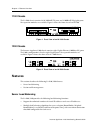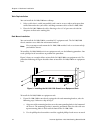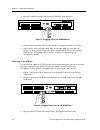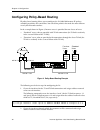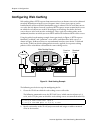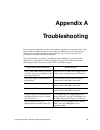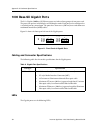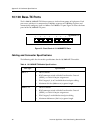- DL manuals
- Cabletron Systems
- Switch
- IA1100
- Getting Started Manual
Cabletron Systems IA1100 Getting Started Manual
Summary of IA1100
Page 1
Internet appliance 1100/1200 getting started guide order no. 9033368 part no. 39-193-01, rev. 0a.
Page 2
Changes cabletron systems, inc., reserves the right to make changes in specifications and other information contained in this document without prior notice. The reader should in all cases consult cabletron systems, inc., to determine whether any such changes have been made. The hardware, firmware, o...
Page 3
Regulatory compliance information internet appliance 1100/1200 getting started guide iii regulatory compliance information this product complies with the following: safety ul 1950; csa c22.2, no. 950; 73/23/eec; en 60950; iec 950 electromagnetic fcc part 15; csa c108.8; 89/336/eec; en 55022; en 6100...
Page 4
Regulatory compliance statements iv internet appliance 1100/1200 getting started guide notice: the industry canada label identifies certified equipment. This certification means that the equipment meets telecommunications network protective, operational, and safety requirements as prescribed in the ...
Page 5
Safety information: class 1 laser transceivers internet appliance 1100/1200 getting started guide v safety information: class 1 laser transceivers this product may use class 1 laser transceivers. Read the following safety information before installing or operating this product. The class 1 laser tra...
Page 6: Cabletron Systems, Inc.
Cabletron systems, inc. Program license agreement vi internet appliance 1100/1200 getting started guide cabletron systems, inc. Program license agreement important: this license applies for use of product in the following geographical regions: canada mexico central america south america before openi...
Page 7
Cabletron systems, inc. Program license agreement internet appliance 1100/1200 getting started guide vii sections 1 or 2 of this agreement, you agree not to (i) reexport or release the program, the source code for the program or technology to a national of a country in country groups d:1 or e:2 (alb...
Page 8: Program License Agreement
Cabletron systems sales and service, inc. Program license agreement viii internet appliance 1100/1200 getting started guide cabletron systems sales and service, inc. Program license agreement important: this license applies for use of product in the united states of america and by united states of a...
Page 9
Cabletron systems sales and service, inc. Program license agreement internet appliance 1100/1200 getting started guide ix republic of china, romania, russia, rwanda, tajikistan, turkmenistan, ukraine, uzbekistan, vietnam, or such other countries as may be designated by the united states government),...
Page 10: Cabletron Systems Limited
Cabletron systems limited program license agreement x internet appliance 1100/1200 getting started guide cabletron systems limited program license agreement important: this license applies for the use of the product in the following geographical regions: europe middle east africa asia australia paci...
Page 11
Cabletron systems limited program license agreement internet appliance 1100/1200 getting started guide xi if the program is exported from the united states pursuant to the license exception tsr under the u.S. Export administration regulations, in addition to the restriction on transfer set forth in ...
Page 12: Declaration Of Conformity
Declaration of conformity addendum xii internet appliance 1100/1200 getting started guide declaration of conformity addendum application of council directive(s) 89/336/eec 73/23/eec manufacturer’s name cabletron systems, inc. Manufacturer’s address 35 industrial way po box 5005 rochester, nh 03867 e...
Page 13: Contents
Internet appliance 1100/1200 getting started guide xiii contents preface ....................................................................................................... 1 about this guide............................................................................................................
Page 14
Contents xiv internet appliance 1100/1200 getting started guide chapter 3: basic system setup ............................................................... 19 powering on and booting the software ............................................................................ 19 starting the command l...
Page 15
Internet appliance 1100/1200 getting started guide xv contents 10/100 base-tx ports.............................................................................................................60 cabling and connector specifications .......................................................................
Page 16
Contents xvi internet appliance 1100/1200 getting started guide.
Page 17: Preface
Internet appliance 1100/1200 getting started guide 1 preface about this guide this guide provides a general overview of the internet appliance hardware and software features and provides procedures for installing and configuring the internet appliance 1100/1200. For product information not available...
Page 18: Related Documentation
Preface 2 internet appliance 1100/1200 getting started guide related documentation the internet appliance documentation set includes the following items. Refer to these other documents to learn more about your product. For information about see the how to use command line interface (cli) commands to...
Page 19: Chapter 1
Internet appliance 1100/1200 getting started guide 3 chapter 1 features overview the cabletron internet appliance 1100/1200 (ia 1100/1200) is a family of full-function server load balancing switches. The ia 1100/1200 acts as an intelligent switch between a network (internet, intranet, or extranet) a...
Page 20: Features
Chapter 1: features overview 4 internet appliance 1100/1200 getting started guide 1100 chassis the ia 1100 chassis contains 24 10/100base-tx ports and 2 1000base-sx gigabit ports. No expansion modules are available. Figure 2 shows the front view of an ia 1100. Figure 1. Front view of an ia 1100 chas...
Page 21
Internet appliance 1100/1200 getting started guide 5 chapter 1: features overview • multiple levels of verification checking: – server aliveness checking – session aliveness checking – application content checking session traffic management the ia 1100/1200 provides the following session traffic man...
Page 22
Chapter 1: features overview 6 internet appliance 1100/1200 getting started guide the following table lists the basic hardware and software specifications for the ia 1100/1200. Table 1. Basic hardware and software specifications feature specification throughput • 8.0-gbps non-blocking switching fabr...
Page 23
Internet appliance 1100/1200 getting started guide 7 chapter 1: features overview bridging the ia 1100/1200 provides the following types of high-speed bridging: • address-based bridging – the ia 1100/1200 performs this type of bridging by looking up the destination address in an l2 lookup table on t...
Page 24
Chapter 1: features overview 8 internet appliance 1100/1200 getting started guide by default, the ia 1100/1200 uses one mac address for all interfaces. The ia 1100/1200 can be configured to have a separate mac address for each ip interface. When the ia 1100/1200 receives a packet whose destination m...
Page 25
Internet appliance 1100/1200 getting started guide 9 chapter 1: features overview of your organization. You can implement the following types of filters to secure traffic on the ia 1100/1200: • layer-2 source filters (block bridge traffic based on source mac address) • layer-2 destination filters (b...
Page 26
Chapter 1: features overview 10 internet appliance 1100/1200 getting started guide management platforms you can manage the ia 1100/1200 using the following management platforms: • command line interface (cli) – an emacs editor-like interface that accepts typed commands and responds when applicable w...
Page 27: Chapter 2
Internet appliance 1100/1200 getting started guide 11 chapter 2 hardware installation this chapter provides hardware installation information and procedures in the following sections: • safety considerations • hardware specifications • installing the hardware if the hardware is already installed and...
Page 28: Hardware Specifications
Chapter 2: hardware installation 12 internet appliance 1100/1200 getting started guide • before performing any upgrade or installation procedures, ensure that the ia 1100/1200 is powered off. • never operate the ia 1100/1200 if it becomes wet or the area where it has been installed is wet. Preventin...
Page 29: Installing The Hardware
Internet appliance 1100/1200 getting started guide 13 chapter 2: hardware installation installing the hardware this section describes how to perform the following tasks: • verifying your shipment • installing the chassis (on a tabletop or in an equipment rack) • attaching console management cables •...
Page 30
Chapter 2: hardware installation 14 internet appliance 1100/1200 getting started guide table-top installation you can install the ia 1100/1200 on a tabletop. 1. Select a table that is stable (not wobbly) and is not in an area subject to frequent foot traffic. Remember that you will be attaching nume...
Page 31
Internet appliance 1100/1200 getting started guide 15 chapter 2: hardware installation the mounting bracket to the bottom of the chassis. (there are three holes for each rack mounting bracket, and three holes in the bottom of the chassis.) note: be sure to use the phillips-head screws supplied by ca...
Page 32
Chapter 2: hardware installation 16 internet appliance 1100/1200 getting started guide 2. Plug one end of the console cable into the console port (figure 4). Figure 4. Plugging cable into console port 3. Plug the other end of the console cable into the management console’s dte port. 4. When you are ...
Page 33
Internet appliance 1100/1200 getting started guide 17 chapter 2: hardware installation attaching port cables ia 1100/1200 ports use standard cables and connectors, as shown below: see appendix c, “hardware specifications” on page 55 for cabling and connector specifications. Attaching cables to gigab...
Page 34
Chapter 2: hardware installation 18 internet appliance 1100/1200 getting started guide.
Page 35: Chapter 3
Internet appliance 1100/1200 getting started guide 19 chapter 3 basic system setup this chapter provides the following basic setup procedures: • powering on and booting the software • starting the command line interface (cli) • setting basic system information • setting up snmp community strings • s...
Page 36
Chapter 3: basic system setup 20 internet appliance 1100/1200 getting started guide related to the phases of the boot sequence. When the software is fully booted, the following message appears on the management console: 2. Press return (or enter) to activate the cli on the console. Starting the comm...
Page 37
Internet appliance 1100/1200 getting started guide 21 chapter 3: basic system setup note: when you exit configure mode, the cli will ask you whether you want to activate the configuration commands you have issued. If you enter yes or y, the configuration commands you issued are placed into effect an...
Page 38
Chapter 3: basic system setup 22 internet appliance 1100/1200 getting started guide setting basic system information use the procedure in this section to set the following system information: • system time and date • system name • system location • contact name (the person to contact regarding this ...
Page 39
Internet appliance 1100/1200 getting started guide 23 chapter 3: basic system setup here is an example: 5. Use the interface add ip command to set the ip address and netmask for the en0 ethernet interface, as shown in the following example: note: the en0 interface is automatically created by the sys...
Page 40
Chapter 3: basic system setup 24 internet appliance 1100/1200 getting started guide 8. Enter yes or y to activate the changes. 9. To display the active configuration, enter the system show active-config command, as shown in the following example: changes in the active configuration take effect on th...
Page 41
Internet appliance 1100/1200 getting started guide 25 chapter 3: basic system setup setting up snmp community strings to use snmp to manage the ia 1100/1200, you need to set up an snmp community on the ia 1100/1200. Otherwise, the ia 1100/1200’s snmp agent runs in local trap process mode until you d...
Page 42
Chapter 3: basic system setup 26 internet appliance 1100/1200 getting started guide here is an example of the commands and output for configuring snmp and saving the changes. 7. After verifying the snmp configuration, save the changes to the startup configuration file by entering the copy active to ...
Page 43: Setting Up Passwords
Internet appliance 1100/1200 getting started guide 27 chapter 3: basic system setup remember to enter yes or y when the cli asks you whether you want to overwrite the startup configuration. Setting up passwords you can password protect cli access to the ia 1100/1200 by setting up passwords for login...
Page 44
Chapter 3: basic system setup 28 internet appliance 1100/1200 getting started guide here is an example of the commands in the previous steps: caution : test all the new passwords before saving the active configuration to the startup configuration file. As shown in the example above, the passwords ar...
Page 45
Internet appliance 1100/1200 getting started guide 29 chapter 3: basic system setup 2. Use the following command to verify that the ia 1100/1200 can reach the dns server by pinging the server, as shown in the following example: 3. Ensure that you are in configure mode by entering the configure comma...
Page 46: Setting Syslog Parameters
Chapter 3: basic system setup 30 internet appliance 1100/1200 getting started guide here is an example of the commands above featuring the addition of two dns server ip addresses: 8. Enter the system show dns command to verify the new dns settings, as shown in the following example: 9. Use the ping ...
Page 47
Internet appliance 1100/1200 getting started guide 31 chapter 3: basic system setup use the following procedure to specify the syslog server and the types of messages you want the cli to log on the server. 1. Ensure that you are in enable mode by entering the enable command in the cli. 2. Use the fo...
Page 48: Configuration File
Chapter 3: basic system setup 32 internet appliance 1100/1200 getting started guide 6. Enter the show command to show the commands you just entered. Because you have not activated these configuration changes yet, they are listed in the scratchpad section of the output. Here is an example: note: the ...
Page 49
Internet appliance 1100/1200 getting started guide 33 chapter 3: basic system setup configuration commands in any order, even when dependencies exist. When you activate the commands in the scratchpad, the ia 1100/1200 sorts out the dependencies and executes the command in the proper sequence. Activa...
Page 50
Chapter 3: basic system setup 34 internet appliance 1100/1200 getting started guide the new configuration changes are added to the startup configuration file stored in the ia 1100/1200’s boot flash. Viewing the current configuration if you want to view the current configuration: 1. Ensure that you a...
Page 51: Chapter 4
Internet appliance 1100/1200 getting started guide 35 chapter 4 configuration this chapter describes the basic steps for configuring the ia 1100/1200 for the following features: • load balancing • web caching • ip policy-based routing configuration of the ia 1100/1200 is performed by entering cli co...
Page 52
Chapter 4: configuration 36 internet appliance 1100/1200 getting started guide port names on the ia 1100/1200 the term port refers to a physical connector installed in the ia 1100/1200. Each port in the ia is referred to by the type of connector (ethernet or gigabit ethernet) and its location. Figur...
Page 53: Configuring Load Balancing
Internet appliance 1100/1200 getting started guide 37 chapter 4: configuration configuring load balancing load balancing allows incoming http requests to a company’s website to be distributed across several physical servers. If one server should fail, other servers can pick up the workload. This sec...
Page 54
Chapter 4: configuration 38 internet appliance 1100/1200 getting started guide 3. Specify interfaces to the vlans you just created and assign address-netmask values to each interface. The following commands create the interface ‘if-internal’ with the address-netmask 10.1.1.1/24 for the vlan ‘interna...
Page 55
Internet appliance 1100/1200 getting started guide 39 chapter 4: configuration you can also have the ia verify the content of an application on one or more load balancing servers. For this type of verification, you specify the following: • a string that the ia sends to a single server or to the grou...
Page 56
Chapter 4: configuration 40 internet appliance 1100/1200 getting started guide configuring policy-based routing ip policy-based routing allows you to configure the ia 1100/1200 to route ip packets according to policies that you define. You can define policies that make the most efficient use of your...
Page 57
Internet appliance 1100/1200 getting started guide 41 chapter 4: configuration the following commands create the interfaces ‘std-ras’ (for “standard” customers) on port et. 2.1 and ‘prem-ras’ (for “premium” customers) on port et. 2.2 and assigns them the address-netmask values of 207.86.13.1/24 and ...
Page 58: Configuring Web Caching
Chapter 4: configuration 42 internet appliance 1100/1200 getting started guide configuring web caching web caching allows http requests from connected users to internet sites to be redirected to cached web objects on local servers. Response time is faster since requests can be handled locally and ov...
Page 59
Internet appliance 1100/1200 getting started guide 43 chapter 4: configuration the following command creates the interface ‘if-internal’ with the address-netmask 207.86.11.1/24 for the vlan ‘twcr’ : note: in the above command, the ‘up’ option enables the interface. 3. Create the cache group (a list ...
Page 60
Chapter 4: configuration 44 internet appliance 1100/1200 getting started guide.
Page 61: Chapter 5
Internet appliance 1100/1200 getting started guide 45 chapter 5 software upgrade this chapter describes how to upgrade system software and boot prom software. Upgrading system image software the ia 1100/1200 operates using the system image software installed in its internal flash chip. To upgrade th...
Page 62: Loading Boot Prom Software
Chapter 5: software upgrade 46 internet appliance 1100/1200 getting started guide here is an example: 4. Enter the system image list command to verify that the new image exists on the internal flash chip, as shown in the following example: 5. Use the following command to select the image file the ia...
Page 63
Internet appliance 1100/1200 getting started guide 47 chapter 5: software upgrade note: in this example, the location “pc-flash” indicates that the ia 1100/1200 is set to use the factory-installed software in the motherboard’s internal flash chip. 2. Copy the software upgrade you want to install ont...
Page 64
Chapter 5: software upgrade 48 internet appliance 1100/1200 getting started guide.
Page 65: Appendix A
Internet appliance 1100/1200 getting started guide 49 appendix a troubleshooting if you experience difficulty with the basic hardware or software setup procedures in this guide, check the following table to see whether the difficulty you are experiencing is described. If you find a description of th...
Page 66
Appendix a: troubleshooting 50 internet appliance 1100/1200 getting started guide configuration changes do not seem to be taking effect. Use the procedure in “activating configuration changes and saving the configuration file” on page 32 to activate the changes. Configuration changes are not reinsta...
Page 67: Appendix B
Internet appliance 1100/1200 getting started guide 51 appendix b technical support this appendix tells you what to do if you need technical support for your ia. Cabletron offers several important support and service programs that provide high- quality support to our customers. For technical support,...
Page 68: Placing A Support Call
Appendix b: technical support 52 internet appliance 1100/1200 getting started guide to send comments or suggestions concerning this document, contact the cabletron systems technical writing department via the following email address: techwriting@cabletron.Com . Make sure to include the document part...
Page 69: Repair Services
Internet appliance 1100/1200 getting started guide 53 appendix b: technical support repair services cabletron offers an out-of-warranty repair service for all our products at our santa clara repair facility. Products returned for repair will be repaired and returned within 5 working days. A product ...
Page 70
Appendix b: technical support 54 internet appliance 1100/1200 getting started guide.
Page 71: Appendix C
Internet appliance 1100/1200 getting started guide 55 appendix c hardware specifications this appendix contains the relevant hardware specifications for the internet appliance 1100/1200. This section describes the ia 1100/1200’s hardware specifications. Chapter 2, “hardware installation” on page 11 ...
Page 72: Motherboard Features
Appendix c: hardware specifications 56 internet appliance 1100/1200 getting started guide • a 10base-t/100base-tx data terminal equipment (dte) port for network connection from a management terminal. The port is configured as media data interface (mdi). Use this port to an snmp connection to the ia ...
Page 73: Power Supplies
Internet appliance 1100/1200 getting started guide 57 appendix c: hardware specifications ram memory the ia 1100/1200’s motherboard uses 64 megabytes of ram to hold routing and other tables. To upgrade the amount of memory on the ia 1100/1200, contact your cabletron representative. Power supplies th...
Page 74: 1000 Base-Sx Gigabit Ports
Appendix c: hardware specifications 58 internet appliance 1100/1200 getting started guide 1000 base-sx gigabit ports the ia’s gigabit (1000base-sx) ethernet ports are indexed into groups of two ports each. The ports can operate in full-duplex or half-duplex mode. Each port can be configured as a swi...
Page 75
Internet appliance 1100/1200 getting started guide 59 appendix c: hardware specifications table 7. Gigabit port leds led description per-port link • green – indicates that the port hardware detects a cable plugged into the port and a good link is established. • red (intermittent) – indicates that th...
Page 76: 10/100 Base-Tx Ports
Appendix c: hardware specifications 60 internet appliance 1100/1200 getting started guide 10/100 base-tx ports the ia 1100 10/100base-tx ethernet ports are indexed into groups of eight ports. Each port senses whether it is connected to a 10-mbps segment or a 100-mbps segment and automatically config...
Page 77
Internet appliance 1100/1200 getting started guide 61 appendix c: hardware specifications figure 13 shows the pin positions in the 10/100base-tx connectors. Figure 13. 10/100base-tx rj-45 connector table 9. Rj-45 connector pin assignments signal (ia 1100/1200 port) pin signal (connected device port)...
Page 78: Console Management Cables
Appendix c: hardware specifications 62 internet appliance 1100/1200 getting started guide leds the 10/100base-tx ports use the following leds. Console management cables the console cable, supplied with the ia 1100/1200, is a female to female db-9 crossover cable that has the following pin assignment...
Page 79: Dte Cable
Internet appliance 1100/1200 getting started guide 63 appendix c: hardware specifications dte cable use the rj-45 10/100base-tx dte port (marked “10/100 mgmt” on the ia 1100/1200’s chassis) for telnet connection from a host on the network. The port is configured for media data interface (mdi). The d...
Page 80
Appendix c: hardware specifications 64 internet appliance 1100/1200 getting started guide.
Page 81: Index
Internet appliance 1100/1200 getting started guide 65 numerics 10/100base-tx ports cable installation 17 overview 60 1000-mbps port 58 100base-tx port 60 10base-t port 60 10base-t/100base-tx management port 56 802.1p 9 a access modes configure mode 20 enable mode 20 user mode 20 active configuration...
Page 82
Index 66 internet appliance 1100/1200 getting started guide l l2 lookup table 7 layer-2 7 layer-2 vlans 7 layer-3 7 layer-3 vlans 7 layer-4 8 leds 10/100base-tx 62 1000base-sx 58 chassis 56 m management cables, installation 15 management platforms command line interface 10 snmp 10 messages, syslog 3...