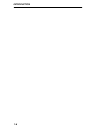- DL manuals
- Cabletron Systems
- Repeater
- IRM
- Installation Manual
Cabletron Systems IRM Installation Manual
Summary of IRM
Page 1
Intelligent repeater module (irm) installation guide cabletron systems, p.O. Box 5005, rocheter, nh 03867-5005.
Page 3: Notice
I notice cabletron systems reserves the right to make changes in specifications and other information contained in this document without prior notice. The reader should in all cases consult cabletron systems to determine whether any such changes have been made. The hardware, firmware, or software de...
Page 4
Notice ii fcc notice this device complies with part 15 of fcc rules. Operation is subject to the following two conditions: (1) this device may not cause harmful interference, and (2) this device must accept any interference received, including interference that may cause undesired operation. Warning...
Page 5: Contents
Iii contents chapter 1 introduction 1.1 using this manual ........................................................................1-1 1.2 getting help ....................................................................................1-2 1.3 the intelligent repeater module (irm) ......................
Page 6
Contents iv.
Page 7: Chapter 1
1-1 chapter 1 introduction welcome to the cabletron systems intelligent repeater module (irm™) installation guide . We have designed this manual to serve as a simple installation and reference guide for the irm, and to explain the capabilities and special features of the irm. The irm provides an iee...
Page 8: 1.2
Introduction 1-2 1.2 getting help if you need additional support related to the cabletron systems irm, or if you have any questions, comments or suggestions related to this manual, feel free to contact cabletron systems' technical support at: cabletron systems, inc. 35 industrial way, p.O. Box 5005 ...
Page 9: Irm
Introduction 1-3 figure 1-1 intelligent repeater module (irm) irm sn r c k fail cln 1 m a u 3 2 3 p o k c o n s o l e a u i 2 a u i 1 reset reset switch 15 pin db-15 aui ports 9 pin rs232 port bnc port lanview leds.
Page 10: 1.4
Introduction 1-4 connected to the mmac, or whether the module is detecting a collision from the network. 1.4 repeater functionality the irm's ieee 802.3 compliant repeater provides the mmac with the ability to achieve maximum data paths on all ethernet transmission media, including 10base-t twisted ...
Page 11: 1.6
Introduction 1-5 for further specific information, refer to the applicable network management package user's manual. 1.6 related manuals the manuals listed below should be used to supplement the procedures and other technical data provided in this manual. The procedures will be referenced where appr...
Page 12
Introduction 1-6.
Page 13: Chapter 2
2-1 chapter 2 network requirements/specifications before you attempt to install cabletron systems' irm, review all requirements outlined in this chapter. Also refer to the operating specifications and environmental requirements that are listed. All conditions, guidelines, specifications, and require...
Page 14: Length
Network requirements/specifications 2-2 • length - the thin-net segment must be no longer than 185 meters. • terminations - a 50 ohm terminator must be connected to the far ends of each thin-net segment. The bnc port on the irm is not internally terminated. • connections - a maximum of 29 tee-connec...
Page 15: Jam Output:
Network requirements/specifications 2-3 repeater functionality (cont..) jam output: if a collision occurs on one of the segments, a pattern of 1, 0 is sent to the other segments. Minimum packet repeated: 96 bits including preamble (packet fragments are extended using the jam [1, o] data pattern). Fa...
Page 16: Rcv (Receive)
Network requirements/specifications 2-4 front panel indicators (cont..) note: there is one receive and port ok led for each aui port, ports 1 and 2, and the bnc port, port 3. Rcv (receive) when lit, this led indicates the irm is repeating a data packet received from the segment connected to the port...
Page 17: Bnc In'Ireface
Network requirements/specifications 2-5 bnc in'ireface internal transceiver: cabletron systems' tms-3™ transceiver. Type: bnc receptacle, with gold center contact, for use with bnc type tee-connectors and rg-58 thin-net cable. Environmental requirements operating temperature: +5 ° to +40 ° c (+41 ° ...
Page 18: Physical Properties
Network requirements/specifications 2-6 physical properties dimensions: 34.07d x 29.21h x 2.54w cm. (13.4d x 11.5h x 1.0 w inches) weight: unit: 0.85 kg (1.95 lbs) shipping: 1.34 kg (2.95 lbs).
Page 19: Chapter 3
3-1 chapter 3 installing the irm this chapter contains instructions for installing the cabletron systems irm into a cabletron systems' mmac. Additional instructions are provided on setting the mode switches and for connecting segments to the irm. 3.1 unpacking the irm before you install the irm, you...
Page 20
Installing the irm 3-2 figure 3-1 irm jumper locations will be saved if power should fail to the mmac, or if the irm is removed from the mmac. When set to the disabled position, all parameters entered into the irm will be lost after approximately 10 minutes. To set the battery enable/disable jumper:...
Page 21: 3.2.2
Installing the irm 3-3 3.2.2 setting the default setting jumper (jp4) the repeater module is shipped with jp4 in its normal operating position, over pins 1 and 2, and should not require setting as part of the irm installation. However, when necessary, the irm's network management parameters can be s...
Page 22: 3.3
Installing the irm 3-4 • if you are using thn-mim part numbers 9000043-06 and above in your mmac, place the jumper over pins 1 and 2. • if you are using thn-mim part numbers 9000043-05 and below in your mmac, place the jumper over pins 2 and 3. This is the position in which the irm is shipped. 3.3 i...
Page 23: 3.4
Installing the irm 3-5 1. Mmac 3. Irm 2. Knurled knobs 4. Slot 1 figure 3-2 installation 3.4 connecting the irm to the network this section provides procedures for connecting the irm to the network via the aui ports or the bnc port. 3.4.1 connecting to the network via the aui port to connect to the ...
Page 24: Irm
Installing the irm 3-6 figure 3-3 lanview leds irm sn r c k fail cln 1 m a u 3 2 3 p o k c o n s o l e a u i 2 a u i 1 reset lanview leds.
Page 25
Installing the irm 3-7 figure 3-4 connecting to the aui port. 1. Thin-net segment 4. Bnc port 2. Tee connector 5. Terminator 3. Thin-net segment figure 3-5 connecting to the bnc port a u i 1. Slide latch 2. Aui port 3. Aui connector 1 2 3 view a view b 4 1 2 3 1 2 5 4.
Page 26: 3.4.2
Installing the irm 3-8 2. Attach the female end of an aui cable, no more than 50 meters in length, to the transceiver. 3. Attach the male connector on the aui cable (3, fig. 3-4) to the aui port (2) on the irm. 4. Move the slide latch (1) on the aui port to secure it to the lock post on the aui conn...
Page 27: Chapter 4
4-1 chapter 4 testing and lanview this section contains procedures to test the irm after it has been connected to the network. Descriptions of the lanview leds on the irm are also provided. 4.1 installation check-out after the irm is connected to the network, verify that packets can be passed betwee...
Page 28: 4.2
Testing and lanview 4-2 when the irm has successfully completed these tests, the module is ready for normal operation. If any failures were noted, please contact cabletron systems' technical support. 4.2 using lanview the irm uses cabletron systems' built-in visual diagnostic and status monitoring s...
Page 29: Irm
Testing and lanview 4-3 figure 4-1 lanview led’s irm sn r c k fail cln 1 m a u 3 2 3 p o k c o n s o l e a u i 2 a u i 1 reset lanview leds reset switch.
Page 30: 4.3
Testing and lanview 4-4 4.3 using the reset switch the irm incorporates a recessed reset switch, located between the aui ports. See figure 4-1. This reset switch will initialize the irm processor. This will not initialize the battery backed-up ram where your network management parameters are stored....