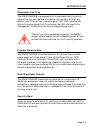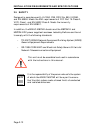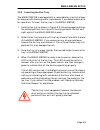- DL manuals
- Cabletron Systems
- Network Hardware
- MMAC-M8FNB
- Overview And Setup Manual
Cabletron Systems MMAC-M8FNB Overview And Setup Manual
Summary of MMAC-M8FNB
Page 1
Mmac-m8fnb™ multi-media access center overview and setup guide cabletron systems, p.O. Box 5005, rochester, n.H. 03866-5005.
Page 3: Notice
I notice cabletron systems reserves the right to make changes in specifications and other information contained in this document without prior notice. The reader should in all cases consult cabletron systems to determine whether any such changes have been made. The hardware, firmware, or software de...
Page 4: Fcc Notice
Ii fcc notice this device complies with part 15 of the fcc rules. Operation is subject to the following two conditions: (1) this device may not cause harmful interference, and (2) this device must accept any interference received, including interference that may cause undesired operation. Note : thi...
Page 5: Vcci Notice
Iii vcci notice this equipment is in the 1st class category (information equipment to be used in commercial and/or industrial areas) and conforms to the standards set by the voluntary control council for interference by information technology equipment (vcci) aimed at preventing radio interference i...
Page 6
Iv.
Page 7: Contents
V contents chapter 1 introduction 1.1 using this manual ............................................................ 1-1 1.1.1 symbols.......................................................................... 1-2 1.2 using the mmac-m8fnb manual set.......................... 1-2 1.3 getting help........
Page 8
Contents vi.
Page 9: Chapter 1
Page 1-1 chapter 1 introduction the mmac-m8fnb™ multi media access center offers maximum flexibility and convenience in the design and operation of your network. The enclosure provides space for one repeater/management module and up to seven media interface modules (mim™), allowing up to 171 network...
Page 10
Introduction page 1-2 chapter 3, mmac-m8fnb setup , contains instructions for rack mounting your mmac-m8fnb, inserting the fan tray, installing the power supply(ies), installing the security bars, and powering up the mmac-m8fnb. 1.1.1 symbols throughout this manual you will see two symbols which wil...
Page 11
Introduction page 1-3 modules into the mmac-m8fnb, how to attach cable segments to the modules, and how to test those segments after they have been installed. Specifications for all modules are included in each manual. Additional manuals have been developed on how to use cabletron systems’ network m...
Page 12
Introduction page 1-4 by internet mail: support@ctron.Com by fax: (603) 337-3075 by bbs: (603) 335-3358 (4 lines available) 1.4 the mmac-m8fnb multi media access center the cabletron systems mmac-m8fnb is a complete modular approach to integrated networks. The mmac-m8fnb supports local area networks...
Page 13
Introduction page 1-5 a variety of ieee 802.3, ieee 802.5, and fddi compliant media can be connected to the mmac-m8fnb, including shielded and unshielded twisted pair, fiber optic cable, thick or thin coaxial cable, and standard aui transceiver cable. Each media type has a mim which, when installed ...
Page 14
Introduction page 1-6 short circuit protection); or excess output voltage (over voltage protection). The power supply will automatically recover when a thermal overload condition is corrected; when an over current or over voltage condition is corrected, the power supply requires power cycling (turn ...
Page 15
Introduction page 1-7 any two matching power supply modules (i.E., two m8psms, two m8psm-es, or two m8psm-edcs) will use a current sharing scheme such that each power supply provides 50% of the required load ( ± 5%, 5v output only) under all load conditions; if you have one m8psm and one m8psm-e ins...
Page 16
Introduction page 1-8 remote management the remote management capability built in to the m8psm-e and -edc allows the network manager to determine whether or not an installed power supply is an e-series model and whether or not power supply redundancy is available; the m8psm-es and -edcs can also be ...
Page 17
Introduction page 1-9 removable fan tray the mmac-m8fnb is equipped with a removable fan tray, which means that you can replace a failed fan unit quickly, without any special tools. The fan tray incorporates an led that indicates fan status; the same signal that illuminates the led also alerts the m...
Page 18
Introduction page 1-10
Page 19: Chapter 2
Page 2-1 chapter 2 installation requirements and specifications this chapter describes the following: • site guidelines that must be met before installing an mmac-m8fnb onto your network • mmac configuration guidelines • operating specifications for the mmac-m8fnb enclosure and power supply module 2...
Page 20
Installation requirements and specifications page 2-2 cooling within the rack, there must be 7.6 cm (3 in.) of clearance above the unit and 5 cm (2 in.) of clearance on either side of the unit. • for the m8psm and m8psm-e power supplies, a usa standard 3 prong power receptacle must be located within...
Page 21
Installation requirements and specifications page 2-3 2.3 operating specifications the following lists the specifications for the mmac-m8fnb enclosure and for the m8psm, m8psm-e, and m8psm-edc power supplies. Cabletron systems reserves the right to change these specifications without notice. 2.3.1 p...
Page 22
Installation requirements and specifications page 2-4 2.3.2 power supply requirements m8psm the m8psm power supply senses and automatically adapts to the input voltage and frequency. Input frequency: 50/60 hz input voltages & current: 100 to 125 vac, 5a 200 to 250 vac, 2.5a fuses: one 250 v, 10 amp ...
Page 23
Installation requirements and specifications page 2-5 plug on the other end which is suitable for the use and application of the product and that is approved for use in the country of application. These units are intended for indoor use only. M8psm-e the m8psm-e power supply senses and automatically...
Page 24
Installation requirements and specifications page 2-6 the mains cord used with this equipment must be a two-conductor- plus-ground type with minimum 1 mm 2 conductors and must incorporate a standard iec appliance coupler on one end and a mains plug on the other end which is suitable for the use and ...
Page 25
Installation requirements and specifications page 2-7 these units are intended for indoor use only, and must be used with a user-supplied two-conductor-plus-ground cable with minimum 3 mm 2 diameter conductors and terminated with #6 ring terminals. Cable must contain minimum 10 awg wire. 2.3.3 test ...
Page 26
Installation requirements and specifications page 2-8 2.4 leds power ok when lit, this green led indicates that the (power supply) power supply module is operating correctly; a signal is also sent to the management/repeater module to indicate that the power supply is functioning properly. Power fail...
Page 27
Installation requirements and specifications page 2-9 figure 2-1. The m8psm, m8psm-e, and m8psm-edc m8psm 100 - 125 ~ 8a 200 - 250 ~ 5a 50/60 hz +5 volt test -5 volt test +12 volt test -9 volt test common power fail indication fault power ok fail sn 100 - 125 ~ 8a 200 - 250 ~ 5a 50/60 hz power redun...
Page 28
Installation requirements and specifications page 2-10 power fail when lit, this red led indicates a loss of input (power supply) power, loss of regulation on any output, or the activation of any power fail circuit protection. Fault when lit, this red led indicates that an over (power supply) curren...
Page 29
Installation requirements and specifications page 2-11 fan a green led indicates that all fans inside the (e-series only) m8psm-e or -edc module are operating properly; a red led indicates that one or more has failed. Disable if this red led is illuminated, the power (e-series only) supply has been ...
Page 30
Installation requirements and specifications page 2-12 2.5 safety designed in accordance with ul1950, csa c22.2 no. 950, iec950, and en 60950. Meets the emi requirements of fcc part 15 class a, vcci class i, and en 55022 class a. Meets the immunity requirements of en 50082-1. In addition, the mmac-m...
Page 31: Chapter 3
Page 3-1 chapter 3 mmac-m8fnb setup this chapter contains instructions to help you set up cabletron systems’ mmac-m8fnb. You will not need any special tools or equipment to set up the mmac-m8fnb, but you must follow all guidelines listed in chapter 2, installation requirements and specifications. 3....
Page 32
Mmac-m8fnb setup page 3-2 3.2 setting up the mmac-m8fnb the following sections list the steps necessary to set up your mmac-m8fnb, including installing the mmac-m8fnb in the desired location, inserting the fan tray, inserting the power supply module(s), and installing the security bars. 3.2.1 rack m...
Page 33
Mmac-m8fnb setup page 3-3 figure 3-1. Installing the m8fnb into a rack 7. Align the slots on each mounting bracket with the desired holes on the equipment rack. 8. Insert a bolt (item 5) through the slot in each of the mounting brackets and into the threaded holes in the equipment rack (item 6). Sec...
Page 34
Mmac-m8fnb setup page 3-4 3.2.2 rack mounting the cable tie tray a cable tie tray is provided with the mmac-m8fnb to support and organize cables connected to the unit. The tray is designed to be installed under the mmac-m8fnb in the equipment rack. To mount the cable tray in a standard 19" equipment...
Page 35
Mmac-m8fnb setup page 3-5 3.2.3 inserting the fan tray the mmac-m8fnb is equipped with a removable fan tray that allows for easy periodic cleaning and/or replacement if a problem occurs with fan operation. To insert the fan tray in the mmac-m8fnb: 1. Hold the fan tray as shown in figure 3-3 (followi...
Page 36
Mmac-m8fnb setup page 3-6 figure 3-3. Inserting the fan tray 3.2.4 installing the power supply module you must install at least one power supply module in your mmac-m8fnb. One mmac-m8psm provides sufficient power for many mim configurations, but you may choose to install the more powerful m8psm-e fo...
Page 37
Mmac-m8fnb setup page 3-7 the mmac-m8fnb power supply modules are installed in the slots in the rear of the mmac-m8fnb chassis (figure 3-4). If you intend to install a single power supply module, the single module can be installed in either the left or the right slot; be sure to leave the empty powe...
Page 38
Mmac-m8fnb setup page 3-8 4. Slide the power supply into the appropriate slot of the mmac-m8fnb as follows: a. Hold the module by the two handles on its front panel. B. Align the power supply module with the slotted paths on the top and bottom of the opening. C. Ensuring that the power supply is ins...
Page 39
Mmac-m8fnb setup page 3-9 3.2.5 installing the security bars the mmac-m8fnb is equipped with security bars to prevent unauthorized access to the hub and its installed modules. Two security bars have been provided: one to cover the top row of knurled knobs securing the modules to the chassis, and one...
Page 40
Mmac-m8fnb setup page 3-10 figure 3-5. Installing the security bars 3.2.6 powering up the mmac-m8fnb power up the mmac-m8fnb as follows: 1. If the mmac-m8fnb will not be rack mounted, place it on the selected site. 2. For any installed m8psm or m8psm-e power supplies: a. Plug a power cord into the p...
Page 41
Mmac-m8fnb setup page 3-11 3. For any installed m8psm-edc power supplies: a. To connect to a positive 48 volt power source: 1.) connect the ground terminal on the m8psm-edc to appropriate earth ground. 2.) connect the positive 48 volt return lead to the negative terminal on the m8psm-edc. 3.) connec...
Page 42
Mmac-m8fnb setup page 3-12 6.) move the power switch on each power supply to the on position. 4. Make sure that the power ok led is lit. 5. Make sure that all the fans in the chassis fan tray unit are operating correctly when power is received from the power supply modules (the fan tray led will be ...