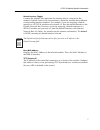- DL manuals
- Cabletron Systems
- Switch
- MMAC-Plus 9T122-24
- Reference Manual
Cabletron Systems MMAC-Plus 9T122-24 Reference Manual
Summary of MMAC-Plus 9T122-24
Page 1
9031487-03 smartswitch 9000 9t122-24 local management appendix.
Page 3: Appendix
1 appendix 9t122-24 module specific information introduction this appendix contains local management information that is speciÞc to the 9t122-24 token ring microlan switch module. Physical ring topology when viewed from the front, the 9t122-24 token ring microlan switch moduleÕs token rotation is up...
Page 4: Module Interfaces
9t122-24 module specific information 2 module interfaces the 9t122-24 token ring microlan switch module has Þve interfaces. Table 1 lists the identifying number, name, and description of each interface. Fnb resource configuration codes the 9t122-24 token ring microlan switch module provides connecti...
Page 5
3 9t122-24 module specific information the fnb resource conÞguration screen lists all the possible connections that the speciÞed module can support on the fnb, displays the current connection, and allows you to change the connection. Table 2 lists and describes the fddi connections from which you ca...
Page 6: General Configuration Screen
9t122-24 module specific information 4 general configuration screen the general conÞguration screen (figure 1), displays various information about the selected module and allows you to set the following general parameters: ¥ date and time ¥ screen update time ¥ screen lockout time ¥ host ip address ...
Page 7
5 9t122-24 module specific information general configuration screen fields the following information brießy explains each general conÞguration screen Þeld. Module serial # displays the serial number of the selected module. Module board revision displays the version number of the selected module. Fla...
Page 8
9t122-24 module specific information 6 screen lockout time contains the maximum number of minutes that the local management application will display a moduleÕs screen while pending input or action from a user. For example, if you enter 5 in this Þeld, users will have up to Þve minutes to respond in ...
Page 9
7 9t122-24 module specific information default interface (toggle) contains the number that represents the interface that is connected to the moduleÕs default gateway. In some instances, dissimilar modules have different corresponding interface numbers. For example, if you are assigning a default int...
Page 10
9t122-24 module specific information 8 token ring bridge configuration (screen 1) the 9t122-24 token ring bridge conÞguration screen (figure 2), provides basic setup options for making a bridge operational in your network. Figure 2. 9t122-24 token ring bridge configuration screen smartswitch 9000 lo...
Page 11
9 9t122-24 module specific information bridge configuration screen 1 fields the following information brießy explains each bridge conÞguration screen 1 Þeld. Bridge address displays the mac address of the bridge. Bridging interfaces displays the total number of bridging interfaces on the selected mo...
Page 12
9t122-24 module specific information 10 bridge path cost allows you to enter (as a hexadecimal number) the cost of the path to the root as seen from the speciÞed bridge. Valid bridge path costs range from 00000001 to 0fffffff. Interface number lists each bridge interface on the selected module; fnb,...
Page 13
11 9t122-24 module specific information token ring bridge configuration (screen 2) the 9t122-24 token ring bridge conÞguration screen 2 (figure 3), provides basic setup options for making a bridge operational in your network. Figure 3. 9t122-24 token ring bridge configuration screen 2 smartswitch 90...
Page 14
9t122-24 module specific information 12 bridge configuration screen 2 fields the following information brießy explains each bridge conÞguration screen 2 Þeld. Ring speed (toggle) allows you to set each token ring interfaceÕs operating speed (either 4 mbps or 16 mbps). Press the space bar to toggle t...
Page 15
13 9t122-24 module specific information unknown&broadcast forwarding deÞnes how frames destined for unknown destination addresses (not in the bridge database) and broadcast destination addresses are handled when the frame is transmitted by the token ring interfaces. This Þeld is per bridge interface...
Page 16
9t122-24 module specific information 14 saving your modifications to save your modiÞcations of the values on the bridge conÞguration screen: 1. Use the arrow keys to highlight save at the bottom of the screen, then press the return key. 2. When the message Òsaved okÓ appears, the edits you have made...
Page 17
15 9t122-24 module specific information module specific configuration menu the 9t122-24 module specific configuration menu screen (figure 4), contains menu selections that allow you to conÞgure the moduleÕs ports and establish ring security. Figure 4. 9t122-24 module specific configuration menu scre...
Page 18
9t122-24 module specific information 16 token ring port configuration the 9t122-24 token ring port conÞguration screen (figure 5), allows you to view the current operational, administrative, and ring-out status of the moduleÕs ports. This screen also allows you to change the administrative status of...
Page 19
17 9t122-24 module specific information token ring port configuration screen fields the following information brießy explains each token ring port conÞguration screen Þeld. Ring # displays the current status/settings of the module ports that are attached to the token ring. The information that appea...
Page 20: Administrative Mode
9t122-24 module specific information 18 token ring port configuration screen - administrative mode the administrative mode allows you to turn a moduleÕs ports on (administratively enable) or off (administratively disable). You can turn ports on/off individually or all on the token ring. Figure 6. 9t...
Page 21
19 9t122-24 module specific information configuring (administratively) all ports to administratively conÞgure all ports on the token ring: 1. Use the arrow keys to highlight the value in the enable/disable command (lower left portion of the screen). Press the space bar until the desired value appear...
Page 22: Multi-Ro Mode
9t122-24 module specific information 20 token ring port configuration screen - multi-ro mode the multi-ro (ring-out) mode allows you to conÞgure a moduleÕs ports as station ports or as ring-out ports. You can conÞgure ports as station/ring-out individually or all on the token ring. Figure 7. 9t122-2...
Page 23
21 9t122-24 module specific information configuring all ports as station or ring-out ports to conÞgure all ports on the token ring as ring-out ports: 1. Use the arrow keys to highlight the value in the enable/disable command (lower left portion of the screen). Press the space bar until enable all ap...
Page 24: Operational Mode
9t122-24 module specific information 22 token ring port configuration screen - operational mode the operational mode displays the current status of each port in the moduleÕs token ring. The status value that appears in a portÕs Þeld is determined by the way the port is conÞgured (station, ring-out, ...
Page 25
23 9t122-24 module specific information exiting the token ring configuration screen to exit the token ring port conÞguration screen, use the arrow keys to highlight return , then press the return key. Table 4. Token ring port operational codes if the port is a... And if the port is administratively ...
Page 26
9t122-24 module specific information 24 token ring secured station configuration the 9t122-24 token ring secured station conÞguration screen (figure 9), allows you to control access to the moduleÕs token ring network. The disabled mode (by default) allows all new stations to enter the ring. When rin...
Page 27
25 9t122-24 module specific information the 9t122-24 token ring secured station conÞguration screen (figure 9), appears. Figure 9. 9t122-24 token ring secured station configuration screen smartswitch 9000 local management token ring secured station configuration module name: 9t122-24 firmware revisi...
Page 28
9t122-24 module specific information 26 token ring secured station configuration screen fields the following information brießy explains each token ring secured station conÞguration screen Þeld. Station address lists the mac address of each station on the security ÒallowedÓ list. Up to 250 mac addre...
Page 29
27 9t122-24 module specific information to manually delete a station from the allowed list: 1. Use the arrow keys to highlight the stn edit Þeld, then press the return key. 2. Enter the mac address of the station you want to delete from the allowed list, then press the return key. You must enter the...
Page 30
9t122-24 module specific information 28 ¥ remove/alarm - this is the highest level of ring security. In this security mode, the ring is locked to new stations. The remove/alarm mode sends a Òremove mac frameÓ command to a new station attempting to enter the ring, and a trap/alarm to the nms informin...
Page 31: Bridge Statistics Screen
29 9t122-24 module specific information bridge statistics screen the 9t122-24 bridge statistics (total) screen (figure 10), displays the moduleÕs transparent bridge and source route bridge statistics. The statistics are categorized as follows: ¥ transparent unicast ¥ transparent broadcast ¥ source r...
Page 32
9t122-24 module specific information 30 bridge statistics screen fields the following information brießy explains each bridge statistics screen Þeld. Interface identiÞes the interface type as either fddi interface, token ring interface #1, or token ring interface #2. Frames transmitted displays the ...
Page 33
31 9t122-24 module specific information table 5 shows the various statistics after four screen refreshes: press the space bar to toggle to the desired value, then press the return key. Fnb / token ring 1/token ring 2 (toggle) allows you to select the interface for which statistics are displayed. ¥ i...
Page 34: Token Ring Lan Statistics
9t122-24 module specific information 32 token ring lan statistics the 9t122-24 token ring lan statistics (total) screen (figure 11), displays the moduleÕs error statistics. Figure 11. 9t122-24 token ring lan statistics (total) screen smartswitch 9000 local management token ring lan statistics (total...
Page 35
33 9t122-24 module specific information token ring lan statistics screen fields the following information brießy explains each token ring lan statistics screen Þeld. Frames transmitted displays the number of frames transmitted by the token ring. Frames received displays the number of frames received...
Page 36
9t122-24 module specific information 34 active monitor address displays the mac address of the station that currently is designated as the active monitor. Isolating errors line errors displays the number of corrupt frames that have been detected by a station on the token ring. Burst errors displays ...
Page 37
35 9t122-24 module specific information frequency errors displays the number of times that the frequency of an incoming signal differs by more than 0.6% from the local oscillator. Token ring lan statistics screen commands total / accumulate / delta (toggle) allows you to: ¥ display a running total o...
Page 38
9t122-24 module specific information 36 refresh (toggle) allows you to select the interval at which the screen will be updated (the range is 3 - 99 seconds). To increase the amount of seconds, press the space bar while the cursor is on the command. To decrease the amount of seconds, press the back s...