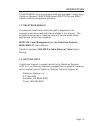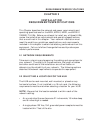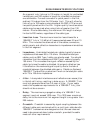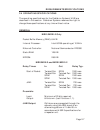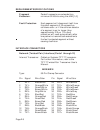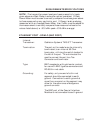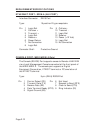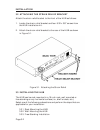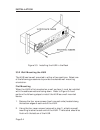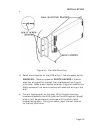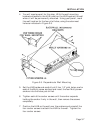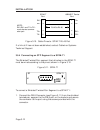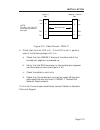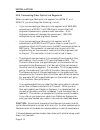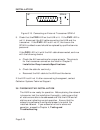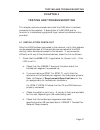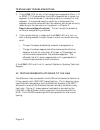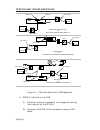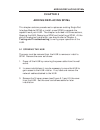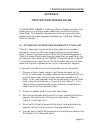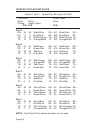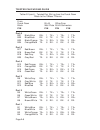- DL manuals
- Cabletron Systems
- Switch
- MRX
- Installation Manual
Cabletron Systems MRX Installation Manual
Summary of MRX
Page 1
The complete networking solution mrx/mrx-2 and mrxi/mrxi-2 10base-t hub installation guide cabletron systems, p.O. Box 5005, rochester, nh 03867-5005 inc..
Page 2: Notice
Notice i notice cabletron systems reserves the right to make changes in specifications and other information contained in this document without prior notice. The reader should in all cases consult cabletron systems to determine whether any such changes have been made. The hardware, firmware, or soft...
Page 3: Fcc Notice
Fcc notice ii fcc notice this device complies with part 15 of fcc rules. Operation is subject to the following two conditions: (1) this device may not cause harmful interference, and (2) this device must accept any interference re- ceived, including interference that may cause undesired operation. W...
Page 4: Contents
Contents iii contents chapter 1 introduction 1.1 using this manual ..................................................................... 1-2 1.2 the 10base-t hub ................................................................... 1-2 1.3 related manuals .................................................
Page 5: Contents (Cont.)
Contents iv contents (cont.) chapter 3 (cont.) 3.5.5 connecting a fiber optic link segment to a spim-f1or spim-f2 ..................................................... 3-11 3.5.6 connecting a thin-net segment to a spim-c ............ 3-14 3.5.7 connecting an aui cable to a spim-a ......................
Page 6: Chapter 1
Introduction page 1-1 chapter 1 introduction welcome to the cabletron systems mrx/mrx-2 and mrxi/mrxi-2 10base-t hub installation guide. This manual covers installation instructions and provides reference information for the following cabletron systems 10base-t hubs: • mrx - 12-10base-t (using 50-pi...
Page 7
Introduction page 1-2 the mrx is functionally identical to the mrx-2 and the mrxi is functionally identical to the mrxi-2. The mrx and mrxi provide a 50-pin champ connector for ports 1 through 12, and the mrx-2 and mrxi-2 provide twelve rj-45 connectors. The mrx/mrx-2 and mrxi/mrxi-2 are functionall...
Page 8
Introduction page 1-3 1.2 the 10base-t hub the cabletron systems hub provides twelve 10base-t compliant ports (via 50 pin champ connector) and two slots that support cabletron systems’ single port interface modules (spim). A variety of spims are available permitting the expansion of an ethernet/802....
Page 9
Introduction page 1-4 the hub fully conforms to the ieee 802.3 repeater, aui and 10base-t specifications, and provides the flexibility to connect networks using ieee 802.3, ethernet version 1 or version 2 equipment. As an ieee 802.3 compliant repeater, the hub transmits re-timed data packets, regene...
Page 10
Introduction page 1-5 the mrxi/mrxi-2 can also be controlled and managed in-band using cabletron systems’ lanview/windows, spectrum, and snmp network control management software. 1.3 related manuals the manuals listed below should be used to supplement the procedures and other technical data provide...
Page 11
Introduction page 1-6.
Page 12: Chapter 2
Requirements/specifications page 2-1 chapter 2 installation requirements/specifications this chapter describes the network and power requirements and operating specifications for the mrx, mrx-2, mrxi, and mrxi-2 10base-t hubs. Before you attempt to install any of these hubs, review the installation ...
Page 13
Page 2-2 requirements/specifications • if a shelving unit is to be used, it must be able to support 30 pounds of static weight. • the temperature for the selected location must be maintained between 5 ° and 50 ° c, and less than 10 ° c per hour temperature change. 2.3 network guidelines the followin...
Page 14
Requirements/specifications page 2-3 as a general rule, links up to 130 meters in length for unshielded twisted pair and 200 meters in length for shielded twisted pair are achievable. For each connector or patch panel in the link, subtract 12 meters from the 150 meter limit. This will allow for link...
Page 15
Page 2-4 requirements/specifications • noise -noise can be caused by either crosstalk or externally induced impulses. Impulse noise may cause data errors if the impulses occur at very specific times during data transmission. Generally, the user need not be concerned about noise. If noise- related da...
Page 16
Requirements/specifications page 2-5 • budget and propagation delay - when determining the maximum fiber optic cable length, the fiber optic budget delay and total network propagation should be calculated and taken into consideration before fiber optic cable runs are incorporated in any network desi...
Page 17
Page 2-6 requirements/specifications warning: do not connect the shield at both ends of a thin net segment to ground. Only one end of the shield should be connected to earth ground. The bnc ports of the coaxial interface modules are not connected to earth ground. 2.3.4 transceiver/aui requirements w...
Page 18
Requirements/specifications page 2-7 2.4 operating specifications the operating specifications for the cabletron systems’ hub are described in this section. Cabletron systems reserves the right to change these specifications at any time without notice. General mrxi/mrxi-2 only packet buffer memory (...
Page 19
Page 2-8 requirements/specifications fragment packet fragments are extended to a extension: minimum of 96 bits using the jam [1,0]. Fault protection: each segment will disconnect itself from the other segments if 33 consecutive collisions occur, or if the collision detector of a segment is on for lo...
Page 20
Requirements/specifications page 2-9 pin signal wire color pin signal wire color 15 rx8– gray/black 40 rx8+ black/gray 16 tx8– blue/yellow 41 tx8+ yellow/blue 17 rx9– orange/yellow 42 rx9+ yellow/orange 18 tx9– green/yellow 43 tx9+ yellow/green 19 rx10– brown/yellow 44 rx10+ yellow/brown 20 tx10– gr...
Page 21
Page 2-10 requirements/specifications ethernet port - spim-t1 (10base-t twisted pair port) internal transceiver: cabletron systems’ tpt-t 10base-t twisted pair transceiver type: db-9 port pin 1 tx+ pin 5 rx- 2 no connection 6 tx- 3 no connection 7 no connection 4 no connection 8 no connection 9 rx+ ...
Page 22
Requirements/specifications page 2-11 note: the transmitter power levels and receive sensitivity levels given above are peak power levels after optical overshoot. A peak power meter must be used to correctly compare the values given above to those measured on any particular port. If power levels are...
Page 23
Page 2-12 requirements/specifications ethernet port - spim-a (aui port) interface connector: db15 port type: 15 position d type receptacle pin 1 logic ref. Pin 9 collision - 2 collision + 10 transmit - 3 transmit + 11 logic ref. 4 logic ref. 12 receive - 5 receive + 13 power (+12 vdc) 6 power return...
Page 24
Requirements/specifications page 2-13 indicators power indicates that the repeater is receiving (green) power. Link indicates that a link has been established (green) between the module and the 10base-t device at the other end of the twisted pair segment. This led remains lit as long as the link is ...
Page 25
Page 2-14 requirements/specifications environmental requirements operating temperature: +5 ° to +50 ° c non-operating temperature: -30 ° to +90 ° c operating humidity: 5 to 95% (non-condensing) safety designed in accordance with ul478, ul910, nec 725-2(b), csa, iec, tuv, vde class a. Meets fcc part ...
Page 26: Chapter 3
Installation page 3-1 chapter 3 installation this chapter outlines the procedure for installing an mrx, mrx-2, mrxi, or mrxi-2 10base-t hub and connecting it to your network. Be sure that the guidelines and requirements outlined in chapter 2, requirements/specifications, are met before installing th...
Page 27
Page 3-2 installation 3.2 attaching the strain relief bracket attach the strain relief bracket to the front of the hub as follows: 1. Locate the strain relief bracket and four 8-32 x 3/8" screws from the hub installation kit. 2. Attach the strain relief bracket to the rear of the hub as shown in fig...
Page 28
Installation page 3-3 3.3.1 rack mounting the hub refer to figure 3-2 and perform these steps to install the hub in a 19-inch rack. 1. Remove four cover screws (two from each side) located along the rear edges of each end of the hub. 2. Using the four cover screws (removed in step 1), attach the rac...
Page 29
Page 3-4 installation figure 3-3. Installing the hub in the rack 3.3.2 wall mounting the hub the hub can be wall mounted in either of two positions. Select one of the following procedures to provide the desired wall mounting orientation. Flat mounting when the hub is flat-mounted on a wall surface, ...
Page 30
Installation page 3-5 figure 3-4. Flat wall mounting 3. Select a wall location for the hub within 7 feet of a power outlet. Warning: there is a potential shock hazard if there is electrical wiring within the wall that interferes with drilling for pilot holes. Select a wall location where drilling pi...
Page 31
Page 3-6 installation 5. Set the hub aside and carefully drill four 1/4" pilot holes, one for each of the molly screw anchors and insert the four molly screw anchors into the holes just drilled. 6. Tighten each of the anchor screws until the anchor expands holding the anchor firmly in the wall, then...
Page 32
Installation page 3-7 4. You will need a pencil for this step. With the wall mounting brackets attached to the hub, position the hub against the wall where it will be permanently mounted. Using your pencil, mark the wall location for the four pilot holes, using the outermost holes as indicated in fi...
Page 33
Page 3-8 installation 3.3.3 free-standing installation for a free-standing installation, locate the hub within 7 feet of its power source and with an unrestricted free surface area 21 inches wide, 18 inches deep and 6 inches high. Figure 3-6. Shelf or table-top installation 3.4 connecting the hub to...
Page 34
Installation page 3-9 3.5 connecting the hub to the ethernet network the procedure for connecting ethernet segments to the unit will vary depending on the media and ports being connected. Refer to the following list and and perform the procedure described in the subsections that apply to your hub: •...
Page 35
Page 3-10 installation figure 3-7. Mrx-2 and mrxi-2 network port 2. Check that the associated lnkled for the port is lit. If the led is not lit, perform each of the following steps until it is: a. Check that the 10base-t device at the other end of the twisted pair segment is powered up. B. Verify th...
Page 36
Installation page 3-11 3.5.3 connecting a twisted pair segment to a spim-t the x to the left of the rj-45 port on the spim-t indicates that the port is internally crossed over. This eliminates the need to cross over the twisted pair segment attached to the spim-t port. To connect a spim-t to a twist...
Page 37
Page 3-12 installation figure 3-10. Cable pinouts - spim-t rj-45 port if a link still has not been established, contact cabletron systems technical support. 3.5.4 connecting an stp segment to a spim-t1 the shielded twisted pair segment that attaches to the spim-t1 must be wired according to the pino...
Page 38
Installation page 3-13 figure 3-12. Cable pinouts - spim-t1 2. Check that the link led is lit. If the led is not lit, perform each of the following steps until it is: a. Check that the 10base-t device at the other end of the twisted pair segment is powered up. B. Verify that the db-9 connector on th...
Page 39
Page 3-14 installation 3.5.5 connecting fiber optic link segments when connecting a fiber optic link segment to a spim-f1 or a spim-f2, you must keep the following in mind: • if you are connecting a fiber optic link segment with sma 906 connectors to a spim-f1 with sma ports, ensure that half alignm...
Page 40
Installation page 3-15 figure 3-13. Connecting a fiber optic link segment to a spim-f1 or spim-f2 3. Attach the fiber labeled 2 to the applicable transmit port labeled tx, on the module. 4. At the other end of the fiber optic cable, attach the fiber labeled 1 to the transmit port of the device. 5. A...
Page 41
Page 3-16 installation c. Verify that the fiber connection meets the db loss specifications outlined in fiber optic network requirements. If a link still has not been established, contact cabletron systems technical support. 3.5.6 connecting a thin-net segment to a spim-c to connect a thin-net segme...
Page 42
Installation page 3-17 figure 3-14. Connecting a thin-net segment to a spim-c internal termination switch in off position 3.5.7 connecting an aui cable to a spim-a to connect a spim-a to an external network segment, via an aui cable: 1. Attach an external transceiver to the network segment that will...
Page 43
Page 3-18 installation figure 3-15. Connecting an external transceiver spim-a 5. Check that the pwr led on the hub is lit. If the pwr led is not lit, disconnect the aui cable connecting the hub and the transceiver. If the pwr led is still not lit, the fuse on the spim-a is defective and should be re...
Page 44: Chapter 4
Testing and troubleshooting page 4-1 chapter 4 testing and troubleshooting this chapter contains procedures to test the hub after it has been connected to the network. A description of lanview and its function in troubleshooting physical layer network problems is also provided. 4.1 installation chec...
Page 45
Page 4-2 testing and troubleshooting 2. If the link led for any of the twisted pair segments (ports 1-12 or spim-t/t1) flashes when the hub is powered on or when the segment is first attached, it indicates a polarity reversal for that segment. If a reversed polarity condition is discovered, the segm...
Page 46
Testing and troubleshooting page 4-3 to test any link; select two links, the link being tested and a second link, one that is known to be operating properly, and perform the following steps: note: the flexibility of the hub permits a variety of media combinations, resulting in many possible test con...
Page 47
Page 4-4 testing and troubleshooting figure 4-1. Test connections for hub segments d. Spim-a installed in the hub: (1) attach an external transceiver to the segment coming from the port on the spim-a. (2) connect a lan-md to the transceiver using an aui cable. Lan-md 10base-t hub t spim-c lan-md aui...
Page 48: Mrxi
Testing and troubleshooting page 4-5 2. Select and run test 6 - server on either lan-md connected to the ethernet network on either side of the wide area link. 3. Verify that the test status pass led is lit and that the status code reads 000 or 001. If these two conditions are met, the lan-md is now...
Page 49
Page 4-6 testing and troubleshooting mrx/mrx-2 and mrxi/mrxi-2 power (green) when this led is lit it indicates that the hub is receiving power. When this led is not lit it indicates a loss of input power. Check the input power source (circuit breaker, fuse, etc.). If the proper source power is prese...
Page 50
Testing and troubleshooting page 4-7 mrxi/mrxi-2 only mgmt (yellow) the management led flashes for a management packet received for the mrxi/ mrxi-2 management. Fault (red) indicates an error has been detected by the software. If this problem persists, contact cabletron systems technical support..
Page 51
Page 4-8 testing and troubleshooting.
Page 52: Chapter 5
Adding/replacing spims page 5-1 chapter 5 adding/replacing spims this chapter contains procedures to replace an existing single port interface module (spim) or install a new spim to upgrade the capabilities of your hub. The chapter is divided into three sections, opening the hub, removing a spim and...
Page 53
Page 5-2 adding/replacing spims figure 5-1. Opening the hub 5.2 removing a spim the steps in this section describe removing an existing spim. You should use this procedure only if you are replacing an existing spim, either to change from one media type to another or to replace a spim that has failed...
Page 54
Adding/replacing spims page 5-3 3. Remove the phillips screw near the left front corner of the spim that holds the spim to the standoff mounted on the mother board. Save the screw to install the new spim. 4. Slide the spim forward off the rear panel studs and remove the spim from the hub. 5.3 instal...
Page 55
Page 5-4 adding/replacing spims 3. Fasten the spim to the rear panel studs with the previously removed washers and 1/4-inch hex nuts. Tighten the nuts with the special offset wrench. 4. Connect the spim interface cable to the 16-pin receptacle on the mother board. Push the cable connector all the wa...
Page 56: Appendix
Twisted pair wiring guide page a-1 appendix twisted pair wiring guide the mrx/mrxi 10base-t hub has a 50-pin champ connector that allows you to run a 50-pin feeder cable from the hub to a punch- down block. This appendix serves as an aid to wiring punch-down blocks and twisted pair segments between ...
Page 57
Page a-2 twisted pair wiring guide figure a-1. Pin layout rj-45 and 50-pin punch-down block figure a-2. Typical segment wiring a b c d 1 50 10 20 30 40 rj-45 female receptacle 1 2 3 4 5 6 7 8 10base-t hub tpt-t aui cable rx+ rx– tx+ tx– 50-pinpunch-down block 25 pairfeeder wall plate office drop tab...
Page 58
Twisted pair wiring guide page a-3 table a-1. Twisted pair wiring at the hub from hub punch-down 50-pin 50-pin block champ: feeder cable pin pin pin port 12 rx+ 48 48 violet/green rx+ a45 violet/green rx+ rx- 23 23 green/violet rx- a46 green/violet rx- tx+ 49 49 violet/brown tx+ a47 violet/brown tx+...
Page 59
Page a-4 twisted pair wiring guide table a-1 (cont.). Twisted pair wiring at the hub from hub punch-down 50-pin 50-pin block champ: feeder cable pin pin pin port 6 rx+ 36 36 black/blue rx+ a21 black/blue rx+ rx- 11 11 blue/black rx- a22 blue/black rx- tx+ 37 37 black/orange tx+ a23 black/orange tx+ ...
Page 60
Twisted pair wiring guide page a-5 table a-2. Twisted pair wiring from the punch-down block to the 10base-t device from punch-down rj-45 office drop block: wall plate rj-45 connectors pin pin pin pin port 12 b45 violet/green rx+ 1 tx+ 1 tx+ 1 tx+ b46 green/violet rx- 2 tx- 2 tx- 2 tx- b47 violet/bro...
Page 61
Page a-6 twisted pair wiring guide table a-2 (cont.). Twisted pair wiring from the punch-down block to the 10base-t device from punch-down rj-45 office drop block: wall plate rj-45 connectors pin pin pin pin port 6 b21 black/blue rx+ 1 tx+ 1 tx+ 1 tx+ b22 blue/black rx- 2 tx- 2 tx- 2 tx- b23 black/o...
Page 62
Power supply cord the main cord used with this equipment must be a 2 conductor plus ground type with minimum 0.75 mm square conductors and must incorporate a standard iec appliance coupler on one end and a main plug on the other end which is suitable for the use and application of the product and th...