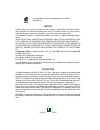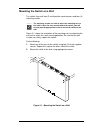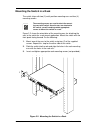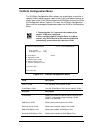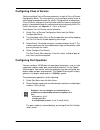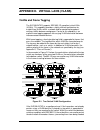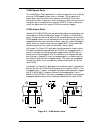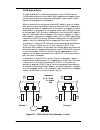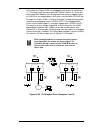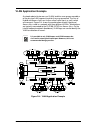- DL manuals
- Cabletron Systems
- Network Router
- SmartSTACK 100 ELS100-24TXG
- Installation And User Manual
Cabletron Systems SmartSTACK 100 ELS100-24TXG Installation And User Manual
Summary of SmartSTACK 100 ELS100-24TXG
Page 1
Smartstack 100 els100-24txg ethernet switch installation and user guide.
Page 2
Notice cabletron systems reserves the right to make changes in specifications and other informa- tion contained in this document without prior notice. The reader should in all cases consult cabletron systems to determine whether any such changes have been made. The hardware, firmware, or software de...
Page 3
Doc notice this digital apparatus does not exceed the class a limits for radio noise emissions from dig- ital apparatus set out in the radio interference regulations of the canadian department of communications. Le présent appareil numérique n’émet pas de bruits radioélectriques dépassant les limite...
Page 4
Exclusion of warranty and disclaimer of liability 1. Exclusion of warranty. Except as may be specifically provided by cabletron in writing, cabletron makes no warranty, expressed or implied, concerning the pro- gram (including its documentation and media). Cabletron disclaims all warranties, other t...
Page 5
Declaration of conformity application of council directive(s): 89/336/eec 73/23/eec manufacturer’s name: cabletron systems, inc. Manufacturer’s address: 35 industrial way po box 5005 rochester, nh 03867 european representative name: mr. J. Solari european representative address: cabletron systems li...
Page 7: Table Of Contents
9032947 table of contents i table of contents preface . . . . . . . . . . . . . . . . . . . . . . . . . . . . . . . . . . . . . . . . . . . . . . . . . . . . . . . V purpose. . . . . . . . . . . . . . . . . . . . . . . . . . . . . . . . . . . . . . . . . . . . . . . . . . V audience . . . . . . . . ...
Page 8
Ii table of contents els100-24txg network cable requirements . . . . . . . . . . . . . . . . . . . . . . . . . . . . . . . 19 copper . . . . . . . . . . . . . . . . . . . . . . . . . . . . . . . . . . . . . . . . . . . . . 19 fiber . . . . . . . . . . . . . . . . . . . . . . . . . . . . . . . . . . ...
Page 9
9032947 table of contents iii configuring spanning tree parameters . . . . . . . . . . . . . . . . . . . . . . . . 58 configuring vlans . . . . . . . . . . . . . . . . . . . . . . . . . . . . . . . . . . . . . . . . 59 configuring class of service. . . . . . . . . . . . . . . . . . . . . . . . . . ....
Page 10
Iv table of contents els100-24txg appendix c. Flow control . . . . . . . . . . . . . . . . . . . . . . . . . . . . . . . . . . . 81 appendix d. Virtual lans (vlans). . . . . . . . . . . . . . . . . . . . . . . . . . . . . 83 vlans and frame tagging . . . . . . . . . . . . . . . . . . . . . . . . . ....
Page 11: Preface
9032947 preface v preface purpose this guide provides information about the features and applications of the cabletron els100-24txg switch as well as instructions for configuring and monitoring the switch. Audience this guide is intended for ethernet local area network (lan) administrators and manag...
Page 12: Organization
Vi preface els100-24txg other conventions this guide uses the following typographical conventions: • initial caps menu titles and console menu selections. • [enter] used to designate the enter or return key. • all caps used to designate fields within the console menus (example: connection). • courie...
Page 13
9032947 preface vii appendix e. Class of service: describes how the traffic class of service features can be used to assign mission-critical data a higher priority through the switch by delaying less critical traffic during periods of congestion. Appendix f. Acronyms and abbreviations: provides defi...
Page 15: 1. Product Overview
9032947 product overview 1 1. Product overview description this installation and user guide describes the cabletron els100-24txg ethernet switch. The switch is ieee 802.1d-compliant and supports 24 ieee 802.3u 100base-tx fast ethernet ports. Each port can alternatively operate as an ieee 802.3i 10ba...
Page 16: Features
2 product overview els100-24txg features • ports: - 24 dual-speed 10base-t/100base-tx ports using rj-45 connectors (mdi-x) - 2 1000base-x gigabit ethernet ports using modular gbic transceivers • architecture: - 8-port 10/100 and 1-port gigabit ethernet switch asics in a distributed switching archite...
Page 17: Front Panel
9032947 product overview 3 • software: - extensive diagnostics for product testing and troubleshooting - upgrades using the front panel console port or in-band with tftp front panel figure 1-1 shows the front panel of the cabletron els100-24txg. Table 1-1 defines the els100-24txg front panel compone...
Page 18
4 product overview els100-24txg figure 1-2 shows the link and activity leds for the 2 1000base-x gigabit ethernet ports. The leds are positioned to the left of their associated port. Figure 1-2. 1000base-x gigabit ethernet port leds figure 1-3 shows the link and activity port leds for 24 10base-t/ 1...
Page 19: Rear Panel
9032947 product overview 5 the port leds are grouped to the left of their corresponding rj-45 ports. Table 1-2 defines the performance of the port leds for the 10base-t/ 100base-tx ports in both the default configuration and with the led mode button pressed. Table 1-2. Port leds defined rear panel f...
Page 20: Feature Summaries
6 product overview els100-24txg feature summaries the following summaries provide a brief description of els100-24txg features in areas such as standards compliance, functionality, performance, and options. Ieee 802.1d bridge the els100-24txg switch is fully compliant with ieee 802.1d transparent br...
Page 21
9032947 product overview 7 software download the els100-24txg switch supports the industry-standard trivial file transfer protocol (tftp) for downloading software to the switch. All switch software is stored in a 2 mb sectored flash rom. The download feature allows you to easily install software upg...
Page 22
8 product overview els100-24txg rmon rmon (remote monitoring) is a facility used to manage networks remotely while providing multi-vendor interoperability between monitoring devices and management stations. Rmon is defined by an snmp mib. This mib is divided into nine different groups, each gatherin...
Page 23
9032947 product overview 9 connected to the switch supports auto-negotiation as the els100-24txg switch automatically adjusts to the network device's communication settings. Auto-negotiation is configurable in the port configuration menu of the console menus or via snmp. Broadcast throttling the els...
Page 24: Application Examples
10 product overview els100-24txg (csma/cd) protocol, allowing for two-way traffic. Full duplex is configurable using the duplex mode parameter in the port menu of the console menus or via snmp. Flow control flow control allows you to manage network traffic during congestion periods and to prevent th...
Page 25
9032947 product overview 11 client/server network application to improve workstation performance in a client/server environment, the els100-24txg switch can be configured to provide 200 mbps full duplex fast ethernet connections to servers by connecting each to a dedicated switch port (figure 1-6). ...
Page 26
12 product overview els100-24txg local backbone application the els100-24txg switch can be used in a local backbone application, connecting network segments together and providing file-server access (figure 1-6). Workgroup hubs are provided with a single connection to the switch while servers are pu...
Page 27: 2. Installation
9032947 installation 13 2. Installation inspecting your shipment when you receive the shipment of your switch, check the package contents and make sure you have the following items: • els100-24txg fast ethernet switch • mounting ears and mounting screws • power cord • this document site requirements...
Page 28
14 installation els100-24txg mounting the switch on a table or shelf mount the switch on a table or shelf in a position which allows access to the front panel rj-45 ports, visibility of the port leds, and access to the power cord. Make sure that the mounting surface can safely support the switch and...
Page 29
9032947 installation 15 mounting the switch on a wall the switch ships with two (2) multi-position mounting ears and four (4) mounting screws. Figure 2-1 shows the orientation of the mounting ears for attaching the ears to the switch for a wall mount application. Be sure that the wall surface can sa...
Page 30
16 installation els100-24txg mounting the switch in a rack the switch ships with two (2) multi-position mounting ears and four (4) mounting screws. Figure 2-2 shows the orientation of the mounting ears for attaching the ears to the switch for a rack mount application. Mount the switch with the front...
Page 31
9032947 installation 17 connecting a terminal to the console port the console port is a serial rs-232 interface port that enables a connection to a terminal for performing switch monitoring and configuration functions. The terminal may be a pc or workstation running terminal emulation software, or a...
Page 32: Powering The Switch
18 installation els100-24txg powering the switch to supply power to the switch, do the following: 1. Connect the power cord to the switch and to a grounded three-prong wall outlet (figure 2-4). See appendix a, “power cord set requirements,” for more information regarding specific international power...
Page 33: Network Cable Requirements
9032947 installation 19 • memory memory tests on the cpu ram are performed after the serial port test. No results are displayed on the console. After these two tests are performed, the operational software of the switch is loaded. A series of more extensive diagnostic tests are then conducted during...
Page 34: 10Base-T/100Base-Tx Ports
20 installation els100-24txg 10base-t/100base-tx ports the 10base-t/100base-tx ports use rj-45 connectors. Figure 2-5 shows an rj-45 connector being inserted into a port. Figure 2-5. Inserting an rj-45 connector into a port the 10base-t/100base-tx ports interface to utp cabling for connection to 10b...
Page 35
9032947 installation 21 1000base-x gigabit ethernet ports the fiber optic gigabit ethernet gbics use dual sc connectors. Figure 2- 6 shows a dual sc connector being inserted into a gigabit ethernet port on the els100-24txg. Figure 2-6. Inserting a dual sc connector into a port the 1000base-x gigabit...
Page 37: Overview
9032947 els100-24txg user interface 23 3. Els100-24txg user interface overview when you have connected a terminal to the console port, or used telnet to access the switch over the network, access is gained to the console menus. These menus allow you to reconfigure the switch from its factory default...
Page 38: User Access
24 els100-24txg user interface els100-24txg user access there are two modes of access to the user interface: read-only and read/write. Read-only access allows you to view switch information, but not modify any operating parameters. Read/write access allows you to both read and modify switch informat...
Page 39: Factory Defaults
9032947 els100-24txg user interface 25 factory defaults table 3-1 lists the factory default settings for the switch configuration parameters. Each of these parameters can be changed via the console menus or telnet. Table 3-1. Factory default settings parameter default value active aging time 300 aut...
Page 40: Menu Hierarchy
26 els100-24txg user interface els100-24txg menu hierarchy figure 3-2 shows the els100-24txg switch user interface menu hierarchy. Figure 3-2. Els100-24txg user interface menu hierarchy system configuration menu snmp configuration menu system name system location system contact ip address subnet mas...
Page 41: Main Menu
9032947 els100-24txg user interface 27 main menu the main menu is the first screen seen after successfully logging in to the system. Figure 3-3 shows the main menu and the accompanying table describes the main menu. Figure 3-3. Main menu main menu access control: read/write a. System configuration m...
Page 42: System Configuration Menu
28 els100-24txg user interface els100-24txg system configuration menu the system configuration menu enables modification of system-level switch configuration parameters. Select a from the main menu to view the system configuration menu. Figure 3-4 shows the system configuration menu and the accompan...
Page 43: Snmp Configuration Menu
9032947 els100-24txg user interface 29 snmp configuration menu the snmp configuration menu allows you to modify snmp-related configuration parameters. Select a from the system configuration menu to view the snmp configuration menu. Figure 3-5 shows the snmp configuration menu and accompanying table ...
Page 44: Switch Configuration Menu
30 els100-24txg user interface els100-24txg switch configuration menu the switch configuration menu allows you to modify switching-related configuration parameters. Select b from the main menu to view the switch configuration menu. Figure 3-6 shows the switch configuration menu and the accompanying ...
Page 45
9032947 els100-24txg user interface 31 forwarding table configuration menu the forwarding table configuration menu allows you to view and modify forwarding table parameters. The mac address of each forwarding table entry is displayed along with its type, disposition, and associated port number. Sele...
Page 46
32 els100-24txg user interface els100-24txg forwarding table configuration menu (continued) selection description display table redisplays the forwarding table. Make entry static makes a dynamic entry in the forwarding table static. Add static entry adds a static entry to the forwarding table. Delet...
Page 47
9032947 els100-24txg user interface 33 spanning tree configuration menu the spanning tree configuration menu allows you to view and modify spanning tree parameters. Select b from the switch configuration menu to view the spanning tree configuration menu. A letter identifies selections that can be mo...
Page 48
34 els100-24txg user interface els100-24txg spanning tree configuration menu (continued) selection description spanning tree protocol enable allows you to enable (yes) or disable (no) the global spanning tree operation on the switch. Port configuration menu provides access to the spanning tree port ...
Page 49
9032947 els100-24txg user interface 35 spanning tree port configuration menu the spanning tree port configuration menu allows you to view spanning tree configuration information for all of the ports in a table format. Select b from the spanning tree configuration menu to view the spanning tree port ...
Page 50
36 els100-24txg user interface els100-24txg spanning tree port #n configuration menu the spanning tree port #n configuration menu allows you to view spanning tree port configuration information for an individual port. Select a from the spanning tree port configuration menu to view the spanning tree ...
Page 51: Vlan Configuration Menu
9032947 els100-24txg user interface 37 vlan configuration menu the vlan configuration menu allows you to configure the operation of virtual lans (vlans) in the switch. Select c from the switch configuration menu to view the vlan configuration menu. Figure 3-11 shows the vlan configuration menu and t...
Page 52: Vlan Menu
38 els100-24txg user interface els100-24txg vlan menu the vlan menu displays the configuration of vlans in the switch and allows access to the vlan #n configuration menu to create and configure vlans. Select b from the vlan configuration menu to view the vlan menu. Figure 3-12 shows the vlan menu an...
Page 53
9032947 els100-24txg user interface 39 vlan #n configuration menu the vlan #n configuration menu allows you to configure a name for a specific vlan, add or remove a port in the vlan, and add or remove an egress port in the vlan. Select c from the vlan menu to view the vlan #n configuration menu. Fig...
Page 54: Vlan Port Menu
40 els100-24txg user interface els100-24txg vlan port menu the vlan port menu displays a table of vlan configuration information on a per port basis and allows you to modify the vlan port type. Select c from the vlan configuration menu to view the vlan port menu. Figure 3-14 shows the vlan port menu...
Page 55
9032947 els100-24txg user interface 41 class of service configuration menu the class of service configuration menu allows you to configure class of service settings for the system as well as to set the class of service for vlan tagged frames. Select d from the switch configuration menu to view the c...
Page 56: Port Priority Menu
42 els100-24txg user interface els100-24txg port priority menu the port priority menu allows you to modify and display a table which shows class of service configuration information on a per port basis. Select c from the class of service configuration menu to view the port priority configuration men...
Page 57: Port Menu
9032947 els100-24txg user interface 43 port menu the port menu allows you to display information for each port in a table format, as well as to access the port configuration menu. You can also refresh the screen information. Select c from the main menu to view the port menu. Figure 3-17 shows the po...
Page 58: Port Configuration Menu
44 els100-24txg user interface els100-24txg port configuration menu the port configuration menu allows you to configure port settings for a specific port. Select c from the port menu to view the port configuration menu. Figure 3-18 shows the port configuration menu and the accompanying table describ...
Page 59: Switch Statistics Screen
9032947 els100-24txg user interface 45 switch statistics screen the switch statistics screen provides a summary display of port-level statistics, and provides access to the port statistics screens. You can also clear or refresh the statistics. Select d from the main menu to view the switch statistic...
Page 60: Switch Summary Screen
46 els100-24txg user interface els100-24txg switch summary screen the switch summary screen allows you to display sum total statistics for all ports of the switch. You can also clear or refresh the statistics. Select s from the switch statistics screen to view the switch summary screen. Figure 3-20 ...
Page 61: Port Statistics Screen
9032947 els100-24txg user interface 47 port statistics screen the port statistics screen allows you to display statistics for each port on the switch. Many of these statistics correspond to the statistics group of rmon. You can also refresh or clear the statistics. Select s from the switch statistic...
Page 62
48 els100-24txg user interface els100-24txg figure 3-21 port statistics screen (continued) field description multicasts transmitted total number of multicast frames transmitted on the port. Multicasts received total number of multicast frames received on the port. Bytes transmitted total number of b...
Page 63: General Information Screen
9032947 els100-24txg user interface 49 general information screen the general information screen allows you to view general system information. Select e from the main menu to view the general information screen. Figure 3-22 shows the general information screen and the accompanying table describes th...
Page 64: Download Software Menu
50 els100-24txg user interface els100-24txg download software menu the download software menu allows you to set up and initiate a software download. Select f from the main menu to view the download software menu. Figure 3-23 shows the download software menu and the accompanying table describes the d...
Page 65: Save Current Configuration
9032947 els100-24txg user interface 51 save current configuration the save current configuration screen ensures that all changes made to the els100-24txg switch via the console menus will be stored in the event of power outages or power cycles. To save your current configuration, do the following: 1...
Page 66: Reset
52 els100-24txg user interface els100-24txg reset the reset screen allows you to perform a switch hardware reset. You are first prompted as to whether or not to save the current switch configuration. To reset the switch, do the following: 1. Select j from the main menu to view the reset screen. The ...
Page 67: Common Tasks
9032947 configuring & monitoring the switch 53 4. Configuring & monitoring the switch common tasks the switch console menus allow you to modify default switch settings and configure the switch for network management. They also allow you to monitor switch performance and status. See section 3, “els10...
Page 68: Setting Password Protection
54 configuring & monitoring the switch els100-24txg setting password protection the els100-24txg switch is factory-configured with access rights to the console menus set to read/write. This setting allows anyone to use the console menus to modify any operational parameter. To protect the configurati...
Page 69: Connecting Via Telnet
9032947 configuring & monitoring the switch 55 checking network configuration status to check connection status for the network, do the following: 1. Select port menu from the main menu. If a network cable is properly connected to a port, the link status for the port reads connected. If no cable is ...
Page 70: Viewing Switch Statistics
56 configuring & monitoring the switch els100-24txg 5. Select one or more trap destination entries from the menu and enter the appropriate ip addresses. 6. For each trap destination entered, a corresponding community name should be entered. Viewing switch statistics to view switch statistics, do the...
Page 71
9032947 configuring & monitoring the switch 57 downloading a software upgrade you can upgrade the operational software in the els100-24txg switch without physically opening the switch or being in the same location. The software storage sector in the flash memory of the switch is reprogrammable, allo...
Page 72
58 configuring & monitoring the switch els100-24txg downloading via tftp to perform a tftp download, you must first configure the els100- 24txg switch. This consists of programming the switch with an ip address, if this has not already been done, and entering the ip address of the tftp server and th...
Page 73: Configuring Vlans
9032947 configuring & monitoring the switch 59 to configure spanning tree parameters, do the following: 1. Select switch configuration menu from the main menu. 2. Select spanning tree configuration menu. 3. Turn the switch spanning tree operation on or off by toggling the spanning tree protocol enab...
Page 74: Configuring Port Operation
60 configuring & monitoring the switch els100-24txg configuring class of service you can configure class of service parameters using the class of service configuration menu. This menu permits you to configure priority levels to traffic being forwarded through the switch. During periods of congestion...
Page 75
9032947 configuring & monitoring the switch 61 3. Select port name and enter a port name. Press [enter]. 4. Select port enable to toggle between enabling (yes) and disabling (no) the port(s). 5. Select flow control enable to toggle between enabling (yes) or disabling (no) flow control on the port(s)...
Page 76
62 configuring & monitoring the switch els100-24txg there are three types of dispositions associated with each address in the forwarding table: • forward, which directs packets destined for a specific mac address to a specific port. • discard, which drops packets destined for a specific mac address ...
Page 77: Setting A Default Gateway
9032947 configuring & monitoring the switch 63 configuring broadcast cutoff rate this setting affects the throttling of excessive broadcast or unicast packets with unknown mac addresses being handled by the switch. Normally, when these types of packets are received by the switch, they are forwarded ...
Page 79: 5. Snmp Management
9032947 snmp management 65 5. Snmp management the snmp protocol snmp (simple network management protocol) is a communication protocol designed specifically for the purpose of managing devices or other elements on a network. Network equipment commonly managed with snmp includes hubs, switches, router...
Page 80: Mib Objects
66 snmp management els100-24txg there are three main operations defined in snmp: • operations that read information from the managed device, such as those used to obtain status or statistical data, are called get operations. • operations that change a functional parameter on the device, such as thos...
Page 81
9032947 snmp management 67 this mib reports information about the protocols and network interfaces supported on the agent itself, as well as other general information. The mib is divided into a number of groups, each of which corresponds to a specific protocol or set of information. Some groups are ...
Page 82
68 snmp management els100-24txg various system, switch, and port level information. System information mib variables are shown in table 5-1, switch information variables in table 5-2, and port variables in table 5-3. Table 5-1. System information variables table 5-2. Switch information variables con...
Page 83
9032947 snmp management 69 table 5-2 switch information variables (continued) variable description switchmirroredport port to be mirrored from. Switchmirroringport port to be mirroring to. Switchxmitmirrorenable enable/disable mirroring of transmitted traffic out of the mirrored port to the mirrorin...
Page 84
70 snmp management els100-24txg table 5-3. Port variables compiling mib extensions: cabletron website the mibs supported by the els100-24txg switch must be compiled into the snmp network management platform before the switch can be managed. The supported mibs are available using cabletron’s website ...
Page 85: General
9032947 technical specifications 71 appendix a. Technical specifications general standards compliance ieee 802.1d transparent bridging specifications (iso/iec 10038) ieee 802.1p traffic class expediting and dynamic multicast filtering ieee 802.1q virtual bridged local area networks ieee 802.2 local ...
Page 86
72 technical specifications els100-24txg electrical specifications input voltage: 100-240 vac input frequency: 50-60 hz maximum power consumption: 75 va physical height: 1.75 in. (4.4 cm) length: 16.0 in. (40.6 cm) width: 17.1 in. (43.4 cm mountable in a standard 19 in. Rack) weight: 10.5 lb. (4.8 k...
Page 87: Port Specifications
9032947 technical specifications 73 port specifications console port table a-1 shows the console port pin assignments. Table a-1. Rs-232 console port pin assignments 10base-t and 100base-tx ports table a-2 shows the 10base-t/100base-tx pinouts. These ports are wired mdi-x. All undefined pins are not...
Page 88
74 technical specifications els100-24txg mdi/mdi-x crossover cable wiring figure a-1 shows the wiring scheme for implementing a crossover cable if needed for connection to the switch’s 10base-t or 100base-tx ports. Such a cable may be required when connecting the switch to another switch or a hub de...
Page 89
9032947 technical specifications 75 country-specific requirements table a-3 lists the power cord set requirements by country and identifies the accredited agency within that country. Table a-3. Power cord set requirements by country note 1 flexible cord must be type ho5vv-f or ho3vv-f, 3-conductor, ...
Page 90
76 technical specifications els100-24txg note 2 flexible cord must be type sv, sj, spt or equivalent, no. 18 awg, 3- conductor. Wall plug must be a two-pole grounding type with a nema 5- 15p (15a, 125v) or nema 6-15p (15a 250v) configuration. Note 3 appliance coupler, flexible cord, and wall plug mu...
Page 91: General
9032947 spanning tree concepts 77 appendix b. Spanning tree concepts general the ieee 802.1d spanning tree protocol resolves the problems of physical loops in a network by establishing one primary path between any two switches in a network. Any duplicate paths are barred from use and become standby ...
Page 92
78 spanning tree concepts els100-24txg spanning tree protocol in a network figure b-1 illustrates the use of three els100-24txg switches to establish an effective spanning tree configuration. Switches a, b and c are connected together in a redundant topology (more than one path between two points). ...
Page 93
9032947 spanning tree concepts 79 table b-1. Spanning tree protocol defaults for detailed information on the operation of the spanning tree protocol, consult section 4 of ieee standard 802.1d, iso/iec 10038:1993. Spanning tree protocol operation when the spanning tree protocol is enabled for the fir...
Page 94
80 spanning tree concepts els100-24txg communicating between bridges periodically, all devices running the spanning tree protocol on a network transmit packets to each other “in care of” the bridge group address which all bridges share. When a bridge receives a frame sent to the bridge group address...
Page 95: Appendix C. Flow Control
9032947 flow control 81 appendix c. Flow control flow control is a mechanism which allows you to protect the switch from overload conditions and to keep additional traffic off the network when excessive congestion will result. Figure c-1 illustrates flow control for both half and full duplex applica...
Page 96
82 flow control els100-24txg the els100-24txg port statistics screen indicates the number of pause frames that have been sent, indicating the number of times full duplex flow control has occurred. For the full duplex pause frame mechanism to work, the device connected to the switch port must also su...
Page 97: Vlans and Frame Tagging
9032947 virtual lans (vlans) 83 appendix d. Virtual lans (vlans) vlans and frame tagging the els100-24txg supports ieee 802.1q-compliant virtual lans (vlans). This capability provides a highly efficient architecture for establishing vlans within a network and for controlling broadcast/ multicast tra...
Page 98
84 virtual lans (vlans) els100-24txg to all connected stations and interfaces. When frames are forwarded back to destination end stations, the tag may or may not be stripped off, depending on the configuration of the end station and the switch port. By using 802.1q tagged vlans, users from physicall...
Page 99
9032947 virtual lans (vlans) 85 vlan egress ports the vlan egress ports parameter is used to assign ports to a vlan for carrying vlan tagged frames across a network. The assignment of egress ports does not affect the assignment of vlan ids to frames entering the switch. However, frames exiting the s...
Page 100
86 virtual lans (vlans) els100-24txg vlan hybrid ports a vlan hybrid port is used to connect one or more vlan-aware or vlan-unaware devices to the switch. Both tagged and untagged frames can be received and transmitted on hybrid ports. Egress ports should typically be configured as hybrid ports. Whe...
Page 101
9032947 virtual lans (vlans) 87 in example 3 in figure d-3b, an untagged frame arrives at the left port (1). The switch tags the frame with the pvid for vlan x (2). Since the destination mac address has already been learned as a tagged station on vlan x on the outgoing port, the frame is sent out wi...
Page 102: Vlan Application Example
88 virtual lans (vlans) els100-24txg vlan application example a network administrator can use vlans to define user groups regardless of the physical lan segment to which they are connected. The use of hybrid and access links can further refine traffic flow in a multi-switch environment. Figure d-4 s...
Page 103
9032947 class of service 89 appendix e. Class of service class of service support on the els100-24txg allows you to assign mission-critical data a higher priority through the switch by delaying less critical traffic during periods of congestion. Higher priority traffic through the switch is serviced...
Page 104
90 class of service els100-24txg figure e-1 shows priority queuing operating within a switch. Frames entering the switch through ports 1 and 4 are tagged as normal traffic and placed in a normal priority queue on the outbound port. Frames entering through ports 2 and 5 are tagged as high priority tr...
Page 105
9032947 acronyms & abbreviations 91 appendix f. Acronyms & abbreviations term definition 10base-t 10 mbps twisted-pair ethernet 100base-tx 100mbps twisted-pair fast ethernet 1000base-x 1000mbps gigabit ethernet 1000base-sx 1000mbps gigabit ethernet, short-wave laser over multi-mode fiber 1000base-lx...
Page 106
92 acronyms & abbreviations els100-24txg term definition mib management information base pvid port vlan id rfc request for comment rmon remote monitoring rxd receive data snmp simple network management protocol stp spanning tree protocol tcp/ip transmission control protocol/internet proto- col tftp ...
Page 107: Index
9032947 index 93 index 1000base-x, 1000base-sx/lx/cx ports, 29 10base-t/100base-tx pinouts, 81, 83 802.1d, 14, 79, 87 spanning tree protocol, 66, 85 802.1p, 10, 18, 79, 97 802.1q, 10, 79, 91, 92, 93 802.2, 79 802.3, 28, 79 802.3i, 9, 79 802.3u, 9, 79 802.3x, 10, 79, 89, 90 802.3z, 9, 79 a architectu...
Page 108
94 index els100-24txg h hello time, 42 i inspecting your shipment, 21 ip address assigning, 62 l led mode button, 11, 12, 13 defined, 11 leds, 11, 12, 13 local backbone application, 20 login, 32 logout, 35, 59 m mac addresses, 69 main menu, 31, 35 max age, 42 mdi/mdi-x crossover cable wiring, 82 mdi...
Page 109
9032947 index 95 spanning tree port configuration menu, 43 spanning tree protocol defaults, 87 standards compliance ieee, 79 store-and-forward, 14, 87, 100 switch configuration menu, 35, 38 switch statistics, 64 switch statistics screen, 35, 53 switch summary screen, 54 system configuration menu, 35...
Page 112
591-0046-03a.