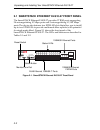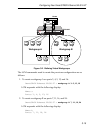Cabletron Systems SmartSTACK ETHERNET ELS10-27 User Manual
SmartSTACK ETHERNET
ELS10-27 USER GUIDE
2X 4X 6X 8X 10X 12X
14X 16X 18X 20X 22X 24X
26
27
RESET
ELS10-27TX
EPIM100
PWR
CPU
ETHERNET SWITCH
25X 26X 27X
10BASE-T/100BASE-TX
COM
LINK
ST
A
TUS
LINK
ST
A
TUS
LINK
ST
A
TUS
LINK
ST
A
TUS
LINK
ST
A
TUS
LINK
ST
A
TUS
LINK
ST
A
TUS
LINK
ST
A
TUS
LINK
ST
A
TUS
LINK
ST
A
TUS
LINK
ST
A
TUS
LINK
ST
A
TUS
LINK
ST
A
TUS
LINK
ST
A
TUS
LINK
ST
A
TUS
PORT STATUS MODE
STATUS
TX
ACT
FDX MON
RX COL
100 USR
9032800-01
Summary of SmartSTACK ETHERNET ELS10-27
Page 1
Smartstack ethernet els10-27 user guide 2x 4x 6x 8x 10x 12x 14x 16x 18x 20x 22x 24x 26 27 reset els10-27tx epim100 pwr cpu ethernet switch 25x 26x 27x 10base-t/100base-tx com link st a tus link st a tus link st a tus link st a tus link st a tus link st a tus link st a tus link st a tus link st a tus...
Page 3: Notice
I notice cabletron systems reserves the right to make changes in specifications and other information contained in this document without prior notice. The reader should in all cases consult cabletron systems to determine whether any such changes have been made. The hardware, firmware, or software de...
Page 4
Notice ii fcc notice this device complies with part 15 of the fcc rules. Operation is subject to the following two conditions: (1) this device may not cause harmful interference, and (2) this device must accept any interference received, including interference that may cause undesired operation. Not...
Page 5
Notice iii cabletron systems, inc. Program license agreement important: this license applies for use of product in the following geographical regions: canada mexico central america south america before opening or utilizing the enclosed product, carefully read this license agreement. This document is...
Page 6
Notice iv if the program is exported from the united states pursuant to the license exception tsr under the u.S. Export administration regulations, in addition to the restriction on transfer set forth in sections 1 or 2 of this agreement, you agree not to (i) reexport or release the program, the sou...
Page 7
Notice v cabletron systems sales and service, inc. Program license agreement important: this license applies for use of product in the united states of america and by united states of america government end users. Before opening or utilizing the enclosed product, carefully read this license agreemen...
Page 8
Notice vi if the program is exported from the united states pursuant to the license exception tsr under the u.S. Export administration regulations, in addition to the restriction on transfer set forth in sections 1 or 2 of this agreement, you agree not to (i) reexport or release the program, the sou...
Page 9
Notice vii cabletron systems limited program license agreement important: this license applies for the use of the product in the following geographical regions: europe middle east africa asia australia pacific rim before opening or utilizing the enclosed product, carefully read this license agreemen...
Page 10
Notice viii if the program is exported from the united states pursuant to the license exception tsr under the u.S. Export administration regulations, in addition to the restriction on transfer set forth in sections 1 or 2 of this agreement, you agree not to (i) reexport or release the program, the s...
Page 11
Notice ix declaration of conformity application of council directive(s): 89/336/eec 73/23/eec manufacturer’s name: cabletron systems, inc. Manufacturer’s address: 35 industrial way po box 5005 rochester, nh 03867 european representative name: mr. J. Solari european representative address: cabletron ...
Page 12
Notice x.
Page 13: Contents
Xi contents chapter 1 introduction 1.1 about this manual ..................................................................................1-1 1.2 getting help .............................................................................................1-2 1.3 document conventions .....................
Page 14: Smartstack Ethernet Els10-27
Xii contents 3.6 displaying bridging functions ............................................................3-10 3.7 enabling trunking .................................................................................3-10 3.8 disabling trunking ............................................................
Page 15
Contents xiii chapter 5 smartstack ethernet els10-27 diagnostics and troubleshooting 5.1 power-up diagnostics .............................................................................5-1 5.1.1 power-up led sequence ..............................................................5-1 5.1.2 specific ...
Page 16
Xiv contents.
Page 17: Chapter 1
1-1 chapter 1 introduction 1.1 about this manual this manual is for system administrators responsible for conÞguring, monitoring, and maintaining the smartstack ethernet els10-27tx (also referred to as els10-27). You should have a familiarity with networking concepts and principles. In addition, a b...
Page 18: 1.2 Getting Help
1-2 introduction ¥ chapter 5, smartstack ethernet els10-27 diagnostics and troubleshooting , describes the smartstack ethernet els10-27 diagnostics and provides information on troubleshooting common problems. ¥ appendix a, technical specifications , provides the smartstack ethernet els10-27 speciÞca...
Page 19: 1.3 Document Conventions
Introduction 1-3 ¥ network load and frame size at the time of trouble (if known) ¥ the device history (i.E., have you returned the device before, is this a recurring problem, etc.) ¥ any previous return material authorization (rma) numbers 1.3 document conventions the following conventions are used ...
Page 20: 1.4 Related Documentation
1-4 introduction 1.4 related documentation the following documentation may assist the user in using this product: ¥ interconnections, bridges and routers, radia perlman, addison wesley © 1992. ¥ internetworking with tcp/ip: principles, protocols, and architecture (2nd edition), volumes i and ii, dou...
Page 21
Introduction 1-5 ¥ provides port trunking to increase bandwidth. ¥ provides a user selectable monitor port for enhanced troubleshooting. ¥ supports auto-negotiation. ¥ operates in either half duplex or full duplex modes on all ports. ¥ implements the spanning tree protocol (802.1d). ¥ conÞgured with...
Page 22
1-6 introduction ¥ per ethernet and fast ethernet port packet buffer supporting (1,061) 128-byte packets or (88) 1518-byte packets per port. ¥ per switch packet buffering is (28,672) 128-byte packets and (2,389) 1518-byte packets. Two modes of operation are supported, 802.1d and 802.1q. These are mu...
Page 23
Introduction 1-7 ¥ ieee 802.1q is a standard for virtual bridged local area networks (vlans). Thirty-two simultaneous vlans are supported. Support rmon ethernet statistics, alarms, events, and history group. Network interfaces supported. ¥ all twisted pair copper ports are rj-45 with internal crosso...
Page 24: Store and Forward Switching
1-8 introduction the smartstack ethernet els10-27 is protocol-transparent, meaning it can handle different types of network trafÞc regardless of the network protocol, such as ip and ipx. As the smartstack ethernet els10-27 reads addresses from the packets it processes, it builds a dynamic database o...
Page 25: Discarding Local Traffic
Introduction 1-9 this allows for complete error checking, and limits the amount of time between a device request access to the network, and permission to transmit. In addition, full store and forward switching ensures data integrity; preventing network error conditions from being generated throughou...
Page 26: Spanning Tree Algorithm
1-10 introduction spanning tree algorithm the smartstack ethernet els10-27 supports the ieee 802.1d spanning tree algorithm. The spanning tree algorithm converts multiple lans into a Òspanning treeÓ of networks. It is used to prevent bridging loops. This standard deÞnes a logical (not physical) netw...
Page 27
Introduction 1-11 an idle station to let other stations know it is present and functional). When devices are added to the network, removed from it, or relocated, you do not have to reconÞgure the smartstack ethernet els10-27. The unit automatically learns new device addresses, recognizes when a prev...
Page 28: Applications
1-12 introduction with address mirroring, a unicast mac address and a destination port are speciÞed. Any time a valid packet is received on any port with that destination mac address within the switch, that packet will be monitored to the destination port. If the address form of the mirror command i...
Page 29: 1.5.6 Vlans
Introduction 1-13 ¥ trafÞc received on a trunk port shall not be forwarded to any other port in the trunk group. The operator is able to display the trunking state on each port or enable/disable trunking functionality on a port or a range of ports. Figure 1-4. Smartstack ethernet els10-27 backbone c...
Page 30: Ieee 802.1Q Vlans
1-14 introduction vlan is not restricted and an individual port can be a member of multiple virtual workgroups. Note: virtual workgroups will only operate in 802.1d mode. Virtual workgroups offer the ability to limit broadcasts to logical domains within the network. Workgroup destinations are recogn...
Page 31: 802.1Q Enable
Introduction 1-15 issue of address translation on a packet that is having the vlan tag stripped. This only applies to multi-protocol environments, such as a combination of ethernet, fddi, and token ring protocols and does not apply to the smartstack ethernet els10-27. 802.1q does not replace 802.1d ...
Page 32: Gvrp Enable
1-16 introduction gvrp enable this indicates if the gvrp protocol is selected. If selected, the gvrp application propagates that information to other gvrp applications. Gvrp is enabled on a per port basis. Gvrp filter you are able to specify a list of vlan idÕs that should not be dynamically learned...
Page 33: Basic Lcm Commands
Introduction 1-17 ¥ lcm commands used for conÞguring the smartstack ethernet els10-27 are described in chapter 3, configuring your smartstack ethernet els10-27 . ¥ lcm commands used for monitoring and managing the smartstack ethernet els10-27 are described in chapter 4, monitoring and managing your ...
Page 34: Exit Or Logout
1-18 introduction exit or logout this command logs you out of lcm. (the exit command is functionally equivalent to the logout command.) traplog traplog displays the traps messages captured by the smartstack ethernet els10-27. The following is an example of a traplog display: figure 1-5. Traplog disp...
Page 35
Introduction 1-19 the following conventions apply as you use lcm commands: ¥ press the enter key to execute a command after you type it in. ¥ a port range is either a single port number, or a list of port numbers separated by commas or hyphens. For example, 3 is port 3 ; 3,7 are ports 3 and 7; 3-5 a...
Page 36
1-20 introduction lcm command summary help or ? Display this menu addresses display [any] [addr [mask]] to display learned addresses arp display to display the arp table baud [baud-rate] to change the console baud rate bridge [port-range [options] to set bridging methods community to change the pass...
Page 38: Status
1-22 introduction status when the status command alone is typed, the following is displayed: els10-27> status software currently running: version 1.00.00 mon 1/15/99--14:49:29 next bootstrap: version 1.00.00 mon 1/15/99--14:49:29 power-up test failures: none system up time: 4 weeks 3 days, 16:49:20 ...
Page 39
Introduction 1-23 gvrp enabled port mirroring: no duplex mode: half duplex bridging: transparent bridging enabled/disabled: enabled, rip listening, port w/o link spanning tree: without link trunking state: off pkts transmitted: 0 pkts received: 0 carrier losses: 0 total collisions: 0 excess collisio...
Page 40: Enable
1-24 introduction carrier losses: 0 total collisions: 11057 excess collisions: 0 rx filtered pkts: 523 rx runt pkts: 0 rx fcs/align errs: 0 internal tx errs: 11057 enable if the enable command is typed without any parameters, the following is displayed. It does not enable any of the ports. Els10-27>...
Page 41: Disable
Introduction 1-25 disable if the disable command is entered without any port(s) speciÞed, the display reports the state of all of the ports. It does not disable any of the ports. Els10-27> disable usage: disable [port-range] port 1: enabled, rip listening, port w/o link port 2: enabled, rip listenin...
Page 42: Port
1-26 introduction and select to use back pressure as a means of ßow control. The default settings are: 802.1d mode store-and-forward backpressure off the command by itself displays the following: els10-27>switch the present switch mode is: 802.1d the switch mode upon the next reboot will be: 802.1d ...
Page 43
Introduction 1-27 the access option speciÞes when operating in 802.1q mode, that these ports act as access ports. All devices attached to this segment are non-tag aware devices, therefore, all tags are stripped on egress, and the default tag is always added on ingress. In addition, the Þrmware creat...
Page 44: Community
1-28 introduction to set the storm protection, enter the following: els10-27>port 1 storm 100000 10 port 1 threshold = 100000, interval = 10 to set the default vlan id the following would be entered. In 802.1q mode, the factory default would be a value of 0x001 on every port. Els10-27>port 5 vlan 0x...
Page 45: Exit Or Logout
Introduction 1-29 diagnostic data: 00000000 00000000 00000000 00000000 00000000 00000000 00000000 00000000 last image file name /etc/bootp/els10-27 last server ip address 192.68.37.1 flash size 0x200000 boot revision 01.00.02 operational status normal operation exit or logout either of these command...
Page 47
Introduction 1-31 enter to continue, cntl-c to exit: optionally, you can specify the ÔanyÕ option. This will also display any permanent addresses that are conÞgured and any entries that have been created for Þltering. Els10-27> address display any 08:00:20:72:0b:1d learned 26 55 0x003 blue 08:00:09:...
Page 48: Bridge
1-32 introduction enter to continue, cntl-c to exit: if desired, you can specify a mac address to be searched for and optionally a mask. Els10-27> address display 08:00:20:79:fb:df bridge the bridge command allows you to specify whether transparent bridging (spanning tree) should be enabled on a per...
Page 49: Sttimer
Introduction 1-33 type to continue the display ... > optionally, you can select to turn transparent bridging off, or not to send bpdus out of a group of ports. Els10-27> bridge 9-10 off els10-27> bridge 9-10 nobpdu sttimer the sttimer (spanning tree timer) command allows you to set the aging period ...
Page 50: Ipaddr
1-34 introduction ipaddr the ipaddr (ip address) command is used to conÞgure an ip address for the unit. Optionally, a gateway address is conÞgured to act as a default path in the event that a path to the peer cannot be determined. Refer to the route command to conÞgure a gateway. Ipaddr [ipaddr [ma...
Page 51: Route
Introduction 1-35 route the route command allows you to display routing entries. Only one static route entry can be conÞgured; the default gateway. Route display [ipaddr][ [gate[way-addr]] ipaddr] els10-27> route gateway 134.141.110.14 type to continue the display ... > destination next hop net mask...
Page 52: Ping
1-36 introduction ping the ping command allows you to attempt to contact a device using a particular ip address. The host parameter is actually an ip address. Host name to ip address mapping is not available. The command operates in a manner similar to the ping command on an unix operating system an...
Page 53: Traplog
Introduction 1-37 when the traceroute command itself is used, the usage statement is displayed. Els10-27>traceroute ? Traceroute [-m max_hops] [-q nqueries] [-w wait] host_ip [data_size] the following is a sample traceroute: els10-27> traceroute 192.168.37.20 traceroute to (192.168.37.20), 30 hops m...
Page 54: Vlan
1-38 introduction trap 3 4 weeks 3 days, 23:41:36 port 15 the current functional state of the port has changed. Trap 32 4 weeks 3 days, 23:39:36 port 15 the spanning tree state of the port has changed. Type to continue, cntl-c to exit...> vlan the vlan command, when operating in 802.1q mode, allows ...
Page 56: Ipmrouter
1-40 introduction ipmrouter you can enter the following command to specify the ports to be included in all ip multicast Þlters. These are expected igmp router ports that would be sending igmp queries. The command is also used to add non- igmp capable ports so that they would also be included in all ...
Page 57: Ipmfilter
Introduction 1-41 display the state of dynamic ip multicast filtering and all the ip multicast group entries by entering the command by itself. Els10-27> ipmulticast dynamic ip multicast Þltering is on ipmfilter the ipmÞlter command is used to Þlter ip multicast packets from a particular port. It is...
Page 58: Query
1-42 introduction ip multicast Þltering is on groupaddress ports 224.0.0.24 1-27 224.0.0.9 5 224.0.0.200 1, 9, 13 query use the following command to enable or disable the device to act as a querier. In an 802.1d workgroup environment, you may specify the name of the workgroup on which to initiate ig...
Page 60: Trap Control
1-44 introduction trap control trap control gives you the ability to allow all traps or to disallow all traps. Snmp mib variables are available to disable a particular trap, or all traps of a particular severity. The default for trap control is ÒdisabledÓ. Telnet telnet support allows you to telnet ...
Page 61: Chapter 2
2-1 chapter 2 unpacking and installing your smartstack ethernet els10-27 carefully unpack the smartstack ethernet els10-27 from the shipping carton and inspect it for possible damage. If any damage is evident, contact your supplier. The shipping carton contains the following: ¥ the smartstack ethern...
Page 62
2-2 unpacking and installing your smartstack ethernet els10-27 2.1 smartstack ethernet els10-27 front panel the smartstack ethernet els10-27 provides 27 rj45 ports supporting 24 autonegotiating 10 mbps ports and 3 autonegotiating 10/100 mbps ports.The device also features two epim-100 slots that all...
Page 63
Unpacking and installing your smartstack ethernet els10-27 2-3 table 2-1. Meaning of smartstack ethernet els10-27 leds led meaning port status mode tx rx act col fdx 100 mon usr on Ð indicates port is transmitting a packet. On Ð indicates port is receiving a packet. On Ð indicates port is transmitti...
Page 64: 2.1.1 Indicators
2-4 unpacking and installing your smartstack ethernet els10-27 2.1.1 indicators the smartstack ethernet els10-27 will supply port level and system level information via front panel leds. Port leds there are 54 leds on the smartstack ethernet els10-27 built into the rj-45 harmonica connectors. Each p...
Page 65: Monitor Port Led Operation
Unpacking and installing your smartstack ethernet els10-27 2-5 monitor port led operation when the port status indicator is selected to ÒmonÓ the following deÞnes the operation of the leds for ports that are being mirrored. For ports that have trafÞc mirrored to the monitor port, the led is on solid...
Page 66: Els10-27
2-6 unpacking and installing your smartstack ethernet els10-27 figure 2-2. Installing an epim note: installing an epim replaces one of the 100tx ports. 2.3 installing the smartstack ethernet els10-27 rack-mounting a smartstack ethernet els10-27 table 2-3 describes some general considerations you sho...
Page 67
Unpacking and installing your smartstack ethernet els10-27 2-7 the smartstack ethernet els10-27 can be rack-mounted in a standard 19-inch equipment cabinet. To mount the smartstack ethernet els10-27 in a rack assembly, apply the following steps: 1. Attach the rackmount brackets to both sides of the ...
Page 68: Sequence
2-8 unpacking and installing your smartstack ethernet els10-27 3. Secure the smartstack ethernet els10-27 with the rackmount fasteners by inserting and securing a fastener through each of the four slots in the rack-mount brackets, as shown in figure 2-4. Figure 2-4. Rack-mounting the smartstack ethe...
Page 69
Unpacking and installing your smartstack ethernet els10-27 2-9 4. All segment status leds remain on. 5. All remaining leds turn on for several seconds. 6. All leds turn off, leaving the pwr and cpu leds on. 7. In addition, the port link leds will turn on for those ports with good links and the segme...
Page 70
2-10 unpacking and installing your smartstack ethernet els10-27 2.6 connecting to the network this section provides the procedures for connecting utp and multimode Þber optic segments from the network or other devices to the smartstack ethernet els10-27. Ports 1 through 24 have rj45 connectors for u...
Page 71
Unpacking and installing your smartstack ethernet els10-27 2-11 . Figure 2-5. Smartstack ethernet els10-27 twisted pair connection 3. Verify that a link exists by checking that the port link led is on (solid green). If the link led is off, perform the following steps until it is on: a. Check that th...
Page 72: Epim100-Fx
2-12 unpacking and installing your smartstack ethernet els10-27 2.6.2 connecting a multimode segment to the epim100-fx the epim100-fx has an sc style network port (see figure 2-8). Cabletron systems supplies Þber optic cable that uses sc style connectors that are keyed to ensure proper crossing over...
Page 73
Unpacking and installing your smartstack ethernet els10-27 2-13 figure 2-7. Epim100-fx port 4. Verify that a link exists by checking that the port link led is solid green. If the link led is off, perform the following steps until it is on: a. Check that the power is turned on for the device at the o...
Page 74
2-14 unpacking and installing your smartstack ethernet els10-27.
Page 75: Chapter 3
3-1 chapter 3 configuring your smartstack ethernet els10-27 the smartstack ethernet els10-27 does not require any additional conÞguration to operate as a standard, transparent switch. However, if you want to use any of the smartstack ethernet els10-27Õs advanced functions, you must Þrst assign an ip...
Page 76: 3.1 Assigning Ip Addresses
3-2 configuring your smartstack ethernet els10-27 ¥ assigning a community name 3.1 assigning ip addresses you can assign an ip that can be used for the the entire device. Ip addresses are divided into classes based on what portion of the address is network or port information. The address classes ar...
Page 77: User Interfaces (Telnet)
Configuring your smartstack ethernet els10-27 3-3 user interfaces (telnet) if the ip address is modiÞed via telnet you are prompted to ensure this change is desired. If this mechanism is used to make the change, the change will not take affect until the next reboot. In 802.1d mode the smartstack eth...
Page 78
3-4 configuring your smartstack ethernet els10-27 bootp is not supported in 802.1q mode. If the system is running in 802.1q mode, and a reboot of the unit takes place, the unit begins operating from flash boot sectors. While in flash boot sectors, the bootp function will not tag packets. When the un...
Page 79
Configuring your smartstack ethernet els10-27 3-5 enter to continue, cntl-c to exit: 3.1.3 deleting an ip address to delete an ip address, at the lcm prompt: type ipaddr 0.0.0.0 lcm responds by redisplaying the current ip address table. 3.1.4 changing a subnet mask you can optionally set the subnet ...
Page 80: 3.2 Operational Image
3-6 configuring your smartstack ethernet els10-27 3.2 operational image smartstack ethernet els10-27 supports the in-band tftp loading of Þrmware images. The method for downloading Þrmware into ßash is an Òon-lineÓ download method. Functionality of the download process is supported by the ctdownload...
Page 81: Ident Command
Configuring your smartstack ethernet els10-27 3-7 ident command the ident command is enhanced to support displaying the following variables: part number: power-up test code: diagnostic data: last image file name last server ip address flash size boot revision tephra revision operational status error...
Page 82
3-8 configuring your smartstack ethernet els10-27 routing protocols to determine their location and adjust the Þlters accordingly. When subsequent queries are heard by the cpu, the cpu notes if any response is heard for each group. A count is kept for each group indicating the number of times a quer...
Page 83: 3.4 Enabling Bridging
Configuring your smartstack ethernet els10-27 3-9 3.4 enabling bridging the lcm bridge command allows you to set bridging options for a single port or a range of ports. The options include: ¥ off ¥ on (the default with bpdu enabled) ¥ no bpdu bpdu (bridge protocol data unit) is a data unit transmitt...
Page 84: 3.7 Enabling Trunking
3-10 configuring your smartstack ethernet els10-27 3.6 displaying bridging functions to display the bridging functions that are enabled for all ports, at the lcm prompt: 1. Type bridge lcm responds with a list of all ports and the bridging function that is enabled. For example, typing bridge would d...
Page 85: Trunk Groups
Configuring your smartstack ethernet els10-27 3-11 figure 3-1 shows two smartstack ethernet els10-27s connected by three 100base-tx crossover cables. You can connect up to three ports for sharing the traffic load. The connections must be point-to-point. That is, there cannot be any other devices on ...
Page 86: 3.8 Disabling Trunking
3-12 configuring your smartstack ethernet els10-27 3.8 disabling trunking to turn off trunking, at the lcm prompt: type trunk off for example, trunk 25-27 off 3.9 displaying trunking status to check the status of your current trunking conÞguration, at the lcm prompt: 1. Type trunk the display could ...
Page 87
Configuring your smartstack ethernet els10-27 3-13 the display could look like the following: the following conditions can be displayed: ¥ broken Ñ trunking is enabled, but the port in non-operational. ¥ closed (or oneway) Ñ trunking is enabled, and the trunking protocol is attempting to establish a...
Page 88: 3.10 Port Mirroring
3-14 configuring your smartstack ethernet els10-27 3.10 port mirroring the mirror command has two forms. One will allow the user to mirror all inbound and outbound trafÞc from one port to another. The second will allow all packets with speciÞc destination mac addresses to be mirrored to a particular...
Page 89
Configuring your smartstack ethernet els10-27 3-15 figure 3-2. Defining virtual workgroups the lcm commands used to create the previous conÞguration are as follows: 1. To create workgroup a on ports 3, 4, 5, 13, and 16: smartstack ethernet els10-27 > workgroup a 3-5,13,16 lcm responds with the follo...
Page 90
3-16 configuring your smartstack ethernet els10-27 port 16 has been assigned to a segment that includes ports that belong to workgroup a and workgroup b. Port 13 connects workgroup a to the router and port 24 connects workgroup b to the router. All packets remain within the workgroup. Use the lcm co...
Page 91: Protection
Configuring your smartstack ethernet els10-27 3-17 3. If one has not been assigned, public is the default name. 4. Enter the new community name. 5. Lcm prompts you to verify the new community name by retyping it. 6. Retype the new community name. 3.13 configuring broadcast/multicast storm protection...
Page 92: 3.15 System Contact
3-18 configuring your smartstack ethernet els10-27 this section provides several common mib variables you may want to change. Refer to thesmartstack ethernet els10-27mib reference guide for a complete listing and description of mib variables. Each variable is Þrst described in words, and is then ide...
Page 93: 3.16.2 Community Names
Configuring your smartstack ethernet els10-27 3-19 3.16.2 community names the set community name variable (from the cabletron proprietary mib), must be initialized with the correct community name passwords. All requests from any snmp manager contain a community name Þeld. For set requests, the commu...
Page 94
3-20 configuring your smartstack ethernet els10-27.
Page 95: Chapter 4
4-1 chapter 4 monitoring and managing your smartstack ethernet els10-27 monitoring the smartstack ethernet els10-27 consists of collecting and analyzing statistics and system status information. You can use the select button on the front panel of the smartstack ethernet els10-27 to monitor segment s...
Page 96: 4.2 Mib Support
4-2 monitoring and managing your smartstack ethernet els10-27 4.2 mib support this section lists the snmp mibs supported by smartstack els10-27. These mibs allow the user to conÞgure virtually all features and functions of the product. These mibs also allow this device to be managed by an snmp manag...
Page 97: Group
Monitoring and managing your smartstack ethernet els10-27 4-3 ¥ the alarm group: the alarm group periodically takes statistical samples from variables in the system and compares them to thresholds that have been conÞgured. This group stores conÞguration entries that each deÞne, a variable, polling p...
Page 98: 4.3.2 Rmon Details
4-4 monitoring and managing your smartstack ethernet els10-27 as soon as you create a history control group, a timer is set up and the process of collecting statistics begins. Waiting for the system clock to reach a special time does not happen. Alarm group, the event group, and the log group these ...
Page 99: Modifying Any Group Entry
Monitoring and managing your smartstack ethernet els10-27 4-5 you are, when creating entries in these groups, under no obligation to make sure they are in chronological order. However, to make the output display more readable they should be in chronological order. This means, when the entries for th...
Page 100
4-6 monitoring and managing your smartstack ethernet els10-27 modifying the number of statistic samples saved the number of buckets (snapshots) of ethernet statistics saved is set via an snmp command. The number may be modiÞed at any time. When the number of buckets reaches the value set, the saved ...
Page 101: 4.4.1 Gathering Statistics
Monitoring and managing your smartstack ethernet els10-27 4-7 a dedicated, rather than a shared, network connection. In addition, ethernet port statistics can help you identify a network device that is the source of numerous multicast packets due to a possible malfunction. 4.4.1 gathering statistics...
Page 102: Els10-27
4-8 monitoring and managing your smartstack ethernet els10-27 the following statistics are available with snmp: ¥ the number of non-unicast (multicast and broadcast) and unicast packets received from the port. ¥ the number of bytes in the packets that were forwarded. ¥ the total number of packets tr...
Page 103
Monitoring and managing your smartstack ethernet els10-27 4-9 lcm displays the following type of information. If you do not want to view the status of each ethernet port, use the ctrl-c keys to return to the lcm prompt. Software currently running: version xx.Xx.Xx software, tue 08/23/94 15:0 next bo...
Page 104
4-10 monitoring and managing your smartstack ethernet els10-27 if you do not want to view the status of port 2, use the ctrl-c keys to return to the lcm prompt. You can view the status for multiple of ports by typing status and indicating the range of port numbers, for example status 2-6 . 4.5.2 dis...
Page 105
Monitoring and managing your smartstack ethernet els10-27 4-11 ¥ type of address, including: ¥ dynamic (learned) ¥ ethernet port (for the mac address of an ethernet port) ¥ bpdu (the mac address to which all bpdus are directed) ¥ reserved (an address reserved by 802.1d, but not yet assigned) ¥ all l...
Page 106
4-12 monitoring and managing your smartstack ethernet els10-27 you can display a range of addresses by using a net mask. This is helpful when determining the status associated with stations containing the same make of ethernet network interface cards. At the lcm prompt: type addresses display for ex...
Page 107
Monitoring and managing your smartstack ethernet els10-27 4-13 4.5.3 displaying manufacturing information the ident command identiÞes smartstack ethernet els10-27 manufacturing information, including the part number and any power- up test codes and diagnostic data. To display the manufacturing infor...
Page 108
4-14 monitoring and managing your smartstack ethernet els10-27.
Page 109: Chapter 5
5-1 chapter 5 smartstack ethernet els10-27 diagnostics and troubleshooting the smartstack ethernet els10-27 incorporates built-in diagnostic and testing capabilities which are convenient to use and cause minimal or no disruption to the rest of the operational network. These capabilities are effectiv...
Page 110
5-2 smartstack ethernet els10-27 diagnostics and troubleshooting 7. In addition, the port link leds will turn on for those ports with good links and the segment status leds will turn on (or ßash) when the selected status condition is present. 5.1.2 specific power-up tests the power-up diagnostic tes...
Page 111
Smartstack ethernet els10-27 diagnostics and troubleshooting 5-3 5.3 status and activity indicators the front panel of the smartstack ethernet els10-27 includes leds that indicate the status or activity of various system components. Figure 5-1 shows the smartstack ethernet els10-27 front panel leds ...
Page 112
5-4 smartstack ethernet els10-27 diagnostics and troubleshooting table 5-1 describes the smartstack ethernet els10-27 leds. Table 5-2 describes the smartstack ethernet els10-27 buttons. Table 5-1. Meaning of smartstack ethernet els10-27 leds led meaning port status mode tx rx act col fdx 100 mon usr...
Page 113: 5.4 Troubleshooting
Smartstack ethernet els10-27 diagnostics and troubleshooting 5-5 5.4 troubleshooting this section lists several situations that could happen while using the smartstack ethernet els10-27, and suggests appropriate action. Because every situation is potentially unique, the corrective actions suggested ...
Page 114: Respond to Nms
5-6 smartstack ethernet els10-27 diagnostics and troubleshooting 5.5.3 smartstack ethernet els10-27 does not respond to nms ¥ check the port status using lcm. ¥ check to see if the spanning tree topology is stable using lcm. ¥ check that a pathway to the smartstack ethernet els10-27 exists. ¥ verify...
Page 115: Appendix A
A-1 appendix a technical specifications a.1 smartstack ethernet els10-27 specifications physical height 1.75 in (4.45 cm) width 17 in (43.18 cm) depth 15.75 in (40 cm) weight 9 lb (4.1 kg) installation options tabletop or rack-mount electrical input voltage auto-ranging from 100-120, 200-240 vac fre...
Page 116: Diagnostic Leds
A-2 smartstack ethernet els10-27 specifications diagnostic leds individual port link status individual port segment status segment status, specifying: - transmit activity - receive activity - both transmit and receive activity - collision - 100 (mbps) - duplex - mon (monitor) - user-deÞned cpu power...
Page 117: Management Support
Serial cable pin assignments a-3 management support ¥ mib ii, 802.1d, 802.3, and cabletron enterprise mib ¥ cabletron systems local console manager (lcm) ¥ any snmp-based network management system regulatory compliance safety this equipment meets the safety requirements of ul 1950, csa c22.2 no. 950...
Page 118
A-4 10base-t pin assignments table a-2. Db9 pin assignments a.3 10base-t pin assignments an ethernet twisted-pair link segment requires two pairs of wires. Each wire pair is identiÞed by solid and striped colored wires. For example, one wire in the pair might be red and the other wire, red with whit...
Page 119: A.5 Crossover Wiring
Straight-through wiring a-5 a. The Ò+Ó and Ò-Ó signs are used to represent the polarity of the two wires that make up each wire pair. A.4 straight-through wiring if the twisted-pair link segment is to join two ports on a switch, and only one of the ports has an internal crossover, the two pairs of w...
Page 120: A.6 5 - 4 - 3 Rule
A-6 5 - 4 - 3 rule a.6 5 - 4 - 3 rule between any two nodes (i.E., pcs or other stations) on the network, there can be: ¥ up to Þve segments in series. ¥ up to four repeaters or multi-port hubs. ¥ up to three populated segments (that is, segments attached to two or more pcs). The remaining two segme...
Page 121: A.7 Epim-100Fx
Epim-100fx a-7 a.7 epim-100fx the epim-100fx shown in figure e-2 supports multimode fiber optic cabling. The epim-100fx is equipped with an sc style connector. Specifications for the epim-100fx are listed in table e-3. Figure e-2 epim-100fx the transmitter power levels listed above are peak power le...
Page 122
A-8 epim-100fx.
Page 123: Index
I-1 index numerics 10base-t connection 2-10 10base-t pin assignments a-4 5 - 4 - 3 rule a-6 802.1d spanning tree 3-11 a adding ip addresses 3-3 address table dynamic entry 1-11 size a-2 addresses adding ip 3-3 deleting ip 3-5 displaying ip 3-4, 4-12 aging time, defined 3-19 assigning community name ...
Page 124
Index i-2 manufacturing information 4-12 document conventions 1-3 dynamic entry bridge address table 1-11 e els10-27tx bridge address table 1-10 certification a-3 management tools 4-1 power-up diagnostics 5-1 specifications a-1 statistics 4-6 els10-27tx diagnostics 5-1 enabling bridging functions 3-...
Page 125
Index i-3 power-up led sequence 2-8, 5-1 power-up diagnostics 2-8, 5-1 results 5-2 specific tests 5-2 r rack-mount installation 2-7 ready led 2-3 reset button 2-4, 5-4 s segment status led 2-3, 5-4 select button 2-4, 5-4 serial cable db-9 (female) a-3 db-9 (male) a-4 pin assignments a-3 set password...
Page 126
Index i-4.