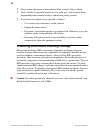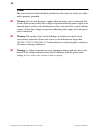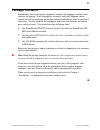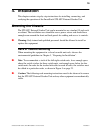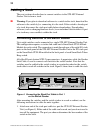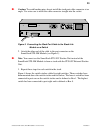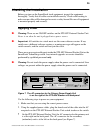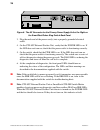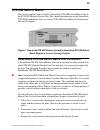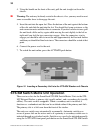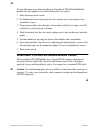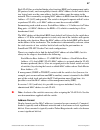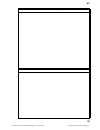- DL manuals
- Cabletron Systems
- Switch
- SmartStack STS-8SU
- Installation And User Manual
Cabletron Systems SmartStack STS-8SU Installation And User Manual
Summary of SmartStack STS-8SU
Page 1
Smartstack sts-8su external stacker unit & sts-sm switch matrix installation and user guide.
Page 2: Notice
I notice notice cabletron systems reserves the right to make changes in specifications and other information contained in this document without prior notice. The reader should in all cases consult cabletron systems to determine whether any such changes have been made. The hardware, firmware, or soft...
Page 3: Fcc Notice
Ii notice fcc notice this device complies with part 15 of the fcc rules. Operation is subject to the following two conditions: (1) this device may not cause harmful interference, and (2) this device must accept any interference received, including interference that may cause undesired operation. Not...
Page 4: Declaration of Conformity
Iii notice declaration of conformity addendum application of council directive(s): 89/336/eec 73/23/eec manufacturer’s name: cabletron systems, inc. Manufacturer’s address: 35 industrial way po box 5005 rochester, nh 03867 european representative name: mr. J. Solari european representative address: ...
Page 5
Iv notice.
Page 6: Table Of Contents
V smartstack sts-8su & sts-sm installation and user guide table of contents 1. Overview and specifications 1 overview . . . . . . . . . . . . . . . . . . . . . . . . . . . . . . 1 smartstack sts-sm switch matrix . . . . . . . . . . . . . . 2 features and specifications . . . . . . . . . . . . . . . ...
Page 7: 6. Switch Configuration
Vi smartstack sts-8su & sts-sm installation and user guide smartstack sts-sm switch matrix unit installation. . . . . . 29 sts-sm switch matrix unit operation. . . . . . . . . . . . . . . 30 automatic switch-over from a smartstack sts16-20rm. . . 31 manual switch-overs . . . . . . . . . . . . . . . ...
Page 8: List of Figures
Vii smartstack sts-8su & sts-sm installation and user guide list of figures figure 1. Front view of the smartstack sts-8su stacker . . . . . . 1 figure 2. Exposing the rack mounting brackets . . . . . . . . . . . 20 figure 3. Mounting the switch stacker in a rack or cabinet . . . . . 21 figure 4. Co...
Page 9: List Of Tables
Viii smartstack sts-8su & sts-sm installation and user guide list of tables table 1. Smartstack sts-8su stacker unit specifications . . . . . . 4 table 2. Front panel switch . . . . . . . . . . . . . . . . . . . . . . 27 table 3. Front panel leds . . . . . . . . . . . . . . . . . . . . . . . 27 tabl...
Page 10: Overview
1 smartstack sts-8su & sts-sm installation and user guide overview and specifications 1. Overview and specifications this chapter provides an overview of the smartstack sts-8su external stacker unit and related cabletron equipment. You will also find a list of specifications for the sts-8su external...
Page 11
2 smartstack sts-8su & sts-sm installation and user guide overview and specifications smartstack sts-sm switch matrix the standard configuration of the sts-8su external stacker unit consists of the sts-8su chassis itself and one smartstack sts-sm switch matrix. The smartstack sts-sm switch matrix in...
Page 12: Features
3 smartstack sts-8su & sts-sm installation and user guide overview and specifications features and specifications this section lists the features and specifications for the sts-8su external stacker unit. Features the smartstack sts-8su stacker has the following features: • eight i/o stack ports usin...
Page 13: Specifications
4 smartstack sts-8su & sts-sm installation and user guide overview and specifications specifications see the following table for the smartstack sts-8su stacker specification. ❏ specification value rack mount 19 in. Rack mount (hardware included) 2 u dimensions width: 43 cm (17”) rack mounted width: ...
Page 14
5 smartstack sts-8su & sts-sm installation and user guide switch stacker theory of operation 2. Switch stacker theory of operation this chapter explains how smartstack switch stacker equipment improves network performance. Switch stacker: a unique concept any of the token ring switches can be stacke...
Page 15: Stack Features
6 smartstack sts-8su & sts-sm installation and user guide switch stacker theory of operation stack features • single image management for the entire stack (less devices to manage) • management applications represent the stack as a single device — simple gui management • single snmp image for the ent...
Page 16: Creating A Switch Stack
7 smartstack sts-8su & sts-sm installation and user guide switch stacker theory of operation creating a switch stack you can create a stack of up to eight switches using the smartstack sts-8su stacker unit. The following sections describe how this stack is formed. Smartstack sts-8su stacker unit des...
Page 17
8 smartstack sts-8su & sts-sm installation and user guide switch stacker theory of operation 2. All of the switches in the stack are set to share some configuration information. The parameters that must share values on all of the switches in the stack are the inter-box parameters (listed on page 9)....
Page 18: Inter-Box Parameters
9 smartstack sts-8su & sts-sm installation and user guide switch stacker theory of operation inter-box parameters when a stack is formed, some configuration information of the different switches in the stack must start using the same settings. These settings are the inter-box parameters. The stack o...
Page 19
10 smartstack sts-8su & sts-sm installation and user guide switch stacker theory of operation • ip configuration screen — ip address — default gateway — subnet mask — ip state • snmp configuration screen — all parameters on this screen. • spanning tree for brf screen — all parameters on this screen....
Page 20
11 smartstack sts-8su & sts-sm installation and user guide switch stacker theory of operation provider of inter-box parameters in order for a stack to operate as a single entity, the stack must use a set of inter-box parameters. If all of the switches in the stack contain the same configuration info...
Page 21
12 smartstack sts-8su & sts-sm installation and user guide switch stacker theory of operation.
Page 22: Safety Recommendations
13 smartstack sts-8su & sts-sm installation and user guide preparing for installation 3. Preparing for installation before installing the smartstack sts-8su external stacker unit, read this chapter carefully. Safety recommendations follow these guidelines to ensure general safety during and after th...
Page 23
14 smartstack sts-8su & sts-sm installation and user guide preparing for installation • never assume that power is disconnected from a circuit. Always check. • look carefully for possible hazards in your work area, such as moist floors, ungrounded power extension cables, and missing safety grounds. ...
Page 24: Site Requirements
15 smartstack sts-8su & sts-sm installation and user guide preparing for installation site requirements following are the site requirements for installation. Environment choose a clean, dust-free, preferably air-conditioned location. Avoid direct sunlight, heat sources, or areas with high levels of ...
Page 25: Power
16 smartstack sts-8su & sts-sm installation and user guide preparing for installation power the source electrical outlet should be installed near the switch, be easily accessible, and be properly grounded. ➽ warning: do not touch the power supply when the power cord is connected. For systems with a ...
Page 26: Package Contents
17 smartstack sts-8su & sts-sm installation and user guide preparing for installation package contents immediately after receiving the equipment, examine all shipping containers and contents for damage. If any damage has occurred, notify the shipping carrier. Unpack the unit by removing the packing ...
Page 27
18 smartstack sts-8su & sts-sm installation and user guide preparing for installation.
Page 28: 4. Installation
19 smartstack sts-8su & sts-sm installation and user guide installation 4. Installation this chapter contains step-by-step instructions for installing, connecting, and verifying the operation of the smartstack sts-8su external stacker unit. Mounting the chassis the sts-8su external stacker unit can ...
Page 29
20 smartstack sts-8su & sts-sm installation and user guide installation the following steps describe how to mount the sts-8su external stacker unit in a rack or cabinet: 1. Remove the bracket covers on each side of the sts-8su external stacker unit to expose the rack mounting brackets. Access the re...
Page 30: Table-Mounting
21 smartstack sts-8su & sts-sm installation and user guide installation figure 3. Mounting the switch stacker in a rack or cabinet table-mounting the sts-8su external stacker unit operates at a low noise level, which makes it suitable for a work area or almost anywhere with a large enough flat surfa...
Page 31: Cabling A Stack
22 smartstack sts-8su & sts-sm installation and user guide installation cabling a stack the next sections describe how to connect switches to the sts-8su external stacker unit to form a stack. ➽ warning: if you plan to download software to a switch in the stack, download the software to the switch b...
Page 32
23 smartstack sts-8su & sts-sm installation and user guide installation ➽ caution: to avoid bending pins, do not install the stack port cable connector at an angle. Use extra care to insert the cable connector straight into the socket. Figure 5. Connecting the stack port cable to the stack link modu...
Page 33
24 smartstack sts-8su & sts-sm installation and user guide installation figure 6. Back view of the switch stacker cabled to eight switches p1 p3 p5 p7 p2 p4 p6 p8 this device complies with part 15 of the fcc rules. Operation is subect to the f ollowing two conditions. (1) this device may not cause h...
Page 34: Checking The Installation
25 smartstack sts-8su & sts-sm installation and user guide installation checking the installation before you turn on the smartstack stack equipment, inspect the equipment thoroughly. Verify that all cables are installed correctly. Check cable routing to make sure no cable will be damaged or create a...
Page 35
26 smartstack sts-8su & sts-sm installation and user guide installation figure 8. The ac connector for the primary power supply unit at the right on the smartstacktoken ring switch back panel 3. Plug the male end of the power cord(s) into a properly grounded electrical outlet. 4. On the sts-8su exte...
Page 36: Control Panels
27 smartstack sts-8su & sts-sm installation and user guide installation sts-8su external stacker unit control panels the following tables list and provide a description of the connectors, switches, push buttons, and status leds on the sts-8su external stacker unit. Front panel table 2 and table 3 li...
Page 37: Back Panel
28 smartstack sts-8su & sts-sm installation and user guide installation back panel table 4 and table 5 list the back panel controls on the sts-8su external stacker unit. Connectors status leds sts-8su external stacker unit chassis description you can install two smartstack sts-sm switch matrix modul...
Page 38: Sts-Sm Switch Matrix
29 smartstack sts-8su & sts-sm installation and user guide installation sts-sm switch matrix this section explains how to install a smartstack sts-sm switch matrix unit in the sts-8su external stacker unit. For a detailed explanation of the smartstack sts-sm switch matrix unit, see section “sts-sm s...
Page 39
30 smartstack sts-8su & sts-sm installation and user guide installation 4. Using the handle on the front of the unit, pull the unit straight out from the chassis. ➽ warning: the unit may be firmly seated in the chassis; if so, you may need to exert some reasonable force to disengage the unit. 5. Ins...
Page 40: Manual Switch-Overs
31 smartstack sts-8su & sts-sm installation and user guide installation matrix unit. Pressing the push button on the offline unit forces it online while the other unit switches offline. The newly activated unit assumes the switching functions. The following sections contain detailed descriptions of ...
Page 41
32 smartstack sts-8su & sts-sm installation and user guide installation hot insertion—if a second unit (primary or secondary) is inserted and turned on after the other unit has gone online, nothing will happen; the new unit will stay offline and the other will stay online. Online unit turned off or ...
Page 42
33 smartstack sts-8su & sts-sm installation and user guide installation installing a smartstack sts-lm link module the following sections explain the installation and use of the smartstack sts-lm link module module, that you can use to connect two or more switches in a stack. The smartstack sts-lm i...
Page 43
34 smartstack sts-8su & sts-sm installation and user guide installation use the following steps when installing an smartstack sts-lm link module module into the expansion slot on the back panel of a switch. 1. Turn off power to the switch. 2. If a blank plate covers the back panel slot, remove it by...
Page 44: Overview
35 smartstack sts-8su & sts-sm installation and user guide accessing switch management 5. Accessing switch management the switches can be configured in two ways: 1. Using the switch console. You can access the switch console interface — directly, by connecting a vt100 terminal emulator to the rs-232...
Page 45: Connecting The Console
36 smartstack sts-8su & sts-sm installation and user guide accessing switch management connecting the console the two following subsections explain how to connect to the switch console. You can connect directly or via a modem. For detailed information on cabling and pins, see the user documentation ...
Page 46
37 smartstack sts-8su & sts-sm installation and user guide accessing switch management specification value baud rate 2400, 4800, 9600 (default), 19200, 38400, 57600 parity none data bits 8 stop bits 1 handshaking none terminal emulation vt100 duplex full soft flow control (xon/xoff) off (input and o...
Page 47: Communication Problems
38 smartstack sts-8su & sts-sm installation and user guide accessing switch management communication problems if the diagnostic list does not appear, or is garbled, try adjusting the baud rates between the console and the switch by using the autobaud routine within the switch. To do this, press the ...
Page 48: Diagnostic Screen
39 smartstack sts-8su & sts-sm installation and user guide accessing switch management diagnostic screen the diagnostic self-test displays two different screens, depending on whether you perform a cold boot (power-on cycle with full diagnostics), or a warm boot (a reset without full diagnostics). Th...
Page 49
40 smartstack sts-8su & sts-sm installation and user guide accessing switch management - system entering stand-alone mode - system initialization complete - enabling port: 1 2 3 4 5 6 7 8 9 10 11 12 13 14 15 16 17 18 19 20 29 press return key to activate console... Depending upon which tests have ru...
Page 50: 6. Switch Configuration
41 smartstack sts-8su & sts-sm installation and user guide switch configuration 6. Switch configuration this chapter explains how to set up and modify the stack configuration of the switches using a vt100 console attached to the switch directly or via a modem connection. The switch configuration can...
Page 51: Navigating Within The Menus
42 smartstack sts-8su & sts-sm installation and user guide switch configuration • for protection against inadvertent or unauthorized access to configuration screens, you may establish a password that users must enter at the greeting screen. In release 4.0 (and later) two types of users can be define...
Page 52: Main Menu Screen
43 smartstack sts-8su & sts-sm installation and user guide switch configuration main menu screen configuration... Displays the configuration menu, which enables you to view and set the switch configuration parameters. See page 45 and page 48. Statistics... Displays the statistics menu, which provide...
Page 53: Configuration Menu
44 smartstack sts-8su & sts-sm installation and user guide switch configuration configuration menu open this menu by selecting configuration in the main menu. From the configuration menu you can view and set the switch configuration parameters. Switch configuration... Displays the switch configurati...
Page 54
45 smartstack sts-8su & sts-sm installation and user guide switch configuration switch configuration screen to open this screen from the main menu, select configuration → → → → switch configuration. Use the switch configuration screen to view system information and to view or change the system name,...
Page 55
46 smartstack sts-8su & sts-sm installation and user guide switch configuration flash memory installed amount (in kb) of flash memory installed. Information in this field cannot be changed. Burned-in mac address the factory-assigned base mac address of the switch. Information in this field cannot be...
Page 56
47 smartstack sts-8su & sts-sm installation and user guide switch configuration each vlan has an attached bridge relay function (brf) and a management entity (ip-protocol stack), and consequently it needs a mac address. In the switch, these two logical units use the same address, but this address mu...
Page 57: Stack Configuration Screen
48 smartstack sts-8su & sts-sm installation and user guide switch configuration system name any name you choose to assign to the switch (on a tcp/ip network, it could be the ip host name). System location any text string of up to 64 characters that you have assigned for the switch. System contact an...
Page 58
49 smartstack sts-8su & sts-sm installation and user guide switch configuration the following information is displayed on this screen: number of boxes number of switches currently participating in stack. Display only. Local box number number assigned to the currently selected switch. The local box i...
Page 59
50 smartstack sts-8su & sts-sm installation and user guide switch configuration.
Page 60
51 smartstack sts-8su & sts-sm installation and user guide getting in touch with technical support 7. Getting in touch with technical support for additional support related to this device or document, contact cabletron systems using one of the following methods: before calling cabletron systems, hav...
Page 61: Problem Report Form
52 smartstack sts-8su & sts-sm installation and user guide getting in touch with technical support problem report form fill in both sides of this problem report form, print out the relevant system configuration files and fax or mail to cabletron technical support. Company: __________________________...
Page 62
53 smartstack sts-8su & sts-sm installation and user guide getting in touch with technical support ❏ problem description network installation sketch.
Page 63
54 smartstack sts-8su & sts-sm installation and user guide getting in touch with technical support.
Page 64: Appendix A. Abbreviations
55 smartstack sts-8su & sts-sm installation and user guide appendix a. Abbreviations arp address resolution protocol atm asynchronous transfer mode blk blocked bpdu bridge protocol data unit brf bridge relay function crf concentrator relay function dmm digital multimeter dsap destination source acce...
Page 65
56 smartstack sts-8su & sts-sm installation and user guide mbps megabits per second mib management information base nms network management system nsr non source-routed frames prom programmable read only memory rmon remote monitoring snap subnet access protocol snmp simple network management protocol...
Page 66: Index
Index-1 smartstack sts-8su & sts-sm installation and user guide index a abbreviations 55 activate button 2, 30, 31, 32 address format parameter 47 airflow recommendations 15 applying power 25 b back panel details 28 back-to-back stack 5 box number 7, 23 burned-in mac address parameter 46 c cabling i...
Page 67
Index-2 smartstack sts-8su & sts-sm installation and user guide index power leds 26 power, applying 25 problem report form 52 r rack mounting 19 remote box number(s) parameter 49 s safety electricity 13 esd 14 general guidelines 13 site requirements 15 snmp 35 software download 22 specifications 4 s...
Page 68
* 710001814*.