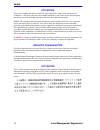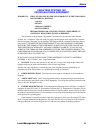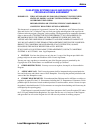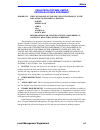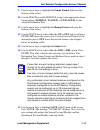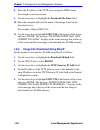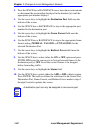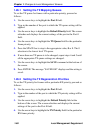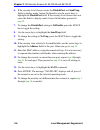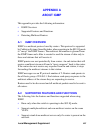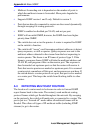- DL manuals
- Cabletron Systems
- Switch
- SmartSwitch 6E122
- Supplement Manual
Cabletron Systems SmartSwitch 6E122 Supplement Manual
Summary of SmartSwitch 6E122
Page 1
9033026-01 smartswitch series 6e122, 6e123, 6e128, 6e129, 6e132, 6e133, 6e138, 6e139, 6h122, 6h123, 6h128, 6h129, 6h133, and 6m146 local management supplement.
Page 3: Notice
Local management supplement i notice cabletron systems reserves the right to make changes in specifications and other information contained in this document without prior notice. The reader should in all cases consult cabletron systems to determine whether any such changes have been made. The hardwa...
Page 4
Notice ii local management supplement fcc notice this device complies with part 15 of the fcc rules. Operation is subject to the following two conditions: (1) this device may not cause harmful interference, and (2) this device must accept any interference received, including interference that may ca...
Page 5
Notice local management supplement iii cabletron systems, inc. Program license agreement important: this license applies for use of product in the following geographical regions: canada mexico central america south america before opening or utilizing the enclosed product, carefully read this license...
Page 6
Notice iv local management supplement if the program is exported from the united states pursuant to the license exception tsr under the u.S. Export administration regulations, in addition to the restriction on transfer set forth in sections 1 or 2 of this agreement, you agree not to (i) reexport or ...
Page 7
Notice local management supplement v cabletron systems sales and service, inc. Program license agreement important: this license applies for use of product in the united states of america and by united states of america government end users. Before opening or utilizing the enclosed product, carefull...
Page 8
Notice vi local management supplement if the program is exported from the united states pursuant to the license exception tsr under the u.S. Export administration regulations, in addition to the restriction on transfer set forth in sections 1 or 2 of this agreement, you agree not to (i) reexport or ...
Page 9
Notice local management supplement vii cabletron systems limited program license agreement important: this license applies for the use of the product in the following geographical regions: europe middle east africa asia australia pacific rim before opening or utilizing the enclosed product, carefull...
Page 10
Notice viii local management supplement if the program is exported from the united states pursuant to the license exception tsr under the u.S. Export administration regulations, in addition to the restriction on transfer set forth in sections 1 or 2 of this agreement, you agree not to (i) reexport o...
Page 11
Notice local management supplement ix safety information class 1 laser transceivers the fe-100f3 fast ethernet interface module, fpim-05 and fpim-07 fddi port interface modules, and apim-29 atm port interface module use class 1 laser transceivers. Read the following safety information before install...
Page 12
Notice x local management supplement declaration of conformity application of council directive(s): 89/336/eec 73/23/eec manufacturer’s name: cabletron systems, inc. Manufacturer’s address: 35 industrial way po box 5005 rochester, nh 03867 european representative name: mr. J. Solari european represe...
Page 13: Contents
Local management supplement xi contents figures ....................................................................................................Xv tables..................................................................................................... Xvi chapter 1 changes to local management...
Page 14
Contents xii local management supplement 1.17 broadcast suppression configuration screen ...........................1-47 1.17.1 setting the threshold ....................................................1-48 1.17.2 resetting the reset peak..............................................1-49 1.18 repeat...
Page 15
Contents local management supplement xiii chapter 3 lm security screens for 6h123-50 and 6h133-37 3.1 repeater configuration menu screen ......................................... 3-1 3.2 repeater port configuration screen ........................................... 3-2 3.2.1 setting the port operati...
Page 17: Figures
Local management supplement xv figures figure page 1-1 802.1d switching mode, lm screen hierarchy........................ 1-3 1-2 802.1q switching mode, lm screen hierarchy ....................... 1-4 1-3 example of a local management screen ................................ 1-5 1-4 chassis menu scre...
Page 18: Tables
Xvi local management supplement tables table page 1-1 user’s guides affected .............................................................1-1 1-2 tx queue mapping default values ........................................1-66 1-3 tx priority regeneration default values ................................1...
Page 19: Chapter 1
Local management supplement 1-1 chapter 1 changes to local management screens this chapter introduces the scope of this document, new hierarchy, and documents the changes affecting the screens at the chassis level and module level for the new firmware revisions 4.08.Xx and 4.09.Xx. Also covered is t...
Page 20: 1.2
Chapter 1: changes to local management screens 1-2 local management supplement 1.2 accessing local management access to local management (lm) is controlled through the password screen. 1.2.1 navigating local management screens the local management application consists of a series of menu screens. Na...
Page 21
Accessing local management local management supplement 1-3 \ figure 1-1 802.1d switching mode, lm screen hierarchy module menu password chassis configuration 30262_82 chassis environmental port redirect/redirect configuration menu snmp community names snmp traps port redirect configuration vlan redi...
Page 22
Chapter 1: changes to local management screens 1-4 local management supplement figure 1-2 802.1q switching mode, lm screen hierarchy module menu password chassis configuration 30261_82 chassis environmental port redirect/redirect configuration menu snmp community names snmp traps port redirect confi...
Page 23: 1.2.2
Accessing local management local management supplement 1-5 1.2.2 screen format since the top part of the screen contains the same type of information (the name of the screen, the smartswitch model number, the firmware revision, and the boot prom revision), it is not shown in the following descriptio...
Page 24: 1.3
Chapter 1: changes to local management screens 1-6 local management supplement 1.3 chassis menu screen (chassis) the chassis menu screen, figure 1-4 , provides access to local management screens that allow you to configure and monitor operating parameters, modify snmp community names, set snmp traps...
Page 25: 1.4
Port redirect/redirect configuration menu screen (chassis) local management supplement 1-7 snmp community names used to enter new, change, or review the community names used as access passwords for module management operation. Access is limited based on the password level of the user. For details, r...
Page 26: Port Redirect
Chapter 1: changes to local management screens 1-8 local management supplement to access the redirect configuration menu screen from the chassis menu screen, use the arrow keys to highlight the port redirect menu item and press enter. The redirect configuration menu screen displays. Figure 1-5 redir...
Page 27: 1.5
Port redirect configuration screen (chassis) local management supplement 1-9 1.5 port redirect configuration screen (chassis) the port redirect configuration screen, figure 1-6 , enables the user to select a source module and port as well as a destination module and port and add a new port redirect ...
Page 28
Chapter 1: changes to local management screens 1-10 local management supplement figure 1-6 port redirect configuration screen (chassis) the following definitions briefly explain each field of the port redirect configuration screen: source module (read-only) shows which modules are currently set as s...
Page 29: •
Port redirect configuration screen (chassis) local management supplement 1-11 frame format (read-only) displays the current frame format setting: normal, tagged or untagged. The default is normal. • normal – frames are redirected in the format that they were received or transmitted on the source por...
Page 30: 1.5.1
Chapter 1: changes to local management screens 1-12 local management supplement frame format (selectable) used to select the frame format for the transmission of redirected frames on the destination port. Normal, tagged, or untagged may be selected. Refer to the previously described read-only frame ...
Page 31: 10.
Port redirect configuration screen (chassis) local management supplement 1-13 9. Use the arrow keys to highlight the frame format field near the bottom of the screen. 10. Use the space bar or backspace to step to the appropriate frame format setting (normal, tagged, or untagged) for the selected des...
Page 32: 1.6
Chapter 1: changes to local management screens 1-14 local management supplement 1.6 vlan redirect configuration screen (chassis) the vlan redirect configuration screen, figure 1-6 , enables the user to select a source module and vlan id and a destination module and port as well as add a new vlan red...
Page 33
Vlan redirect configuration screen (chassis) local management supplement 1-15 figure 1-7 vlan redirect configuration screen (chassis) the following definitions briefly explain each field of the vlan redirect configuration screen: source module (read-only) shows which modules are currently set as sou...
Page 34: •
Chapter 1: changes to local management screens 1-16 local management supplement frame format (read-only) displays the current frame format setting: received, tagged or untagged. The default is received. • received – frames are redirected in the format in which they were received by the module. • tag...
Page 35: 1.6.1
Vlan redirect configuration screen (chassis) local management supplement 1-17 redirect errors unsupported. Status (toggle) used to add or delete source and destination ports selected in the src vlan id [n] and dest port [n] fields. 1.6.1 changing source vlan and destination ports to add or delete so...
Page 36: 12.
Chapter 1: changes to local management screens 1-18 local management supplement 12. Use the space bar to select either the add or del option. Press enter. This adds or deletes the selections for the source vlan, destination port, and frame format made in steps 1 through 10 and also updates the scree...
Page 37
Module configuration menu screen local management supplement 1-19 figure 1-8 module configuration menu screen the following briefly explains each screen accessible from the module configuration menu screen: general configuration used to monitor and configure smartswitch operating parameters. For det...
Page 38: 1.8
Chapter 1: changes to local management screens 1-20 local management supplement flash download configuration used to force the smartswitch to download a new image file from a tftp server to its flash memory. For details, refer to section 1.9 . Port configuration menu used to select the screens for c...
Page 39
System resources information screen local management supplement 1-21 figure 1-9 system resources information screen the following briefly defines each field of the system resources information screen. Cpu type (read-only) indicates the microprocessor used in the smartswitch. Flash memory installed (...
Page 40: 1.8.1
Chapter 1: changes to local management screens 1-22 local management supplement reset peak switch utilization (toggle) used to reset the peak switch utilization field. The switch may be set to either yes or no as described in section 1.8.1. Yes resets the peak switch utilization field to the current...
Page 41
Flash download configuration screen local management supplement 1-23 figure 1-10 flash download screen the following briefly defines each field of the flash download screen: download method (selectable) this field steps between tftp, runtime and bootp. If set for bootp, the module sends out a bootp ...
Page 42: 1.9.1
Chapter 1: changes to local management screens 1-24 local management supplement reboot after download (modifiable when user chooses runtime) this field notifies the user that the smartswitch will reboot after the download is complete. If a runtime download is performed this field toggles between yes...
Page 43: 1.9.2
Flash download configuration screen local management supplement 1-25 3. Use the arrow keys to highlight the tftp gateway ip addr field. 4. Set the ip address of the tftp gateway server (this defaults to the same ip address as that set in the tftp gateway ip addr field on the general configuration sc...
Page 44: 10.
Chapter 1: changes to local management screens 1-26 local management supplement 8. Enter the ip address of the tftp server using the ddn format. For example: nnn.Nnn.Nnn.Nnn 9. Use the arrow keys to highlight the download file name field. 10. Enter the complete path and file name of the image stored...
Page 45: 1.10
Port configuration menu screen local management supplement 1-27 1.10 port configuration menu screen the port configuration menu screen, figure 1-11 , is used to select screens to perform port configuration tasks on the smartswitch. To access the port configuration menu screen from the module configu...
Page 46
Chapter 1: changes to local management screens 1-28 local management supplement high speed interface configuration the high speed interface configuration screen provides access to the fast ethernet interfaces screen and the hsim screen. For details, refer to section 1.12 . Smarttrunk configuration u...
Page 47: 1.11
Ethernet full duplex configuration screen local management supplement 1-29 1.11 ethernet full duplex configuration screen the ethernet full duplex configuration screen, figure 1-12 , allows the user to set the front panel ports, individually or all at once, to either standard ethernet or full duplex...
Page 48: •
Chapter 1: changes to local management screens 1-30 local management supplement operation mode (toggle) allows the user to set the specified port to transmit and receive data separately (standard) or simultaneously (full duplex). Set this field to one of the following values: • standard enet – the p...
Page 49: 1.11.1
Ethernet full duplex configuration screen local management supplement 1-31 [1-12], [13-24], [25-36], or [37-48] (navigation key) when the full duplex configuration screen displays, the current operation mode and status information are displayed for the first 12 ports. This field allows the user to s...
Page 50: 1.12
Chapter 1: changes to local management screens 1-32 local management supplement 3. Use the arrow keys to highlight the save command on the bottom line of the screen. 4. Press enter. The message “saved ok” displays. 1.12 high speed interface configuration menu screen the high speed interface configur...
Page 51: 1.13
High speed interface configuration screen local management supplement 1-33 the following briefly explains each screen accessible from the high speed interface configuration menu screen. Fast ethernet interfaces displays the types of fast ethernet interfaces installed in the module, their current ope...
Page 52: •
Chapter 1: changes to local management screens 1-34 local management supplement figure 1-14 high speed interface configuration screen the following briefly explains each field of the high speed interface configuration screen. Port type (read-only) displays the type of interface (fe-100fx, fe-100tx, ...
Page 53: •
High speed interface configuration screen local management supplement 1-35 current oper. Mode (read-only) this field displays the current operating mode of interfaces installed in the optional port slot(s). Depending on whether a 100base-fx, or 100base-tx is installed, this field displays the follow...
Page 54: 1.13.1
Chapter 1: changes to local management screens 1-36 local management supplement advertised ability (selectable) during auto-negotiation, the fe-100tx “tells” the module at the other end of the segment about its capabilities. The capabilities of a port with an fe-100tx installed are 10base-t, 10base-...
Page 55: 1.13.3
High speed interface configuration screen local management supplement 1-37 1.13.3 configuring an fe-100tx in normal operation, an fe-100tx interface automatically establishes a link with the device at the other end of the segment and no user setup is required. Section 1.13.4 and section 1.13.5 provi...
Page 56: 1.14
Chapter 1: changes to local management screens 1-38 local management supplement 4. Use the right-arrow key to move across to the enabled/disabled field to the right of the selection. 5. Use the space bar to select enabled or disabled. Press enter. Continue this process until you have completed enabl...
Page 57: 1.15
Port redirect configuration screen local management supplement 1-39 the following defines each selectable item of the redirect configuration menu screen: port redirect configuration the port redirect configuration screen is used to redirect traffic from a source switch port to a destination switch p...
Page 58: •
Chapter 1: changes to local management screens 1-40 local management supplement to access the port redirect configuration screen from the redirect configuration menu screen (shown in figure 1-15 ), use the arrow keys to highlight the port redirect configuration menu item and press enter. The port re...
Page 59: •
Port redirect configuration screen local management supplement 1-41 • tagged – frames are transmitted on the destination port with a vlan tag inserted according to the frame classification. • untagged – frames are transmitted on the destination port without a vlan tag regardless of the format of the...
Page 60: 10.
Chapter 1: changes to local management screens 1-42 local management supplement 2. Press the space bar or backspace one or more times to increment or decrement the port number displayed in the brackets [n] until the appropriate port number displays. 3. Use the arrow keys to highlight the destination...
Page 61: 11.
Vlan redirect configuration screen local management supplement 1-43 11. Use the arrow keys to highlight save at the bottom of the screen. Press enter. The message “saved ok” displays. This saves the new settings and updates the source port and destination port read-only fields. 1.16 vlan redirect co...
Page 62
Chapter 1: changes to local management screens 1-44 local management supplement to access the vlan redirect configuration screen from the redirect configuration menu screen (shown in figure 1-15 ), use the arrow keys to highlight the vlan redirect configuration menu item and press enter. The vlan re...
Page 63: •
Vlan redirect configuration screen local management supplement 1-45 frame format (read-only) displays the current frame format setting: received, tagged or untagged. The default is received. • received – frames are redirected in the format that they were received by the module. • tagged – frames are...
Page 64: 1.16.1
Chapter 1: changes to local management screens 1-46 local management supplement 1.16.1 changing source vlan and destination ports to add or delete source vlan and destination port entries and set the frame format, proceed as follows: 1. Use the arrow keys to highlight the source vlan field near the ...
Page 65: 1.17
Broadcast suppression configuration screen local management supplement 1-47 9. Use the arrow keys to highlight save at the bottom of the screen. Press enter. The message “saved ok” displays. This saves the new settings and updates the source port and destination port read-only fields. 1.17 broadcast...
Page 66: 1.17.1
Chapter 1: changes to local management screens 1-48 local management supplement the following explains each field of the broadcast suppression screen: port # (read-only) identifies the number of the port. Total rx (read-only) displays the total number of broadcast frames received. Peak rate (read-on...
Page 67: 1.17.2
Repeater configuration menu screen local management supplement 1-49 1.17.2 resetting the reset peak to reset the peak level of the broadcast traffic, proceed as follows: 1. Use the arrow keys to highlight the reset peak field for the selected port. 2. Press the space bar to select yes or no. 3. Use ...
Page 68
Chapter 1: changes to local management screens 1-50 local management supplement figure 1-19 802.1 configuration menu screen the following briefly describes each screen that is accessible from the 802.1 configuration menu screen. Switch configuration provides the basic setup options for customizing t...
Page 69
802.1 configuration menu screen local management supplement 1-51 garp operation status used to enable/disable gvrp and gmrp on the switch and set each port to operate as a gvrp- or gmrp-aware port so it can send/receive frames from other gvrp- or gmrp-aware devices. Gvrp and gmrp enables the switch ...
Page 70: 1.20
Chapter 1: changes to local management screens 1-52 local management supplement 1.20 switch configuration screen the switch configuration screen, figure 1-20 , provides the basic setup options to make a switch operational in your network. To access the switch configuration screen from the 802.1 conf...
Page 71: •
Switch configuration screen local management supplement 1-53 age time (modifiable) allows the user to set the amount of time (in seconds) that the smartswitch keeps an address in its switch table before discarding it. An address is automatically discarded when a valid frame is not received from that...
Page 72: 1.20.1
Chapter 1: changes to local management screens 1-54 local management supplement [1-8], [9-16], [17-24], [25-32], [33-40], or [41-48] (navigation key) when the switch configuration screen displays, the current screen settings are displayed for the first 8 ports. This field is used to step to another ...
Page 73: 1.20.3
Summary of vlan local management local management supplement 1-55 1.20.3 setting (enabling or disabling) the port status to set the status of an interface (port), proceed as follows: 1. Use the arrow keys to highlight the status field of the port. 2. Use the space bar to toggle to either enabled or ...
Page 74: 1.22
Chapter 1: changes to local management screens 1-56 local management supplement 1.22 802.1q vlan configuration menu screen the 802.1q vlan configuration menu screen, figure 1-21 , provides access to the new igmp/vlan configuration screen. To access the 802.1q vlan configuration menu screen from the ...
Page 75: 1.23
Igmp/vlan configuration screen local management supplement 1-57 the 802.1q vlan configuration menu screen displays 6 menu items, including the following new menu item: igmp/vlan configuration used to enable or disable igmp (internet group management protocol) on selected vlans. For details, refer to...
Page 76
Chapter 1: changes to local management screens 1-58 local management supplement to access the igmp/vlan configuration screen from the 802.1q vlan configuration menu, use the arrow keys to highlight the igmp/vlan configuration menu item and press enter. The igmp/vlan configuration screen, figure 1-22...
Page 77
Igmp/vlan configuration screen local management supplement 1-59 query response time (modifiable) the maximum query response time advertised in igmpv2 general queries on this vlan. This value is also used in calculations for other timers. The default value is 10 seconds. The range of possible entries...
Page 78: 1.23.1
Chapter 1: changes to local management screens 1-60 local management supplement vlan id (selectable) displays the identifying number for the vlans available to be modified. The information in the configuration and statistics fields applies only to this vlan id number. The space bar is used to toggle...
Page 79: 1.24
802.1p priority configuration/ priority/multicast configuration menu local management supplement 1-61 7. Use the arrow keys to highlight the remaining fields: query interval, query response time, interface robustness, and last member query interval. Enter the desired numbers in each field. 8. Use th...
Page 80
Chapter 1: changes to local management screens 1-62 local management supplement figure 1-23 priority/multicast configuration menu screen the priority/multicast configuration menu screen displays the following menu items: port priority configuration used to set the port default transmit priority (0 t...
Page 81: 1.25
Port priority configuration screen local management supplement 1-63 1.25 port priority configuration screen the port priority configuration screen, figure 1-24 , is used to set a priority (0 through 7) on a port. A frame received without priority information in its tag header is assigned a priority ...
Page 82: 1.25.1
Chapter 1: changes to local management screens 1-64 local management supplement the following describes each field of the port priority configuration screen: port # (read-only) lists each switched port on the module. Priority (selectable) used to select the transmit priority of the frames received w...
Page 83: 1.26
Advanced port priority configuration screen local management supplement 1-65 3. Use the arrow keys to highlight the save command at the bottom of the screen. 4. Press enter. The message “saved ok” displays and the setting is saved. 1.26 advanced port priority configuration screen the advanced port p...
Page 84
Chapter 1: changes to local management screens 1-66 local management supplement figure 1-25 advanced port priority configuration screen the following describes each field of the advanced port priority configuration screen: priority (read-only) lists the eight priorities, 0 through 7. Tx queue (toggl...
Page 85
Advanced port priority configuration screen local management supplement 1-67 tx priority (selectable) enables the frames with a certain rx priority to be changed to transmit according to a different tx priority (0 through 7). The following describes how frames of learned traffic is handled. When a f...
Page 86: 1.26.1
Chapter 1: changes to local management screens 1-68 local management supplement 1.26.1 setting the tx mapping queues to set the tx queue for frames with a particular priority, proceed as follows: 1. Use the arrow keys to highlight the port # field. 2. Type in the number of the port to which the tx q...
Page 87: 1.26.3
Advanced port priority configuration screen local management supplement 1-69 5. Press the space bar to step to the appropriate value, 0 through 7. The 0 selection is the lowest level tx priority value. 6. If more than one tx priority is to be changed, repeat steps 4 and 5 until all the appropriate t...
Page 88: 1.27
Chapter 1: changes to local management screens 1-70 local management supplement 1.27 network tools this section introduces the “cdp” command, which is a new addition to the built-in commands listed in the smartswitch user’s guide. The network tools function resides on the platform firmware and allow...
Page 89: 1.27.1
Network tools local management supplement 1-71 the network tools functions are performed using a series of commands. Entering commands in network tools involves typing the command to be executed at the network tools prompt, adding any desired or required extensions, and pressing enter. For detailed ...
Page 91: Chapter 2
Local management supplement 2-1 chapter 2 lm security screens for 6e123-50 and 6e133-49 the information in this chapter replaces local management (lm) information in previous manuals that is specific to the 6e123-50 and 6e133-49 modules on the repeater configuration menu screen and the repeater port...
Page 92: 2.2
Chapter 2: lm security screens for 6e123-50 and 6e133-49 2-2 local management supplement the following introduces each screen that is accessible from the repeater configuration menu. Repeater level security configuration used to set the security state for all ports on one connector simultaneously. T...
Page 93: •
Repeater level security configuration local management supplement 2-3 figure 2-2 repeater level security configuration screen the following section defines the fields on the repeater level security configuration screen. Interface (read-only) displays the number of the available interface connectors....
Page 94: •
Chapter 2: lm security screens for 6e123-50 and 6e133-49 2-4 local management supplement • lockonnext – the next frame received by each port on the interface connector is examined to learn its source address. After the source address of a frame is learned on a port, it is now locked on that address ...
Page 95: 2.3
Port level security configuration screen local management supplement 2-5 7. To change the security on more than one connector, repeat step 1 through step 6 for each connector. Then proceed to step 8 to save all settings at once. 8. Use the arrow keys to highlight the save command. 9. Press enter. Th...
Page 96: •
Chapter 2: lm security screens for 6e123-50 and 6e133-49 2-6 local management supplement the following section defines the fields on the port level security configuration screen. Port (read-only) lists the repeater port on the enet interface connector (enet 1 through 4) selected in the interface # f...
Page 97: •
Port level security configuration screen local management supplement 2-7 action on intruder (toggle) used to select the actions taken for the selected security state. There are two fields to select the actions. Both toggle to activate or deactivate the action. • disableport/nodisable – disableport c...
Page 98: 10.
Chapter 2: lm security screens for 6e123-50 and 6e133-49 2-8 local management supplement 6. If the security level chosen causes the disableport and sendtrap fields to display under action on intruder, use the arrow keys to highlight the disableport field. If the security level chosen does not cause ...
Page 99: Chapter 3
Local management supplement 3-1 chapter 3 lm security screens for 6h123-50 and 6h133-37 the information in this chapter replaces local management (lm) information in previous manuals that is specific to the 6h123-50 and 6h133-37 modules on the repeater configuration menu and repeater port configurat...
Page 100: 3.2
Chapter 3: lm security screens for 6h123-50 and 6h133-37 3-2 local management supplement the following introduces each screen that is accessible from the repeater configuration menu. Repeater port configuration used to monitor the link status and current operating mode of each port on the 10-mbps or...
Page 101
Repeater port configuration screen local management supplement 3-3 figure 3-2 repeater port configuration screen the following are definitions for each field of the repeater port configuration screen: port# (read-only) indicates the repeater port on the connector selected in the connector field. Ref...
Page 102: •
Chapter 3: lm security screens for 6h123-50 and 6h133-37 3-4 local management supplement network# (read-only) indicates the network on the connector selected in the connector field. Table 3-2 shows the association between the conn and network ports on the module. Link stat. (read-only) displays the ...
Page 103: 3.2.1
Repeater port configuration screen local management supplement 3-5 port stat. (toggle) used to enable (turn on) or disable (turn off) the port. To set the port to operating mode, refer to section 3.2.2 . Set all ports (selectable) used to select operating mode for all the ports on the connector simu...
Page 104: 3.2.2
Chapter 3: lm security screens for 6h123-50 and 6h133-37 3-6 local management supplement 3.2.2 enabling /disabling ports to enable or disable one or more repeater ports, proceed as follows: 1. Use the arrow keys to highlight the connector # field. 2. Use the space bar to step to the number of the de...
Page 105: 3.3
Module level security configuration local management supplement 3-7 3.3 module level security configuration the module level security configuration screen, figure 3-3 , is used to set the security state for all ports on a connector. All repeater ports on a connector can be set to receive all frames ...
Page 106: •
Chapter 3: lm security screens for 6h123-50 and 6h133-37 3-8 local management supplement the following section defines the fields on the module level security configuration screen. Connector (read-only) indicates the connector. Refer to table 3-3 for the connector (conn)/repeater port relationship o...
Page 107: •
Module level security configuration local management supplement 3-9 • lockedonaddr – the security state of all ports on the specified interface connector are set to lockedonaddr. This setting is for convenience, so that all ports on an interface connector can be set to lockedonaddr at one time. Unti...
Page 108: 3.4
Chapter 3: lm security screens for 6h123-50 and 6h133-37 3-10 local management supplement 7. To change the security on more than one connector, repeat steps 1 through 6 for each connector. Then proceed to step 8 to save all settings at once. 8. Use the arrow keys to highlight the save command. 9. Pr...
Page 109
Port level security configuration screen local management supplement 3-11 the following section defines the fields on the port level security configuration screen. Port (read-only) indicates the repeater port on the connector selected in the connector # field. Refer to table 3-4 for the connector/re...
Page 110: •
Chapter 3: lm security screens for 6h123-50 and 6h133-37 3-12 local management supplement security state (selectable) used to select the state of security for frames received by a specific port on the connector. The states are as follows: • nonsecure – allows the ports on the connector to receive al...
Page 111: 3.4.1
Port level security configuration screen local management supplement 3-13 address (modifiable) used to enter the source mac address for the lockedonaddr security state setting. Once a secure address is defined on a port, only those frames received with that same source address are allowed on that po...
Page 112: 10.
Chapter 3: lm security screens for 6h123-50 and 6h133-37 3-14 local management supplement 7. To change the disableport setting to nodisable, press the space bar to toggle the setting. 8. Use the arrow keys to highlight the sendtrap field. 9. To change the setting to notrap, press the space bar to to...
Page 113: Chapter 4
Local management supplement 4-1 chapter 4 generic attribute registration protocol (garp) this appendix provides the following information: • describes the switch operation when its ports are configured to operate under the generic attribute registration protocol (garp) applications – garp vlan regis...
Page 114
Chapter 4: generic attribute registration protocol (garp) 4-2 local management supplement the purpose of gvrp is to dynamically create vlans across a switched network. When a vlan is declared, the information is transmitted out gvrp configured ports on the switch in a garp formatted frame using the ...
Page 115: 4.2
Garp multicast registration protocol local management supplement 4-3 configuring a vlan on an 802.1q switch creates a static gvrp entry. The entry will always remain registered and will not time out. However, dynamic entries will time-out and their registrations are removed from the member list if t...
Page 116: 4.3
Chapter 4: generic attribute registration protocol (garp) 4-4 local management supplement 4.3 garp operation status screen the garp operation status screen, figure 4-2 , is used to enable ports on the switch as gmrp- and gvrp-aware ports. The ports may be enabled one by one or all at the same time f...
Page 117: •
Garp operation status screen local management supplement 4-5 gvrp (toggle) sets the port to operate as a gvrp-aware port. The setting is only valid if the gvrp protocol field near the bottom of the screen is set to enable. The gmrp field setting toggles between y (yes) and n (no). The default is “y”...
Page 118: 4.3.1
Chapter 4: generic attribute registration protocol (garp) 4-6 local management supplement gvrp protocol (toggle) enables or disables the gvrp protocol on the switch. When set to enable, all port settings are valid for gvrp enabling those ports to send/receive frames to other gvrp-aware switches. Dis...
Page 119: 4.4
Gmrp configuration screen local management supplement 4-7 3. Press enter. 4. Use the arrow keys to highlight the save command at the bottom of the screen. 5. Press enter. The message “saved ok” displays. 4.4 gmrp configuration screen the gmrp configuration screen, figure 4-3 , is used to set the gmr...
Page 120: •
Chapter 4: generic attribute registration protocol (garp) 4-8 local management supplement mode (selectable) select one of the following four modes of operation: • use gmrp filter unreg – do not forward frames out this port that have an unregistered multicast address. • forward all groups –regardless...
Page 121: 4.4.2
Gmrp configuration screen local management supplement 4-9 4.4.2 setting a mode for all ports the modes of operation are the same as the ones described in section 4.4.1 , except that all ports are affected. To set all the ports to operate in one mode, proceed as follows: 1. Use the arrow keys to high...
Page 123: Appendix A
Local management supplement a-1 appendix a about igmp this appendix provides the following information: • igmp overview • supported features and functions • detecting multicast routers a.1 igmp overview igmp is a multicast protocol used by routers. This protocol is supported by cabletron systems sma...
Page 124: •
Appendix a: about igmp a-2 local management supplement • multicast forwarding rate is dependent on the number of ports to which the multicast stream is forwarded. More ports degrade the performance. • supports igmp version 1 and 2 only. Default is version 2. • ports that are directly connected to ro...
Page 125: •
Detecting multicast routers local management supplement a-3 there are many multicast routing protocols that the switch supports. These include the following: • pim version 1 and 2 • cbt (core based trees) • mospf • dvmrp the routing protocols are detected as follows: • all the multicast routing prot...
Page 127: Index
Local management supplement index-1 index numerics 802.1d switching mode hierarchy of 1-3 802.1q switching mode hierarchy of 1-4 a advanced port priority configuration screen 1-65 default priority 1-67 port command 1-68 port# 1-67 priority 1-66 rx priority 1-66 tx priority 1-67 tx queue 1-66 age tim...
Page 128
Index index-2 local management supplement high speed interface configuration menu screen 1-32 high speed interface screen advertised ability 1-36 configuring an fe-100fx 1-36 configuring an fe-100tx 1-37 current operational mode 1-35 desired operational mode 1-35 link status 1-34 port type 1-34 sett...
Page 129
Index local management supplement index-3 r repeater configuration menu screen 2-1, 3-1 repeater level security setting 2-4 repeater level security configuration 2-2 definition 2-2 repeater port configuration screen 3-2 s safety information laser ix screens 802.1 configuration menu screen 1-49 advan...
Page 130
Index index-4 local management supplement switch address 1-52 switch configuration screen age time 1-53, 1-54 mac address 1-53 number of ports 1-52 port # 1-53 port status 1-55 selecting the sta 1-54 status 1-53 switch address 1-52 type of sta 1-52 system resources information screen cpu type 1-21 c...
Page 131
Art:vcci5.Pict ii art:30262_82.Eps 1-3 art:30261_82.Eps 1-4 art:3026_14.Eps 1-5 art:3026_99.Eps 1-6 art:3026_94.Eps 1-8 art:3026_26.Eps 1-10 art:3026_105.Eps 1-15 art:19602_66.Eps 1-19 art:3026_23.Eps 1-21 art:2971_49.Eps 1-23 art:27622_20.Eps 1-27 art:19601_21.Eps 1-29 art:19601_53.Eps 1-32 art:196...