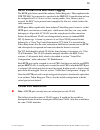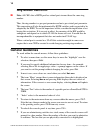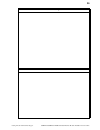- DL manuals
- Cabletron Systems
- Recording Equipment
- SSIM-R2-02
- Installation And User Manual
Cabletron Systems SSIM-R2-02 Installation And User Manual
Summary of SSIM-R2-02
Page 1
Ssim-r2-02/ssim-r8-02 high speed token ring smartstack interface modules installation and user guide.
Page 2: Notice
I notice notice cabletron systems reserves the right to make changes in specifications and other information contained in this document without prior notice. The reader should in all cases consult cabletron systems to determine whether any such changes have been made. The hardware, firmware, or soft...
Page 3: Fcc Notice
Ii notice fcc notice this device complies with part 15 of the fcc rules. Operation is subject to the following two conditions: (1) this device may not cause harmful interference, and (2) this device must accept any interference received, including interference that may cause undesired operation. Not...
Page 4: Declaration of Conformity
Iii notice declaration of conformity addendum application of council directive(s): 89/336/eec 73/23/eec manufacturer’s name: cabletron systems, inc. Manufacturer’s address: 35 industrial way po box 5005 rochester, nh 03867 european representative name: mr. J. Solari european representative address: ...
Page 5
Iv notice.
Page 6: Table Of Contents
V ssim-r2-02/ssim-r8-02 hstr smartstack interface modules installation and user guide table of contents 1. Introduction 1 2. Installation 3 package contents . . . . . . . . . . . . . . . . . . . . . . . . . 3 installation procedure . . . . . . . . . . . . . . . . . . . . . . . 3 hardware installatio...
Page 7: List Of Figures
Vi ssim-r2-02/ssim-r8-02 hstr smartstack interface modules installation and user guide list of figures figure 1. Ssim-r2-02 high-speed token ring smartstack interface module . . . . . . . . . . . . . . . . . 1 figure 2. Removing the expansion slot cover . . . . . . . . . . . . . 5 figure 3. Insertin...
Page 8: 1. Introduction
1 introduction ssim-r2-02/ssim-r8-02 hstr smartstack interface modules installation and user guide 1. Introduction the smartstack ssim-r2-02 and smartstack ssim-r8-02 provide two ports of 100 mbps high-speed token ring for the smartstack sts16-20rm token ring switch. Designed for high performance an...
Page 9
2 ssim-r2-02/ssim-r8-02 hstr smartstack interface modules installation and user guide introduction the ssim-r2-02 and ssim-r8-02 conform to the ieee 802.5t standard for 100 mbps high-speed token ring, and implement the standard dtr mac protocol. An hstr port can connect to a standard hstr adapter or...
Page 10: 2. Installation
3 installation ssim-r2-02/ssim-r8-02 hstr smartstack interface modules installation and user guide 2. Installation this chapter describes how to install, connect, and start using the ssim-r2-02 or ssim-r8-02. The following main topics are covered: • package contents • installation procedure • hardwa...
Page 11: Hardware Installation
4 ssim-r2-02/ssim-r8-02 hstr smartstack interface modules installation and user guide installation 3. Reset the switch to activate the new software. 4. If you cleared nvram in step 2, re-establish the switch configuration. Verify that the switch is operating correctly. 5. Power off the switch ➽ warn...
Page 12
5 installation ssim-r2-02/ssim-r8-02 hstr smartstack interface modules installation and user guide figure 2. Removing the expansion slot cover ➽ warning: expansion modules are not hot-swappable. If you install or remove expansion modules while the power to the switch is on, damage may occur to the s...
Page 13: Software Installation
6 ssim-r2-02/ssim-r8-02 hstr smartstack interface modules installation and user guide installation software installation before you can use your ssim-rx-02, you must install the ssim-rx-02 software image which you can download to the ssim-rx-02 via tftp or via a serial line. Tftp download 1. On the ...
Page 14: Serial Download
7 installation ssim-r2-02/ssim-r8-02 hstr smartstack interface modules installation and user guide messages describing download activity. When the software has been transferred, you will see the following messages: network download complete. Now transferring to hstr module(s), please wait... Downloa...
Page 15: Leds
8 ssim-r2-02/ssim-r8-02 hstr smartstack interface modules installation and user guide installation 1. Insert the modular rj-45 jack from either end of a standard utp-5 cable inton one of the connectors on the ssim-r2-02 front panel. 2. Connect the other end of the cable to either another hstr switch...
Page 16: Power-On Self Test
9 installation ssim-r2-02/ssim-r8-02 hstr smartstack interface modules installation and user guide the two leds on the right of every port indicate the port status: table 2. Leds at the right of every port power-on self test when the switch is powered on, it will run a self test to ensure that all d...
Page 17: Default Configuration
10 ssim-r2-02/ssim-r8-02 hstr smartstack interface modules installation and user guide installation chapter 3, “console configuration”, describes console comfiguration. The management application is described its online help. All configuration parameters are stored by the switch and not by the modul...
Page 18: 3. Console Configuration
11 console configuration ssim-r2-02/ssim-r8-02 hstr smartstack interface modules installation and user guide 3. Console configuration this chapter explains how to view and edit the configuration of the ssim-r2-02 and ssim-r8-02 using a vt100 terminal emulator attached directly to a smartstack sts16-...
Page 19: Introduction
12 ssim-r2-02/ssim-r8-02 hstr smartstack interface modules installation and user guide console configuration introduction the ssim-rx-02 has two 100 mbit hstr ports. In the console configuration, port numbers are used to refer to ports, with the ordinary token ring ports being numbered 1 to 20. If t...
Page 20: Virtual Port Restriction
13 console configuration ssim-r2-02/ssim-r8-02 hstr smartstack interface modules installation and user guide hstr virtual ports and vlan tagging the hstr ports behave much like ordinary token ring ports. They implement the dtr txi mac layer protocol as specified in the ieee 802.5t specification and ...
Page 21: Ring Number Restriction
14 ssim-r2-02/ssim-r8-02 hstr smartstack interface modules installation and user guide console configuration ring number restriction ➽ note: all crfs that a hstr port has virtual ports in must have the same ring number. Thus, the ring number is a per-port parameter and not a per-virtual port paramet...
Page 22: Navigating Within The Menus
15 console configuration ssim-r2-02/ssim-r8-02 hstr smartstack interface modules installation and user guide • the console automatically returns to the greeting screen after five minutes of inactivity. Five minutes is the default value. The time can be changed at the console configuration menu. The ...
Page 23
16 ssim-r2-02/ssim-r8-02 hstr smartstack interface modules installation and user guide console configuration port configuration - hstr ports to configure an hstr port on the ssim-rx-02, select port configuration from the configuration menu and enter the port number of the hstr port (21, 22, 25, or 2...
Page 24
17 console configuration ssim-r2-02/ssim-r8-02 hstr smartstack interface modules installation and user guide operation mode sets the operation mode of the port. Possible configured values are fdx port, fdx station and auto. On an hstr connection, one end must be a fdx port and the other a fdx statio...
Page 25: Virtual Port Configuration
18 ssim-r2-02/ssim-r8-02 hstr smartstack interface modules installation and user guide console configuration virtual port configuration to configure a virtual port on an hstr port select virtual port configuration on the hstr port configuration menu. If the hstr port has more than one virtual port, ...
Page 26
19 console configuration ssim-r2-02/ssim-r8-02 hstr smartstack interface modules installation and user guide mtu sets the maximum frame size for the virtual port, possible values are 1500, 4472, 8144, 17800, and use brf. These values correspond to the standard values used on the ordinary token ring ...
Page 27
20 ssim-r2-02/ssim-r8-02 hstr smartstack interface modules installation and user guide console configuration vlan tagging mode sets the vlan tagging mode of the virtual port. As explained previously, one virtual port on each hstr port can be untagged. All other ports must be tagged and each of these...
Page 28: 4. Statistics
21 statistics ssim-r2-02/ssim-r8-02 hstr smartstack interface modules installation and user guide 4. Statistics a wide range of statistics is available for the smartstack sts16-20rm token ring switch. The following topics are discussed in this chapter: • statistics menu • port status • port statisti...
Page 29: Statistics Menu
22 ssim-r2-02/ssim-r8-02 hstr smartstack interface modules installation and user guide statistics statistics menu when statistics is selected from the main menu, the following menu appears: the commands in the statistics menu are all described in the smartstack sts16-20rm token ring switch installat...
Page 30: Port Status
23 statistics ssim-r2-02/ssim-r8-02 hstr smartstack interface modules installation and user guide port status when port status is selected on the statistics menu, a table similar to the following appears: besides the ordinary token ring ports, the table contains an entry for each hstr virtual port, ...
Page 31: Port Statistics
24 ssim-r2-02/ssim-r8-02 hstr smartstack interface modules installation and user guide statistics spd the connect speed in mbps, which is always displayed as 100 for hstr virtual ports. Note that 100 mbps full-duplex is the total bandwidth available on an hstr port and is shared by all the virtual p...
Page 32: General Statistics
25 statistics ssim-r2-02/ssim-r8-02 hstr smartstack interface modules installation and user guide general statistics when general statistics is selected on the hstr port statistics menu the following screen appears: the screen shows the number of frames and bytes received, forwarded, and transmitted...
Page 33
26 ssim-r2-02/ssim-r8-02 hstr smartstack interface modules installation and user guide statistics • bytes the total number of bytes in the llc frames received, forwarded, or transmitted. The byte count includes all bytes from ac up to and including the fcs field. Note that the forwarded byte count c...
Page 34
27 statistics ssim-r2-02/ssim-r8-02 hstr smartstack interface modules installation and user guide last reset the time since the last reset. Reset when reset is chosen, all frame, byte, and discarded frame counters are reset. Discarded frames when discarded frames is chosen on the general statistics ...
Page 35
28 ssim-r2-02/ssim-r8-02 hstr smartstack interface modules installation and user guide statistics discarded inbound frames the following discard reasons are defined for inbound frames: • invalid vlan the frame was received on an unknown vlan. The frame was either a vlan tagged frame containing an un...
Page 36
29 statistics ssim-r2-02/ssim-r8-02 hstr smartstack interface modules installation and user guide • route descriptor too large an explorer frame had a rif length that would exceed the configured maximum hop count limit if more hops were added. The frame therefore was forwarded only to the other port...
Page 37: Virtual Port Statistics
30 ssim-r2-02/ssim-r8-02 hstr smartstack interface modules installation and user guide statistics • frame too large the frame was larger than the maximum frame size configured for the virtual port. Refer to the table of maximum frame sizes in “virtual port configuration” on page 18. • invalid route ...
Page 38: 802.5 Statistics
31 statistics ssim-r2-02/ssim-r8-02 hstr smartstack interface modules installation and user guide the following items are displayed: virtual port state the state of the virtual port. Refer to “virtual port configuration” on page 18 for details. Frames forwarded the number of llc frames received and ...
Page 39
32 ssim-r2-02/ssim-r8-02 hstr smartstack interface modules installation and user guide statistics.
Page 40
33 getting in touch with technical support ssim-r2-02/ssim-r8-02 hstr smartstack interface modules installation and user guide 5. Getting in touch with technical support for additional support related to this device or document, contact cabletron systems using one of the following methods: before ca...
Page 41: Problem Report Form
34 ssim-r2-02/ssim-r8-02 hstr smartstack interface modules installation and user guide getting in touch with technical support problem report form fill in both sides of this problem report form, print out the relevant system configuration files and fax or mail to cabletron technical support. Company...
Page 42
35 getting in touch with technical support ssim-r2-02/ssim-r8-02 hstr smartstack interface modules installation and user guide problem description network installation sketch.
Page 43
36 ssim-r2-02/ssim-r8-02 hstr smartstack interface modules installation and user guide getting in touch with technical support ❏.
Page 44: Appendix A. Abbreviations
37 ssim-r2-02/ssim-r8-02 hstr smartstack interface modules installation and user guide appendix a. Abbreviations ac access control are all-routes explorer atm asynchronous transfer mode brf bridge relay function cfi canonical format indicator crc cyclic redundancy check crf concentrator relay functi...
Page 45
38 ssim-r2-02/ssim-r8-02 hstr smartstack interface modules installation and user guide abbreviations rif route information field rx receive data sa source address sap service access point snmp simple network management protocol sr source routing srb source route bridging srf specifically routed fram...
Page 46: Numerics
Index-1 index ssim-r2-02/ssim-r8-02 hstr smartstack interface modules installation and user guide numerics 802.5 mac information 31 a abbreviations 37 c canceling a menu selection 14 configuration 9 console 11 default 10 console configuration 11 console, guidelines for using 14 crosfire 865x two typ...
Page 47
Index-2 ssim-r2-02/ssim-r8-02 hstr smartstack interface modules installation and user guide index.
Page 48
* 710001813*.