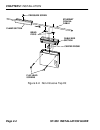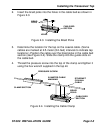- DL manuals
- Cabletron Systems
- Transceiver
- ST-500
- Installation Manual
Cabletron Systems ST-500 Installation Manual
Summary of ST-500
Page 1
St-500 ethernet/ieee 802.3 transceiver with lanview installation guide cabletron systems, p. O. Box 5005, rochester, nh 03866-5005.
Page 2: Notice
St-500 installation guide i notice cabletron systems reserves the right to make changes in specifications and other information contained in this document without prior notice. The reader should in all cases consult cabletron systems to determine whether any such changes have been made. The hardware...
Page 3: St-500 Installation Guide
Ii st-500 installation guide fcc notice this device complies with part 15 of the fcc rules. Operation is subject to the following two conditions: (1) this device may not cause harmful in- terference, and (2) this device must accept any interference received, in- cluding interference that may cause u...
Page 4: III
St-500 installation guide iii vcci notice this equipment is in the 1st class category (information equipment to be used in commercial and/or industrial areas) and conforms to the stan- dards set by the voluntary control council for interference by informa- tion technology equipment (vcci) aimed at p...
Page 5: St-500 Installation Guide
St-500 installation guide v table of contents chapter 1 introduction 1.1 st-500 features ............................................................................ 1-1 1.1.1 lanview leds ............................................................. 1-3 1.1.2 heartbeat (sqe) test .....................
Page 6: Page 1-1
St-500 installation guide page 1-1 chapter 1 introduction welcome to the cabletron systems’ st-500 ethernet/ieee 802.3 transceiver with lanview installation guide. This guide provides in- stallers and service technicians with information required to install and, if necessary, diagnose network proble...
Page 7: Chapter 1:
Chapter 1: introduction page 1-2 st-500 installation guide the type of tap provided with the transceiver body defines one of four models of the st-500 transceiver. The four models are: • st-500-00 - transceiver body only (no tap included) • st-500-01 - with non-intrusive (stinger style) ethernet tap...
Page 8: St-500 Features
St-500 features st-500 installation guide page 1-3 1.1.1 lanview leds the st-500 transceiver has five lanview leds that monitor network activity (transmit, receive and collision present), power status, and heart- beat (sqe) test status. These leds are described in table 1-1. They serve as a useful t...
Page 9: Chapter 1:
Chapter 1: introduction page 1-4 st-500 installation guide figure 1-2. Collision test signal timing 1.2 getting help if there is any additional support needed for the st-500 transceiver or if there are any questions, comments, or suggestions related to this man- ual, contact cabletron systems techni...
Page 10: Page 2-1
St-500 installation guide page 2-1 chapter 2 installation this chapter provides instructions for installing the three types of taps supported by the st-500 transceiver (see figure 1-1). After unpacking the transceiver and configuring the heartbeat (sqe) test switch, perform the tap installation proc...
Page 11: Chapter 2:
Chapter 2: installation page 2-2 st-500 installation guide 2.3 installation site to install the st-500 transceiver, a minimum area of 17.8-cm (7-in) high by 20.3-cm (8-in) wide by 10.2-cm (4-in) deep is recommended to pro- vide enough space for the transceiver, tap, and attachment unit inter- face (...
Page 12: Page 2-3
Installing the transceiver tap st-500 installation guide page 2-3 once the power is on at the host system, the sqe led will be lit on each transceiver that has the heartbeat feature enabled. Conversely, the led is not lit on the transceivers with the heartbeat disabled. Caution: earlier transceiver ...
Page 13: Chapter 2:
Chapter 2: installation page 2-4 st-500 installation guide figure 2-2. Non-intrusive tap kit pwr sqe xmt rcv cln pressure screw clamp section braid picks ethernet coaxial cable cable bed section center probe flat-head screws.
Page 14: Page 2-5
Installing the transceiver tap st-500 installation guide page 2-5 2. Insert the braid picks into the holes in the cable bed as shown in figure 2-3. Figure 2-3. Installing the braid picks 3. Determine the location for the tap on the coaxial cable. (some cables are marked at 2.5-meter (8.2-feet) inter...
Page 15: Chapter 2:
Chapter 2: installation page 2-6 st-500 installation guide 5. Drill a hole in the cable for the center probe. Insert the drill end of the hand coring tool into the center hole and apply pressure while twisting the coring tool clockwise (see figure 2-5). When the coring tool turns freely, remove the ...
Page 16: Page 2-7
Installing the transceiver tap st-500 installation guide page 2-7 figure 2-6. Installing the center probe 7. With the center probe installed, the transceiver case can be attached to the tap. Remove the two flat-head screws from the transceiver case and insert the tap into the rectangular opening in ...
Page 17: Chapter 2:
Chapter 2: installation page 2-8 st-500 installation guide figure 2-7. Installing the tap 9. Check the tap using an ohmmeter. The dc resistance between the center probe and the braid should read approximately 25 ohms. For more comprehensive testing of the transceiver and transceiver tap, use a cable...
Page 18: Page 2-9
Installing the transceiver tap st-500 installation guide page 2-9 require cutting the network cable and installing male-mating connectors to attach the transceiver. A barrel (female to female) connector is used to provide network cable continuity when the transceiver is not installed. . Figure 2-8. ...
Page 19: Chapter 2:
Chapter 2: installation page 2-10 st-500 installation guide figure 2-9. Installing the tap 2. Insert and tighten the flat-head screws (see figure 2-9). 3. Test the transceiver and transceiver tap using a cabletron systems lan-md transceiver and cable tester. 4. Select a location for the transceiver ...
Page 20: Page 2-11
Connecting the transceiver to the host st-500 installation guide page 2-11 2.6 connecting the transceiver to the host the st-500 transceiver is designed to operate with ethernet version 1.0, version 2.0, and ieee 802.3 compliant systems. However, each version requires different wiring for the transc...
Page 21: Chapter 2:
Chapter 2: installation page 2-12 st-500 installation guide 2.7 checking the installation power up the host system. The lanview leds on the transceiver indi- cate normal operation as described in table 2-1. Table 2-1. Lanview leds, normal operation if the lanview leds do not indicate normal operatio...
Page 22: Page 3-1
St-500 installation guide page 3-1 chapter 3 troubleshooting this chapter provides troubleshooting information based on the condi- tion of the lanview leds on the transceiver. The troubleshooting infor- mation consists of some of the most common potential problems and solutions. If a problem persist...
Page 23: Chapter 3:
Chapter 3: troubleshooting page 3-2 st-500 installation guide table 3-1 lists the more common error conditions displayed on the lan- view leds along with the probable cause and recommended corrective action. Table 3-1. Troubleshooting guide probable cause corrective action condition 1 - no lanview l...
Page 24: Troubleshooting
Troubleshooting st-500 installation guide page 3-3 condition 3 - pwr on, xmt , rcv , and cln on (simultaneously). Note: this is a normal condition if sqe is enabled and the host is transmitting. 1. Intermittent tap connection or open coaxial cable. Check other stations for the same condition. Check ...
Page 25: St-500 Installation Guide
St-500 installation guide page a-1 appendix a st-500 transceiver specifications this appendix provides the specifications for the st-500 transceiver. A.1 receiver specification a.2 transmitter specification item typical value worst case leakage current: 0 µ a -0.5 to +0.5 µ a input impedance: >3.8 m...
Page 26: Page A-2
Appendix a: st-500 transceiver specifications page a-2 st-500 installation guide a.3 collision detector specification delay time (input to output): start-up steady-state 150 ns 26.9 ns 175 ns 30.1 ns signal spectrum harmonic: second and third fourth and fifth sixth and seventh higher -24.2 db -35.7 ...
Page 27: Power Specification
Power specification st-500 installation guide page a-3 a.4 power specification collision dc threshold: -1566 mv -1510 to 1591 mv interframe test signal (optional): delay duration 800 ns 752 ns 731 to 864 ns 709 to 812 ns output voltage: +/- 855 mv +/- 790 to +/- 930 mv jabber control: time-out reset...
Page 28: Page A-4
Appendix a: st-500 transceiver specifications page a-4 st-500 installation guide a.5 interface connector pinout identification the st-500 transceiver is compliant with the ieee 802.3 standard and compatible with ethernet versions 1.0 and 2.0. However, the aui cable used to connect a device to the st...
Page 29: Environmental Specifications
Environmental specifications st-500 installation guide page a-5 a.6 environmental specifications non-operating temperature: -20 ° c (-4 ° f) to +90 ° c (194 ° f) operating temperature: 5 ° c (40 ° f) to 40 ° c (104 ° f) operation humidity: 5 to 95% non-condensing note: the st-500 transceiver meets a...
Page 30: Page A-6
Appendix a: st-500 transceiver specifications page a-6 st-500 installation guide a.7 service specification a.8 physical specification the following dimensions and weight are for the transceiver (st-500-00) without the optional tap. Mtbf (mhbk-217d): 652,315 hrs. (calculated) mttr: height: 7.0 cm (2....